WhatsApp - Workflow Deployment Metrics
To view workflow deployments, navigate to Dashboard > Campaigns and click Workflow deployments.
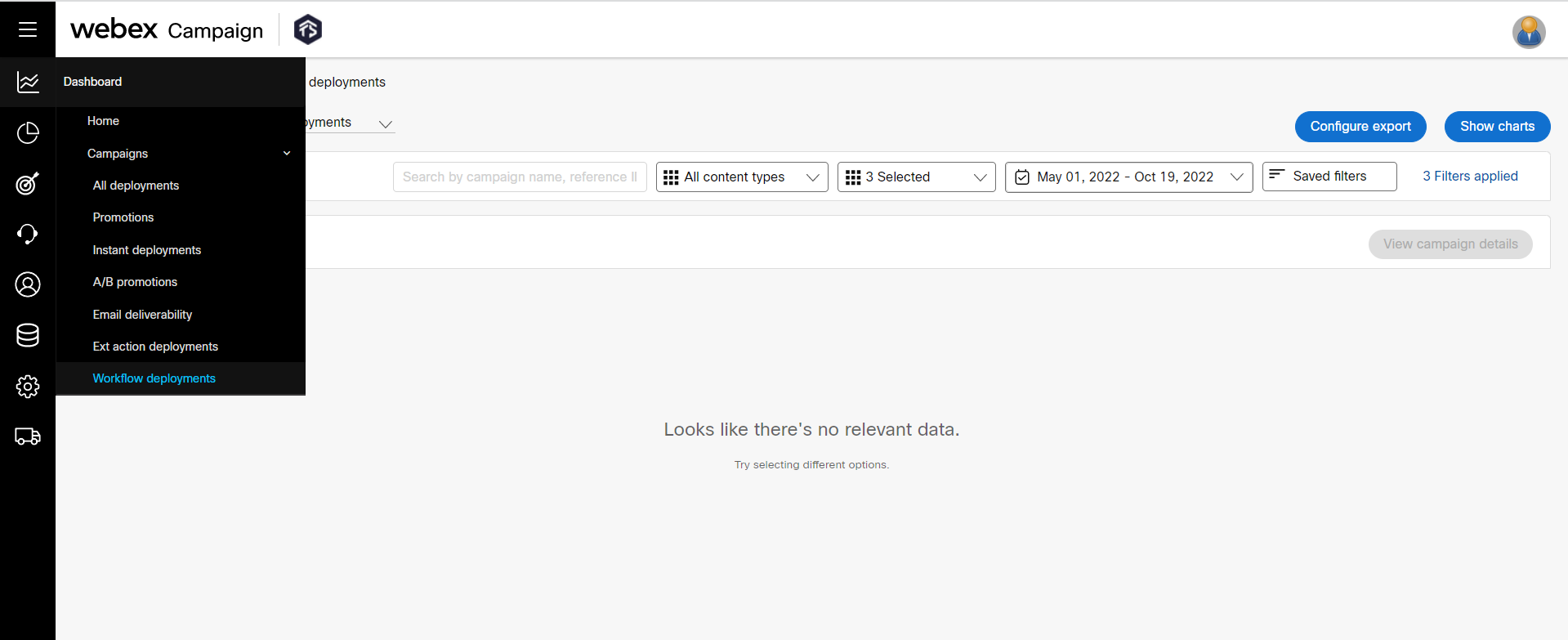
When the Workflow deployments option is selected from the dashboard, a filter is applied automatically to display the WhatsApp, RCS, and In-App channels. The deployment details pages for each channel can be viewed.
The date filter values selected at the top of the page will be applicable for all the cards within this page.
You can select a deployment within the campaign.
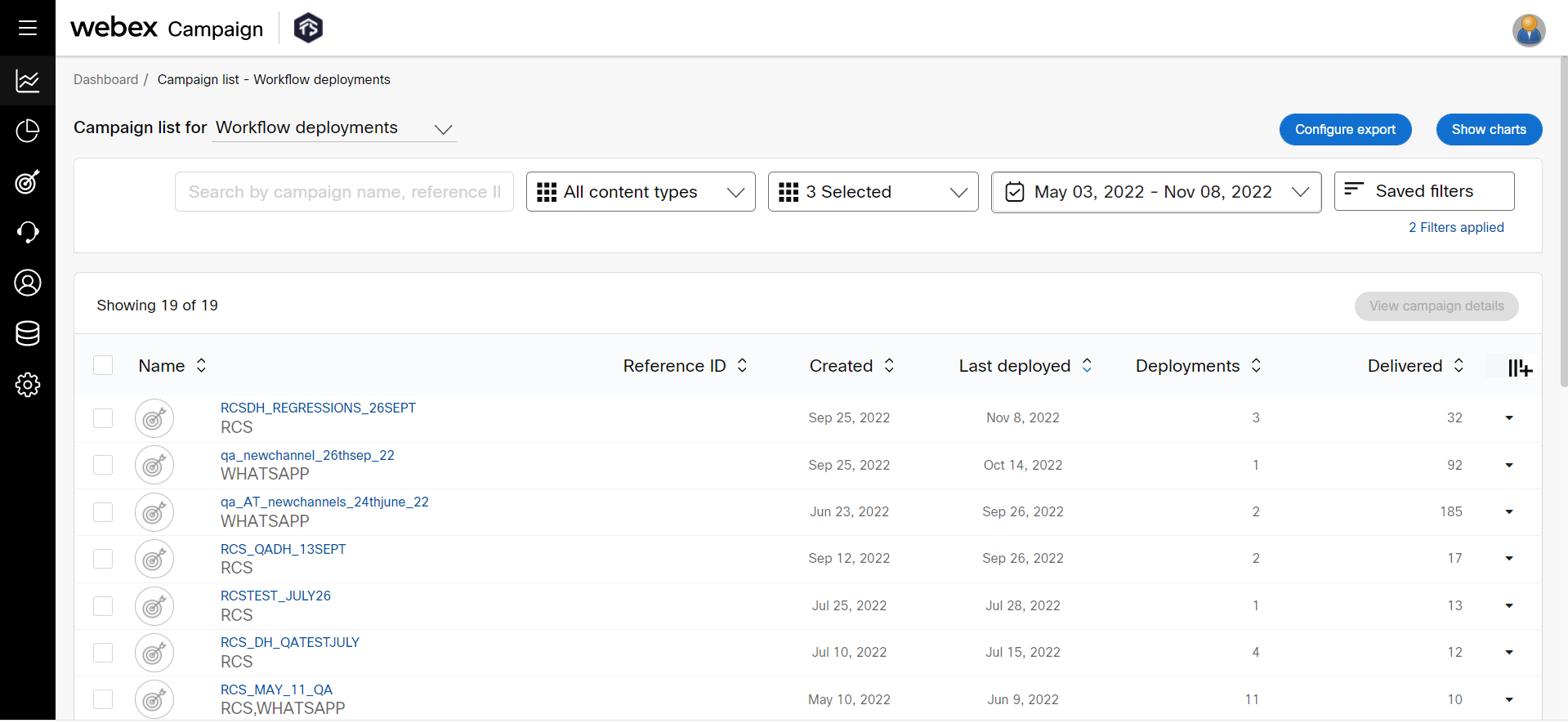
Here, you will be able to view the Customer Engagement metrics next to the outbound Deliverability metrics of a selected deployment.
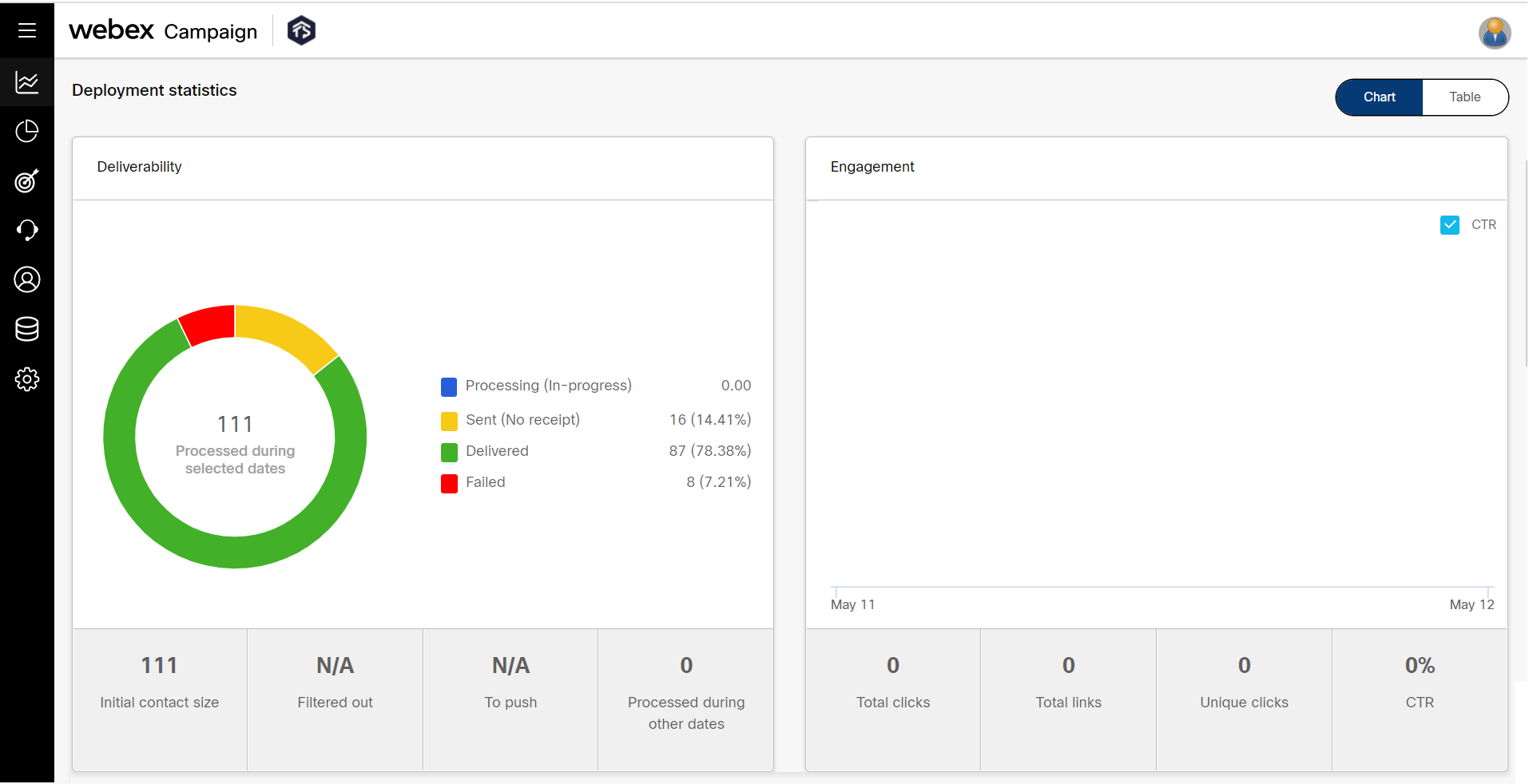
Deployment Timeline:
This card shows the variation of deployment metrics over a period. It is available for all types of deployments.

The recipient link click details can be viewed under the Customer responses / clicks details card.
Updated 12 months ago