Instant Deployment Nodes
Event
The Event node is used to trigger a message based on events that are created using Webex Campaign UI or Webex Campaign Events API.

Select the pre-configured event from the drop-down list box and click Save changes.
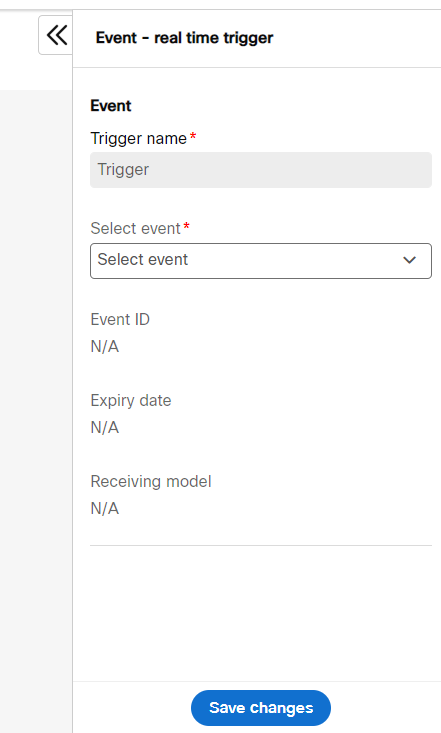
Inbound MO
The Inbound MO node is used to follow up with customers who reply to messages via SMS. When a customer responds, Webex Campaign triggers an automated reply. This trigger could result in a voice call, SMS, or email containing additional information.
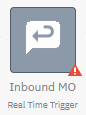
The options for this node are:
- SMS Inbound MO: Select the pre-configured Shortcode from the drop-down list box.
- Keyword: Enter the required Keyword to Follow-up to.
- Alternative keywords: Enter any Alternate keywords to consider. This can be used to capture common spelling errors.
- Reply to viral responder: Enable the option and enter the message to be sent to a viral responder who was not send the original offer via the parent deployment.
- Sender ID: Select the Sender id.
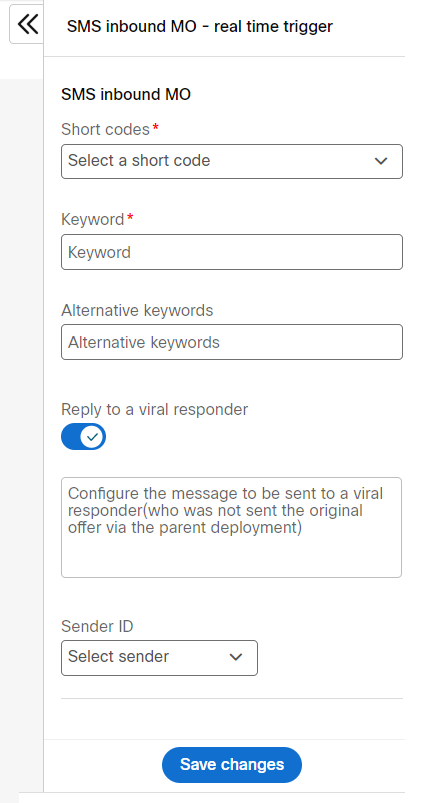
Link clicks
This node allows you to create an instant follow up deployment on the SMS channel whose parent deployment is the Email channel.
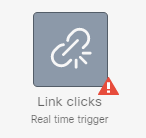
After the node is added to the deployment canvas, click Add and select the required links. Click confirm and then click Save changes.
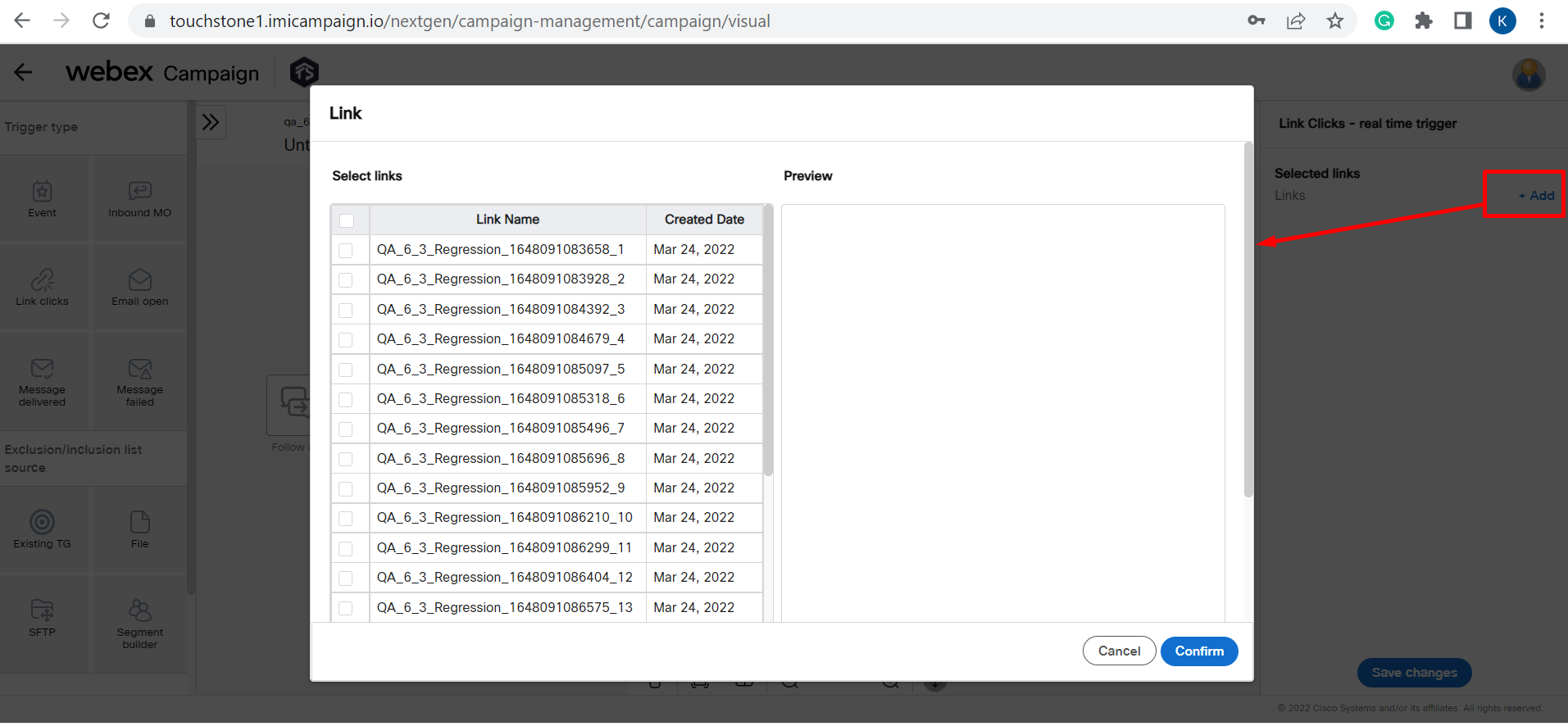
Email opens
This node allows you to create an instant follow up deployment based on email opens. After the node is added to the deployment canvas, click Save changes on the right panel. There are no additional settings are there for this node.
This node is displayed only for Instant follow up deployment created on the SMS channel whose parent deployment is the Email channel.
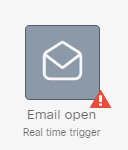
Message delivered
This node allows you to create an instant follow up deployment based on the messages delivered. After the node is added to the deployment canvas, click Save changes on the right panel. There are no additional settings required for this node.
This node is displayed only for Instant follow up deployment created on the SMS channel whose parent deployment is the Email channel.

Message failed
This node allows you to create an instant follow up deployment based on the messages that failed. After the node is added to the deployment canvas, click Save changes on the right panel. There are no additional settings required for this node.
This node is displayed only for Instant follow up deployment created on the SMS channel whose parent deployment is the Email channel.
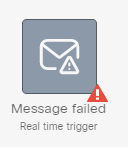
Updated 3 months ago