Profile Load Report
This section allows you to view the profile load reports. The loading status of the profile reports (success / failure) during the selected dates will be displayed.
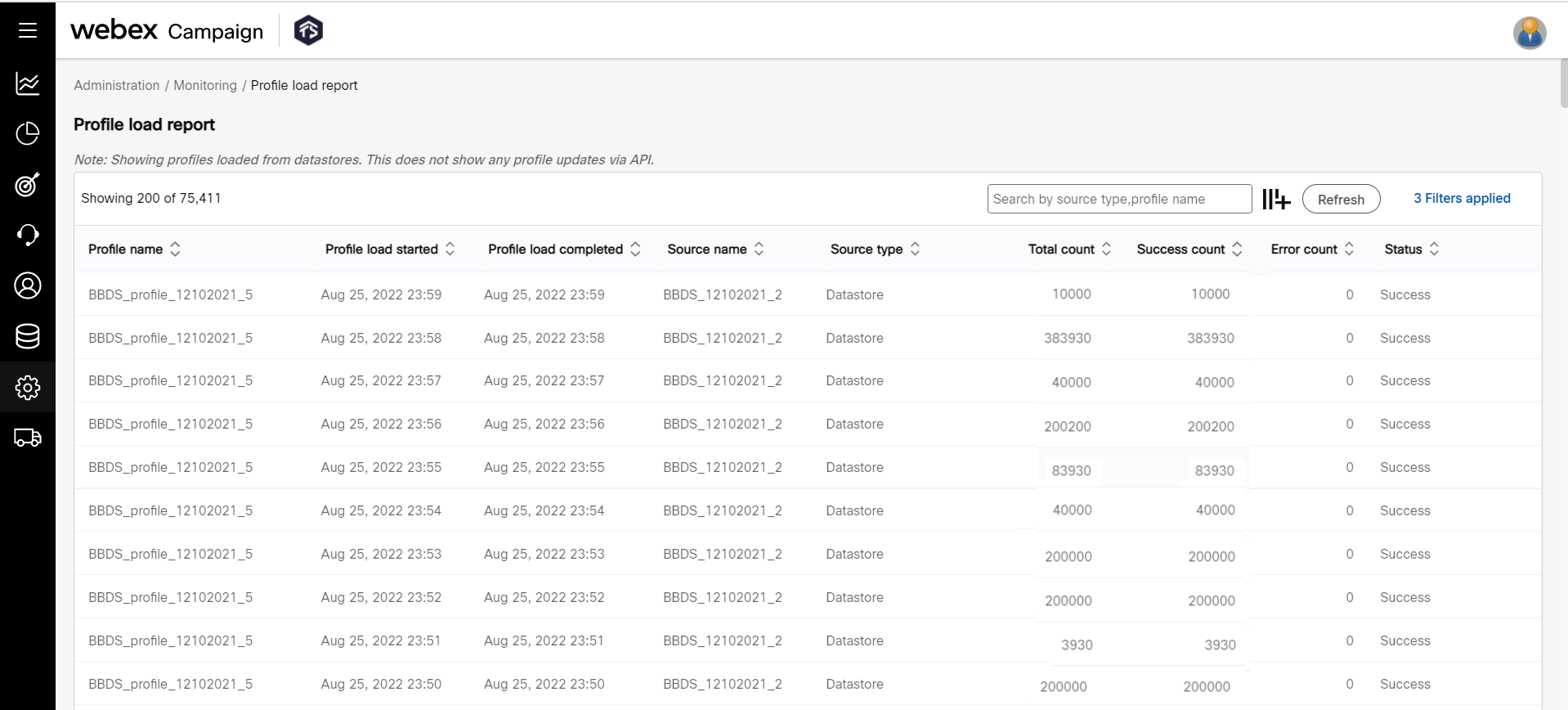
To view the Profile Update Report:
- The Profile Update Report screen will display the current date executed reports.
- Click Edit Filters and select the required From Date, and To Date and click Apply.
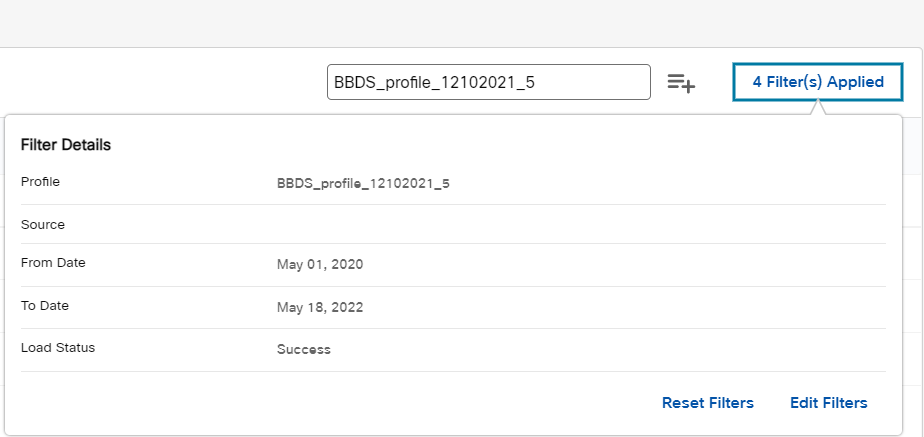
- Optionally, select the Profile, Mapped Source, and Load Status from the drop-down list, to filter the results.
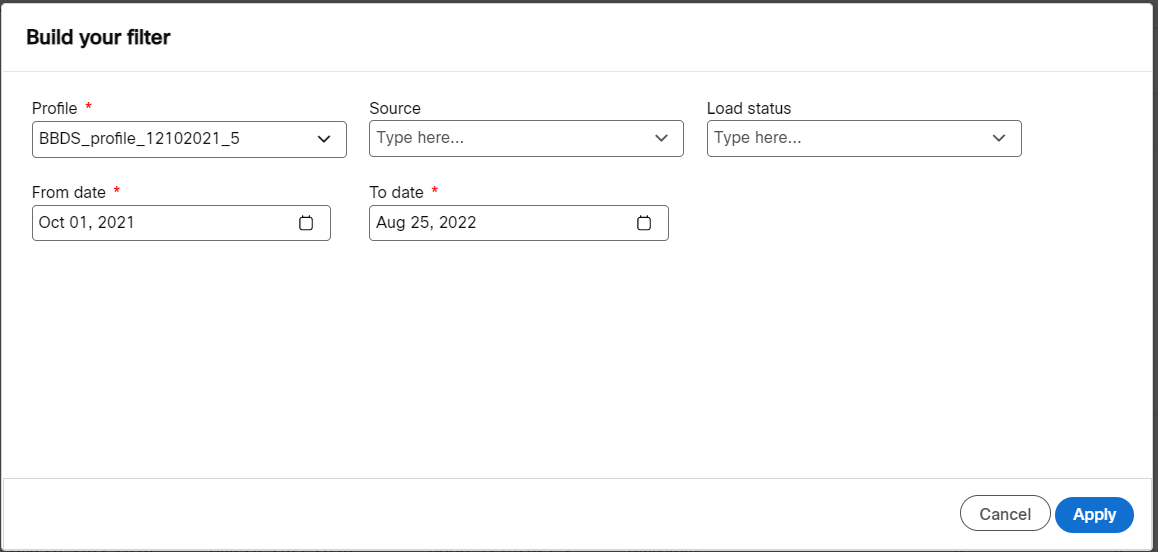
Updated about 1 year ago