External Action Deployment Metrics
To view External Action deployments, navigate to Dashboard > Campaigns and click Ext. Action Deployments.
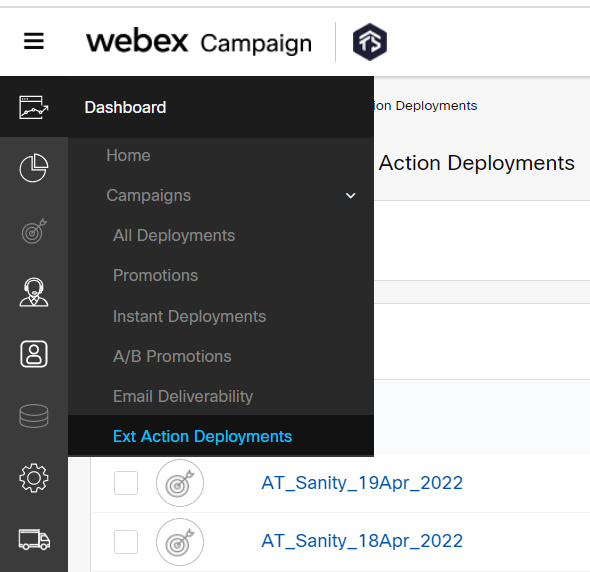
All the campaigns with External Actions will be displayed. You can also view a complete list of API calls successful and failed for all campaigns. This makes it much easier to assess the performance of campaigns. To view specific deployment, select the checkbox and click on View campaign details.
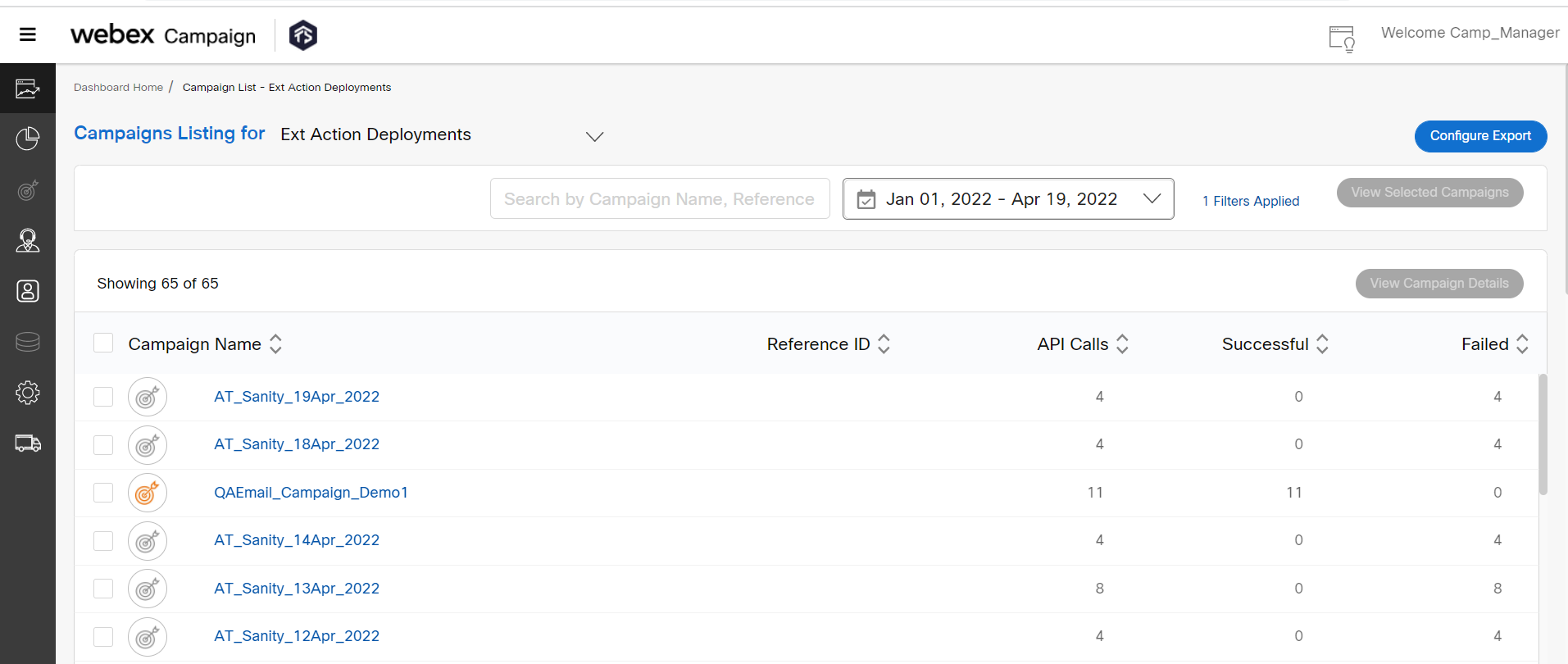
On clicking the campaign, the details of API calls along with success messages and failure messages will be displayed.
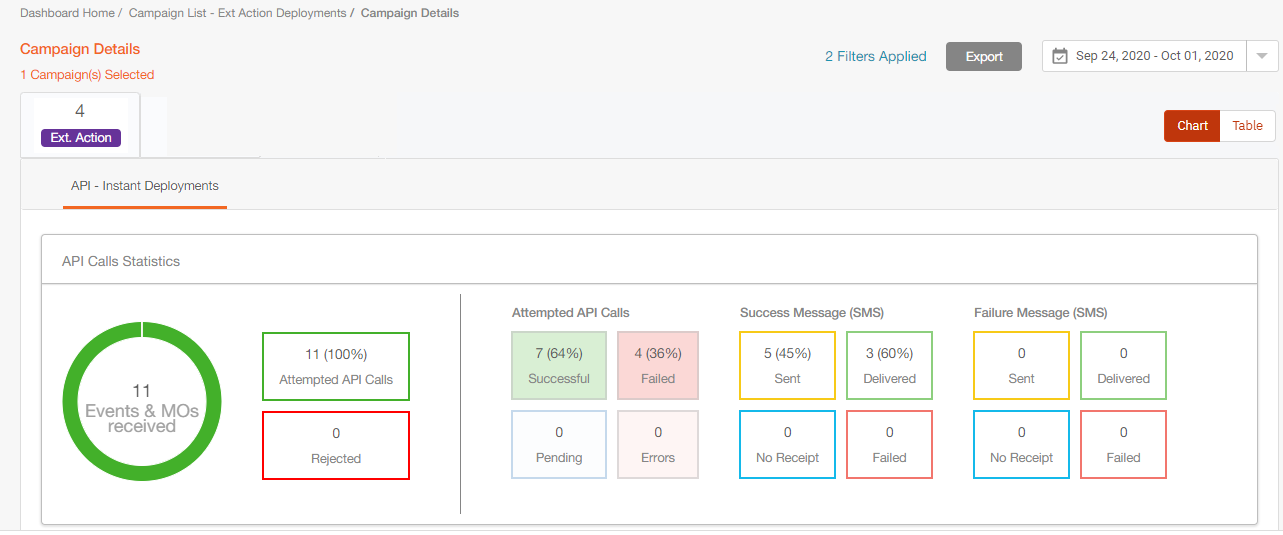
Funnel-Chart for Ext. Action channel Instant Deployments:
For external action follow-up deployments, a funnel chart is displayed along with a deployment timeline graph.
- If the Instant Deployment has a whitelist inherited from a parent promotion deployment, then the ‘Targeted’ and ‘Reached’ metrics within this funnel chart will be populated from that parent promotion deployment.
- If there is no parent promotion deployment present, then these two metrics will be shown as zero.
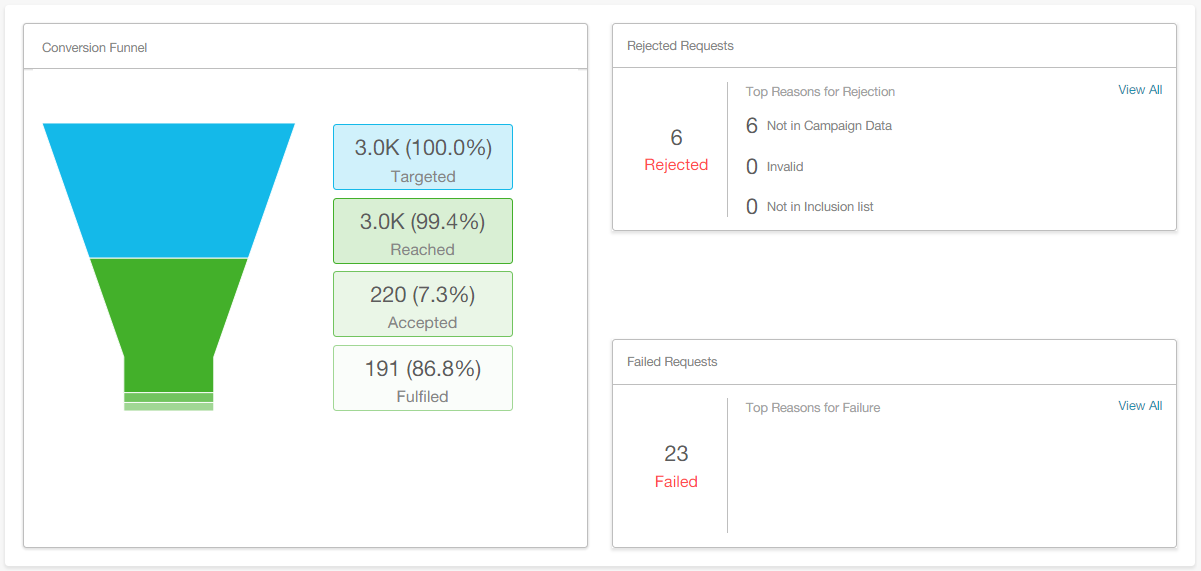
Success / Failure Metrics for Instant Deployments with Ext. Action channel:
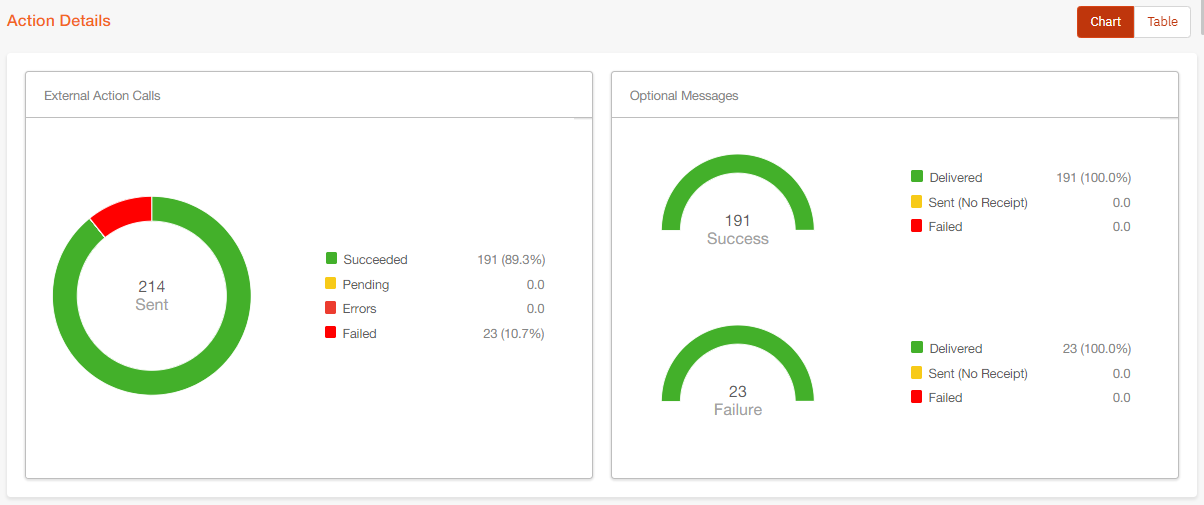
External Action Deployment Statistics
This chart will display the breakdown of counts of the deployment for the selected period along with the Success and Failure Response Codes.
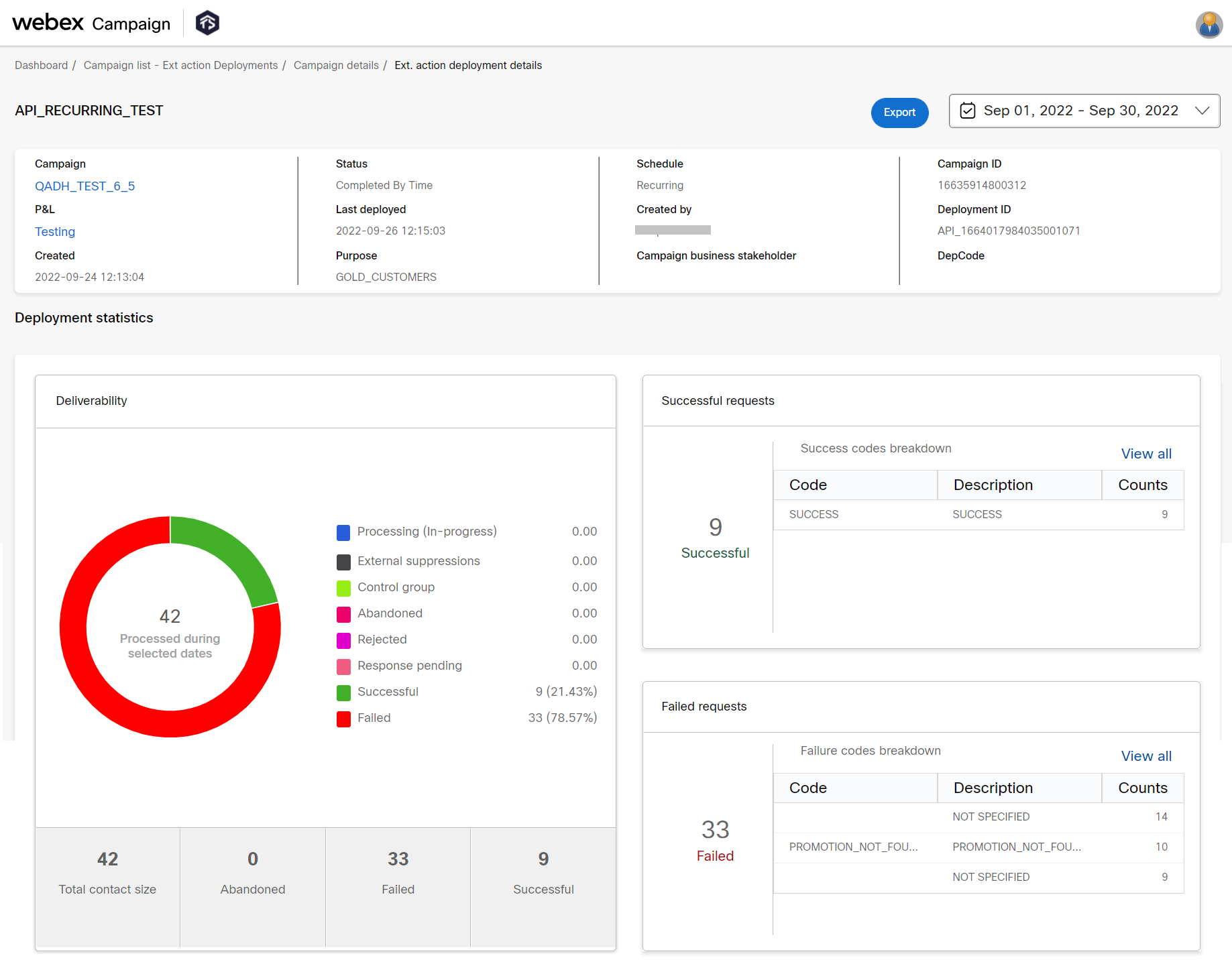
You will also be able to see both Success messages and Failure messages.
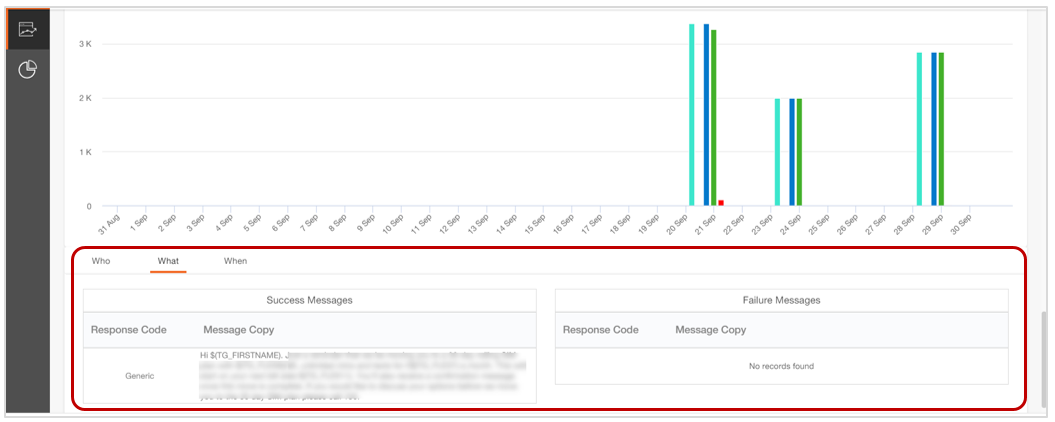
Updated over 1 year ago