Create schedule for a Segment
A Segment query can be executed instantly or it can be scheduled to be executed at a specific time and date.
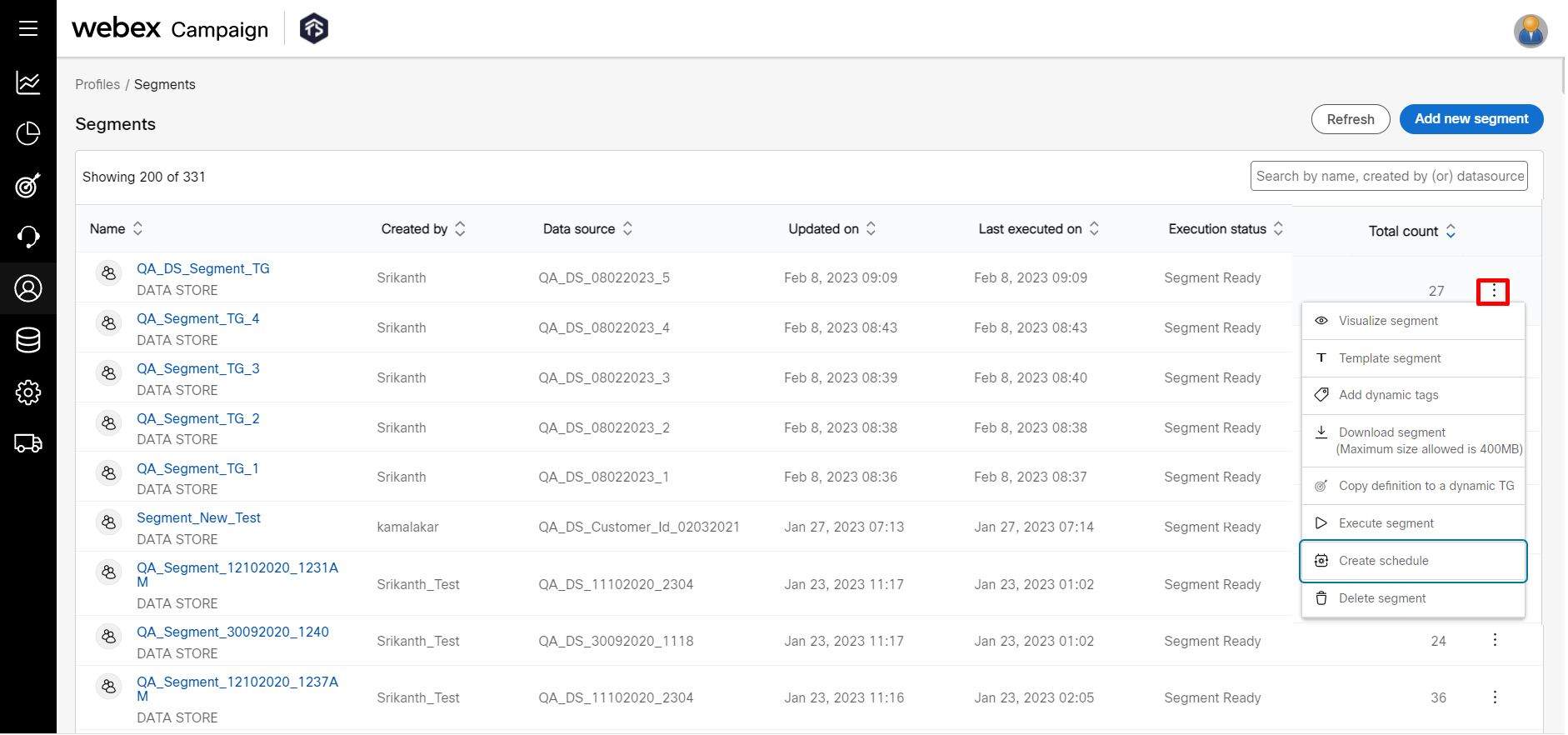
Follow these steps to schedule a Segment query:
- On the Segments list screen, click on the ellipses icon of the required segment.
- Click Create schedule . The Schedule configuration screen appears.

-
Enter a value in the appropriate field in Cron Expressions format.
-
Click Save. The segment will be created as per the schedule.
Updated about 1 year ago