Creating a Simple 1-Way WhatsApp Deployment
In this tutorial, you’ll learn how to create and run a WhatsApp deployment.
To create a WhatsApp deployment, there are some prerequisites that need to be completed. If your username is assigned with an admin role, then you can complete all the steps to create a deployment. If your username is assigned to a role that has limited permissions, then you can create a deployment and send it for approval. Upon approval, the deployment can be activated.
Prerequisites for a WhatsApp deployment:
- Access to the Campaign management section
- A Campaign
- A target group
- A WhatsApp flow created in Webex Connect
- A Purpose
- A P&L
The key steps for creating a WhatsApp application are:
- Step 1: Creating a WhatsApp flow in Webex Connect
- Step 2: Creating a WhatsApp (Shell) Deployment
- Step 3: Creating a Target System
- Step 4: Creating an External Action
- Step 5: Create External Action Channel Deployment
Following is the visual representation of Webex Connect and Webex Campaign integration and the necessary steps to create a Simple 1-Way WhatsApp deployment:
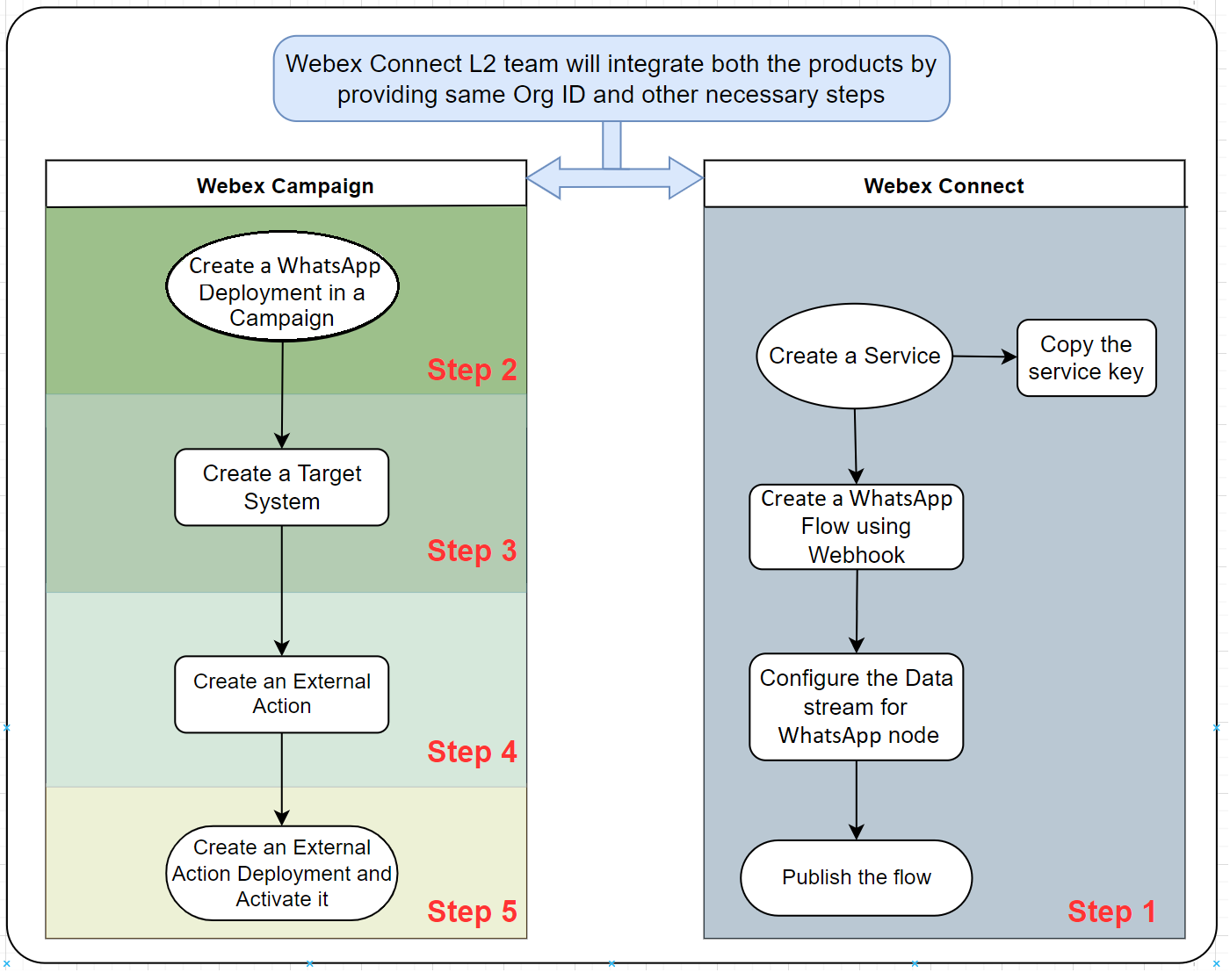
Updated 12 months ago