Download Reports
Scheduled reports that are 5MB or more in size can be downloaded from the Download reports tab. When a report is scheduled from the Scheduled reports tab, then the report will get generated and displayed under Download reports.
Also, when exporting other reports (not scheduled) if the size of the report is 5 MB or more, it is not exported directly. You have to come back to Download reports screen to download the report.
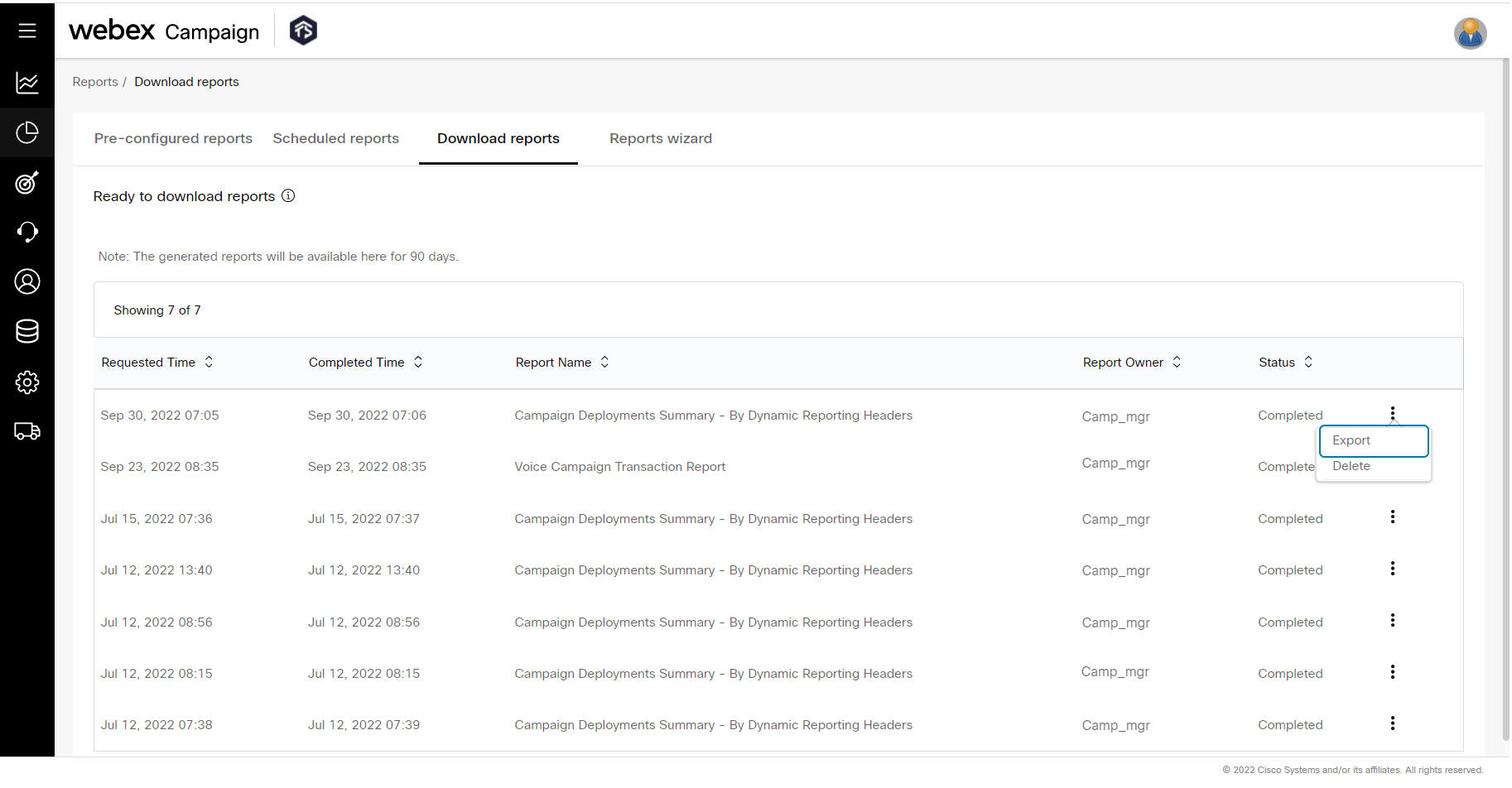
To download the report, click the vertical ellipses icon of the required report and click Export. The report will be downloaded in Excel format.
In case, you do not need a report any longer, click Delete. The report will be removed from the list.
Updated about 1 year ago