Message Templates
Webex Campaign allows a user to create, update and manage a store of creative templates for use in creating deployments for various channels. The templates can be used during the deployment creation to ensure version control and aid in the efficiency of the setup process.
- By default, the screen will display the templates created by the logged-in user. To view templates created by other users, use the Created By filter.
- You can create templates for Email, SMS, and MMS channels.
- You can create Email templates using Drag & Drop Composer or HTML Editor. You can filter the templates by their creation method.
- You can Preview the templates and mark them as non-editable.
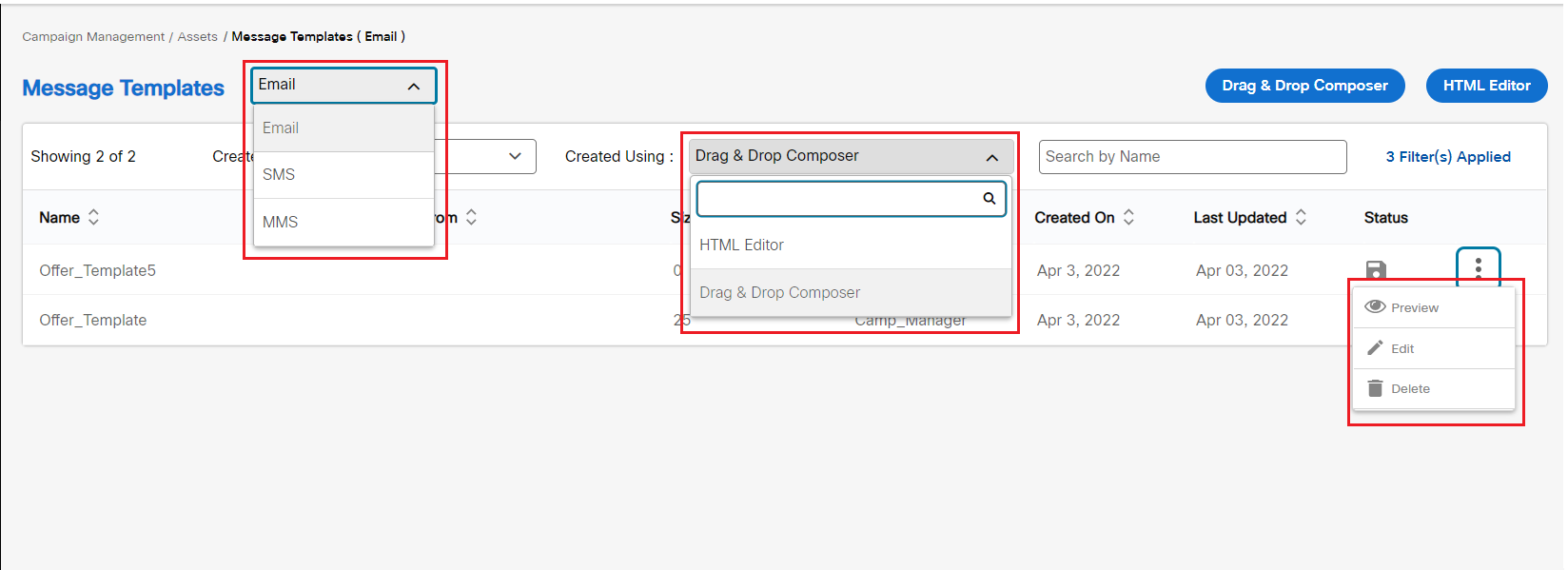
See also:
Updated 2 months ago