Supported Channels Matrix
Webex Campaign supports multiple channels. Based on your use case you can plan to use a single channel or multiple channels. You can also create Cross-Channel deployments. For example. you can create primary communication through an Email channel and a Follow-Up communication through an SMS channel.
Webex Campaign supports the following channels:
- SMS
- MMS
- App
- Voice
- Ext Action
- File
- RCS
- In-App
We have listed some of the most commonly used use cases and the channels using which the desired goal is met (This list may change from time to time).
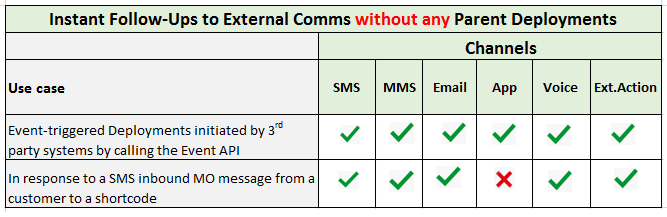
The above two use cases refer to any communication where there is no parent deployment available in the Webex Campaign:
In response to an SMS inbound MO message from a customer to a Shortcode: In this use case, the initial communication happens outside Webex Campaign such as Billboards, advertisements on Television, Radio, or Newspaper. Based on the customers' response, secondary communication will be sent by Webex Campaign.
For example, there could be an advertisement on TV to get some 50% discount on the Best Buy store, send an SMS to 34343 with their mobile number. A contact who responds to it by sending a text message. Webex Campaign will send the discount code.
The below four use cases refers to any communication where there is a parent deployment available in the Webex Campaign:
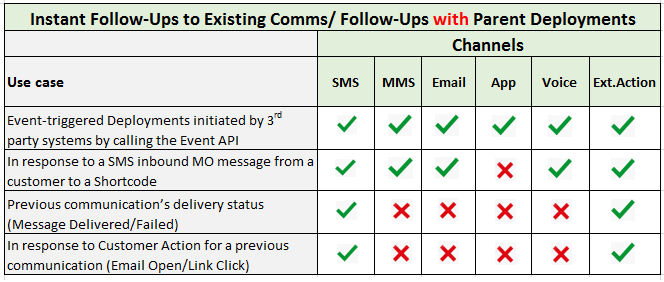
Updated 3 months ago