SMS Deployment Metrics
To view SMS Deployment metrics, navigate to Dashboard > Campaigns > All deployments and select a campaign in which you have configured the SMS deployment.
The date filter selected at the top of the page will be applicable for all the cards within this screen.
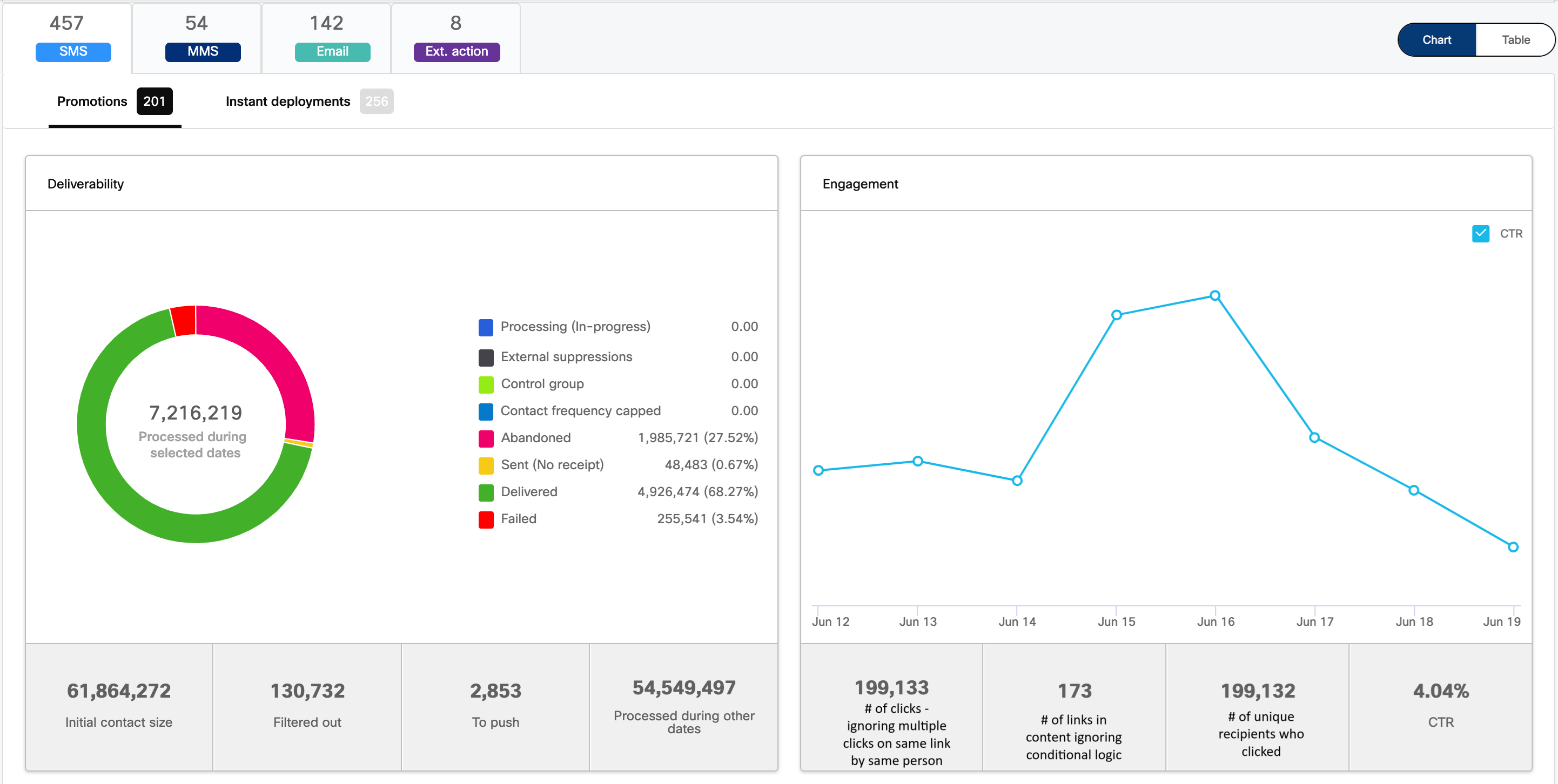
Customer responses/clicks details
This card shows link names and the link URLs. It also shows the link clicks by OS and devices.
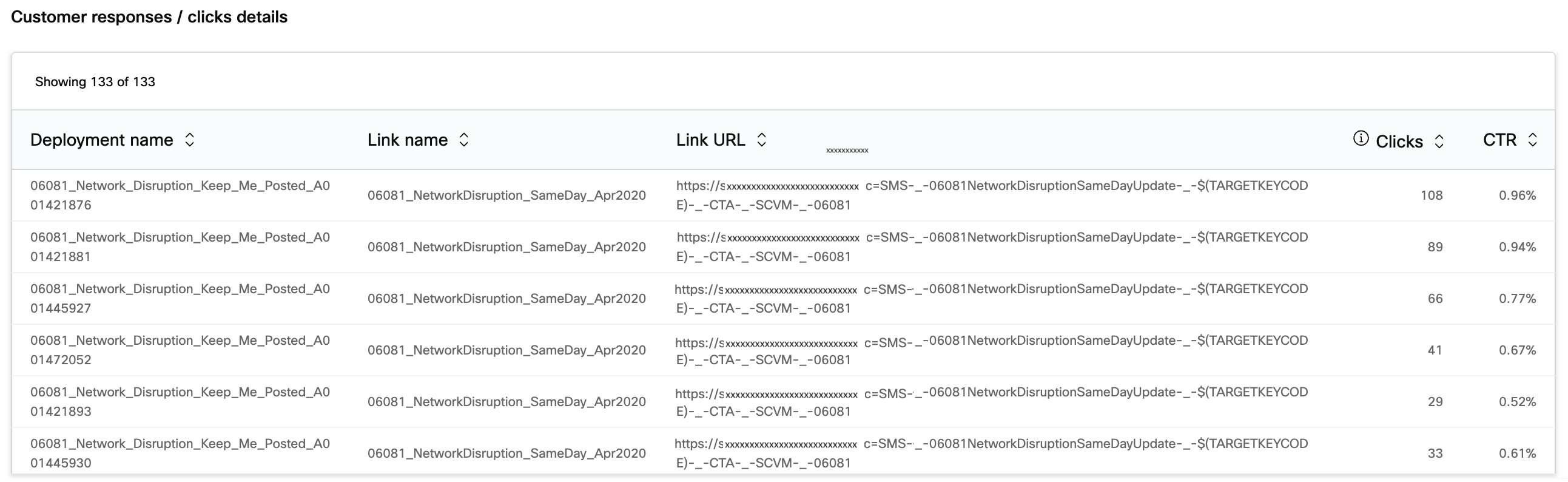
SMS link clicks by OS & Devices
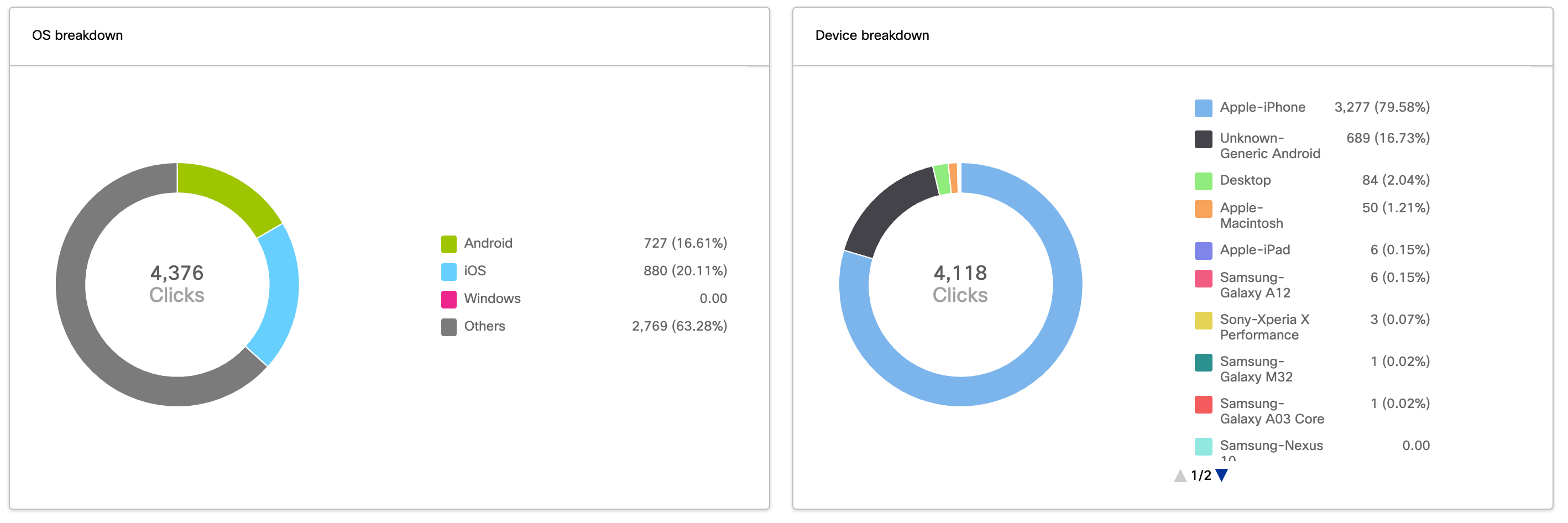
The following screens look similar for all the channels with slight variations.
Deployment timeline (metrics associated with processed date/time):
This card shows the variation of deployment metrics over a period. It is available for all types of deployments; however, it’s most useful for recurring deployments and instant deployments running over a number of days/weeks/months.
When the selected date filter value is ‘Today’, ‘Yesterday’ or a ‘Specific Date’:
In this case, on the X-axis, the appropriate number of days for the month will be displayed; however, the data will be populated only for the selected value in the Date Filter at the top right corner of the page.
When the selected date filter value is ‘This Week’ or ‘Last 7 Days’:
In this case, on the X-axis, the appropriate number of days for the month will be displayed; however, the data will be populated only for the 7 days as per the selected value in the Date Filter at the top right corner of the page.
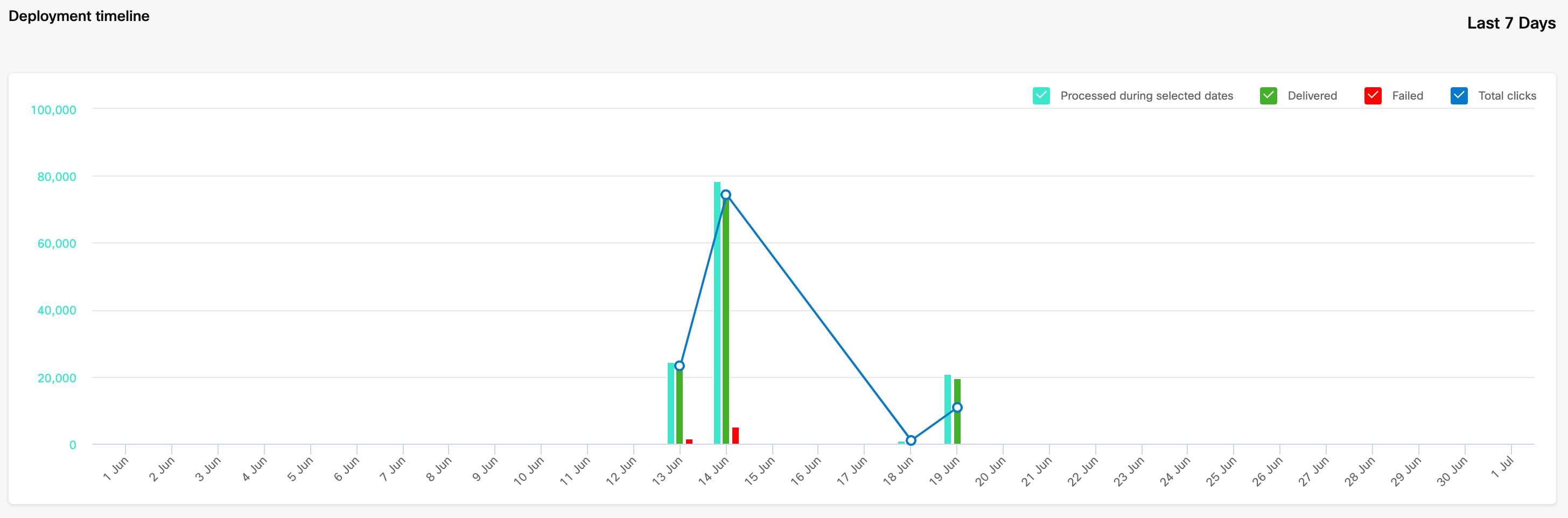
When the selected date filter value is ‘Previous Month’ or ‘Month-to-Date’:
In this case, on the X-axis, the appropriate number of days for the month will be displayed; however, the data will be populated for the previous 1 month as per the selected value in the Date Filter at the top right corner of the page.
If you select the date filter as Month to Date, the data will be populated from the beginning of the current month to the present date.
When the selected date filter value is ‘Date Range’ and the period span is less than 31 days:
In this case, on the X-axis, the appropriate number of days for the month will be displayed; however, the data will be populated for the selected period as per the selected value in the Date Filter at the top right corner of the page.
When the selected date filter value is ‘Date Range’ and the period span is more than 31 days:
In this case, on the X-axis, the previous 12 months' calendar will be displayed; however, the data will be populated as per the selected value in the Date filter at the top right corner of the page.
Who / What / When:
You can now easily review all 3 aspects of the deployment setup from within the Deployment Details page.
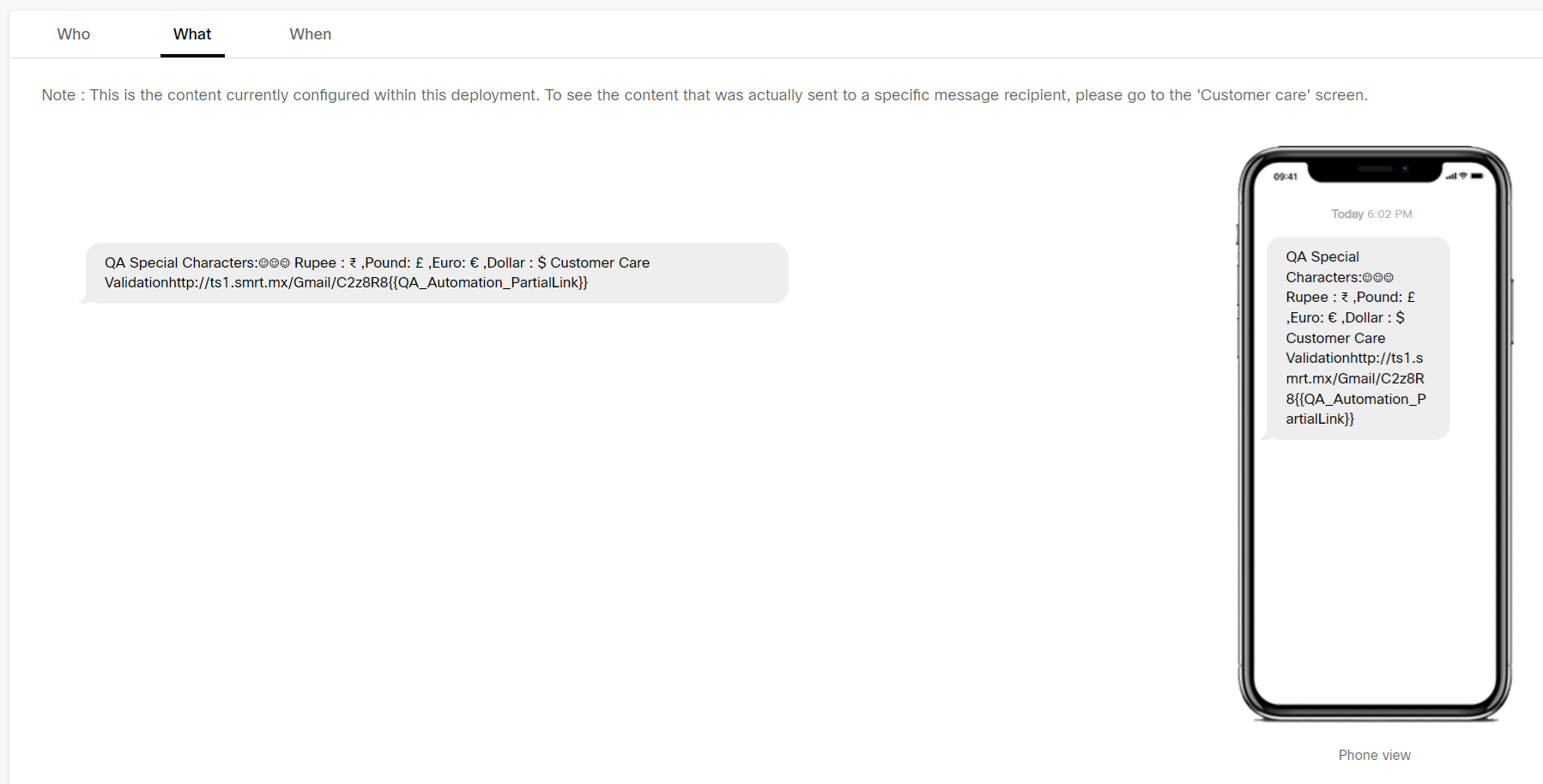
Updated 12 months ago