Step 3: Creating a Target System
The Target system type is used to identify and label the system interacting with; it does not have any function and is merely a label to describe the internal or external system or combination of systems used to fulfill the action.
To create a Target System, follow these steps:
- Navigate to Administration > Target systems screen, click + Add new target system. The Target system creation screen appears.
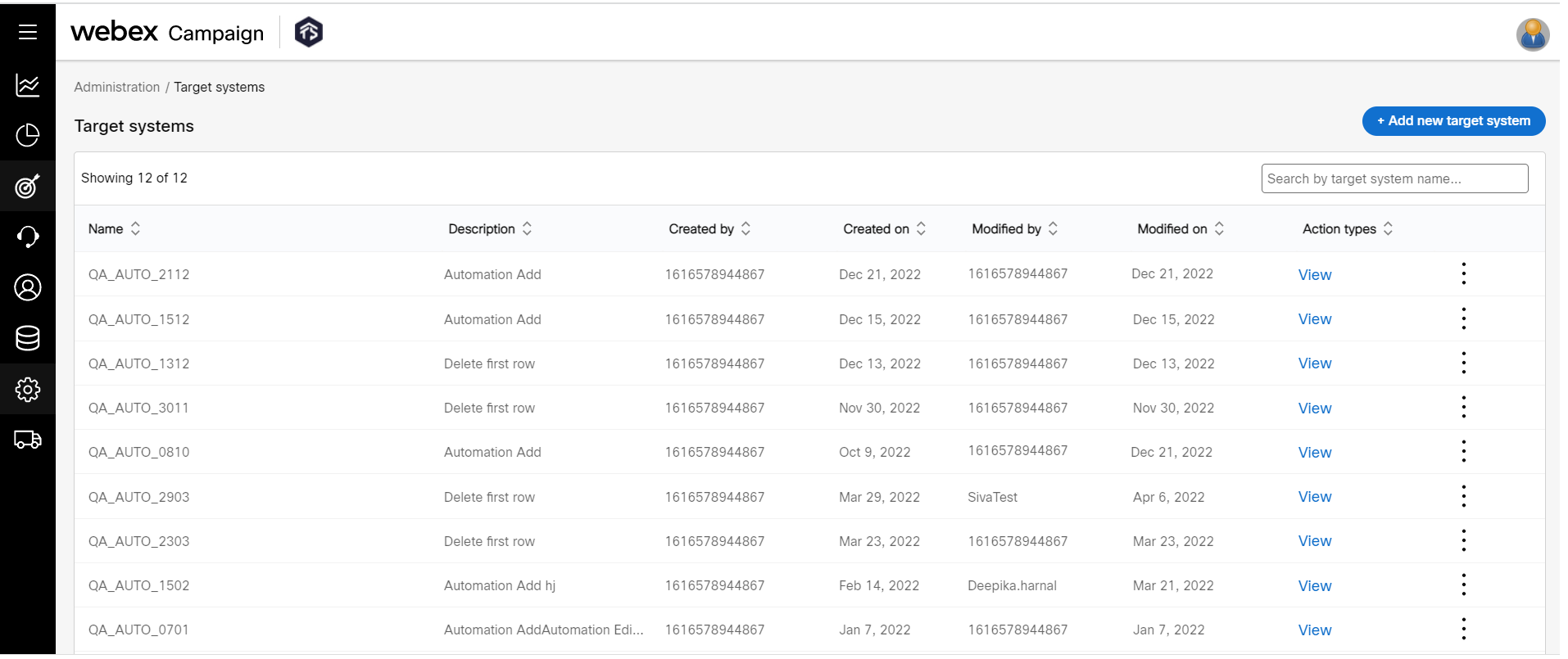
-
Enter the details for the following fields.
- Target system name: Enter a name to identify the target system.
- Description: Enter the description of the target system.
-
Click Action type details accordion and enter the following details:
- Name: Enter a name the name of the Action type. For example, Webhook.
- Description: Enter a description.
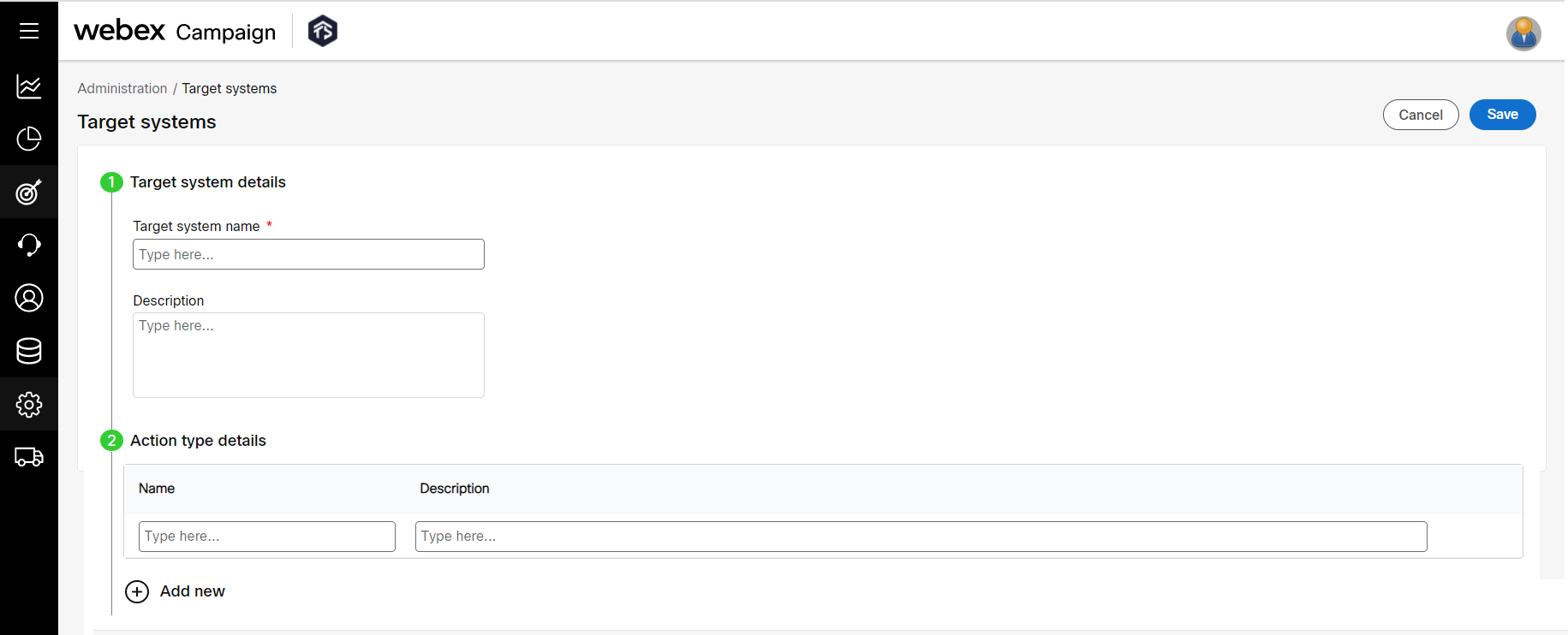
This target system will be used during the external action configuration.
Updated about 1 year ago