External Action Channel Node
The External Action Channel node enables you to trigger an action configured in the deployment. This action can be used to call third-party APIs to execute the desired task. After the necessary information is configured for the External Action Channel node, the red warning symbol will disappear.
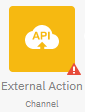
Configuring External Action Channel Node
- On the Deployment Builder screen, select the External Action Channel node, the configuration settings are displayed in the right palette.
- Click +Add.
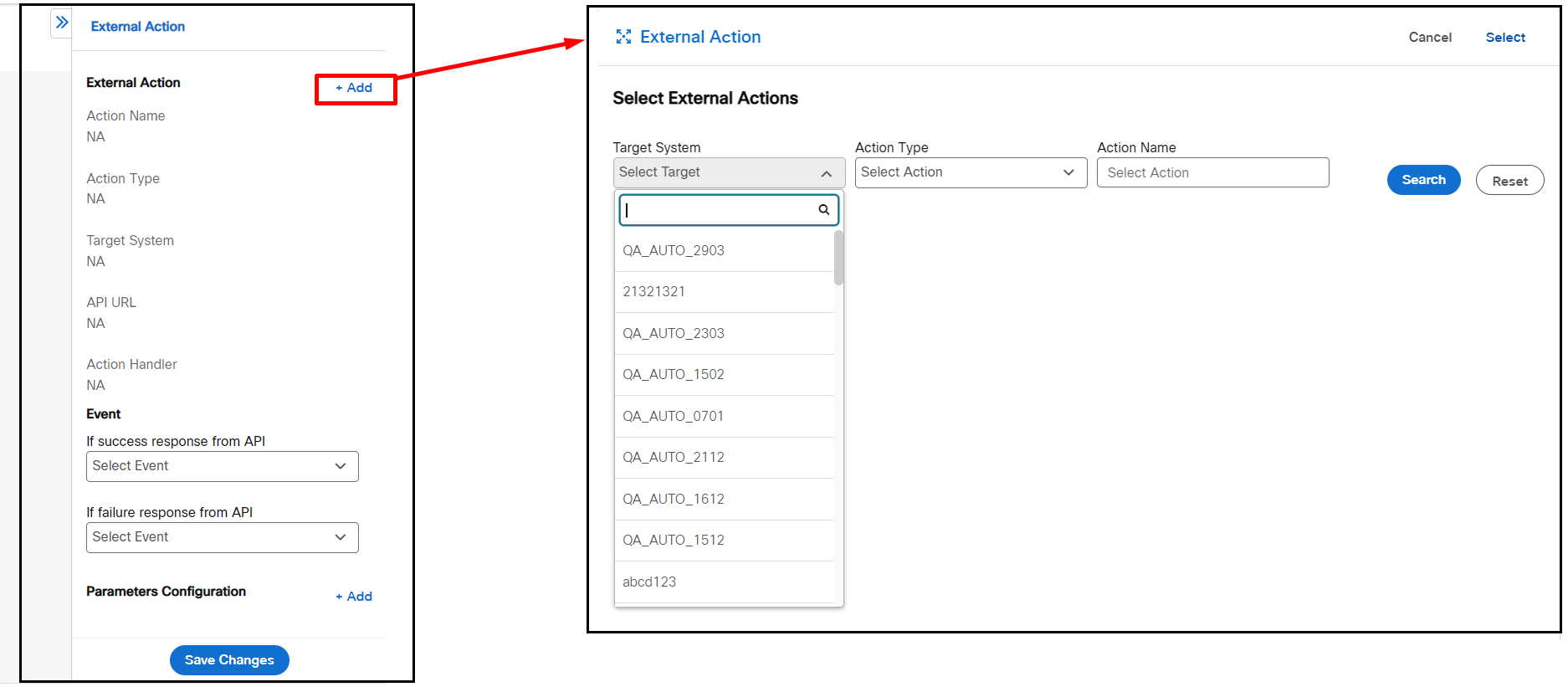
Enter details for the following fields:
Select External Actions
- Select the External Action that was already configured. To know more on adding an external action, go to Add External Action section.
- Click Submit.
If success response from API
Select an Event to be triggered when you receive a success response from the API.
If failure response from API
Select an Event to be triggered when you receive a failure response from the API.
To know more on adding an event, go to Add a New Event section
Parameters Configuration
Click +Add and configure the parameters.
Updated 3 months ago