Create a New Target Group from Contact policy allow list - SMS channel
You can use a ‘Contact Policy Allow List’ as a Target Group Source while configuring an SMS promotion deployment.
This is a tenant-specific feature; it is useful for those clients:
a) Who use both Webex Campaign and Webex Connect for their various marketing and non-marketing use cases and
b) Who use the optional module within Webex Connect called ‘Contact Policy’ to store and manage their customers’ opt-in and opt-out preferences for receiving communications via specific channels.
This feature is available for clients who use Webex Connect as their SMS channel gateway.
Pre-requisites for using this feature:
- You will need to have a valid tenant on Webex Connect.
- You will need to have enabled the usage of the optional ‘Contact Policy’ module within your Webex Connect tenant.
- You will need to have created at least one ‘Consent Group’ with a Group Category of ‘Allow List’. This ‘Allow List’ will have the mobile numbers (MSISDNs) of your customers who have opted in to receive communications from you via the SMS channel. Within ‘Contact Policy’, SMS channel is referred to as ‘Text’ channel.
- You will need to request the Webex CPaaS Tech Support team to associate your Webex Campaign tenant with the corresponding Webex Connect tenant.
- As this is a tenant-specific feature, you will need to request the Webex CPaaS Tech Support team to enable the ‘Contact Policy Integration’ feature on the Webex Campaign Admin Console.
How ‘Contact Policy Allow Lists’ data will be available to use within Webex Campaign:
a) As part of this integration with the ‘Contact Policy’ module, every morning once a day at approximately 5 am system time, Webex Campaign will automatically retrieve all the SMS opt-in records from all the ‘Allow Lists’ from your Webex Connect tenant’s Contact Policy module.
b) Only the ‘Allow Lists’ will be retrieved into Webex Campaign. i.e. ‘Deny Lists’ will not be retrieved.
c) Only those records from ‘Allow Lists’ will be retrieved into Webex Campaign which match the following criteria: ‘Channel’ = ‘text’ and ‘Consent’ = ‘true’.
d) These ‘Allow Lists’ will be fully flushed and reloaded every morning.
e) If an ‘Allow List’ has been disabled in the ‘Contact Policy’ module during the day (after it has been retrieved into Webex Campaign at 5 am), then during next morning’s refresh, this ‘Allow List’ will not be retrieved into Webex Campaign.
f). We have introduced a new screen to display the information about the ‘Contact policy groups’ which have been retrieved from your Webex Connect Contact Policy module. This screen is available here: Campaigns >> Target data >> Contact policy groups.
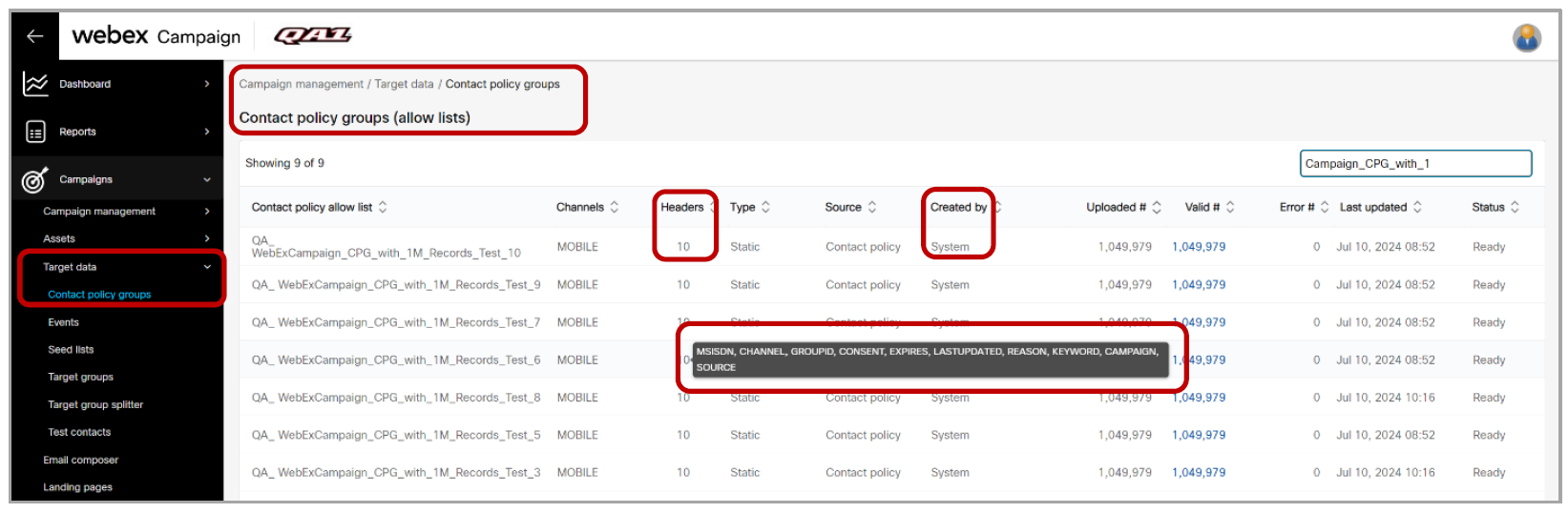
g) Any user whose role has the permission to view the ‘Target groups’ screen will also be able to view this new ‘Contact policy groups’ screen.
h) As these ‘Contact policy groups’ are system-created, they will always be visible to eligible users irrespective of which ‘User Group’ the user is currently in.
i) The ‘Last updated’ column in the above screen will show the date and time each ‘Allow List’ was refreshed within Webex Campaign. In production environments, the timestamp should be between 5 am and 5:30 am on each day.
j) The following 10 header values for each opt-in consent record will be retrieved from ‘Contact Policy’ into Webex Campaign:
i. MSISDN (while importing into Webex Campaign, the leading ‘+’ sign will be removed)
ii. CHANNEL (this value will always be ‘text’)
iii. GROUPID
iv. CONSENT (this value will always be ‘true’)
v. EXPIRES (this is the date/time when the customer’s opt-in consent expires)
vi. LASTUPDATED (this is when the opt-in record within ‘Contact Policy’ was last updated)
vii. REASON
viii. KEYWORD
ix. CAMPAIGN (this is different from what a ‘Campaign’ means in Webex Campaign)
x. SOURCE
k) This means if you use a ‘Contact policy group’ as a ‘TG Source’ within a deployment, then only these 10 headers can be used for personalization and conditional content logic.
To create a New Target Group from Contact policy allow list for an an SMS promotion deployment
- When creating an SMS promotion deployment on the deployment canvas, drag and drop the Contact policy group node onto the Target Group placeholder.
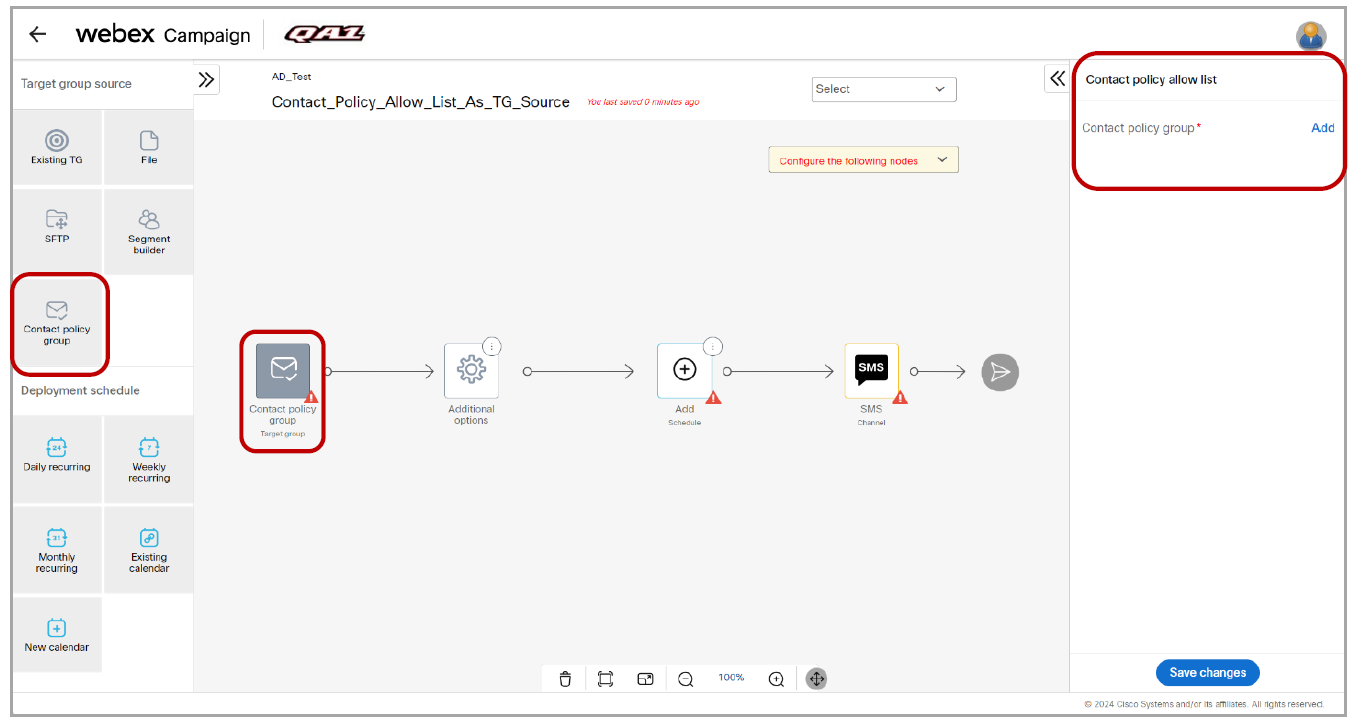
- Click the Add link on the right-side node properties panel to select one of the Contact policy groups (allow lists).
These allow lists would have been retrieved in the morning into Webex Campaign from your Webex Connect Contact Policy module.
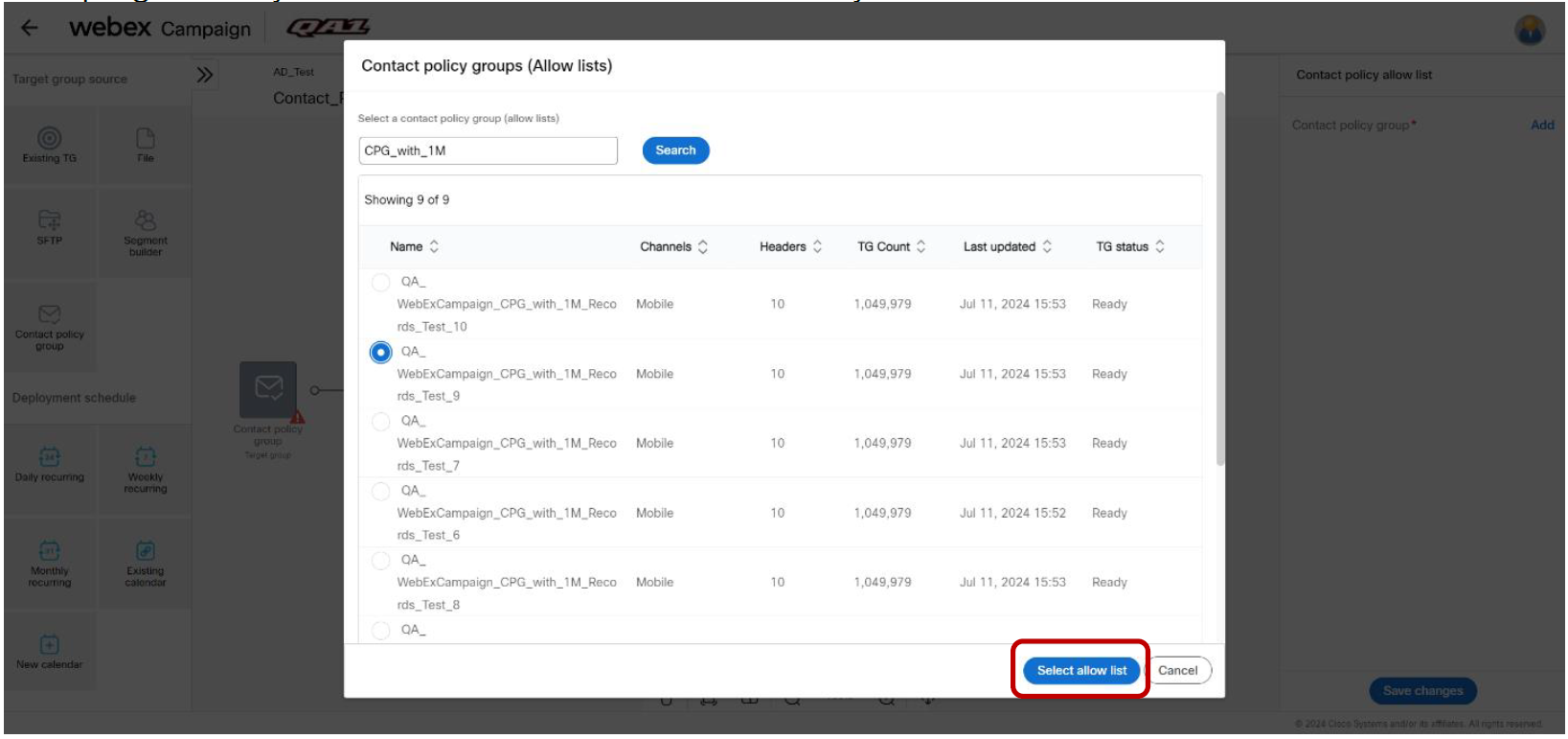
- After selecting the policy group, click Save Changes. Continue to configure the Schedule and SMS content nodes, save the deployment, and activate it.
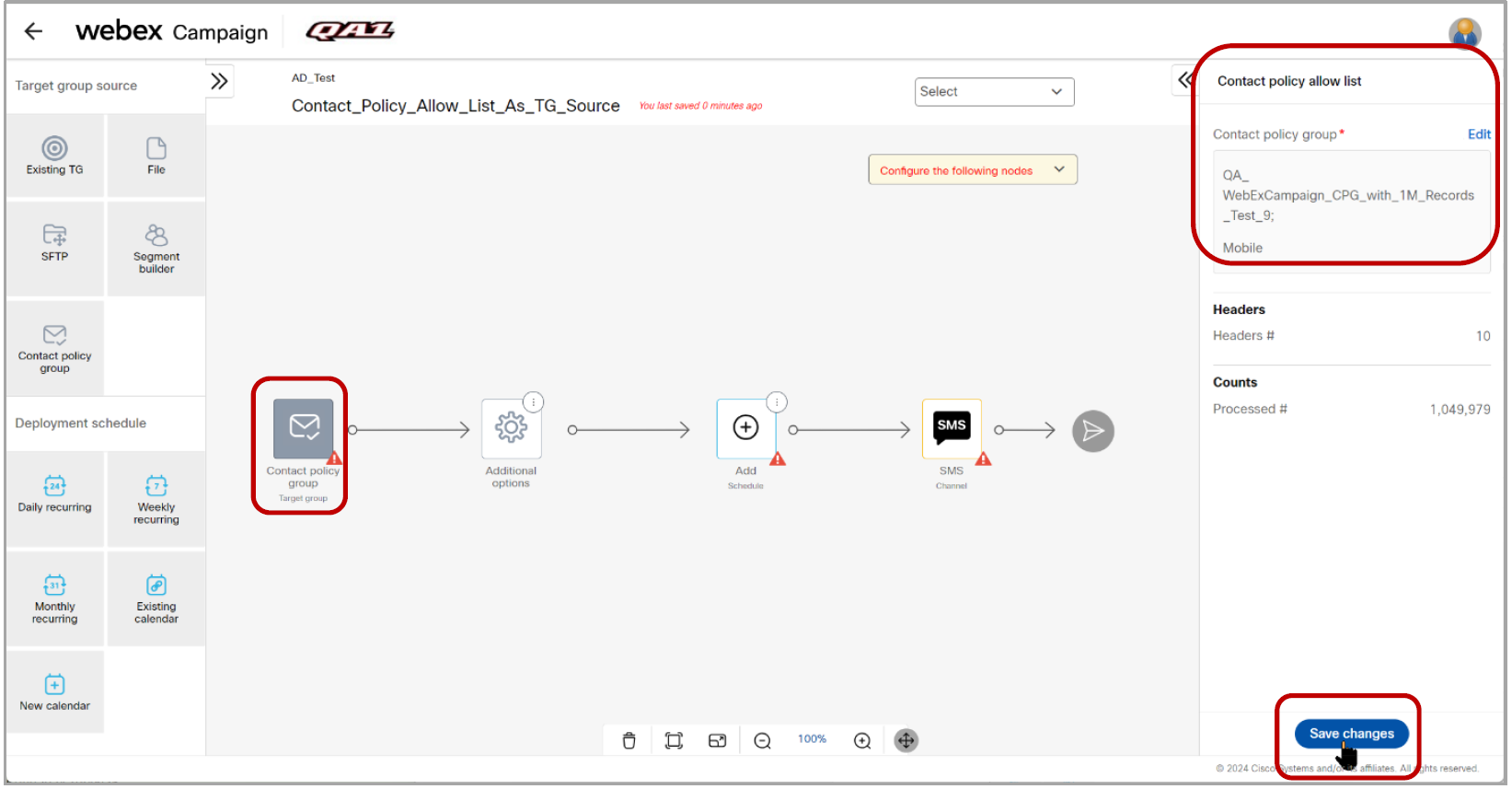
As mentioned above, the ‘Allow lists’ are retrieved into Webex Campaign from your Webex Connect Contact Policy module by approximately 5:15 am every day. As a result, when you activate the above deployment, messages will be sent only to those MSISDNs which were present in the allow list (i.e. opted-in) as of ~5:15 am that morning. Any new MSISDNs opted-in (and added to the ‘Allow list’) after 5:15 am, will not be included in the target group for today's deployment..
Any MSISDNs that have opted-out of the ‘Allow list’ after ~5:15 am in the morning, will still be part of this deployment’s initial target group. However, before every message is pushed to the mobile operators’ SMS networks, Webex Connect will check against the specified ‘Allow list’ that the MSISDN’s CONSENT value is still ‘true’ and the value of the ‘EXPIRES’ field is still in the future. This means Webex Connect will automatically suppress messages to any MSISDNs that have opted out since around 5:15 am that morning.
Usage notes:
- You cannot use more than one ‘Contact Policy allow list’ as a Target group source within a deployment; nor can you mix this TG source with any other type of TG source.
- Webex Campaign will retrieve only ‘allow lists’ from your Webex Connect Contact Policy; i.e. You cannot use a ‘deny list’ as a Target group source.
- You can use ‘Contact policy allow lists’ only within simple SMS Promotion deployments, i.e. Follow-up and A/B promotion deployments are out of scope for this feature. Similarly, instant deployments are out of scope for this feature.
- If, due to some unforeseen reason, there is some problem in the early morning retrieval of the ‘Contact Policy Allow List’ into Webex Campaign, then:
- the status will be changed to ‘Paused’ for any one-time (non-recurring) deployments which are using an ‘allow list’ as a Target group source, and
- the status will be changed to ‘Pending’ for any recurring deployments which are using an ‘allow list’ as a Target group source. This scenario is conceptually similar to a ‘file missing from SFTP’ scenario when the TG source for a recurring deployment is SFTP. In this scenario, the deployment-creator will receive an email notification alert.
Updated 10 months ago