Preview and Test App Push
After composing the App Push channel node and when you click on the Preview and Test on the Deployment Builder screen, the composed App Push message can be previewed on a mobile skin that impersonates a real device. You can send the message to test contacts.
- Click on Next to and Previous buttons to preview how the message is delivered to the target group. This is useful if you have used conditional content in your App Push message.
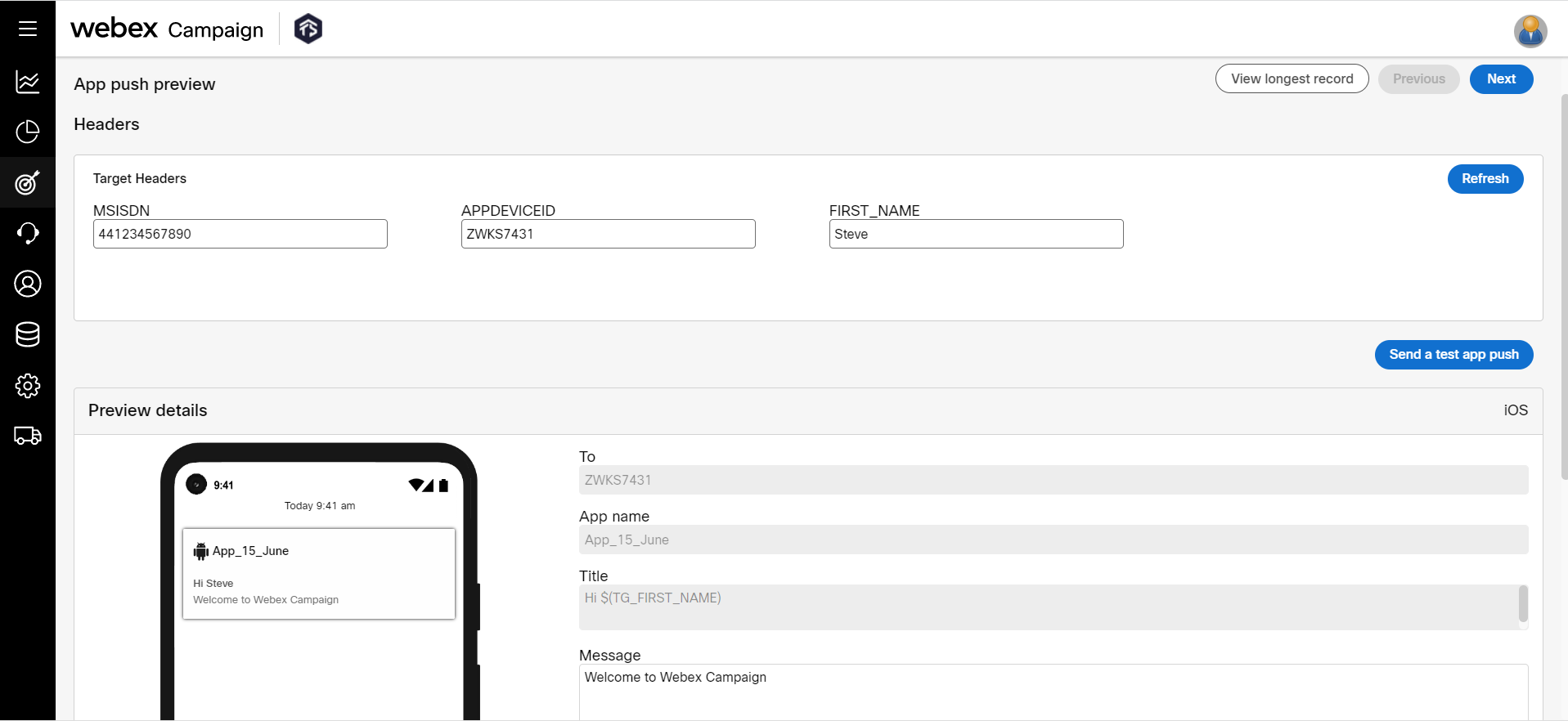
- Click Send a test app push, which opens up a new popup to select the test contacts. Select the required test contacts.
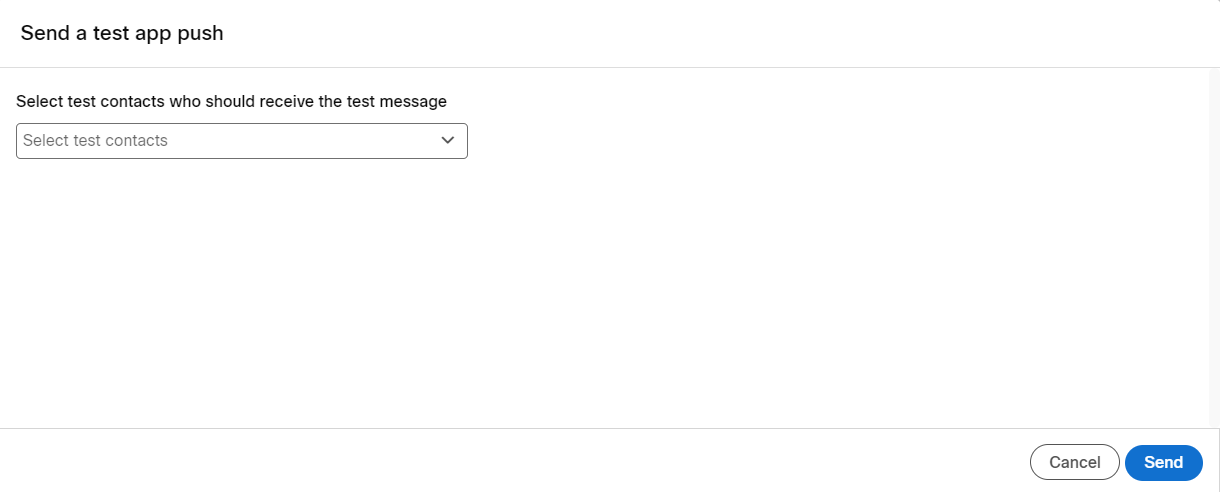
- Click Send.
The App Push message will be sent to the selected test contacts.
Updated 3 months ago