Execute Segment
When a segment is created it will have the status as Segment Ready which means it is ready for visualization or use in deployments. The segment query can be executed once again.
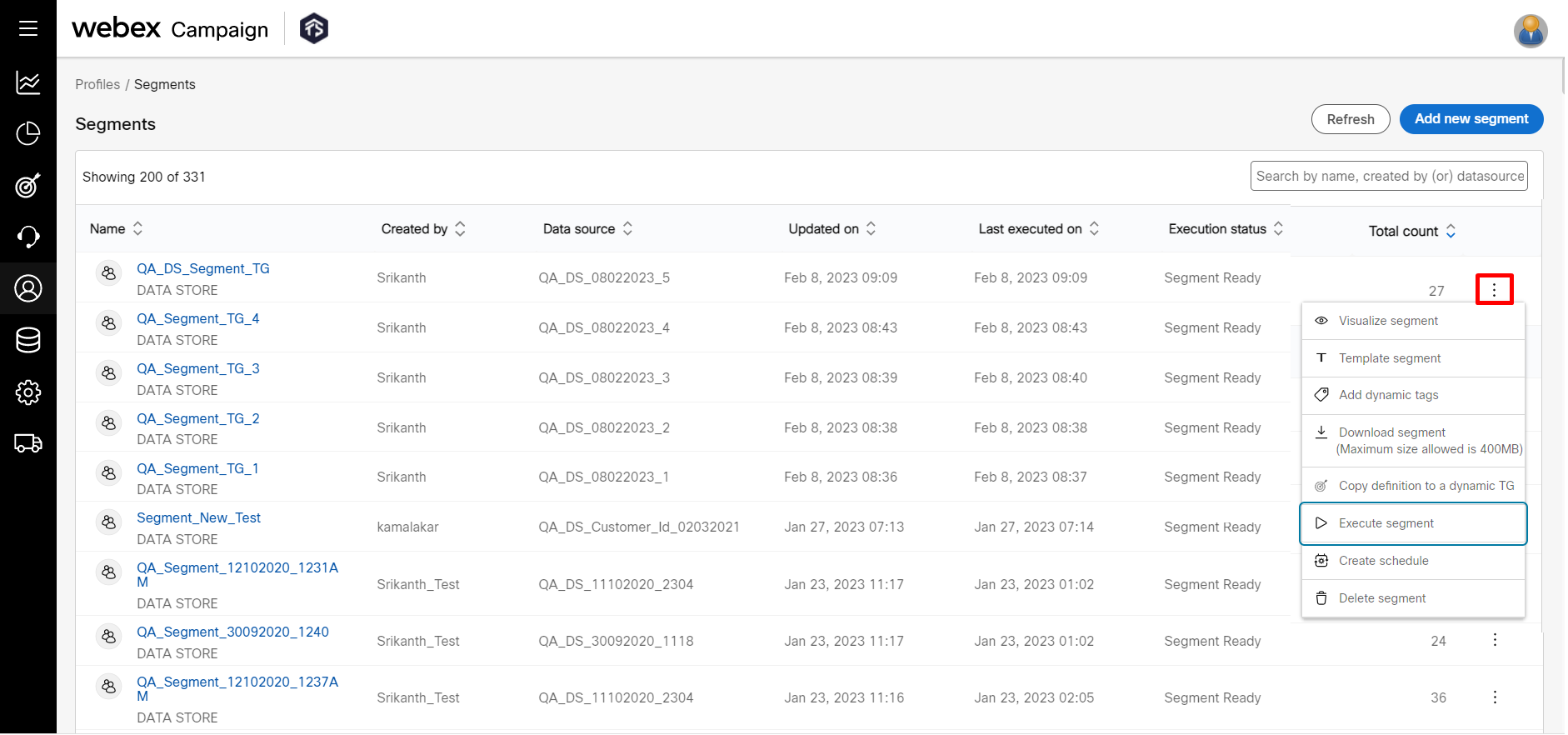
To execute a segment follow these steps:
- On the Segments list screen, click on the ellipses icon of the required segment.
- Click Execute segment. A confirmation message appears.
- Click Confirm to proceed.
The segment gets executed and the count will be updated.
Updated about 1 year ago