Deployment Templates
This screen allows you to view all the deployments that are saved as templates. The templates are used to create new deployments quickly and, you can edit these templates and make changes to the content as required.
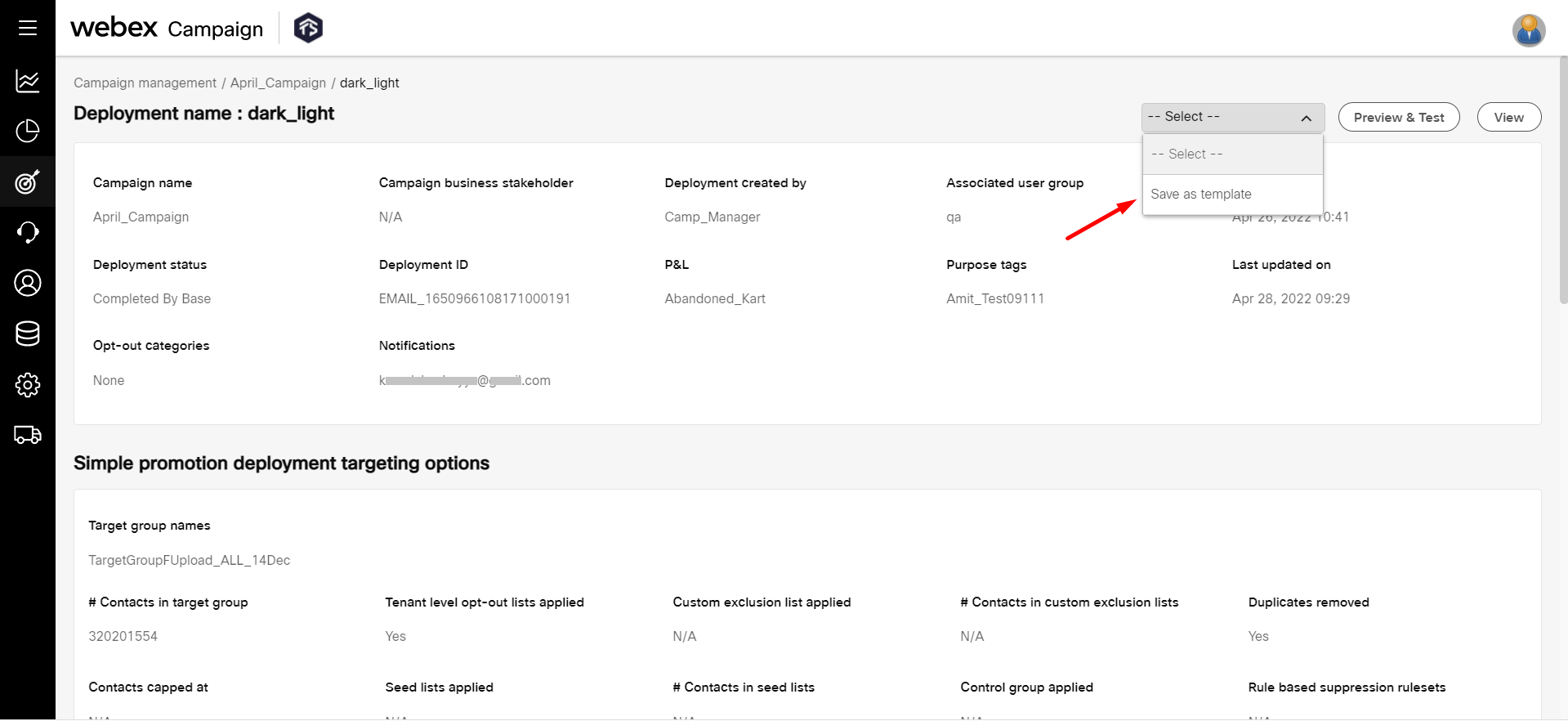
Follow these steps to View or Edit the Deployment Templates:
- Navigate to Campaign management > Deployment templates list screen. All the deployments that are saved as templates are displayed.
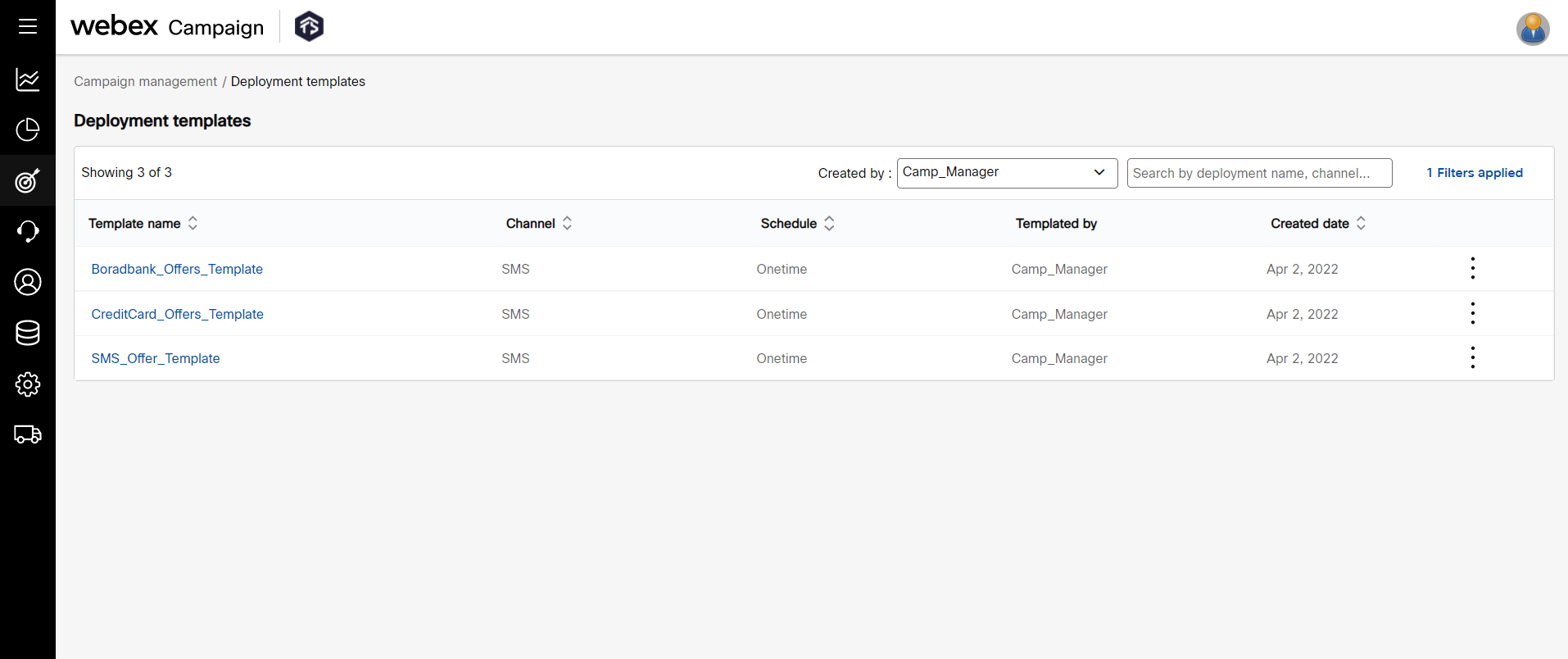
- To use a deployment template, click on the ellipses icon of the required template and click Edit template.
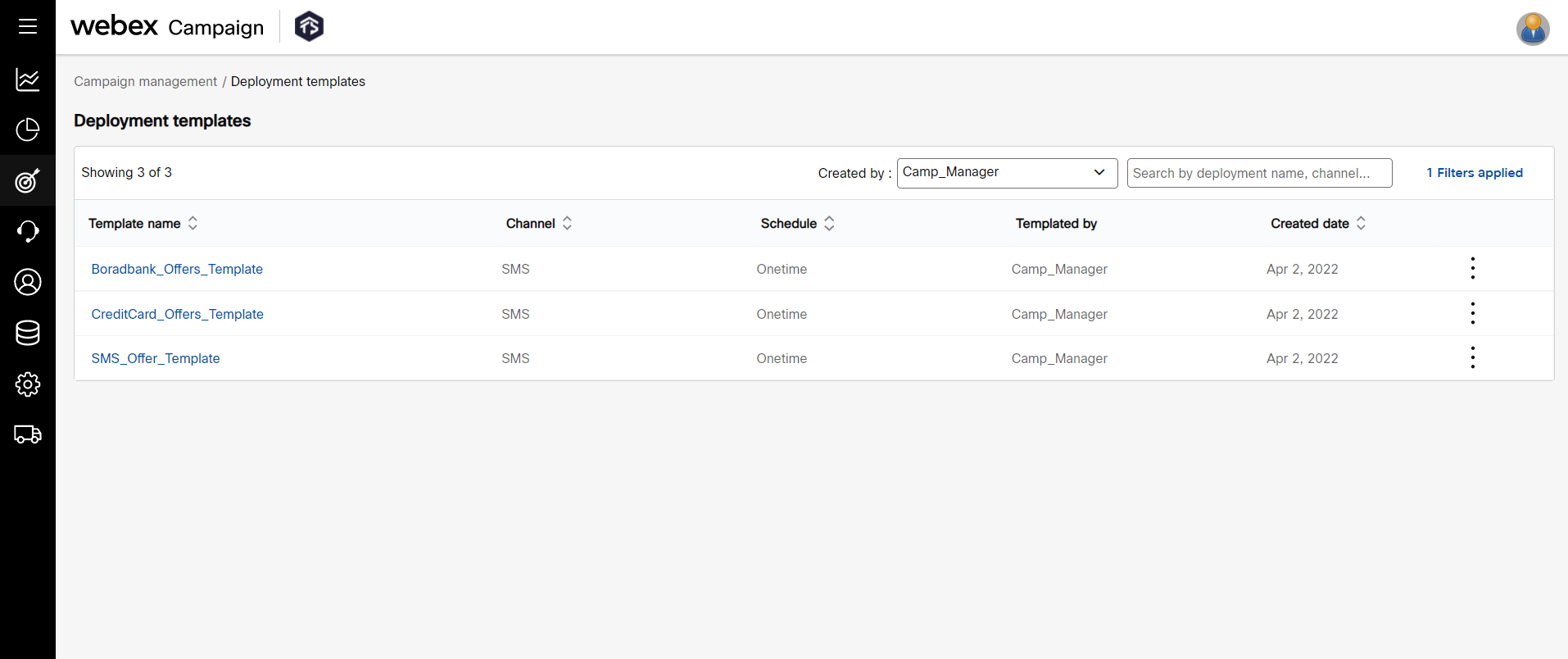
- The deployment summary screen appears. It will display deployment targeting options, schedule options, and deployment snapshot. Click View.
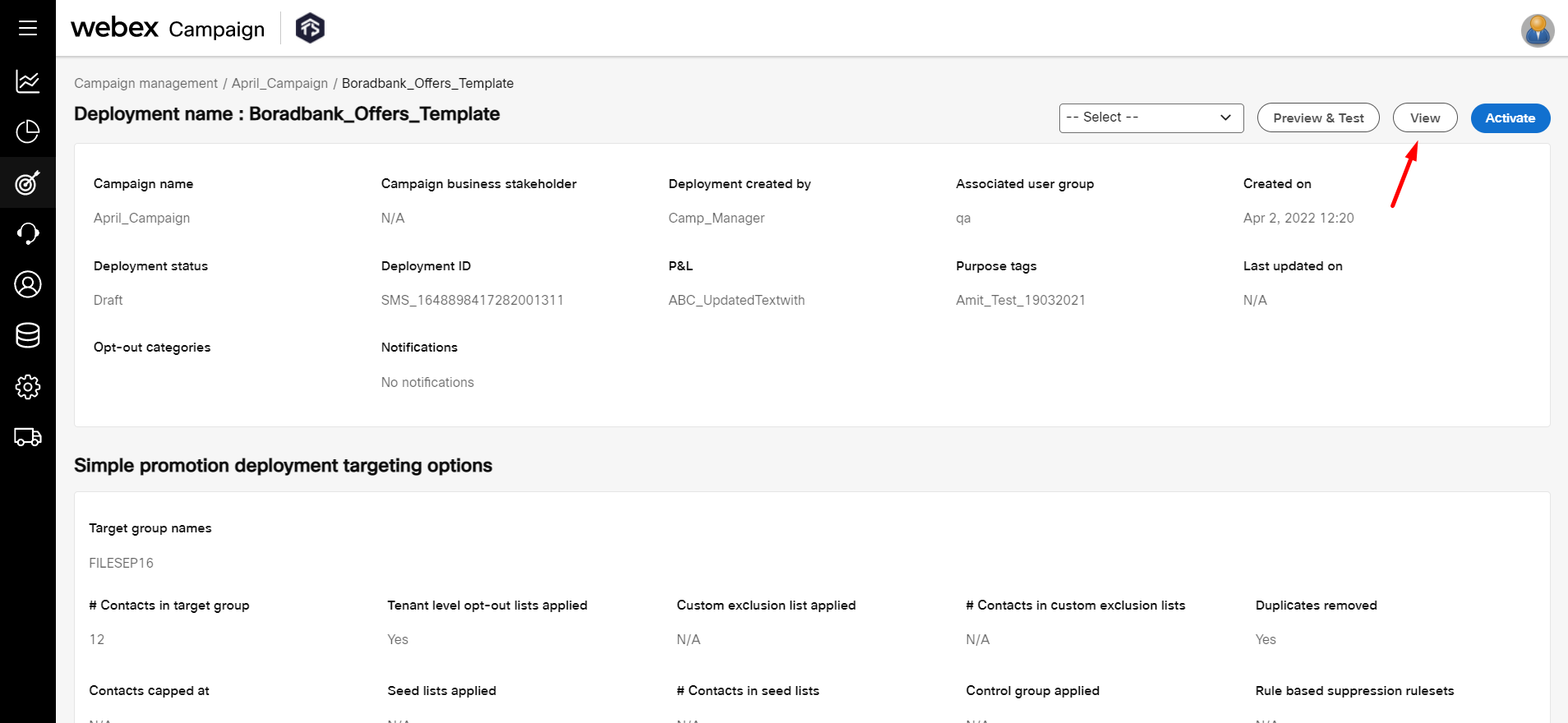
- The deployment canvas screen appears, You can view the details of each node.
- Make necessary changes and click Save & exit. The template is now ready to be used in a deployment.
Updated 3 months ago