Campaign Management
Webex Campaign's Campaign management module is used to keep track of all campaigns with different distribution timings (and time zones), target groups, and communication channels. In the Campaign management section, you can centrally view all the campaign management operations carried out by different users on the platform, and users with assigned permissions can create, select, and edit campaigns under the following options:
- Campaign list
- Deployment approval management
- Active deployments
- Deployment templates
- Calendars
- Deployment dairy
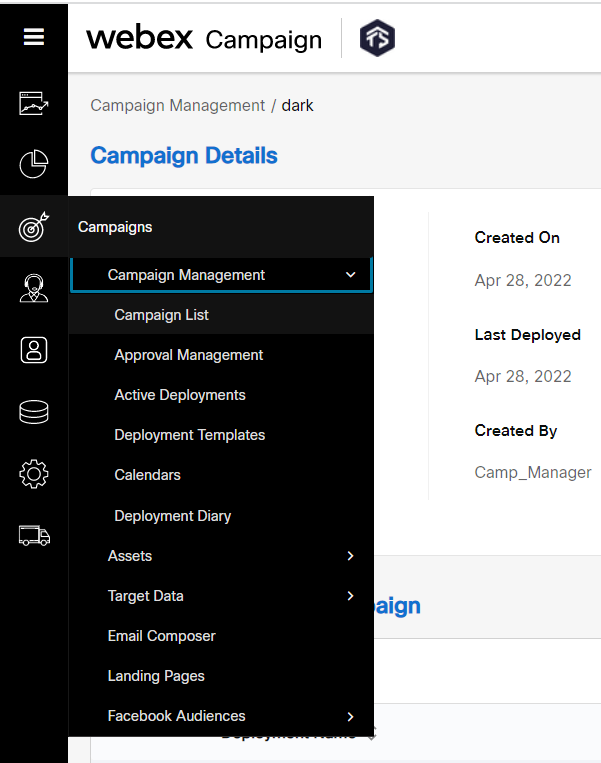
A campaign must be created to deploy a deployment; a campaign is the ‘wrapper’ within which deployments are created. A single campaign can be created to deploy multiple deployments through a variety of channels and may also include multiple stages.
Updated 2 months ago