Applying Filters for Pre-configured Reports
You can apply filters on the pre-configured reports screen. The filters will vary based on the selected report.
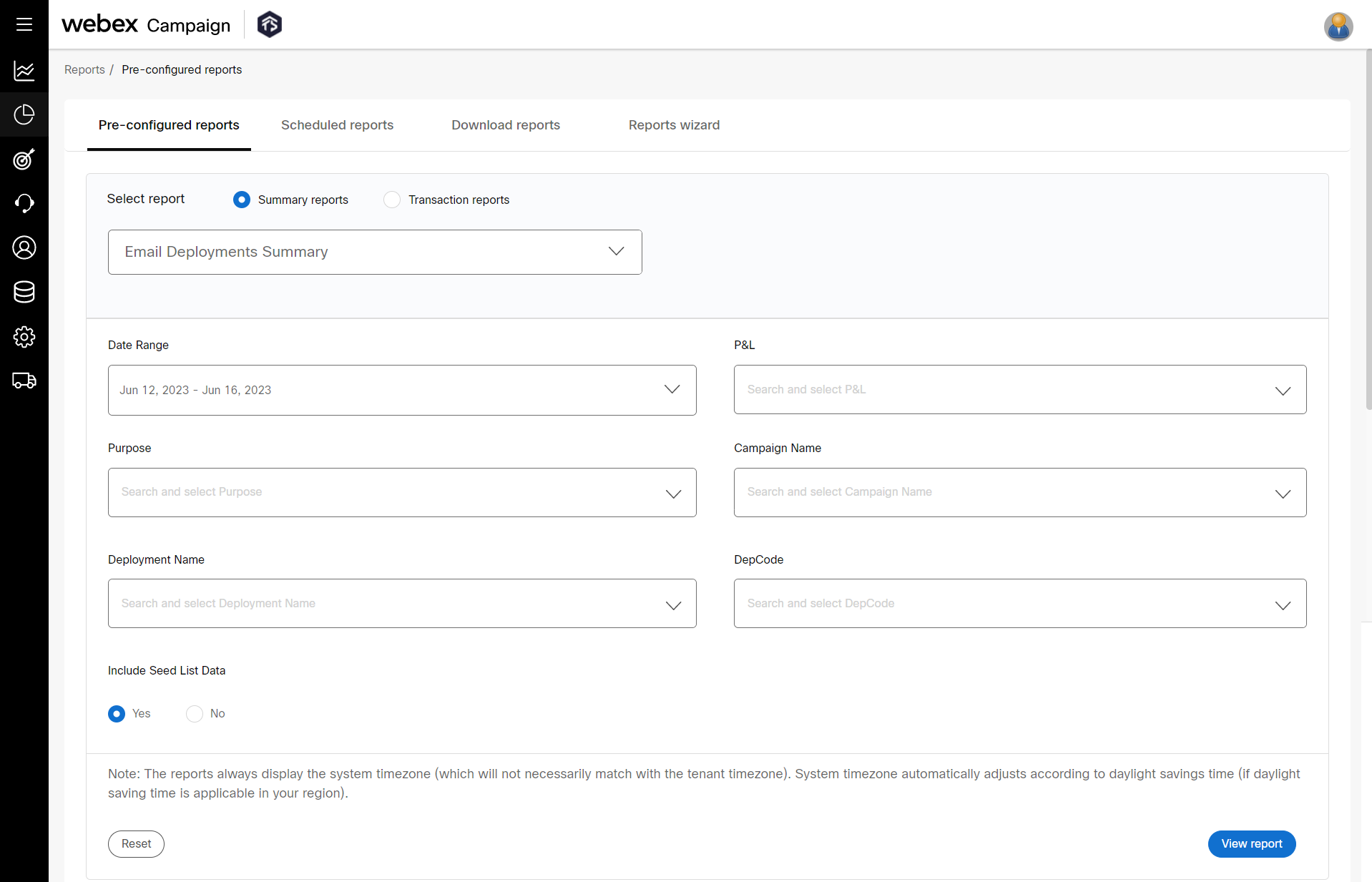
Filters
Following are the various filters available for the pre-configured reports. The below listed filters are some of the frequently used filters.
Date Range
You can select the value from the predefined values:
- Today: This value will show the report of the selected deployments that are deployed today.
- Yesterday: This value shows the report of the selected deployments that were deployed yesterday.
- This week: This value show the report of the selected deployments that are deployed this week. The week starts from Monday.
- Last 7 Days: This value will show the report of the selected deployments that are deployed in the last 7 days from current date.
- Month to Date: This value will show the report of the selected deployments that are deployed from the 1st day of current month to current date.
- Year to Date; This value will show the report of the selected deployments that are deployed from 1st of January of current year to current date.
- Previous Month: This value will show the report of the selected deployments that are deployed in previous month.
- Specific Date: This value will show the report of the selected deployments that are deployed on the selected date.
- Date Range: This value will show the report of the selected deployments that are deployed during the selected date range.
Campaign name:
This filter is used to select the desired campaign.
Deployment name
This filter is used to select the desired deployment.
Action Type
This filter is used to select the desired action type.
Action
This filter is used to select the desired action.
Results by grouping
This filter is used to group the results by campaign.
Target system
This filter is used to select the desired target system.
Reference ID
This filter is used to select the desired reference ID.
P&L
This filter is used to select the desired P&Ls.
Purpose
This filter is used to select the desired purpose.
DepCode
This filter is used to select the desired dep code.
# of Records (Max 100 allowed)
This filter is used to limit the number of records to be displayed in the report.
Interval
This filter is used to select the desired interval (Daily or Hourly).
Include seed list data
This filter is used to select if the seed list data should be included in the reports.
Channel
This filter is used to select the desired channel.
Recipient Email Domain
This filter is used to select the desired Email domain of the recipient.
Landing Page Name
This filter is used to select the desired landing page.
Link Name
This filter is used to select the desired link name.
Short URL
This filter is used to select the desired short URL.
MSISDN
This filter is used to select the desired MSISDN.
Status
This filter is used to select the desired status.
Engagement Transaction Type
This filter is used to select the desired engagement transaction type.
Event Name
This filter is used to select the desired event name.
Updated 12 months ago