List-Unsubscribe
What is List-Unsubscribe?
Marketers usually include unsubscribe links in their emails, but List-Unsubscribe is a built-in feature provided by major email service providers like iOS Mail, Gmail, Yahoo Mail, and Outlook.com. This feature offers a consistent and easy way for users to opt out of future emails, providing an alternative to marking emails as spam, which benefits both recipients and email marketers.
List-Unsubscribe appears as a link or button at the top of an email, usually next to the sender's name and email address. Some email service providers, such as Gmail, also feature a hover-effect 'Unsubscribe' button directly in the inbox.
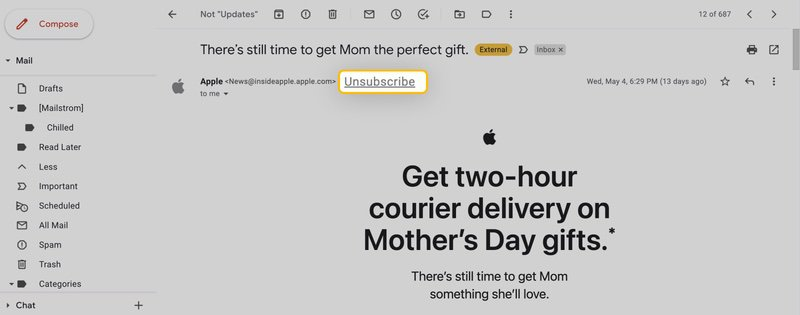
List-Unsubscribe in Gmail
Do I have to use List-Unsubscribe?
In February 2024, Gmail and Yahoo introduced new email sending requirements that mandate the use of one-click unsubscribes, through the List-Unsubscribe method, for marketing and subscribed emails. This requirement does not include transactional, service-based emails.
Do all messages require one-click unsubscribe?
No. One-click unsubscribe is required only for marketing and promotional messages. Transactional messages are excluded from this requirement. Some examples of transactional messages are password reset messages, reservation confirmations, and form submission confirmations.
Is one-click unsubscribe required for all of my mail?
No, one-click unsubscribe is only required for promotional/marketing messages. The requirement does not apply to transactional messages (e.g. order confirmations, password resets).
By default emails sent using Webex Campaign have List-Unsubscribe enabled. Users are given the option to turn this off for transactional, service-based emails that do not have List-Unsubscribe requirements - see our article on How to use Email Sender ID opt-out list in an Email Deployment.
I can't see the List-Unsubscribe appearing in my tests
Mailbox providers are generally not transparent about the behaviour of List-Unsubscribe to prevent bad actors from exploiting the information. However, the two major providers have shared the following details around how they decide to display List-Unsubscribe:
Gmail:
Why is the unsubscribe link not appearing at the top of my messages, even after adding one-click unsubscribe headers?
To protect Gmail users, unsubscribe buttons or links are displayed at the top of messages (next to the sender name) only for messages that pass Google's automated eligibility checks. Messages must comply with sender requirements and implement correct one-click unsubscribe headers, as described in Google's Email sender guidelines, including increasing sending volumes gradually and monitoring recipients' spam reports.
For more information, refer to Google's Email Sender Guidelines FAQs.
Yahoo Mail:
When will I see the blue “Unsubscribe” option next to my From address in the messages I send?
- If you have correctly set up the List-Unsubscribe header (according to RFC 8058), and we see sufficient reputation and engagement for your sending email address.
- When testing your List-Unsubscribe setup, please use Yahoo webmail: https://mail.yahoo.com/
For more information, refer to Yahoo's Email Sender FAQs
So to summarize, you may not see the List-Unsubscribe in your testing because:
- Support for List-Unsubscribe varies among email clients, so the email client you tested might not support List-Unsubscribe.
- Some email clients only display List-Unsubscribe for senders with a good sending reputation; otherwise, it will not be shown.
Updated about 1 year ago