SMS Partials
An SMS Partial is a reusable content block for SMS. You can use multiple partials in an SMS. Partial can contain a combination of text and links. Links must be created as assets to use in SMS. If a link is used in a Partial without creating it as an asset, then the link will be shown as normal text in the SMS.
Link assets created with shortURL enabled will only appear during the SMS Partials creation process. Link assets created without shortURL will not be shown in the links drop-down menu during SMS partial creation.
If a Partial contains more than 160 characters, then the SMS will be split into 2 messages. To use a Partial in an SMS deployment, use {{<partial_name>}}. The <partial_name> will be replaced with the content of the Partial. A Partial also supports personalization.
For example, if you want to send an SMS with a constant text and a link, then you create partial 1 with a constant text and Partial 2 with the link. You can use these two partials in your SMS deployment. Whenever you need to change the link, change it in the partial 2. The changes will be automatically reflected in ongoing active deployments and message templates.
You can also create dynamic partial using the target data headers. If a data header contains the name of the Partial then the Partial will be invoked. For example, Partial{{$(TG_FLEX7)}}. The partials also support event headers. For example, Partial{{$(EV_FLEX7)}}.
To add an SMS partial:
- From the Campaign Management > Assets menu, click SMS Partials.
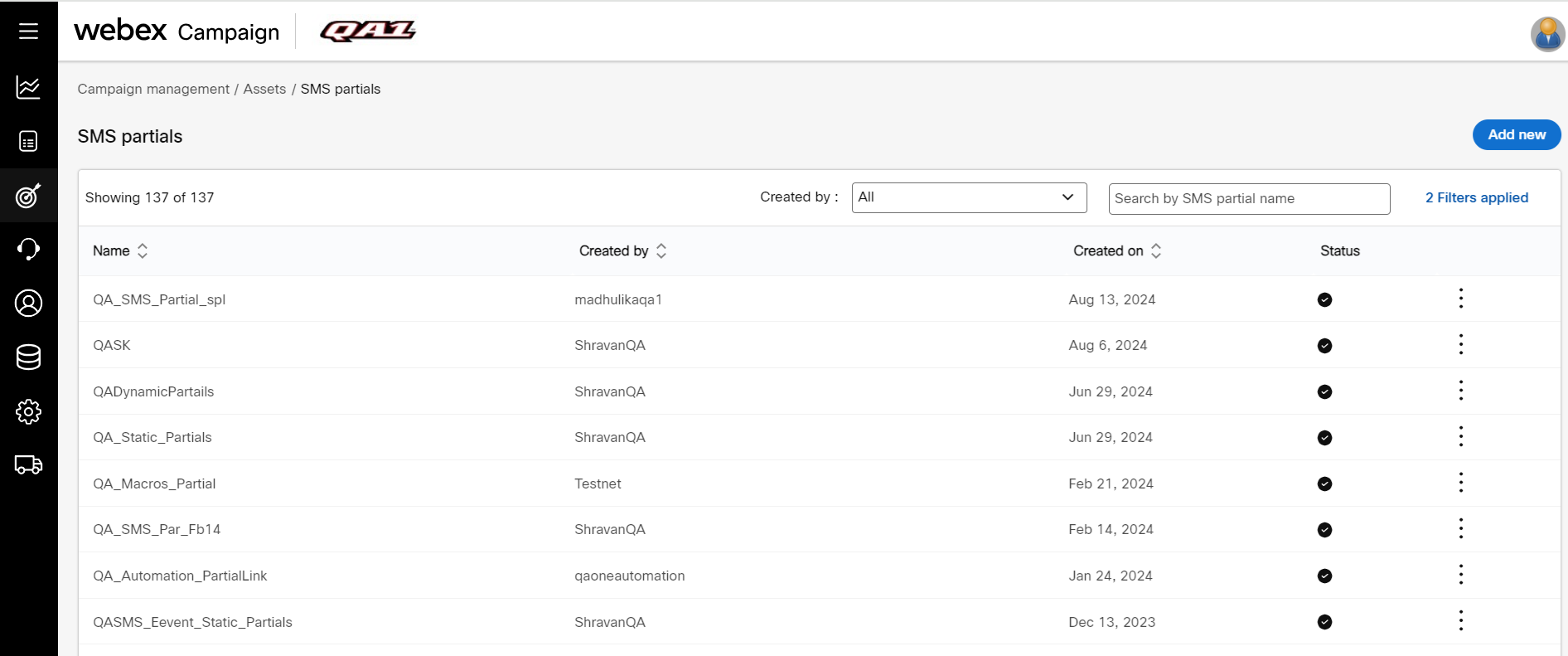
- Click +Add New and enter details for the following fields:
- Name: Enter a name for the SMS Partial.
- Link: Use this drop-down to insert a link in the SMS Partial. The link that is inserted using the link drop-down will only be tracked. The links that are not added using the Links drop-down will not be tracked. Click Links to know how to add a link.
- Partial: Use this drop-down to insert a Partial.
- SMS Content: Enter the SMS content.
- Click Create SMS Partial.
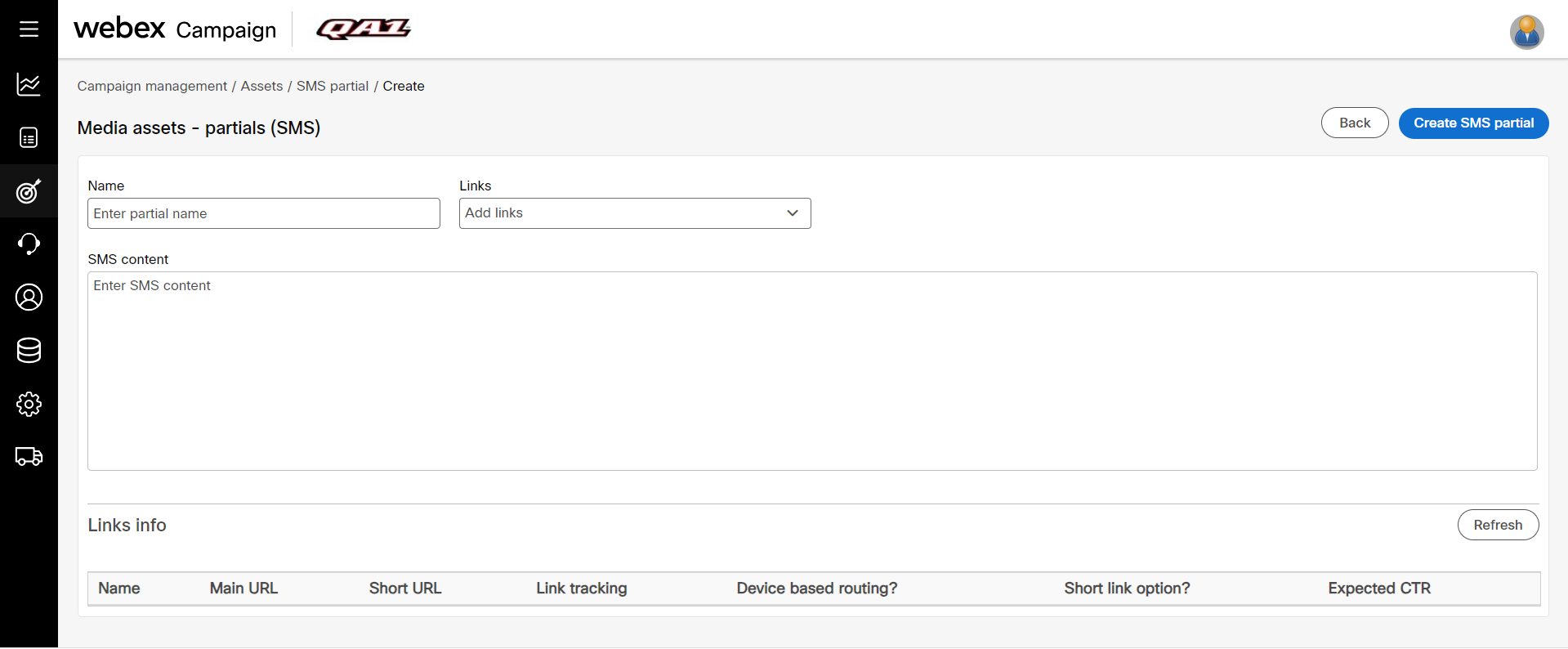
Usage Notes on Conditional Logic within an SMS Partial:
Syntax of conditional SMS partial.
#if_1 $(TG_Country)=='UK'#Click this link to unsubscribe: https://example.co.uk
#elseif_1 $(TG_Country)=='France'#Click this link to unsubscribe: https://example.co.fr
#elseif_1 $(TG_Country)=='Italy'#Click this link to unsubscribe: https://example.co.it
#else_1 #Click this link to unsubscribe: https://example.com
#endif_1#
- If there is an incorrect syntax in the Partial, then the Deployment will be stopped during the activation.
- A Partial with conditional logic can only be used as ‘Static Partials’, i.e. these Partials must be directly referred by their name in the SMS content on the WHAT tab, e.g. {{ Partial_XYZ }}.
- Conditional content is not supported within a Partial if the Partial name itself is referenced within a Conditional block within the SMS content copy.
- Conditional content is not supported within a Partial when the Partial is used as ‘Dynamic Partial’ (the behavior is same as explained in Email Partials).
Updated 2 months ago