Editing a Campaign
You can only edit the below details of a campaign.
A campaign can be deleted only if it does not have any deployments associated with it.
- Priority: You can change the priority of a campaign. The deployments created under a high-priority campaign will be pushed first than the deployments created under a low-priority campaign during the same schedule.
- Business stakeholder: You can add or edit the stakeholders.
- Description: You can change the description.
- Notifications: You can add and edit the notification recipient's email id except the campaign creator's email id.
- Campaign image: You can change the logo for the campaign.
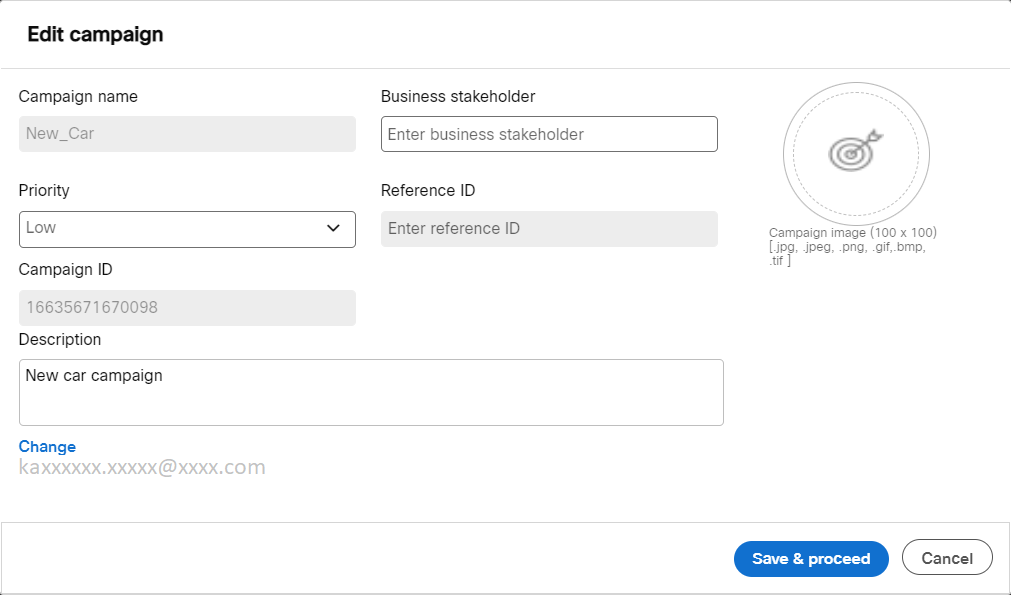
Updated 3 months ago