Managing Landing Pages
After a landing page is created, additional options can be accessed from the ellipses menu of the respective landing page.
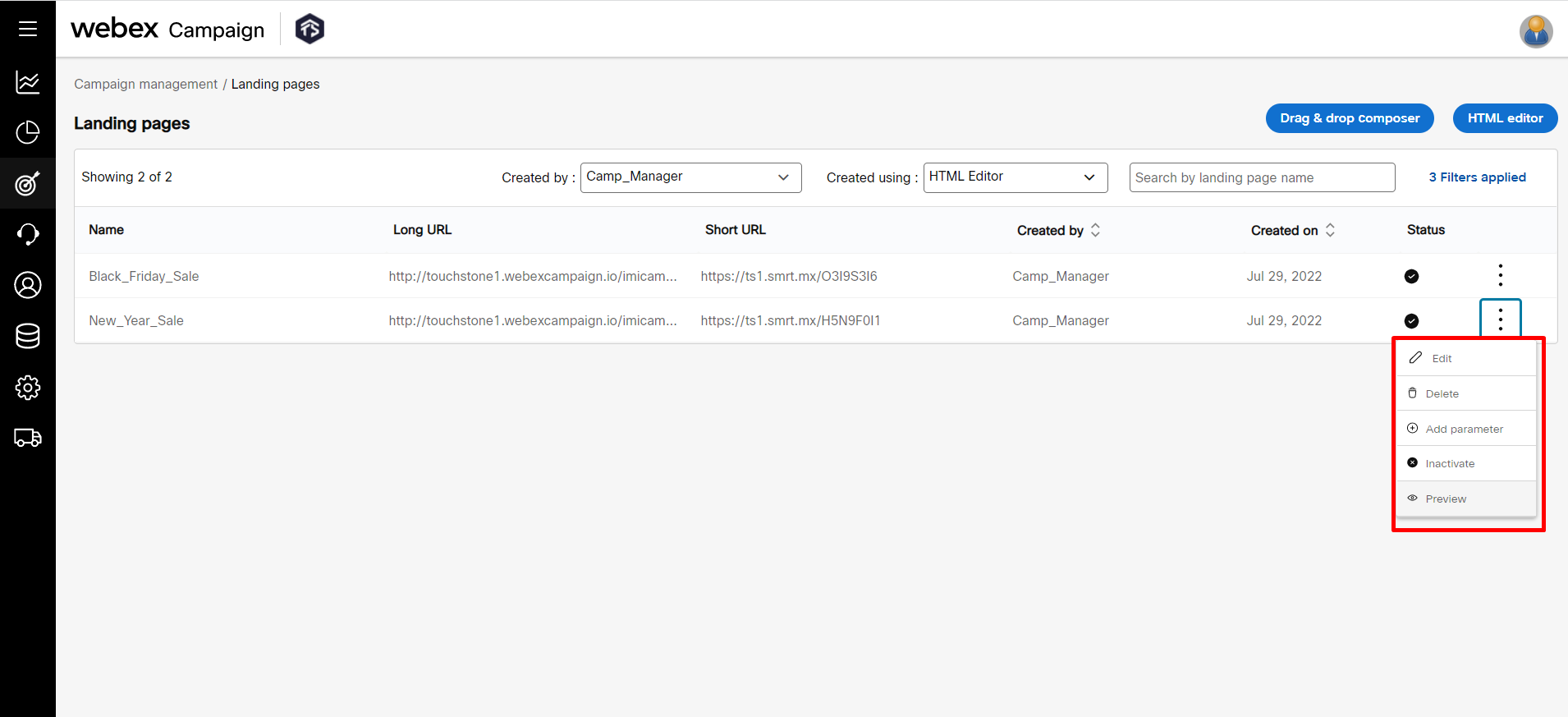
Webex Campaign supports both HTTP and HTTPS URL links. If you have created HTTP URL links and want to migrate to the HTTPS URL links, please contact our support team.
- Edit: Click Edit option to edit the landing page and make necessary changes. You can only edit the content of the landing page but not the Landing page name or Landing page domain or Short URL domain.
- Delete: Click Delete option to delete the landing page.
- Inactivate: Click this option to inactivate a landing page.
- Preview: Click this option to preview the landing page.
- Add parameter: Click Add parameter to add Parameter name and Parameter value. Click Save.
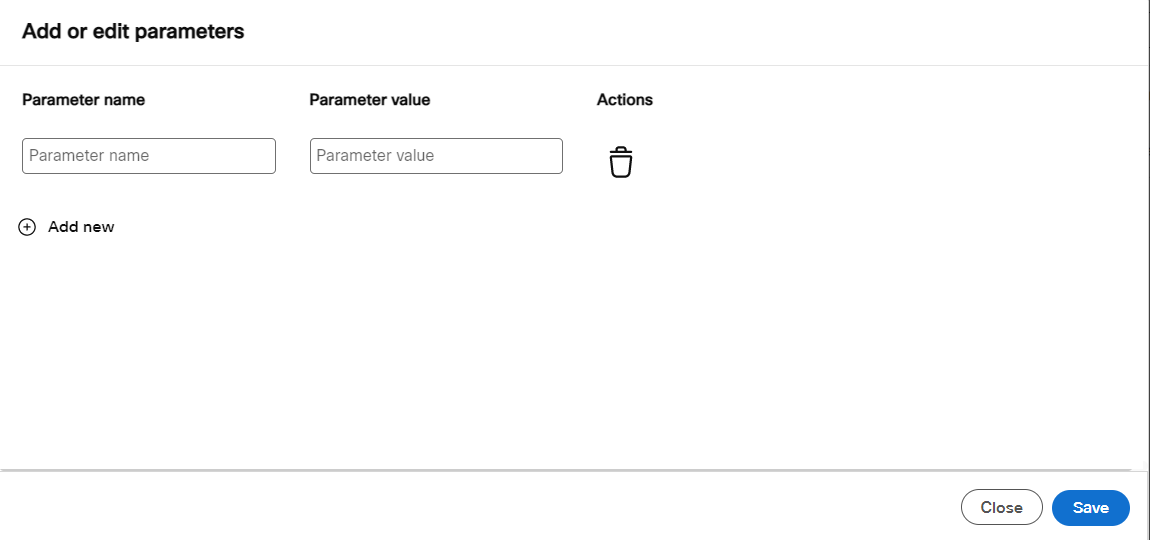
Updated 12 months ago