Validate AMP
There could be many reasons when an email fails to render the AMP content. One such reason is invalid AMP.
Follow these steps to validate the AMP after you design the template:
- After you complete designing the template, click Download.
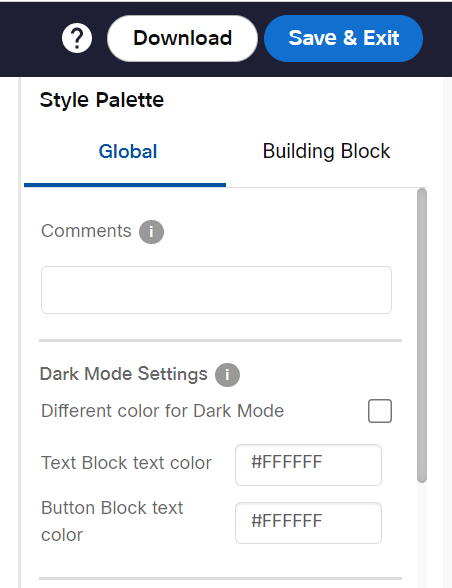
- Choose the version as AMP HTML from the popup that appears.
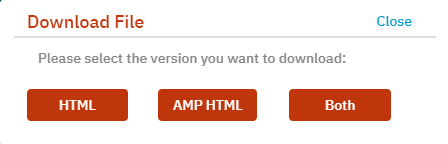
-
On your browser, open https://validator.ampproject.org/.
-
Open the downloaded file using a text editor and copy the AMP HTML code and paste it the above link.
-
If the AMP HTML content is valid, it will show the status as PASS or FAIL.
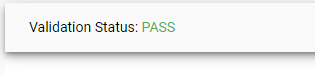
If the status shows as PASS, then you can use the template in an Email deployment.
Updated 2 months ago