Create Deployment Templates
Deployment templates are used to quickly create a deployment. A template can be created just before activating a deployment, saving all the settings configured for it. These templates can then be reused for future deployments with minor changes, such as changes to the schedule or content.
A template can only be created from a newly created or a drafted deployment. A template cannot be created from an Activated or Stopped deployment.
Follow these steps to create a deployment template:
- From the deployment list screen, click on the deployment that was drafted previously.
- Click Save as template from the drop-down menu. A popup screen appears.
- Proceed with the displayed name or enter a new name for the template.
- Click Confirm.
The deployment will be saved as a template.
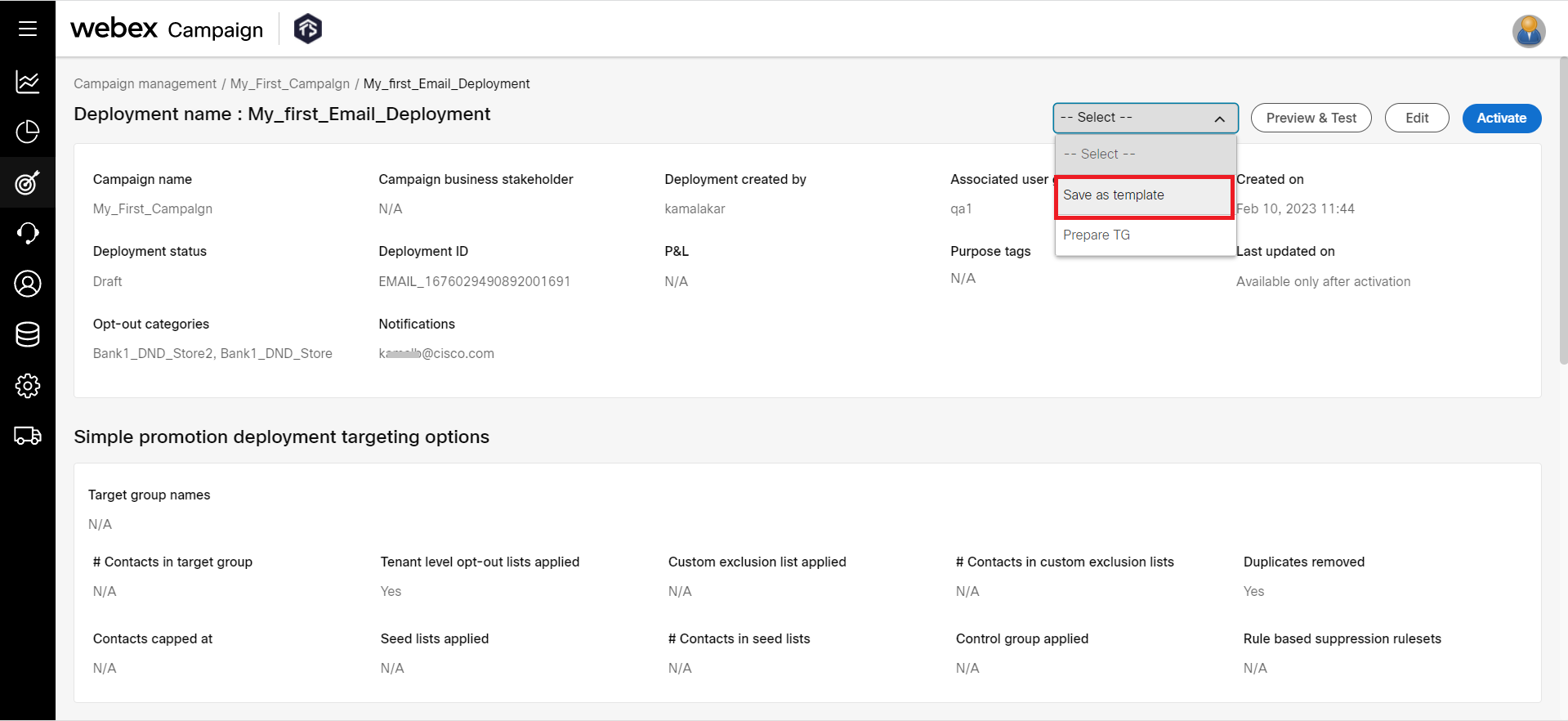
When you create a new template you will have the option to select the template that you created after selecting the channel. Once the template is selected, you can make changes if required or proceed to save and activate the deployment.
Updated 2 months ago