Segment Filter Screen Deprecated Options
In release 6.8 we have deprecated the below options in the Segment filter screen.
The below table lists all the operator and their deprecated expressions for a DATE and DATETIME attributes:
| Example Attribute | Operator | Deprecated expression | Method to configure the same filter condition after the release 6.8. |
|---|---|---|---|
| TRANSDATETIME | EQUAL TO | Last X-Minutes | Timestamp comparison against Minutes has been deprecated. This capability is no longer supported. |
| TRANSDATETIME | NOT EQUAL TO | •Today • Tomorrow • Yesterday • Last X-Days • Future X-Days | Use a combination of "BEFORE" and "AFTER" to exclude specific dates. |
| TRANSDATETIME | NOT EQUAL TO | Last X-Hours | Timestamp comparison against Hours has been deprecated. This capability is no longer supported. |
| TRANSDATETIME | NOT EQUAL TO | Last X-Minutes | Timestamp comparison against Minutes has been deprecated. This capability is no longer supported. |
| TRANSDATETIME | NOT EQUAL TO | Specific Date | Use a combination of "BEFORE" and "AFTER" operators. |
| TRANSDATETIME | AFTER | Yesterday | Use the "GREATER THAN OR EQUAL TO Today" operator. |
| TRANSDATETIME | AFTER | Last X-Days | Use "GREATER THAN OR EQUAL TO" and "LESS THAN OR EQUAL TO" to specify the start and end points of the dynamic range. |
| TRANSDATETIME | AFTER | Last X-Hours | Timestamp comparison against Hours has been deprecated. This capability is no longer supported. |
| TRANSDATETIME | AFTER | Last X-Minutes | Timestamp comparison against Minutes has been deprecated. This capability is no longer supported. |
| TRANSDATETIME | BEFORE | Last X-Hours | Timestamp comparison against Hours has been deprecated. This capability is no longer supported. |
| TRANSDATETIME | BEFORE | Last X-Minutes | Timestamp comparison against Minutes has been deprecated. This capability is no longer supported. |
| TRANSDATETIME | GREATER THAN OR EQUAL TO | • Yesterday • Last X-Days | Use "BEFORE", "AFTER", and "EQUAL TO" to cover these scenarios. |
| TRANSDATETIME | GREATER THAN OR EQUAL TO | Last X-Hours | Timestamp comparison against Hours has been deprecated. This capability is no longer supported. |
| TRANSDATETIME | GREATER THAN OR EQUAL TO | Last X-Minutes | Timestamp comparison against Minutes has been deprecated. This capability is no longer supported. |
| TRANSDATETIME | LESS THAN OR EQUAL TO | Tomorrow | Use "BEFORE", "AFTER", and "EQUAL TO" to cover these scenarios. |
| TRANSDATETIME | LESS THAN OR EQUAL TO | Last X-Hours | Timestamp comparison against Hours has been deprecated. This capability is no longer supported. |
| TRANSDATETIME | LESS THAN OR EQUAL TO | Last X-Minutes | Timestamp comparison against Minutes has been deprecated. This capability is no longer supported. |
| TRANSDATETIME | IN | • Today • Tomorrow • Yesterday | Use combinations of "EQUAL TO", "GREATER THAN OR EQUAL TO", and "LESS THAN OR EQUAL TO" |
| TRANSDATETIME | IN | Last X-Hours | Timestamp comparison against Hours has been deprecated. This capability is no longer supported. |
| TRANSDATETIME | IN | Last X-Minutes | Timestamp comparison against Minutes has been deprecated. This capability is no longer supported. |
| TRANSDATETIME | IN | Specific Date | Use "EQUAL TO" and "Specific Date". |
| TRANSDATETIME | NOT IN | • Today • Tomorrow • Yesterday • Last X-Days/X-Days In Past • Future X-Days | Use combinations of "EQUAL TO", "GREATER THAN OR EQUAL TO", and "LESS THAN OR EQUAL TO" |
| TRANSDATETIME | NOT IN | Last X-Hours | Timestamp comparison against Hours has been deprecated. This capability is no longer supported. |
| TRANSDATETIME | NOT IN | Last X-Minutes | Timestamp comparison against Minutes has been deprecated. This capability is no longer supported. |
| TRANSDATETIME | NOT IN | Specific Date | Use combinations of "EQUAL TO", "GREATER THAN OR EQUAL TO", and "LESS THAN OR EQUAL TO" |
In release 6.8.18, we have mapped these filter comparisons to the appropriate equivalent filter comparison from the new list of available operators.
| Previously specified (now deprecated) filter condition | Mapped equivalent filter condition |
|---|---|
| IN, Yesterday | EQUAL TO, Yesterday |
| AFTER, Last X-Days, with appropriate value of X | IN, Last X-Days, with appropriate value of X |
| GREATER THAN OR EQUAL TO, Yesterday | IN, Last X-Days, with appropriate value of X |
| GREATER THAN OR EQUAL TO, Last X-Days | IN, Last X-Days, with appropriate value of X |
If you were previously using filter conditions listed in the left column, then going forward we recommend using the equivalent filter conditions in the right column in the above table. The below screenshot shows an example of the first filter condition mentioned in the above table.
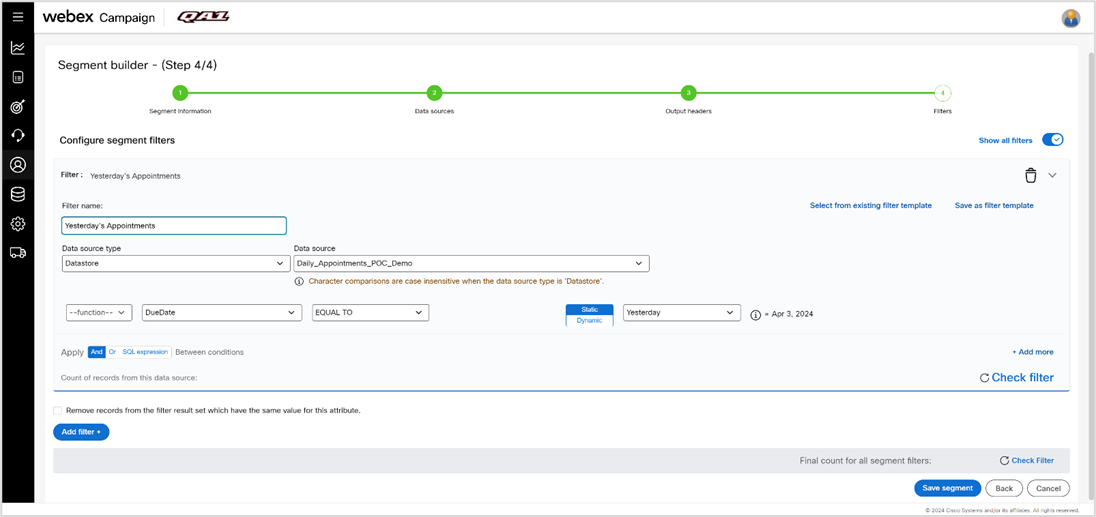
Updated about 1 year ago