Data exchange report
The data exchange report allows you to monitor and review the outcome of every instance of file transfer using a specific data exchange configuration.
To view the Data exchange report:
- Navigate to the "Administration >> Monitoring >> Data exchange report" screen.
- Click on the ellipses icon of the required data exchange and clickView details.
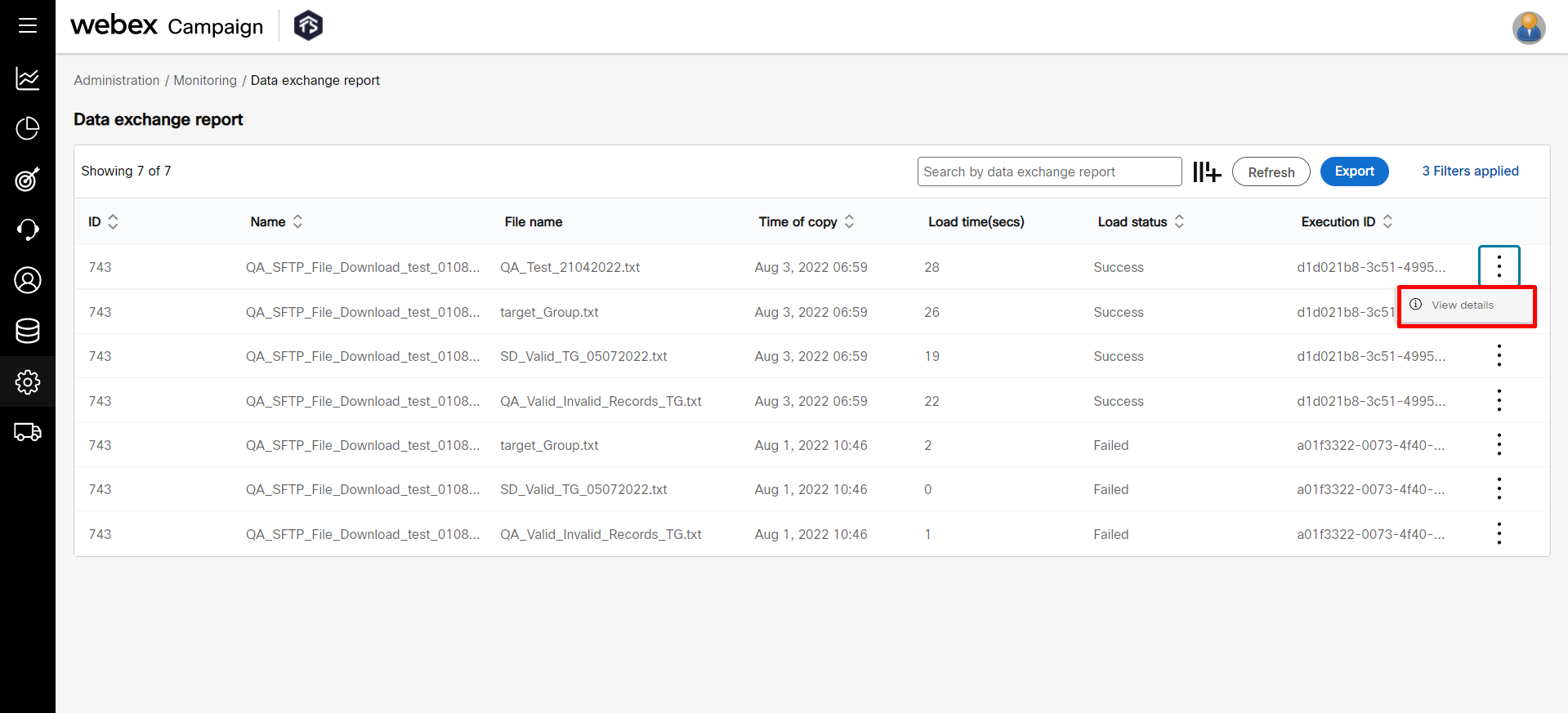
- Optionally, click on the Filters applied link and then click Edit filters. Select the data exchange from the drop-down list and the required From date, and To date and click Apply.
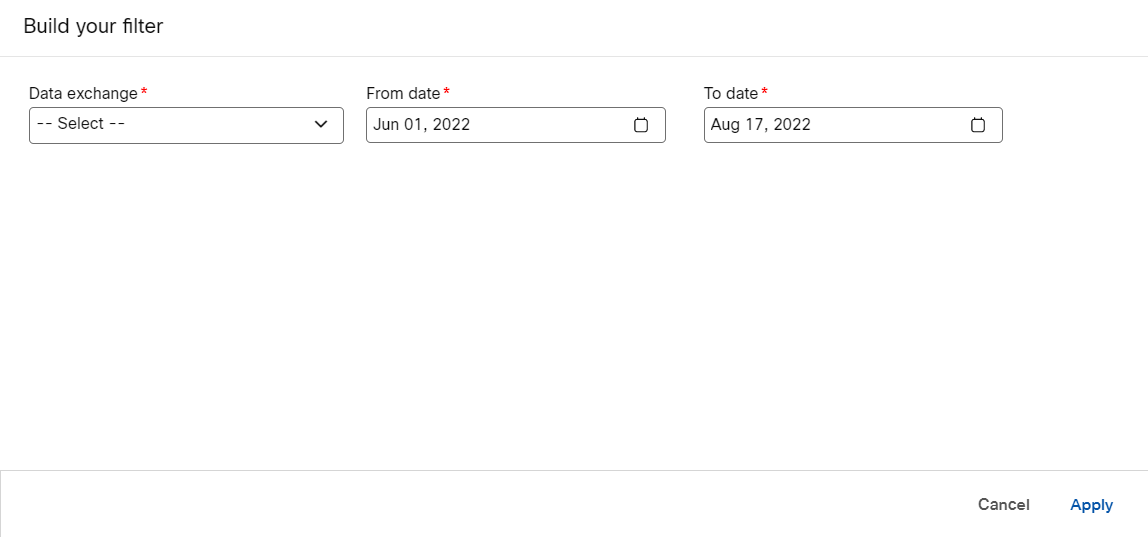
Updated about 1 year ago