Segment Builder
Segment Builder allows you to create segments from data sources to target your campaigns to the right contacts that satisfy certain conditions, rather than targeting your entire contacts. This helps you increase the chances of people engaging with your campaign, resulting in more efficient campaigns and improved return on investment (ROI).
You can create segments from one or more data sources. You can also select the required output headers from the list of headers available in the data source. Optionally, you can also add static headers and custom headers.
Some uses of segmentation:
- Create and download segments to analyze and visualize the data.
- Create queries on multiple data sources to create segments.
- Add filters on any attribute to create the required segment.
- Copy the queried data to a Target Group and use it in deployments.
To view already created segments, navigate to Profiles > Segments list screen. You can view when the segment was Created by, Data source, Updated on, Last executed on, Execution status, and the Total count. You can perform the following actions:
- Create new segment
- Segment actions
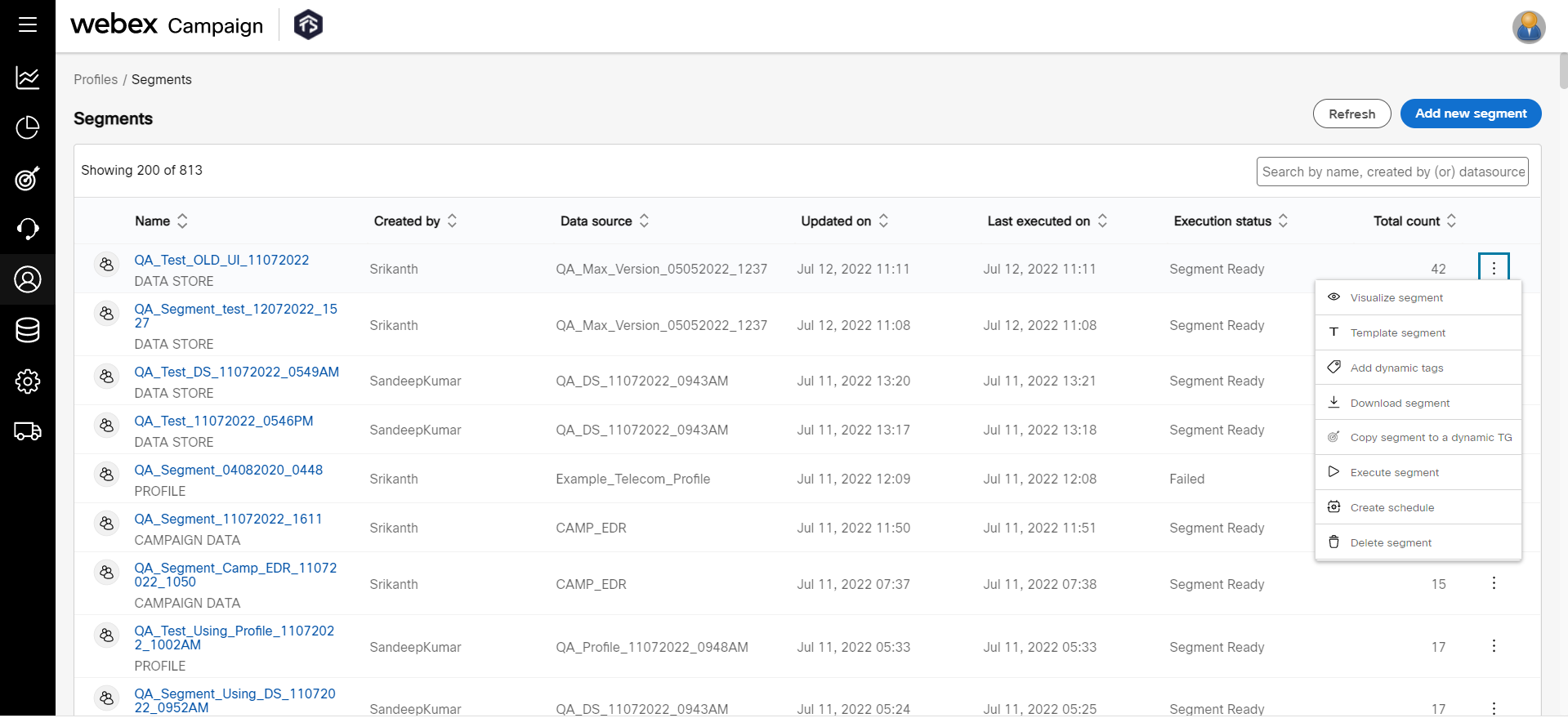
Marketers can define segment criteria without the need for any technical coding skills as Webex Campaign is designed to be used by non-technical users. However, if you do know SQL, then you can optionally also use the 'SQL Editor' feature within Segment Builder.
Updated 12 months ago