Contact Policy Groups
Navigation: Campaign Management > Target Group > Contact Policy Groups
This is a view-only screen. It will display all the contact policy groups retrieved into Webex Campaign. The Contact policy groups are created using Webex Connect.
How ‘Contact Policy Allow Lists’ data will be available to use within Webex Campaign:
As part of this integration with the ‘Contact Policy’ module of Webex Connect, every morning at approximately 5:00 am system time, Webex Campaign will automatically retrieve all the email opt-in records that match the criteria ‘Channel’ = ‘email’ and ‘Consent’ = ‘true’ from all the ‘Allow Lists’ from your Webex Connect tenant’s Contact Policy module. These ‘Allow Lists’ will be fully flushed and reloaded every morning.
As these ‘Contact policy groups’ are system-created, they will always be visible to eligible users irrespective of which ‘User Group’ the user is currently in.
a) If an ‘Allow List’ has been disabled in the ‘Contact Policy’ module during the day (after it has been retrieved into Webex Campaign at 5 am), then during next morning’s refresh, this ‘Allow List’ will not be retrieved into Webex Campaign.
b) If you use a ‘Contact policy group’ as a ‘TG Source’ within a deployment, then the following 10 headers can be used for personalization and conditional content logic.
i. EMAIL
ii. CHANNEL (this value will always be ‘email’)
iii. GROUPID
iv. CONSENT (this value will always be ‘true’)
v. EXPIRES (this is the date/time when the customer’s opt-in consent expires)
vi. LASTUPDATED (this is when the opt-in record within ‘Contact Policy’ was last updated)
vii. REASON
viii. KEYWORD
ix. CAMPAIGN (this is different from what a ‘Campaign’ means in Webex Campaign)
x. SOURCE
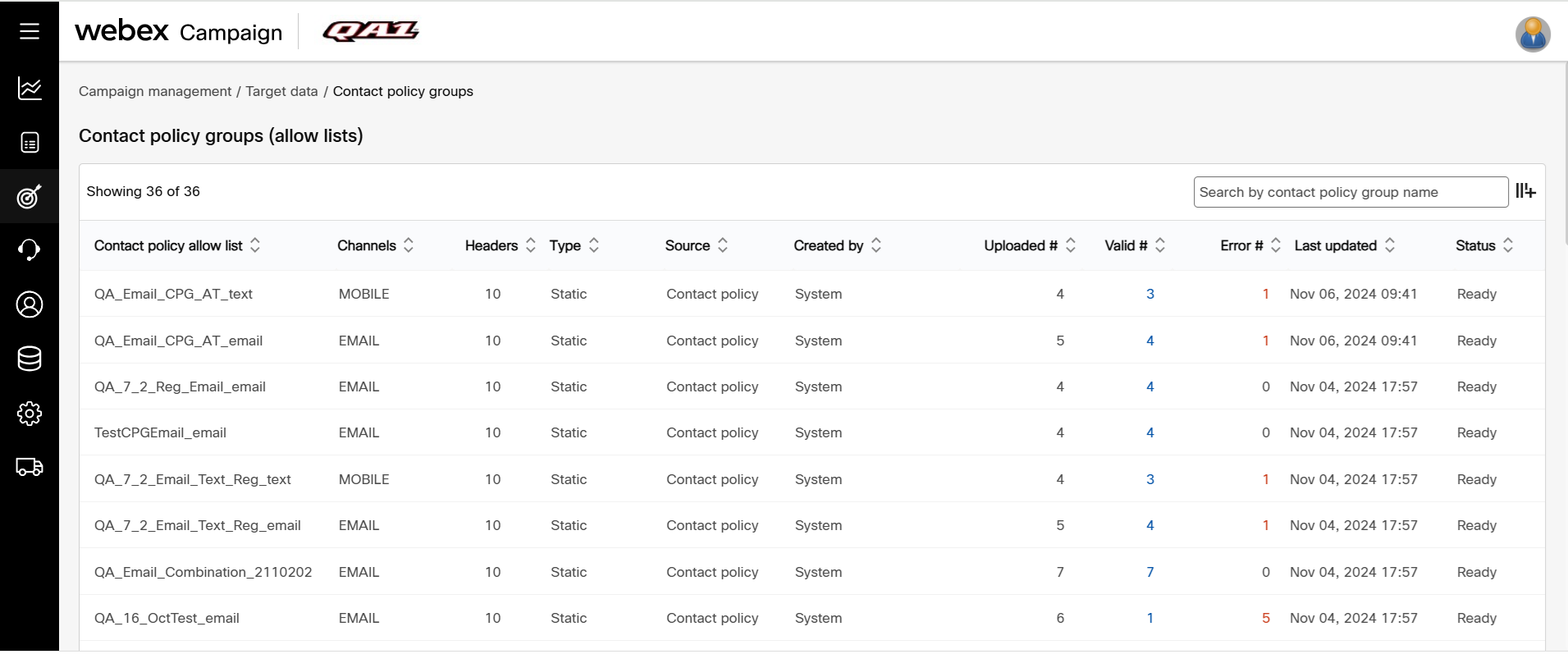
Updated 3 months ago