Single click Unsubscribe for Gmail and Yahoo mail
The single-click unsubscribe feature ensures compliance with the ‘one-click unsubscribe’ mandate. This header is included in the email headers sent with the actual email content.
You do not need to modify how you configure your email campaigns and deployments within Webex Campaign.
The only change your email recipients will notice over the next few weeks is the ‘Unsubscribe’ link at the top of your emails when they open them in Gmail and Yahoo Mail.
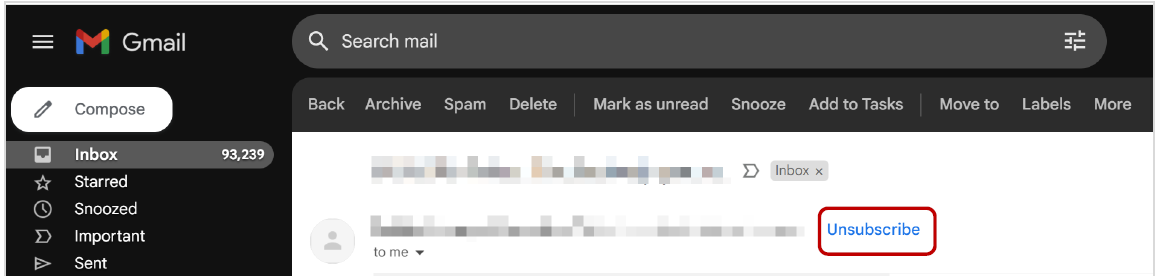
When a recipient clicks this ‘list-unsubscribe’ button, Gmail will display a pop-up asking if they want to unsubscribe.
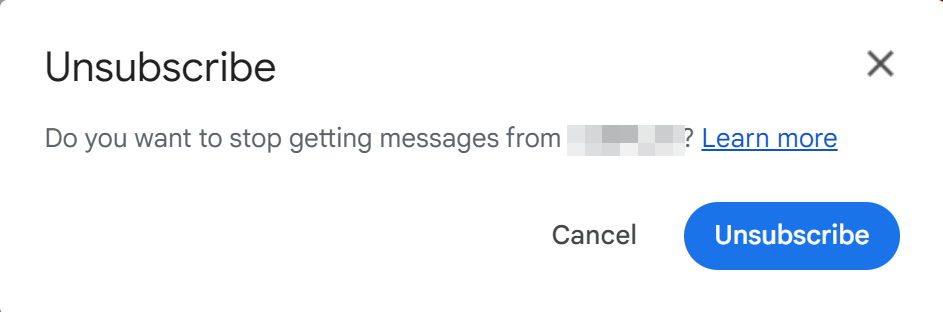
If they click the blue ‘Unsubscribe’ button on this pop-up, Gmail will notify Webex Campaign and the email will be added to our ‘Email channel opt-out list’.
You can view this opt-out list by logging into Webex Campaign and navigating to ‘Administration > Tenant Management > Opt-out management’.
Once an email is added to your ‘Email channel opt-out list’, Webex Campaign will automatically stop sending any future emails to that address, ensuring compliance with Gmail/Yahoo Mail sender guidelines.
Gmail has algorithms that determine whether to show the ‘unsubscribe’ button at the top of the email next to the sender information. It may not always show this button, especially if the number of contacts in your target group is small.
We recommend continuing to include your own ‘Unsubscribe’ link within the body of your emails as a best practice. Most clients include such a link near the bottom of their emails.
The goal of Gmail and Yahoo Mail in introducing these sender guidelines is to reduce spam complaints by providing recipients with an opt-out option across all messages, making it easy to unsubscribe from unwanted emails.
Updated 3 months ago