Deployment Meta-tags
Deployment meta-tags are used to track the P&Ls of a deployment and generate reports to assess its effect of the deployment. While the meta-tags are optional when creating and saving a deployment, they are mandatory when activating a deployment.
You can use four types of reporting tags:
- P&L
- Purpose
- DepCode
- Opt-out categories
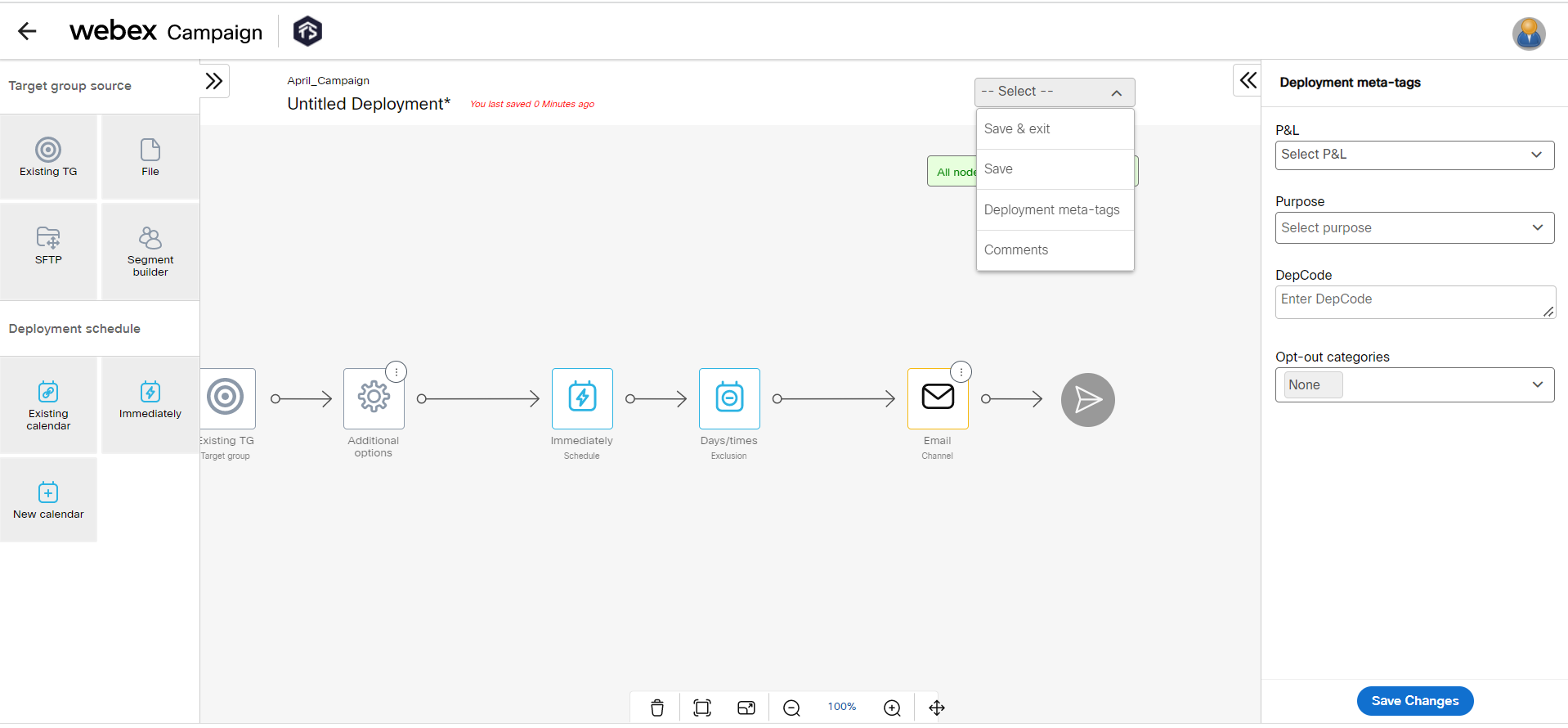
P&L
The P&L (Profit and Loss) section allows a business to assign a deployment to different divisions, cost centers, or products. For instance, an organization might set up different P&Ls for different company departments.
To assign a P&L, select the require P&L from the drop-down. To create a P&L, click here.
Purpose
Webex Campaign's ‘Purpose’ option provides a way to separate and maintain the type of deployments; a user can set up for particular business requirements. During deployment creation, users tag all deployments with one or more purposes. This allows the enterprise to analyze what type of deployments they are deploying through the platform and helps to maintain a ‘balanced diet’ of communications for customers. Examples of purpose are Marketing, Service, Acquisition, Upsell, Surprise and Delight, Retention deployments.
To assign a Purpose, select the required purpose from the drop-down. To create a Purpose, click here.
You can update the Purpose meta-tags associated with a deployment while it is in ‘paused’ status.
DepCode
DepCode is a tenant-level configurable parameter, which can be amended to suit the enterprise’s needs. This code normally dictates the segment of customers from the data file. This can either be configured statically for each deployment or if DepCode (or another configured parameter) is present in the data file itself, the values are dynamically pulled through for each customer. This means multiple DepCodes can be present within one data file.
Reporting in the Dashboard and Exportable reports can be broken down by this parameter to allow analysis on customer segments.
You can also assign reporting tags while saving the deployment.
Opt-out category
Select the opt-out category for the deployment. For example, Marketing is the standard Opt-out category.
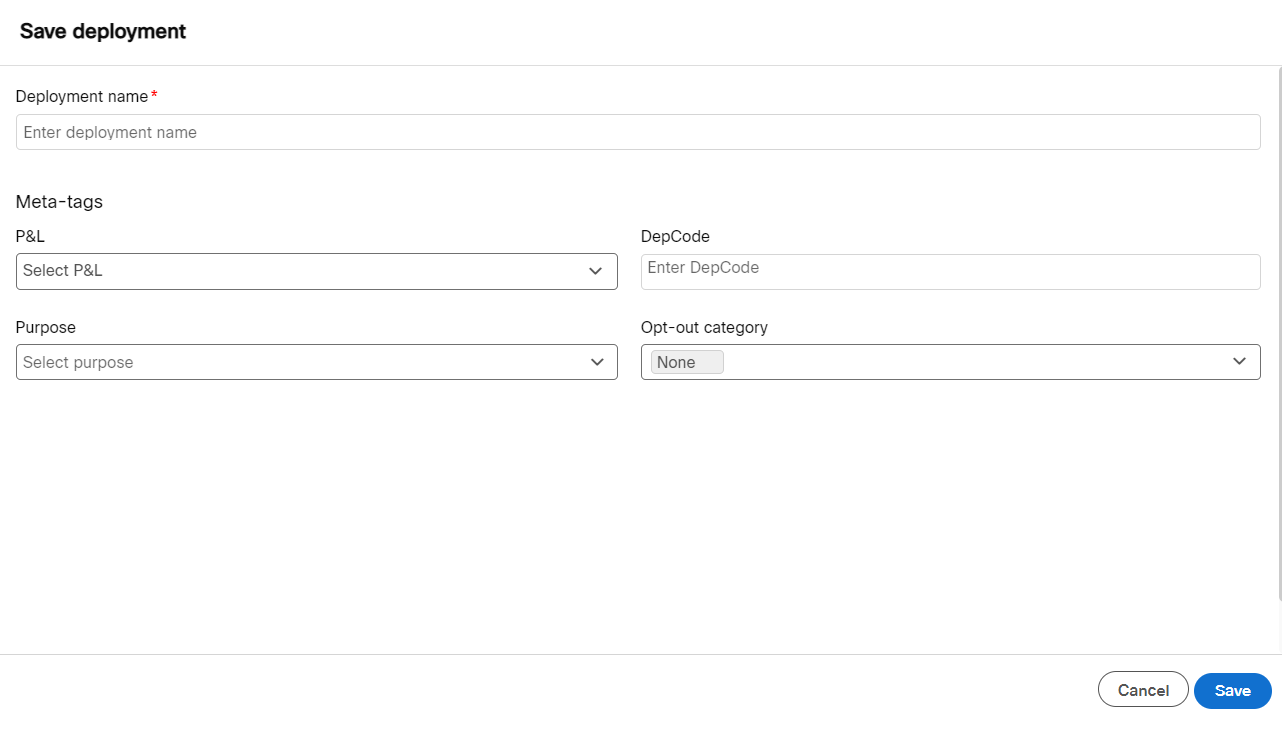
Updated 3 months ago