External Action Templates
This feature allows the user to save and reuse an action with standardized, pre-formatted information, which can be used for new actions or can be reused for similar kind of Promotion or Follow-up deployments.
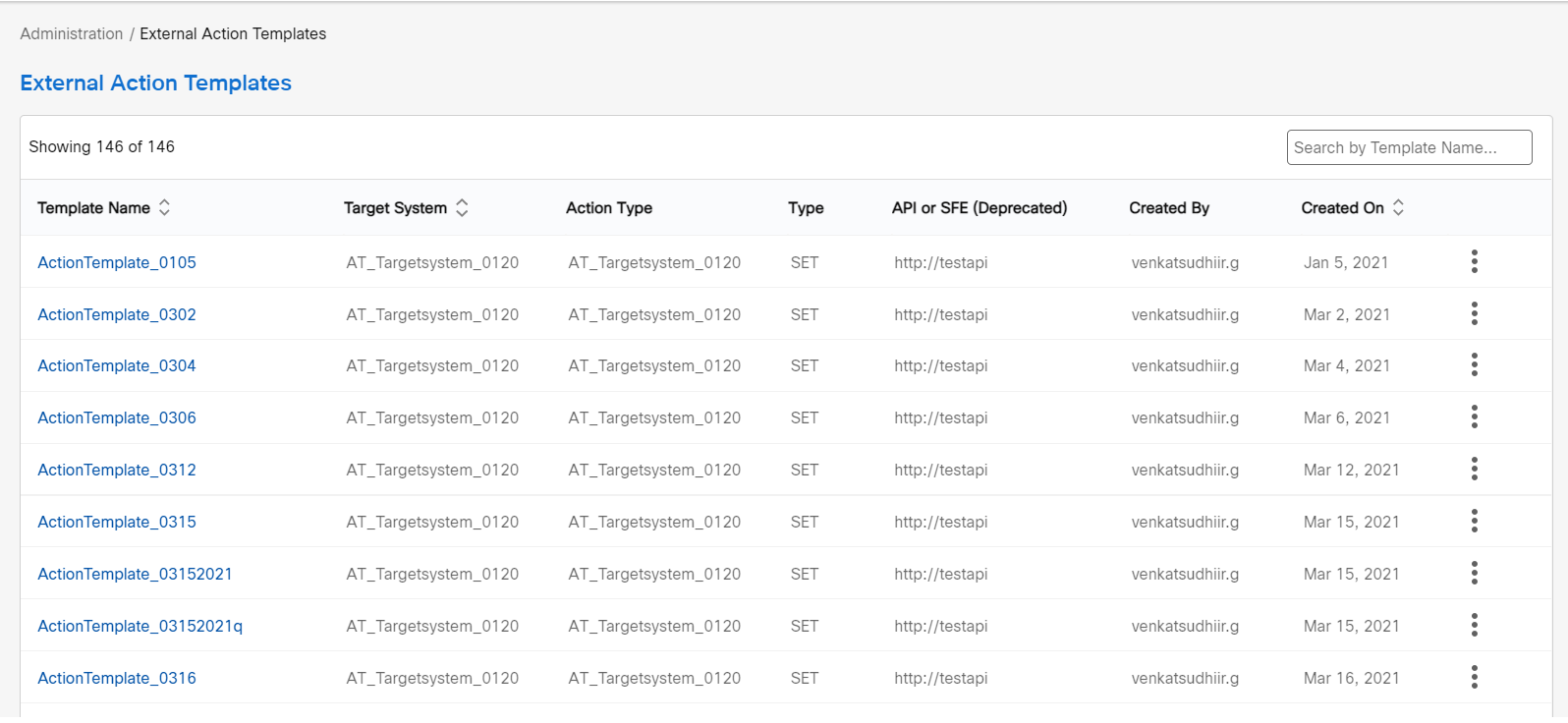
To search a template name, enter the template name in the search textbox.
- To edit a template, click the ellipses icon of the required template and click Edit.
- Make necessary changes and click Update.
- To delete a template, click the ellipses icon of the required template and click Delete .
Updated 12 months ago