Sender IDs
Webex Campaign allows the management of sender IDs, which are required for different channels of communication. The sender IDs configured here are assigned to a deployment during its creation.
Adding Sender IDs
Please see our dedicated help articles for creating Sender IDs on each channel.
- Add a Sender ID for SMS and MMS Channels
- Add a Sender ID for the Email Channel.
- Add a Sender ID for Voice Channel.
Edit a Sender ID
- On the Sender IDs list screen, click the ellipses icon of the required Sender ID.
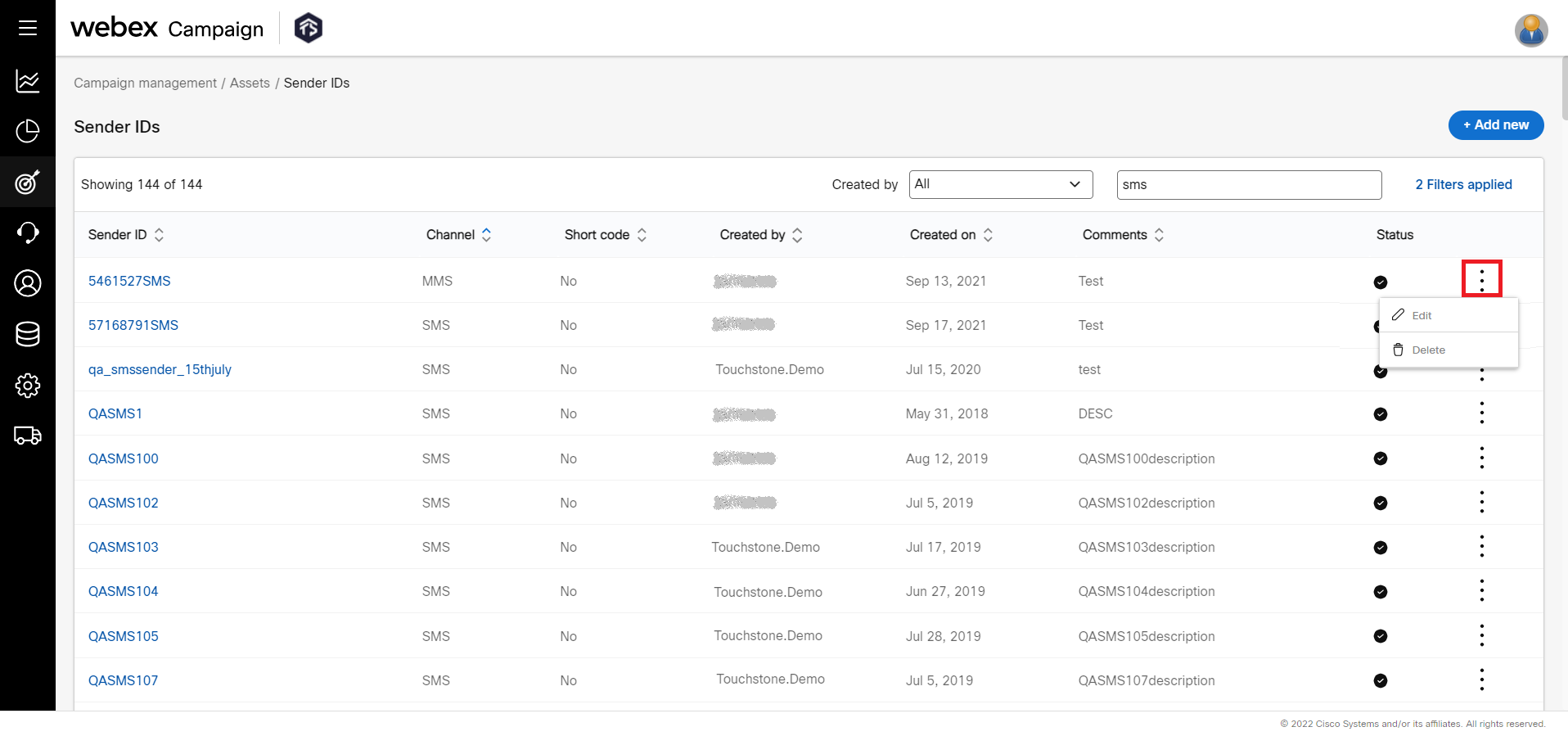
- Click Edit. The Edit Sender ID screen appears. You can only edit the Sender ID and Description.
- Make any required changes and click Update.
Delete a Sender ID
- On the Sender IDs list screen, click the ellipses icon of the required Sender ID.
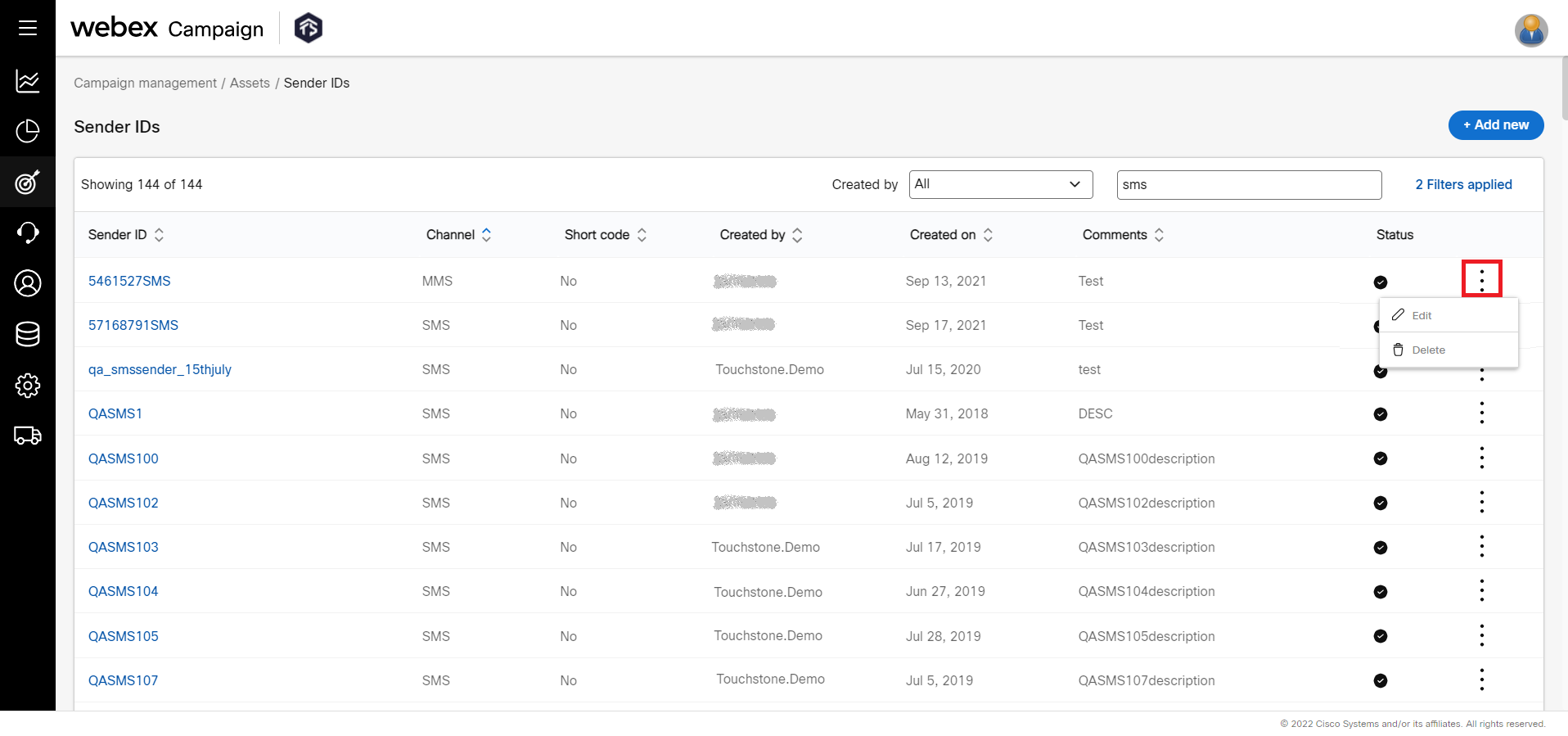
- Click Delete.
- Click OK on the confirmation message.
Updated 2 months ago