Configure the Winner Identification Node
In an A/B deployment, a winner can be identified automatically by the system or you can manually select the winner based on configured winner identification metrics. Following are the different variations you can choose to configure a winner.
- On the A/B deployment canvas screen, select Winner node. From the right panel, click +Add and configure the Winner Identification criteria.
- Winner criteria: The following criteria are applicable for the respective channels:
| Winner criteria | SMS & MMS | App Push | |
|---|---|---|---|
| Highest click through rate | Yes | Yes | Yes |
| Highest link click rate (unique) | Yes | Yes | No |
| Highest email open rate | No | Yes | No |
-
Winner selection method: Select Automatic
-
% of difference: Select the results difference in percentage. For example, if you select 5%, then the winner will be declared once the difference between the variants has reached 5%.
-
Winner identification timing: You can choose when to declare the winner: The options are:
- At specific date and time: Select this option to declare a winner on a specific date and time. For example, if the A/B deployment schedule is configured for 10 days, you can choose a date such that the winner should be declared after 7th day.
- After x hours/days from last variant start time: Select this option to declare the winner after the x hours/ days from the last variant start time. This is useful if you have more variants such as 4 or 6 variants.
- Wait period: Enter the wait period in days or hours.
- Just before winner schedule: This option is applicable when the winner selection method is Automatic. When this option is selected, the winner will be declared just before the Winner deployment is about to run.
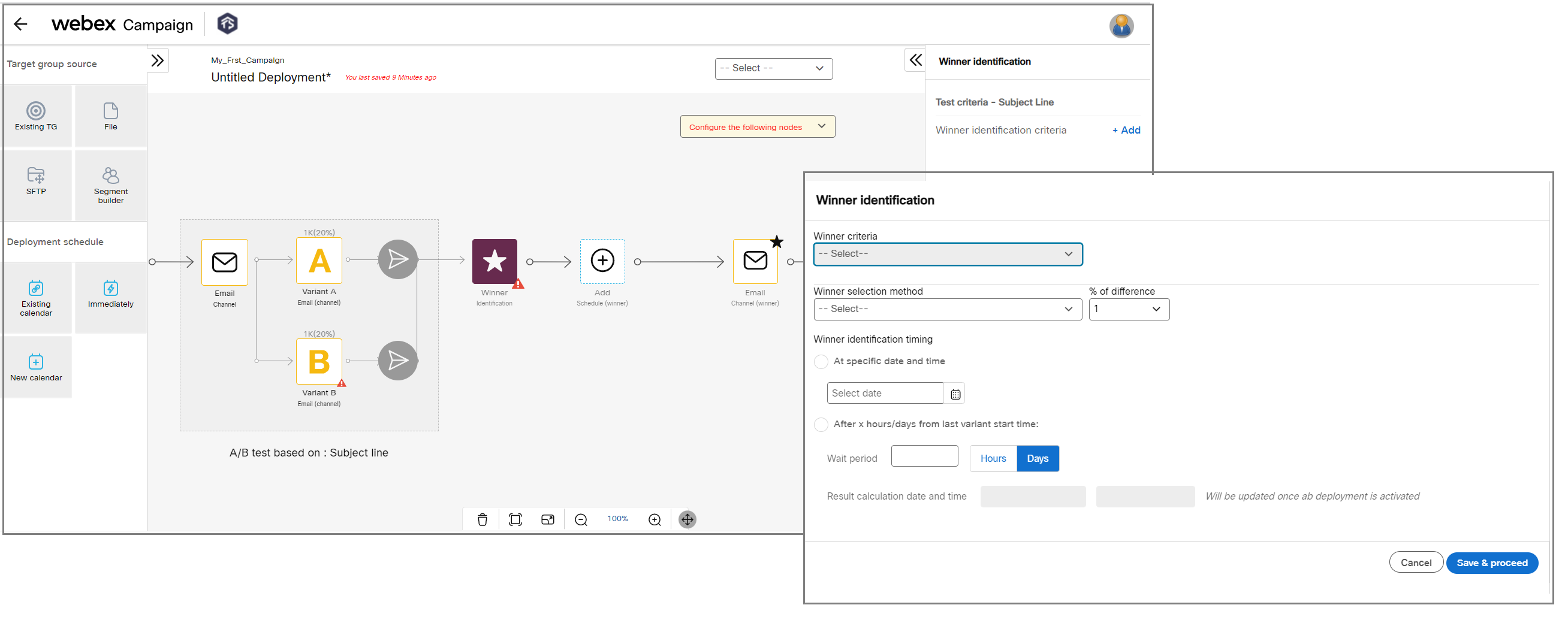
Updated about 1 year ago