Profile Structures
This section allows you to view the profile structure. Sometimes it is important to view the profile structure to know what kind of attributes are available for a profile or the validity of the profile etc. This view is created for users who do not have permission to create a profile.
To view a profile structure, follow these steps:
- From the menu, navigate to Profiles > View profile structures.
The screen will display all the profiles.
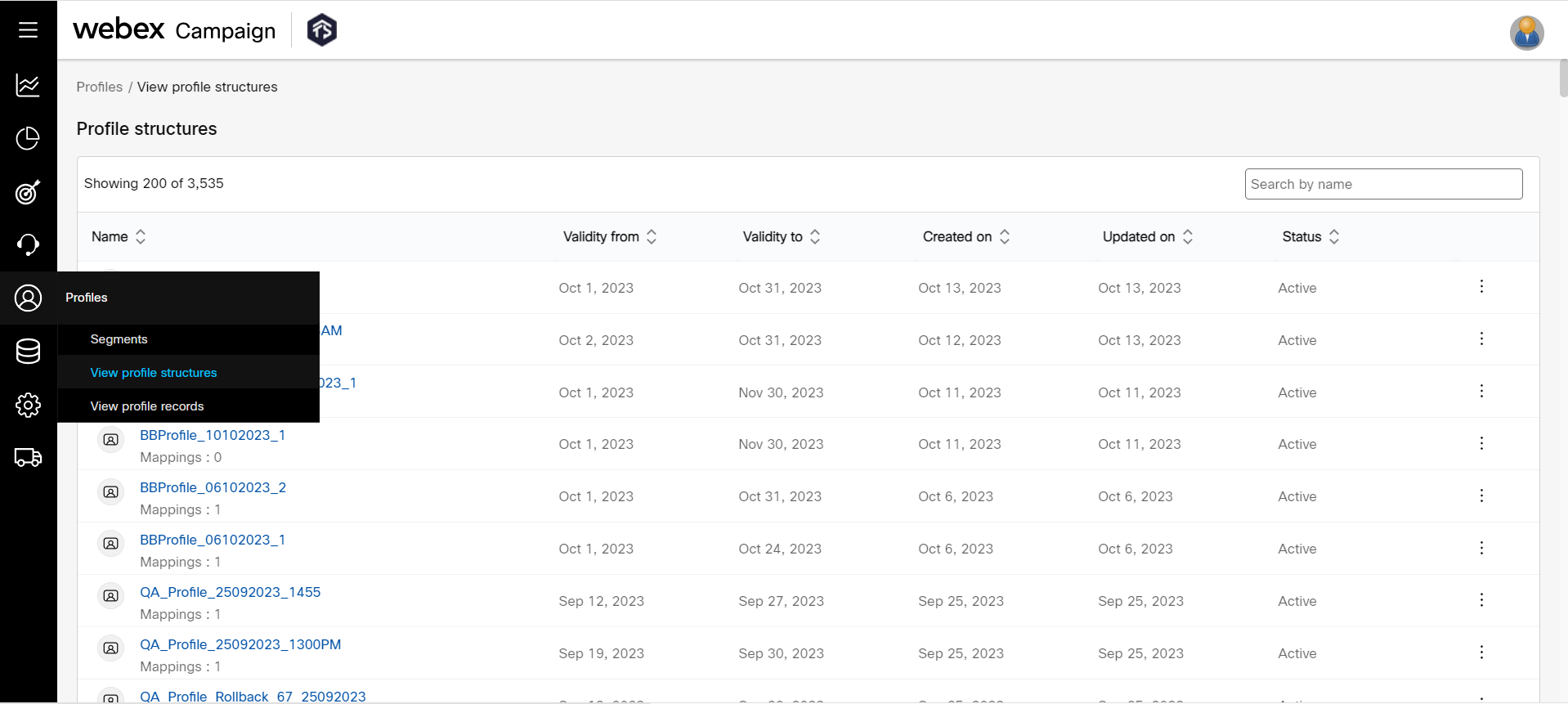
- From the profile list screen, click on the required profile.
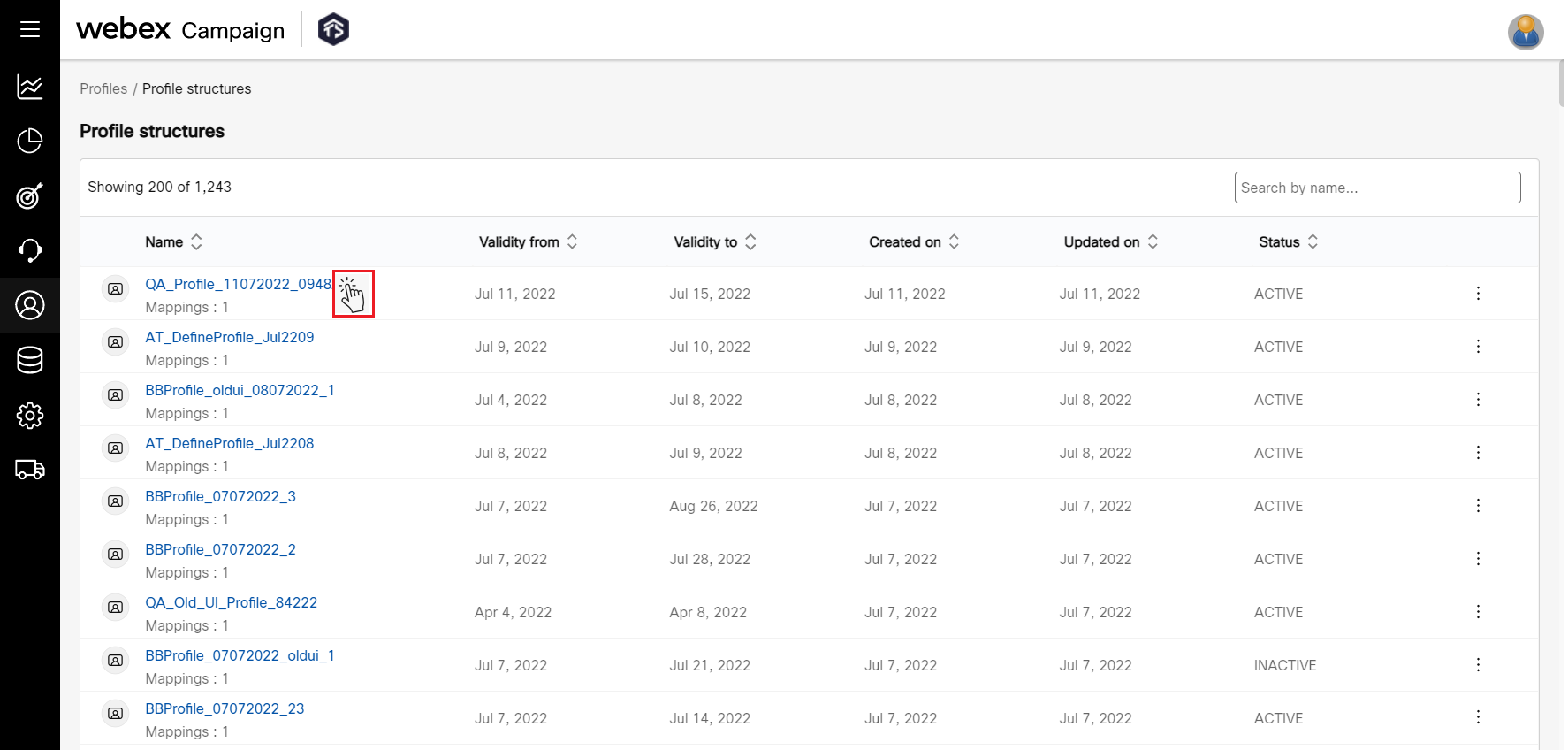
- Click on the Attributes down arrow to view the profile attributes.
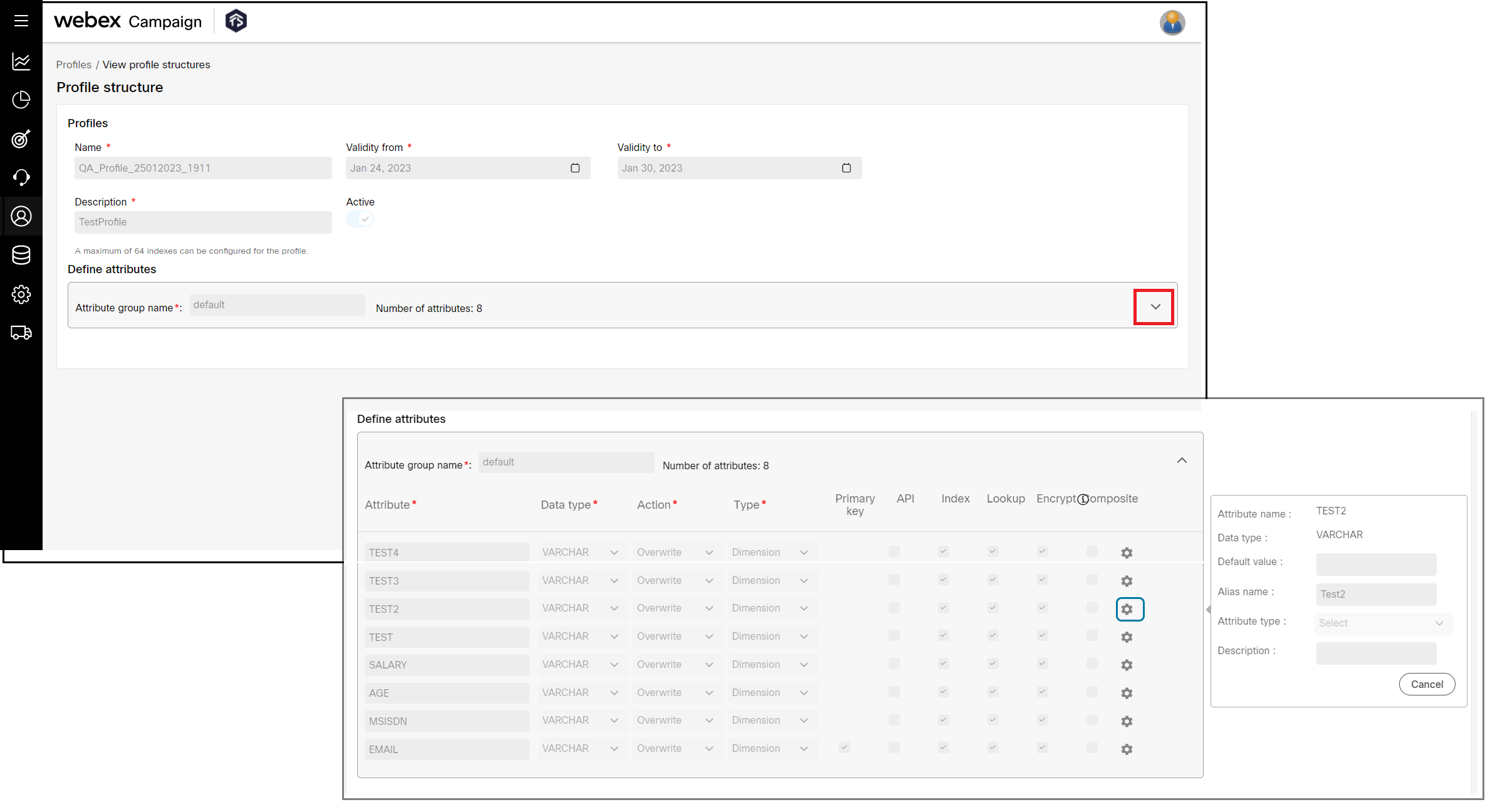
- Click the Settings icon of the respective attribute to view the Default value, Alias name, etc.
This is a view-only screen. Any action done on this screen cannot be saved.
Updated 12 months ago