Datastore Load Report
The datastore load report allows you to view detailed information about the data load. This datastore load report executes detailed information on pulling the data dynamically through the ETL process from the datastore. The reports show the efficiency at which the process is pulling the data.
To view the Datastore Load Report:
- The Datastore load report screen will display the current date executed reports.
- Click Edit filters and select the required From date, and To date and click Apply.
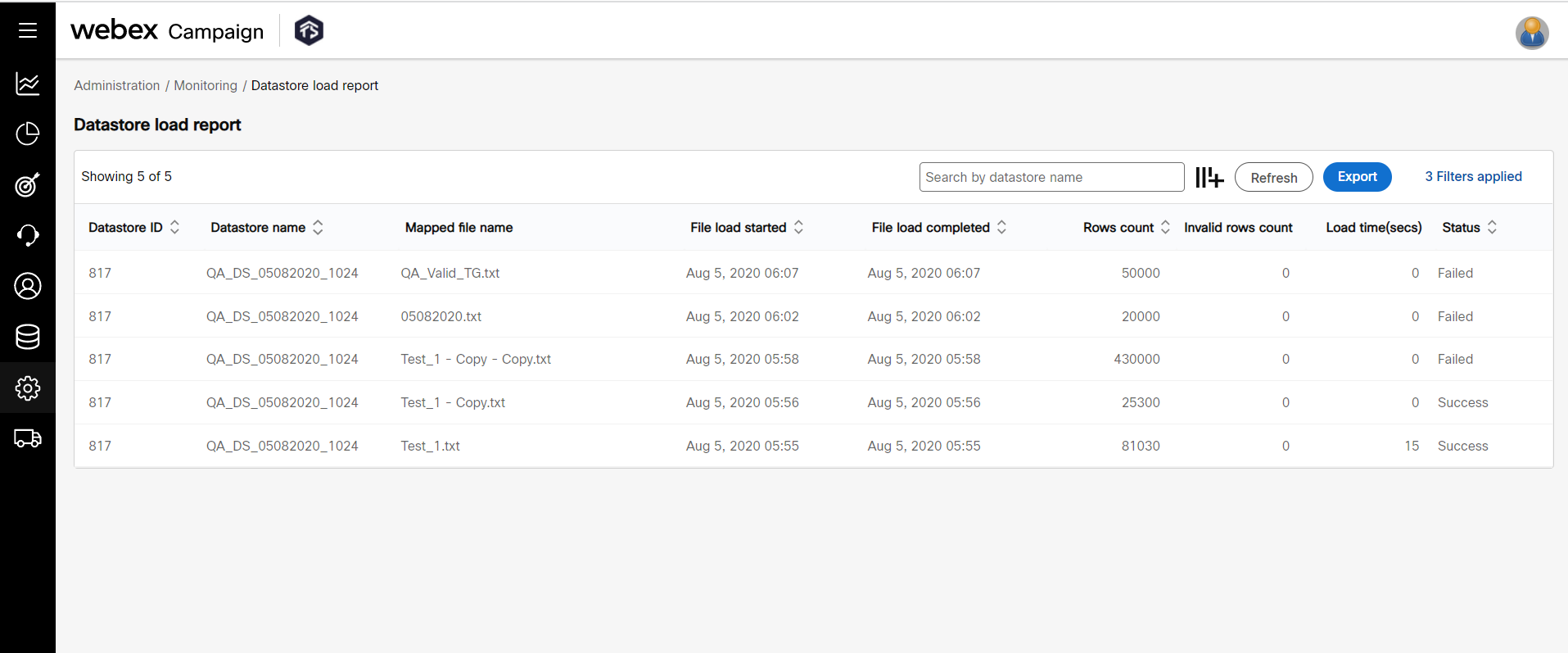
- Optionally, select the Datastore and Load status from the drop-down list, to filter the results.
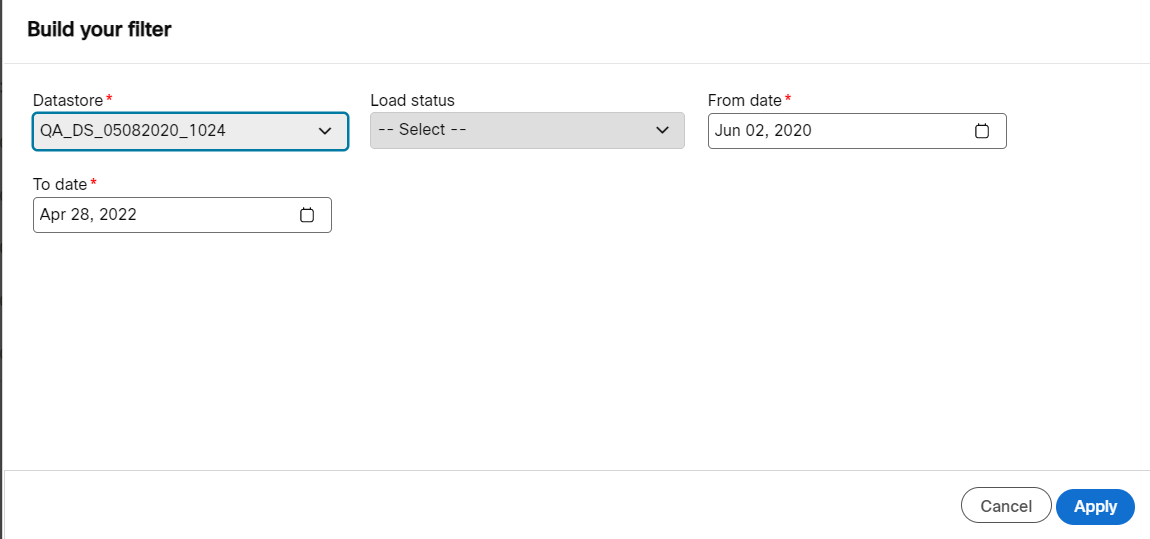
Updated about 1 year ago