How to use Email Sender ID opt-out list in an Email Deployment
When an Email Sender ID is created, the system automatically generates a list-unsubscribe link corresponding to that sender id. When this Unsubscribe' link is used in an email, the link will appear at the top of emails when recipients open them. If recipients click the 'Unsubscribe' link, they will be added to the opt-out list for that specific Email Sender ID, but they will continue to receive emails from other Sender IDs.
This feature applies only to the following campaign types:
- Simple promotions
- Follow-up promotions
- Instant deployments (triggered via our Event API)
By default, the 'List unsubscribe' header is activated for all outbound emails. Utilizing this option minimizes the risk of non-compliance with customers' email opt-out preferences, as there's no need to manually select an opt-out category during deployment activation.
Limitations:
- This feature does not apply to 'sender-ID-based’ email A/B deployments (where each variant has a different sender-ID). This means that for a ‘sender-ID-based’ A/B deployment, during the deployment's ‘TG Prep’ process, all the emails in the TG will be scrubbed against the ‘global- level’, ‘email-channel-level’, and ‘category-level’ opt-out lists.
- If the ‘Conditional Sender ID' feature is used within a deployment, the scrubbing will be performed against the ‘sender-ID-level’ opt-out list corresponding to the ‘default sender-ID’.
- You cannot use this unsubscribe link in the content on your own. It has to be used enabled or disabled in the Email node.
- The 'Unsubscribe' link is honoured in Gmail and Yahoo-Mail inboxes. Other inbox providers may or may not display this link.
Configuring the Unsubscribe link
After you configure the content as explained for the Email channel node, you will notice the List unsubscribe headers toggle is enabled by default. However, if you believe that a specific email communication can be categorized as more of a service communication rather than a marketing or promotional communication, then you can disable this toggle.
If the toggle is enabled, it will display an 'Unsubscribe' link (known as 'list unsubscribe') at the top of emails when the email recipients open their emails sent by you in their Gmail and Yahoo-Mail inboxes. When the recipients click the 'Unsubscribe' link, they will be added to the opt-out list of this particular Email Sender Id only. They will still receive emails sent by other Sender Ids.
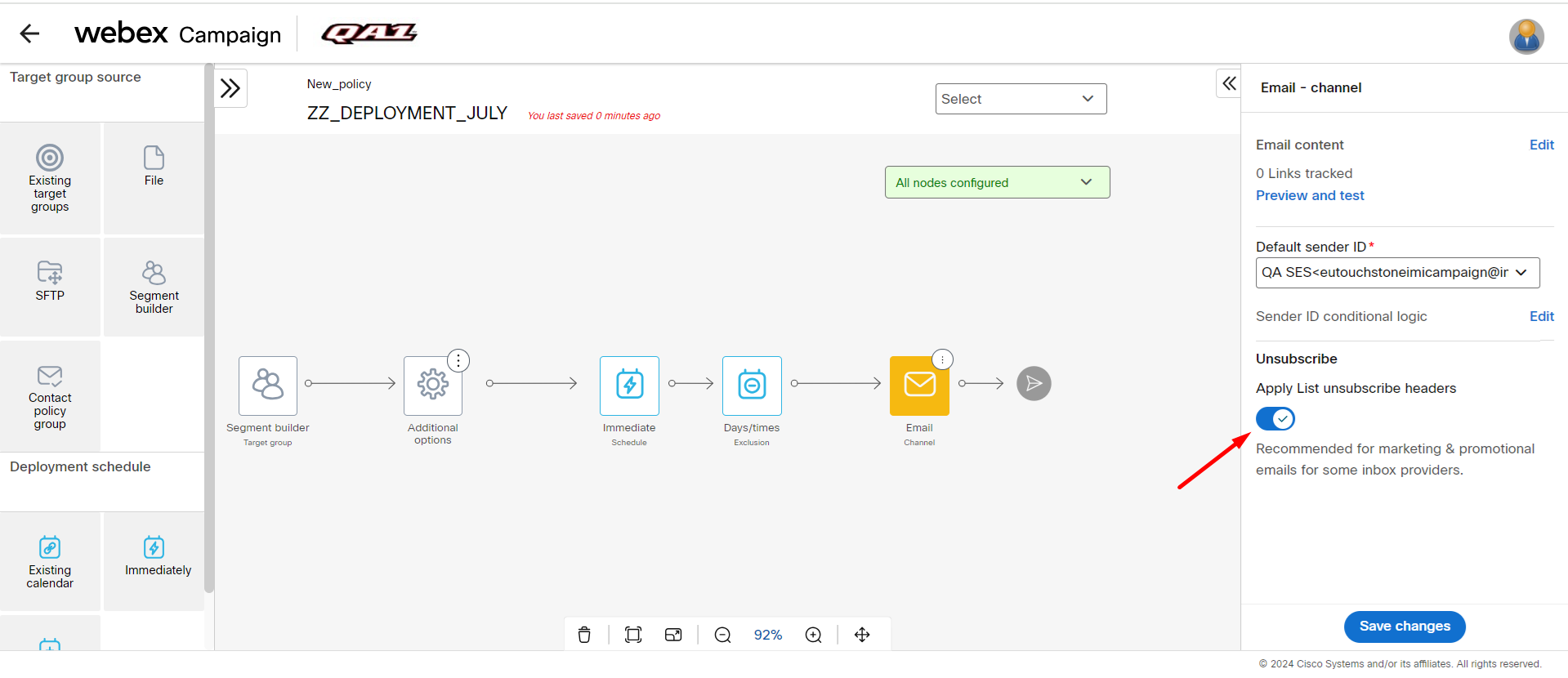
If you add channel level unsub in the content and when the recipient click on it, then they will be added to channel level opt-out list. Future emails cannot be sent to recipients who click on channel level unsub link.
Updated over 1 year ago