Switch User Groups
Creating and switching between user groups
Depending on your requirement, you can create any number of user groups. However, a user can be associated with a maximum of 10 user groups.
Follow these steps to switch a user group:
- Click on the profile menu. The current user group will be displayed on the screen.
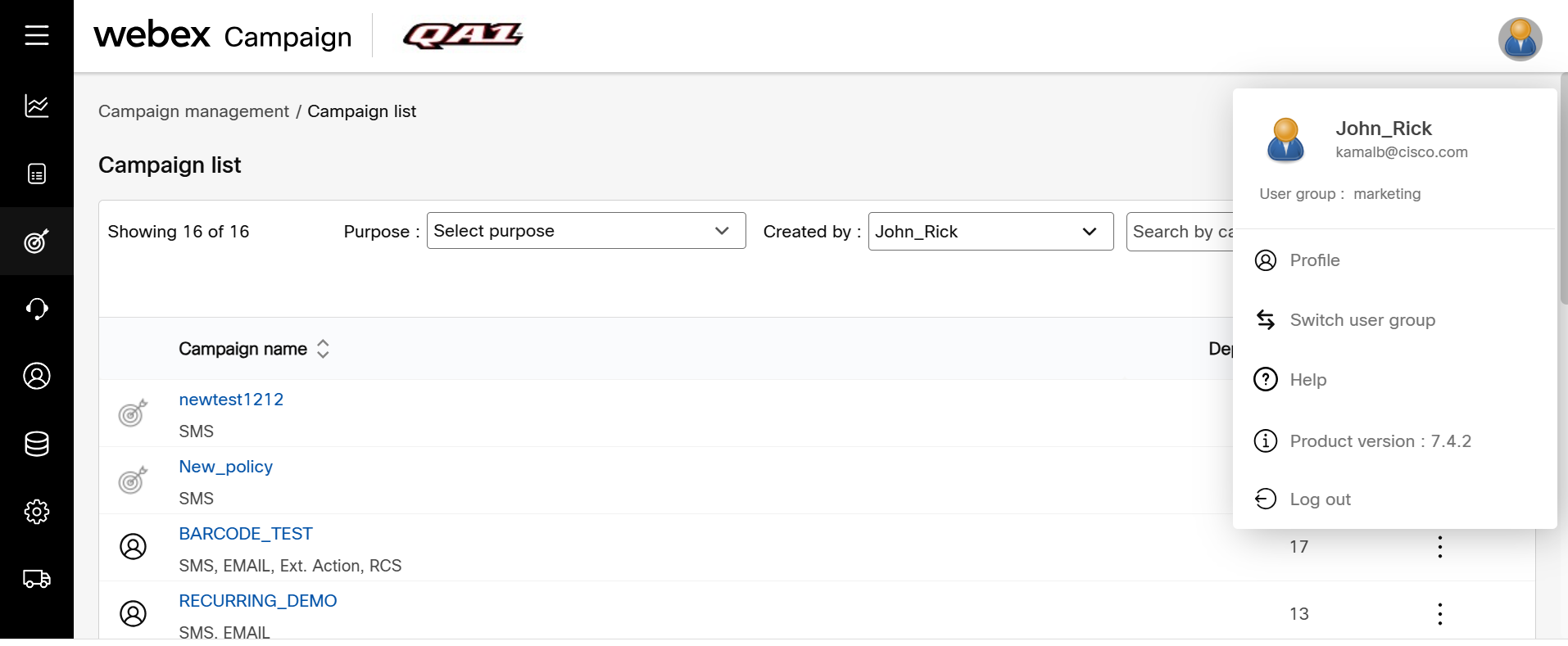
- Click on Switch user group. A screen will appear displaying all the user groups that you can switch to.
- Select the required user group and click Switch.
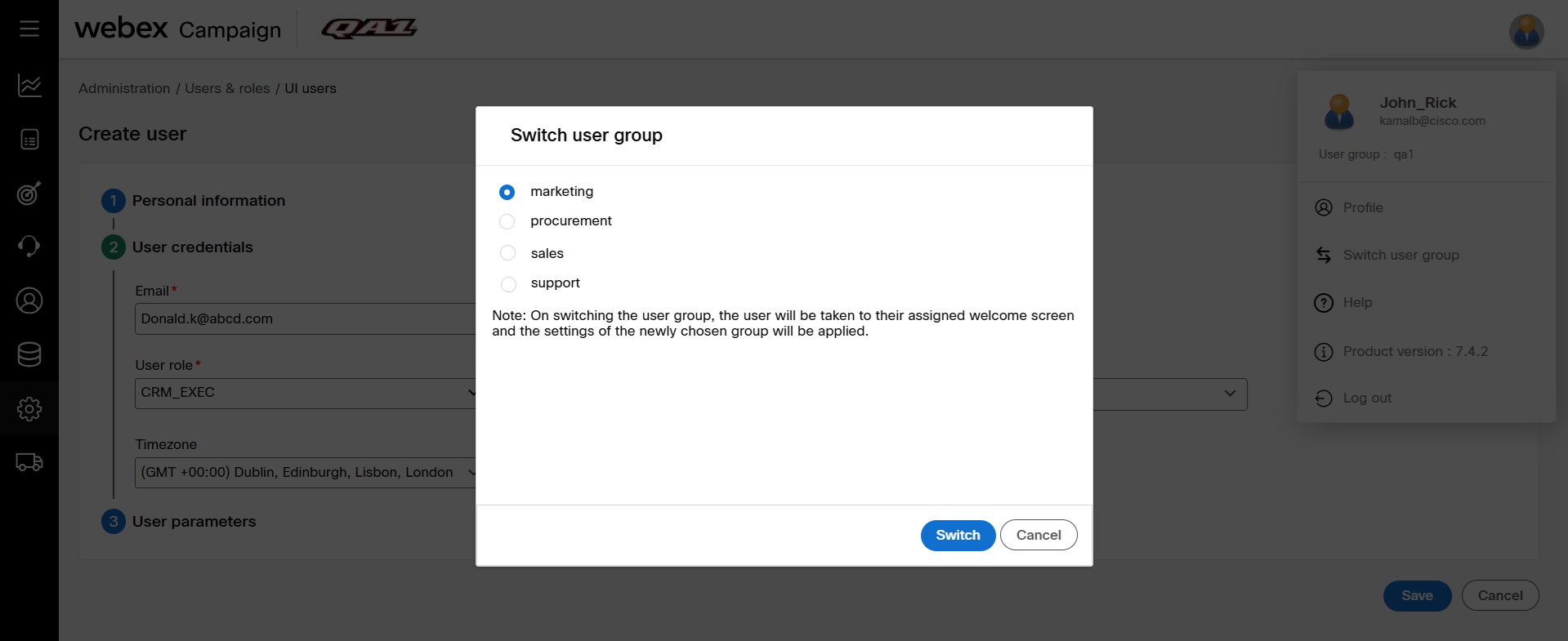
Updated 8 months ago