Product Groups (Fulfilment ID Grouping)
To organize Fulfilment IDs more efficiently, they can be grouped. Users with permissions can administer a catalog of IDs which can be used for fulfilment. This could be tariff plans or product numbers, which the user can search for and select within the deployment setup. The advantage of using groups is that within a group, a system name and name needs to be unique, but across different groups, the same could appear. This may be required if different systems are targeted with each that has similar naming conventions.
When the user clicks on the 'Fulfilment ID grouping' the application lists out all the fulfilment groups that are created under that particular tenant. The list screen lists out the following details of the fulfilment:
Add a Fulfilment ID Group
- On the Fulfilment ID group list screen, click Add New.
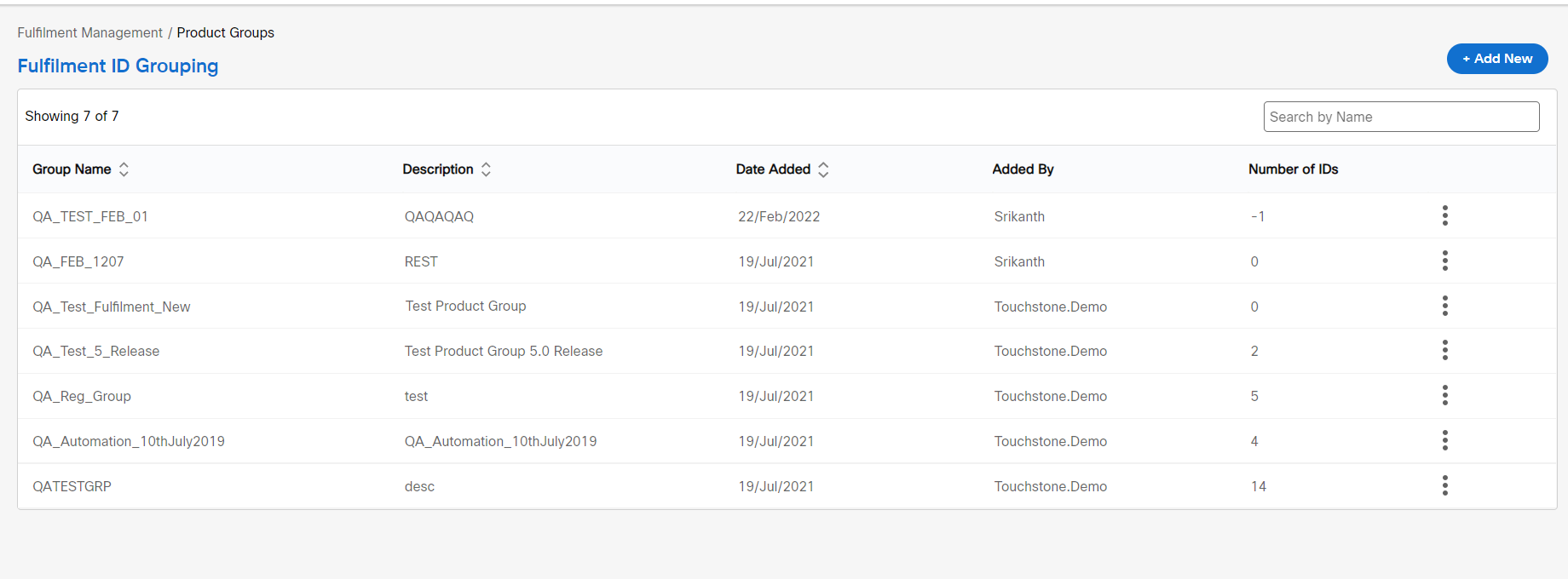
- Enter details for the following fields:
- Group Name: Enter the name for the Fulfilment Group.
- Description: Enter a brief description of the Fulfilment ID group.
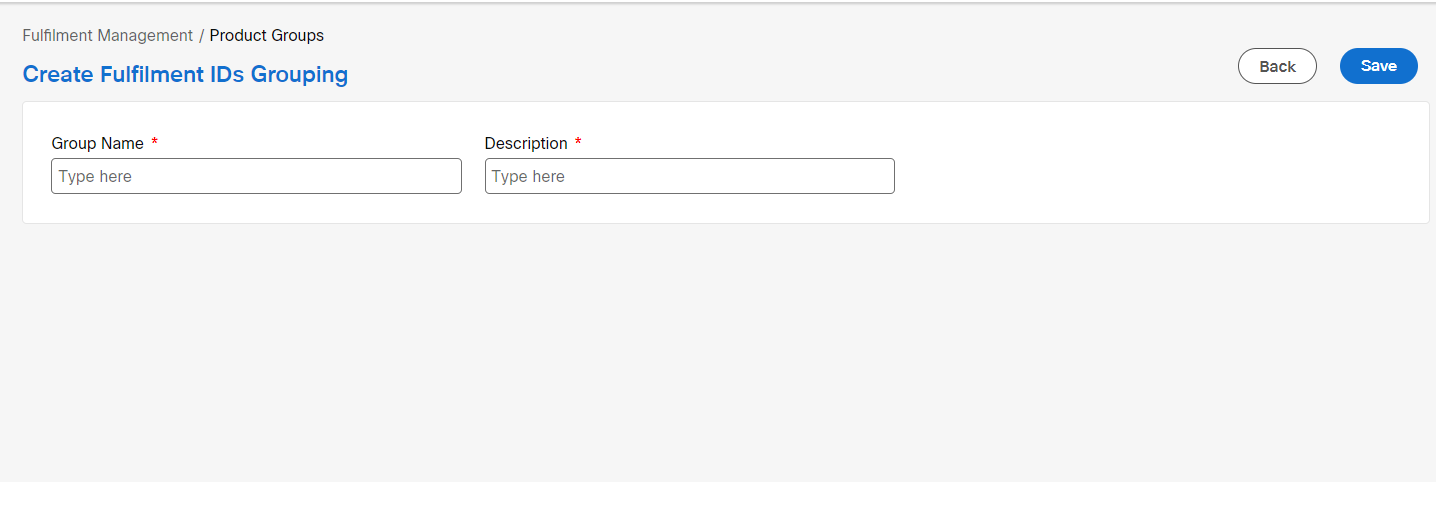
- Click Save.
Edit a Fulfilment ID Group
- On the Fulfilment ID group list screen, click on the ellipses icon of the required fulfilment ID Group.
- Click the Edit icon on the Fulfilment ID Group.
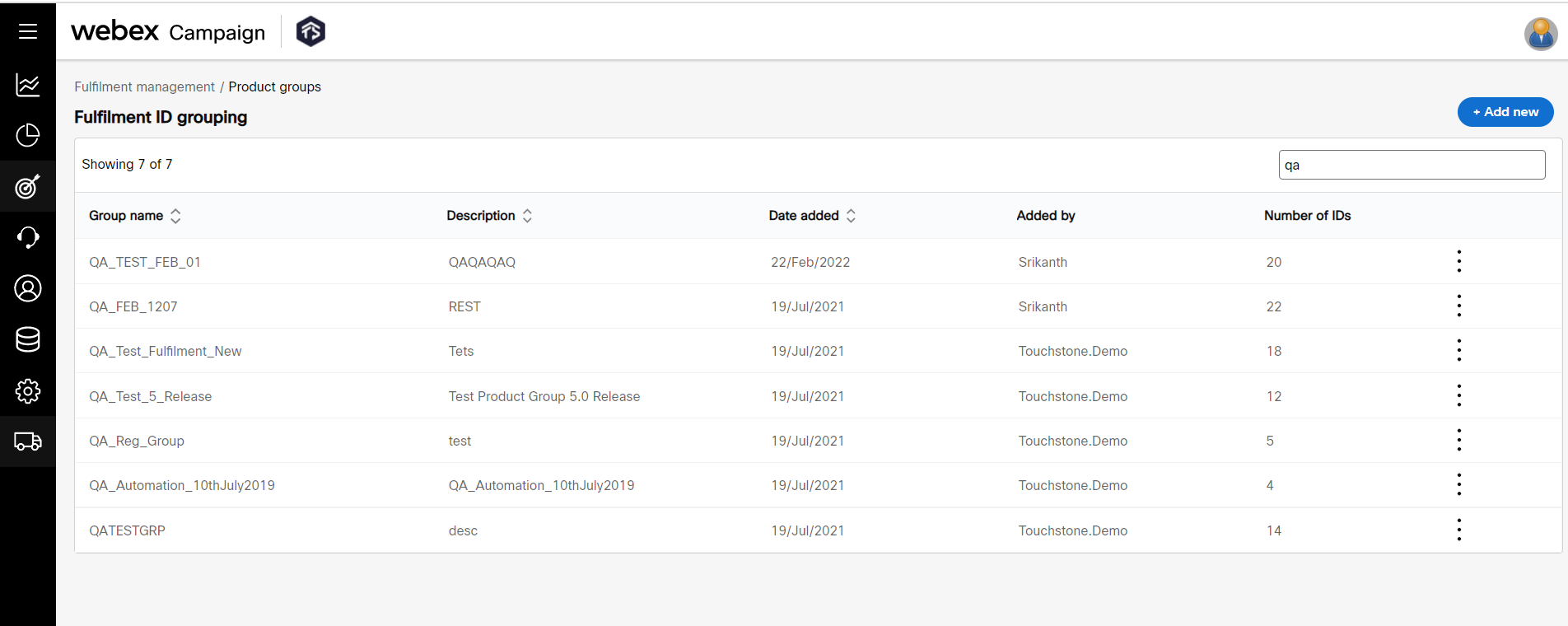
- Edit the required information
- Click Update.
Delete a Fulfilment ID Group
- On the Fulfilment ID group list screen, click on the ellipses icon of the required fulfilment ID Group.
- Click Delete .
- A confirmation message appears. Click Confirm to delete the Fulfilment ID Group.
Updated about 1 year ago