Contact Exclusion Times
Excluding specific time periods (unsociable hours) from campaign sends.
Exclusion Times allow Administrators to disable campaign deployments at a particular time of day, in order to avoid disturbing contacts with untimely messages.
For example, to set an exclusion period from 9:00 PM to 7:00 AM the next day, you will need to create two records. The first record from 21:00 to 23:59, and the second record from 00:00 to 07:00. This will ensure the exclusion time is properly configured.
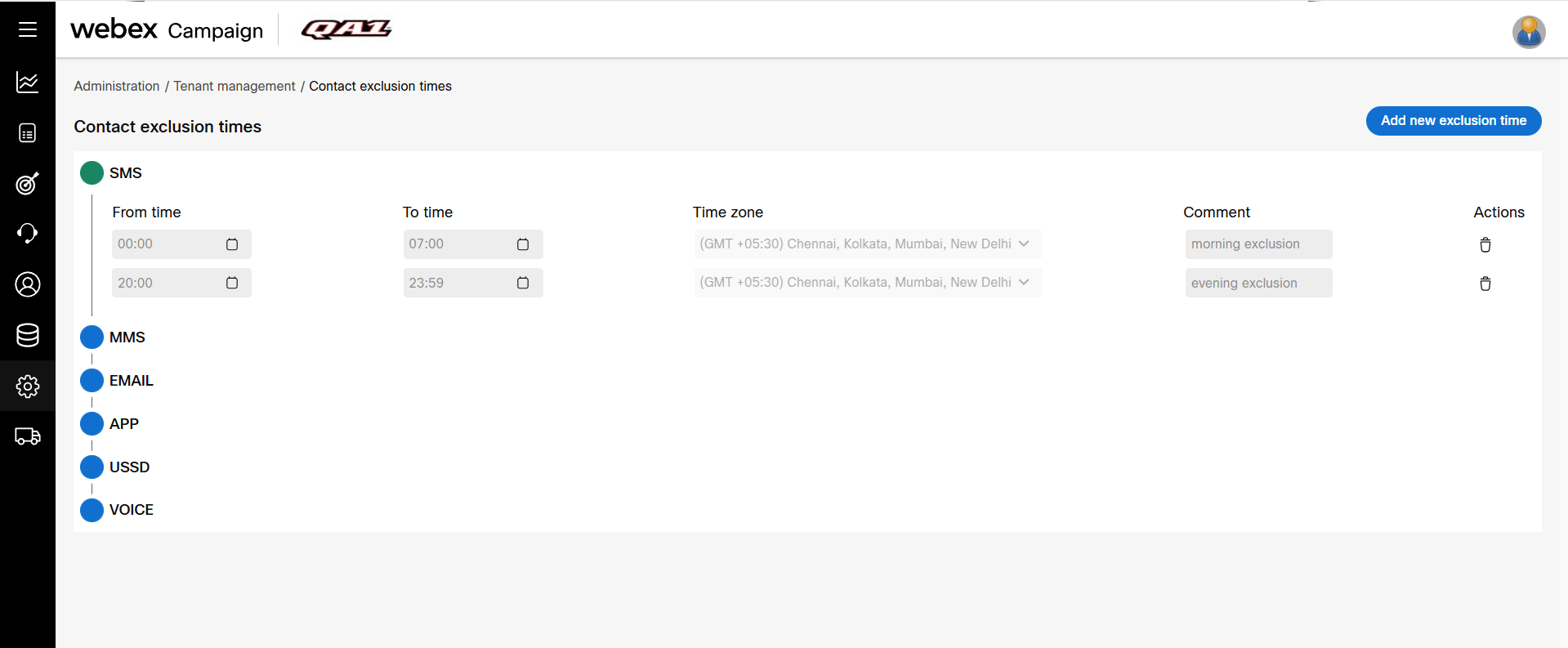
Add an Exclusion Timing
- Navigate to Administration > Tenant Management > Contact Exclusion Times.
- Click the Add New Exclusion Time button.
- Enter details for the following fields:
- From Time and To Time: Select the start time and end time of the exclusion period.
- Additional Times: To add additional times, click the + button.
- Comment: Enter a comment as an identifier.
- Time Zone: Select the ‘Time zone’ to apply the Exclusion Timing in.
- Channels: Select the channels to apply the Exclusion Timing to.
- Click Save.
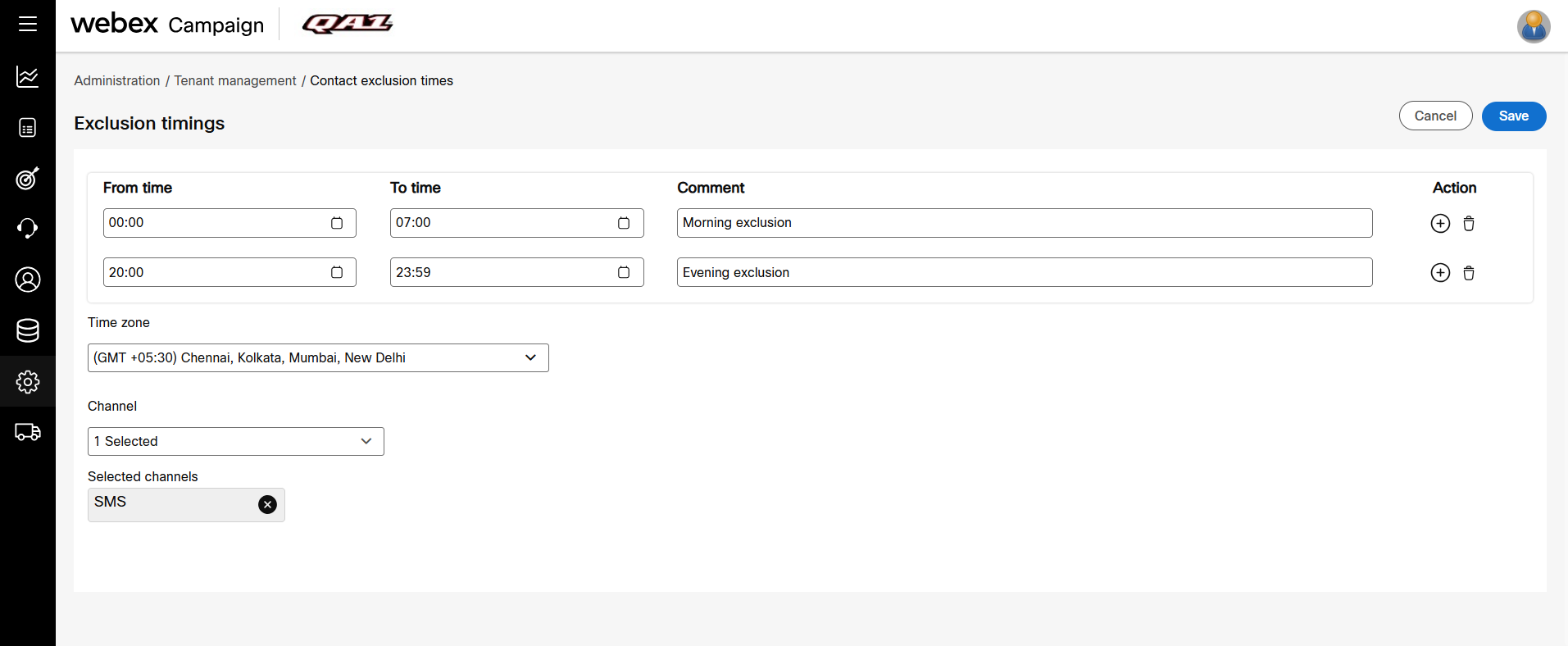
Delete an Exclusion Timing
- On the Contact Exclusion Times screen, expand the channel from which you want to delete the exclusion time.
- Click the Delete icon of the required exclusion time.
Updated 11 months ago