Details of Deliverability Metrics
The deliverability metrics will display the initial contact size and the filtered out count due to different exclusions.
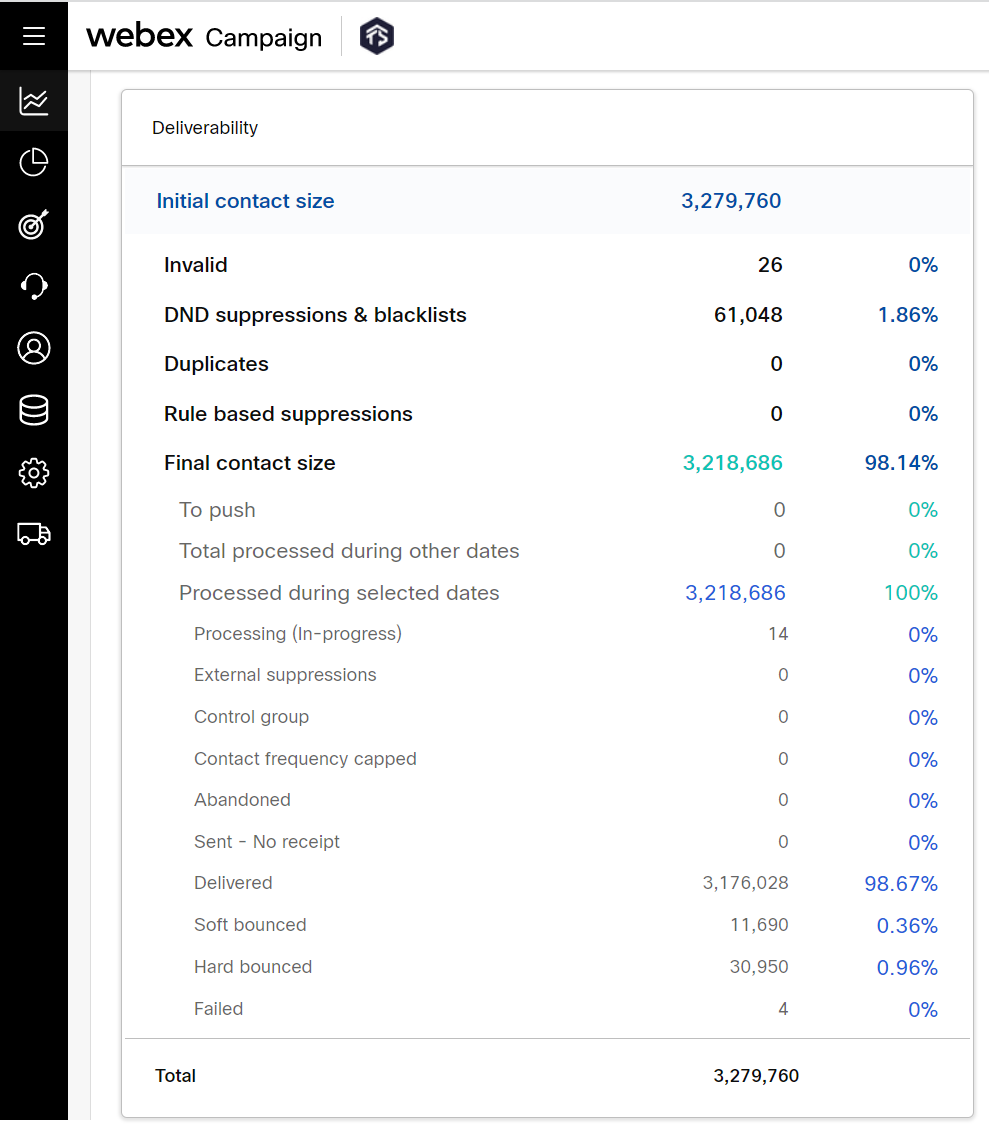
The following table explains the description for each category:
| Category | Description |
|---|---|
| Invalid | This metric will show the count of the contacts that the system has filtered out considering them invalid, such as mobile numbers that do not meet the expected length based on country-specific standards or invalid email addresses in the target group list. |
| Opt-out suppressions | This metric will show the count of the contacts that the system excludes the contacts that are on the opt-out list from the deployment target group. |
| Duplicates | This metric will show the count of the contacts that the system has filtered out as duplicate contacts from the deployment target group. |
| Rule based suppressions | This metric will show the count of the contacts that system has filtered out by applying Rule Based suppressions on the target group that meet the specified conditions in the rules. |
| Final contact size | This metric will show the count of the contacts that is produced after excluding the above 4 categories. |
| To push | This metric will show the count of contacts to whom the message is yet to be pushed while the deployment is in-progress/running state. You will see non-zero value for this metric when the target group being scheduled in batches, or the schedule being completed, and it will resume on the next available schedule. |
| Total processed during other dates | This metric will show the count of the contacts that have been pushed to the intended contacts starting from the deployment start date excluding the selected dates. |
| Total processed during selected dates | This metric will show the count of the contacts that have been pushed to the intended contacts during the selected dates. |
| Processing | This metric will show the count of the contacts that are being processed by Webex Campaign to push the message to the intended recipients within the deployment schedule. You will see a non-zero value when the message is being processed by the Webex Campaign to push to the intended contacts. |
| External suppressions | This metric will show the count of the contacts that are suppressed by a list of contacts provided by the client and configured by L2 or support team. Contacts that appear in the external suppressions list are excluded from the target group for deployment. |
| Control group | This metric will show the count of the contacts that are randomly selected from the target group, consisting of a configurable percentage or absolute value of the contacts. When this option is configured, the deployment will not be sent to these contacts. |
| Contact frequency capped | This metric will show the count of the contacts that have been suppressed due to frequency capping limit for the defined time windows. |
| Abandoned | This metric will show the count of the contacts that were not pushed due to the completion of the deployment schedule or the deployment was stopped manually. |
| Sent (No receipt) | This metric will show the count of the contacts that are sent by the system, but delivery receipt is not yet available due to reasons beyond Webex Campaign's control, such as the mobile network being unavailable or the email service provider being delayed in providing the receipt. |
| Delivered | This metric will show the count of the contacts that are delivered to the intended recipients. |
| Soft bounced | This metric will show the count of the contacts to whom the message has soft bounced due to temporary issues like full mailbox, an email that is too large, or a mail server that is temporarily down. In some cases, the domain may also be temporarily down, causing delivery issues. |
| Hard bounced | This metric will show the count of the contacts to whom the messages may permanently fail known as Hard bounced if the email address did not actually exist or is no longer valid. In such cases, the service provider automatically suppresses these emails from your email lists to help maintain a clean email list and a positive email reputation. |
| Failed | This metric will show the count of the contacts to whom the message is sent but, it is not delivered to the intended recipient for various reasons. The intended recipient may not exist or the message may be blocked by an antispam filter, preventing it from reaching the recipient's inbox, even if it exists. |
| Assumed Delivery (only for App Push channel) | This metric will show the count of the contacts to whom the message could not be delivered due to any of the following reasons: 1. The notification is turned off on the users device. 2. App is uninstalled from the device. 3. The device is out of network range. |
The deliverability table shows some metrics are grouped in colors. The reason behind this grouping is explained in the below table.
| Metric | Description |
|---|---|
| Initial contact size | This metric is derived from the sum of Invalid, DND suppressions, Duplicates, and Rule based suppressions. |
| Final contact size | This metric is derived from the sum of To push, Total processed during other dates, and total processed during selected dates. |
| Processed during selected dates | This metric is derived from the sum of Processing, External suppressions, Control group, Contact frequency capped, Abandoned, Sent - No receipt, Delivered, Soft bounced, Hard bounced, and Failed. |
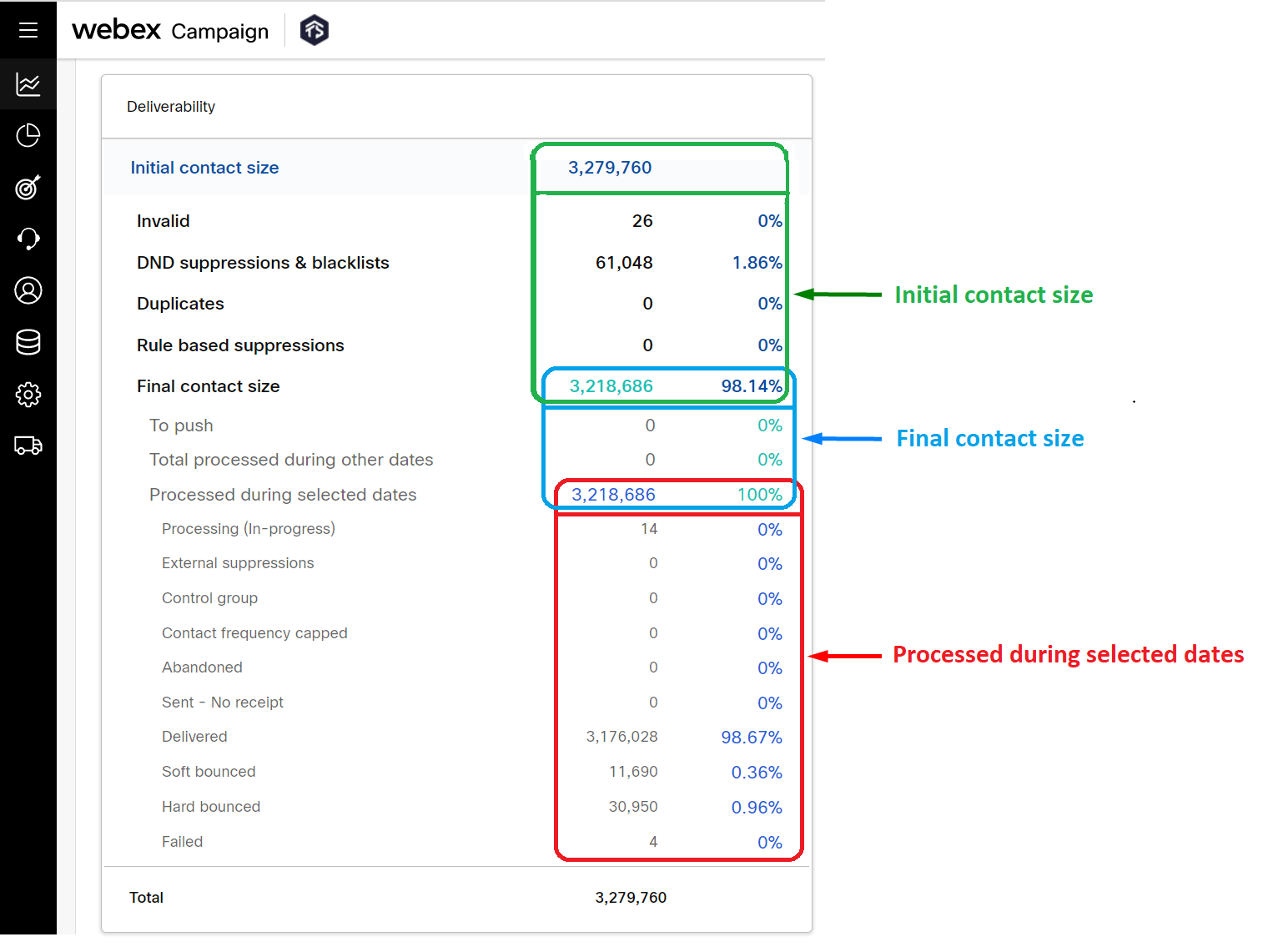
Updated about 1 year ago