Add Client's Facebook Account details in Webex Campaign
To add your Facebook Ad Account details in Webex Campaign:
- Navigate to Campaign Management > Facebook Audiences > Facebook Ad Accounts. The Facebook Ad Accounts screen appears.
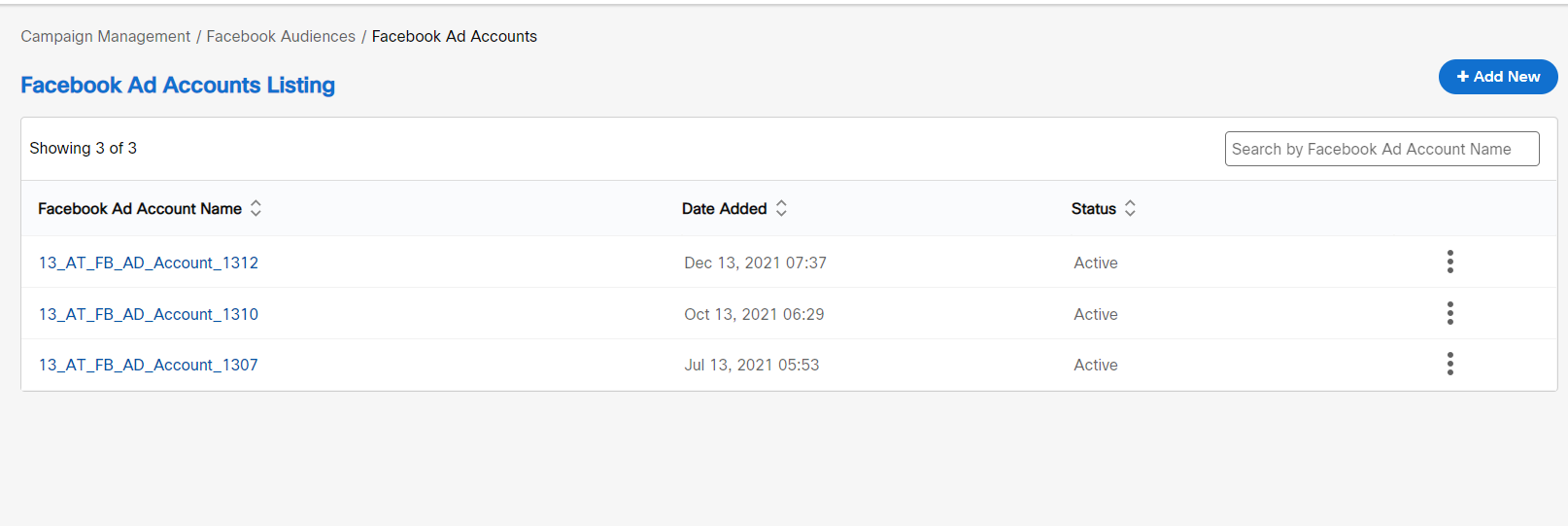
- Click +Add New. The Add Facebook Ad Account screen appears.
- Configure the following details:
- Facebook Ad Account Name: Enter a name to identify the Facebook Ad Account.
- Facebook Ad Account ID: Enter the Ad Account ID for the Facebook Ad Account.
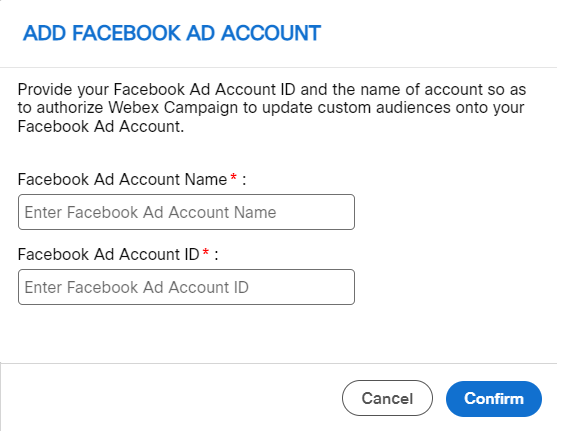
Facebook Ad Account Name and Facebook Ad Account IDs must be unique.
- Click Confirm. The account gets added and will be Active state.
- (Optional) To edit an account, click on the ellipses and click Edit. Only the account name can be edited. Make the necessary change and click Confirm to save the changes.
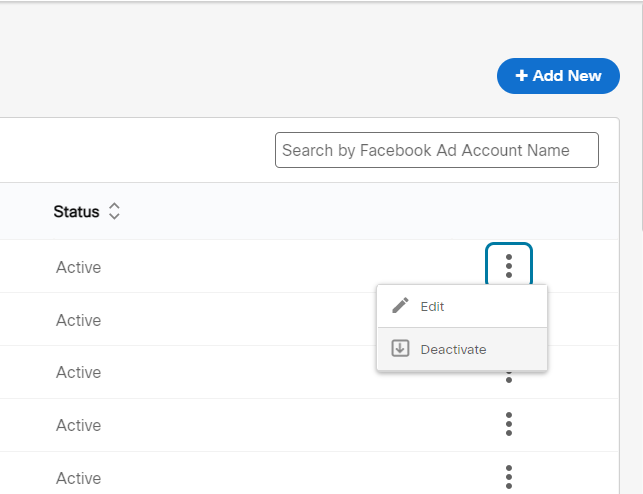
Updated 5 days ago
What’s Next