Dashboard Deliverability and Engagement metrics for Email
You can generate a tenant-level view of Deliverability and Engagement metrics of ‘Top 10 Email Domains’. The top email domains will be selected based on the ‘Selected during Processed Dates’ metric for the selected Date Range.
To better track and display the top 10 Email Domains, we group the domains from the same provider as follows:
| Domain Group | Domains |
|---|---|
| AOL | aol.com/aol.co.uk/aol.co.ca etc |
| AT&T | att.net |
| BT | btinternet.com/btopenworld.com |
| Comcast | comcast.com/comcast.net/xfinity.com |
| Gmail | gmail.com/gmail.co.uk/googlemail.com/gmail.co.in |
| Apple | iCloud.com/me.com/icloud.com |
| Microsoft | outlook.com/hotmail.com/live.com/msn.com/windowslive.com/hotmail.co.uk/live.co.uk/outlook.co.uk/msn.co.uk/windowslive.co.uk |
| Sky | sky.com |
| Yahoo | yahoo.com/yahoo.co.uk/yahoo.co.in/ymail.com |
Deliverability by top 10 Recipient Email Domains.
This chart displays the count of messages that were processed and delivered for the selected period.
The Processed counts shown in the chart include counts for:
- External suppressions
- Control group
- Contact frequency capped
- Abandoned
- Sent - No receipt
- Soft bounced
- Hard bounced
- Failed
- Delivered
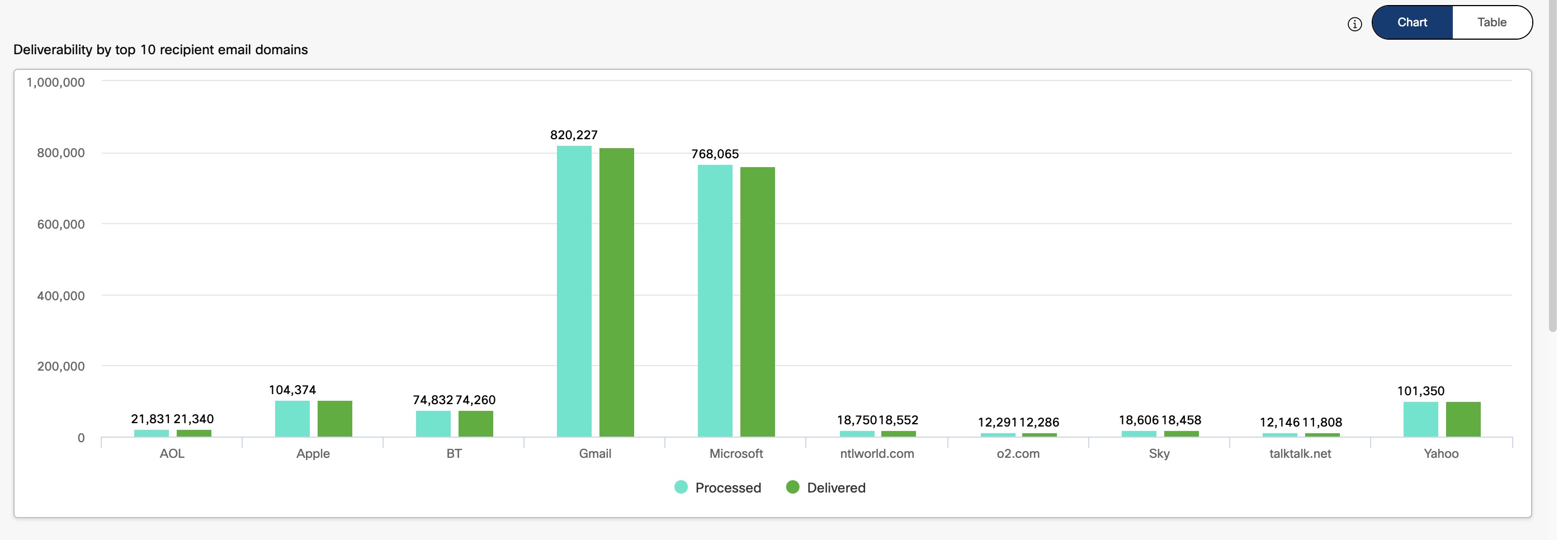
Engagement Count by Recipient Email Domains
This chart displays the count of Email opens and link clicks for the top 10 email domains.
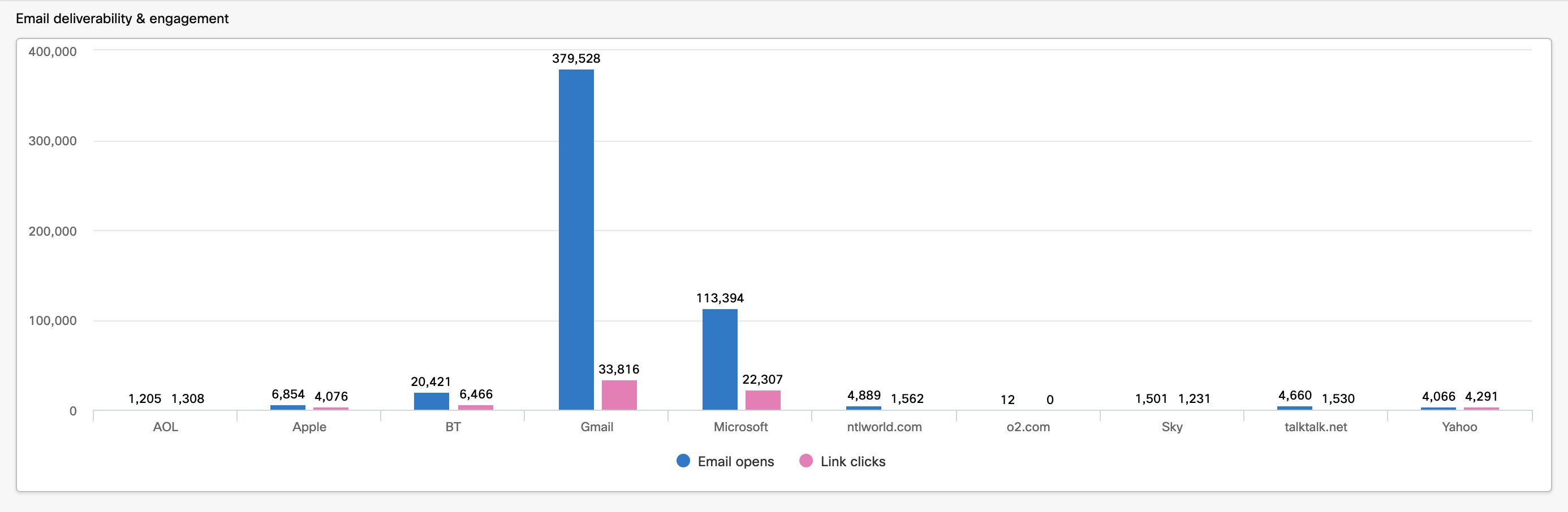
Open Rate and CTR by Recipient Email Domains (Over the selected duration)
This chart displays the count of Email open rate and click through ratio for the top 10 email domains.
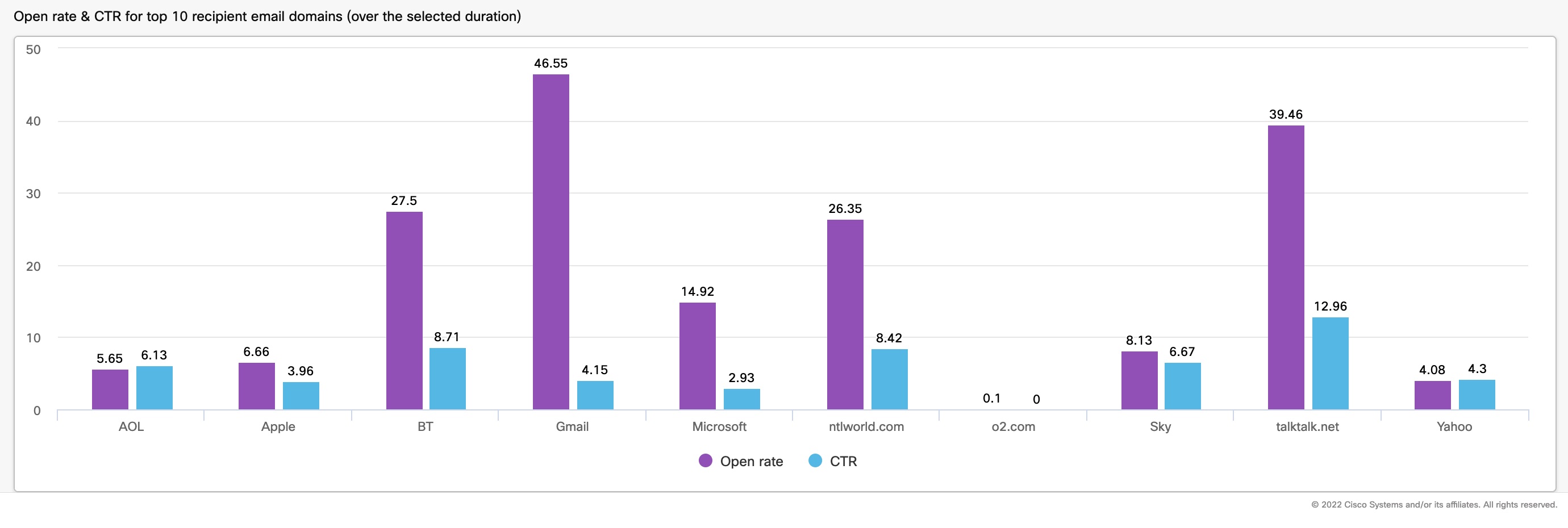
Email engagement metrics
Following are the additional email engagement metrics. These will be initially in BETA status.
- Opens inferred from link clicks (Apple device)
- % Opens inferred from link clicks (Apple device)
- Opens inferred from link clicks (non-Apple device)
- % Opens inferred from link clicks (non-Apple device)
- Rejected opens due to Apple MPP bots.
- % Rejected opens due to Apple MPP bots
- Rejected opens due to non-Apple bots.
- % Rejected opens due to non-Apple bots
You will notice a placeholders for these 8 metrics on the dashboard within the ‘Engagement’ card for email deployments. These will currently show zero values. Please contact your Cisco/IMI representative to let them know whether you want these 8 new metrics displayed. Once you have informed them, it may take up to 10 working days for these metrics to be enabled for you.
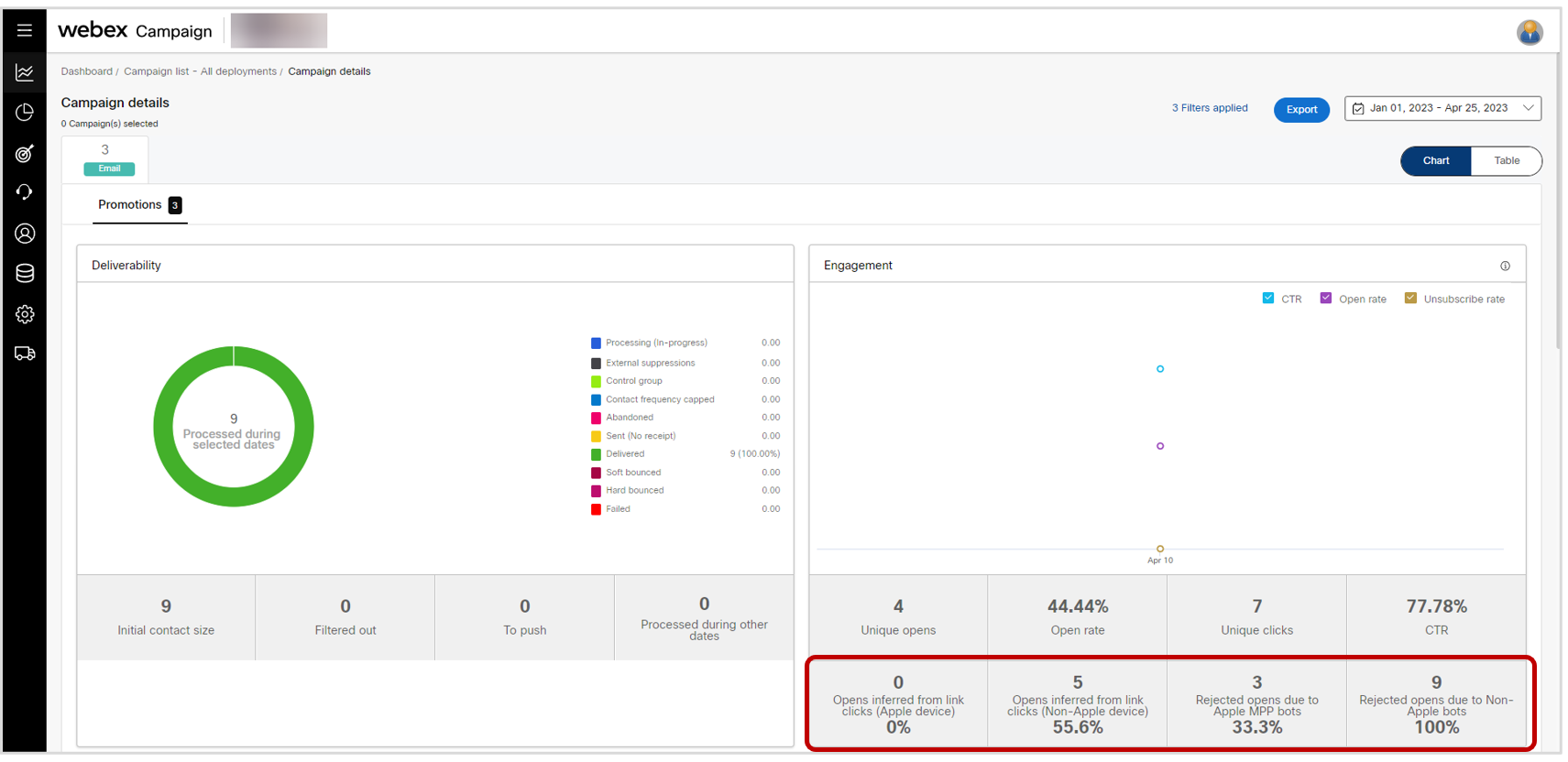

Usage notes:
-
The existing 4 email engagement metrics remain unchanged in how they are calculated (i.e., unique opens, open rates, unique clicks and CTR).
-
The 8 new email engagement metrics will not be switched on by default for any client; if you are interested in getting these enabled, then please contact your Cisco / IMI account team.
-
The 8 new email engagement metrics will be available on the following 2 Dashboard screens:
a. Campaign details (Email tab)
b. Email deployment details -
To support calculation of these 8 new email engagement metrics, we have introduced some new ‘record-types’ in our RTE (Real-time EDR) database which keeps track of every delivery and engagement event for every customer to whom any message is sent from Webex Campaign on any channel. These new record-types are: 523, 524, 525, 526, and 527.
-
The following table provides more info about the above new RTE record-types:
| RTE Record-type | Explanation | Count displayed on the Dashboard ? |
|---|---|---|
| 523 – Rejected Email Open (Non-Apple Bot) | An ‘email open’ event was detected but was rejected because the tracking pixel was requested from a user-agent which is believed to be associated with a bot. | Yes |
| 524 – Rejected Email Open (Apple MPP Bot) | An ‘email open’ event was detected but was rejected because the tracking pixel was requested from a user-agent which is believed to be associated Apple’s MPP system bot. | Yes |
| 526 – Email Open Inferred from a Link-Click (Non-Apple device) | An ‘email open’ event was not recorded; however, a link-click was later detected on one of the links within the email; so an ‘email open’ event has been inferred. This click and its corresponding ‘inferred open’ was associated with a non-Apple device. | Yes |
| 527 – Email Open Inferred from a Link-Click (Apple device) | An ‘email open’ event was not recorded; however, a link-click was later detected on one of the links within the email; so an ‘email open’ event has been inferred. This click and its corresponding ‘inferred open’ was associated with an Apple device. | Yes |
If you want these new RTE records corresponding to the 8 new metrics to be included within your customized data-feed, then please contact your Cisco/IMI representative; they will need to arrange our professional services team to make this change to the algorithm that generates your custom data-feed.
- If you currently receive a ‘raw’ data-feed from Webex Campaign’s RTE database, then you will have noticed records corresponding to the above new record-types in your data-feed after release 6.6 went live.
- On the other hand, if you receive a customized data-feed, then it will remain unchanged. If you want these new RTE records to be included within your customized data-feed, then please contact your Cisco/IMI representative; they will need to arrange our professional services team to make this change to the algorithm that generates your custom data-feed.
Background context for the introduction of these new 8 email engagement metrics:
As Apple introduced the MPP (Mail Privacy Protection) feature in iOS, iPadOS, and MacOS in Sept – Oct 2021. For customers using the Apple Mail app and who opt-in for this MPP feature on their Apple devices (iPhones, iPads and Mac computers), Apple will first retrieve all their emails into its own proxy server. If and when the customer actually attempts to view their email, it will be served from Apple’s servers and not from the original sender.
While Apple’s intentions may have been good (i.e., to better protect the privacy of the customers of its devices), this MPP feature does have the following unintended consequences for email marketers:
- The ‘email open’ action cannot now reliably be tracked for Apple customers who opted into the MPP feature because the industry-standard method of tracking email opens relies on an invisible transparent pixel image which is served from the email sender’s servers. As Apple’s ‘MPP bots’ are now retrieving all emails for MPP-opted-in customers, it is now harder to decide whether and when such a customer actually opens their emails.
- If there is any logic in place to decide whether to send a ‘follow-up message’ based on tracking of the ‘previous-email-opened-or-not’ event, then this logic will now be less reliable for the subset of your customer base who may have opted into Apple’s MPP feature.
We have added the capability to ‘infer’ email opens if Webex Campaign detects that a link has been clicked within an email – even if it was not possible to reliably detect the email-open itself for a customer because they had opted into the Apple MPP feature.
This is represented by the first 4 new metrics listed above:
- Opens inferred from link clicks (Apple device)
- % Opens inferred from link clicks (Apple device)
- Opens inferred from link clicks (non-Apple device)
- % Opens inferred from link clicks (non-Apple device)
Even before Apple’s introduction of the MPP feature within its own ecosystem, there have been similar other bot-systems operational within other internet ecosystems; however, considering Apple’s large share of the devices market in the USA, Europe and many other regions, the Apple MPP feature has had more of an impact on email marketing ‘email opened’ metrics since its introduction in late 2021.
Webex Campaign had the capability to filter out email opens that could reasonably be attributed to some type of ‘bot activity’. After Apple’s introduction of the MPP feature in late 2021, the email-opens that were attributed to Apple’s ‘MPP bot’, also automatically began to be filtered out within Webex Campaign’s email open metrics due to our already existing filtering algorithms.
With the introduction of these new email engagement metrics, we have introduced more transparency in this already-existing filtering process.
This is represented by the last 4 metrics new metrics listed above:
- Rejected opens due to Apple MPP bots.
- % Rejected opens due to Apple MPP bots
- Rejected opens due to non-Apple bots.
- % Rejected opens due to non-Apple bots
Updated 11 months ago