How to add channel-level unsub link at the bottom of your email
Follow these steps to apply channel level unsub link at the bottom of your email:
- In your email deployment, navigate to Email node > Email content.
- Place the mouse cursor where you want to insert the unsub link in the HTML code.
- From the Search/Select links drop-down and select the link EMAIL CHANNEL UNSUB LINK. This link will enable ‘single-click unsubscribe’ functionality.
- Click Save & proceed. You may configure deployment meta-tags to Save and Activate the deployment.
If an email recipient clicks on this link, their email address will be added immediately to the tenant’s ‘Email Channel-Level Opt-out List’.
That means your customers will not receive any future email communications on the email channel.
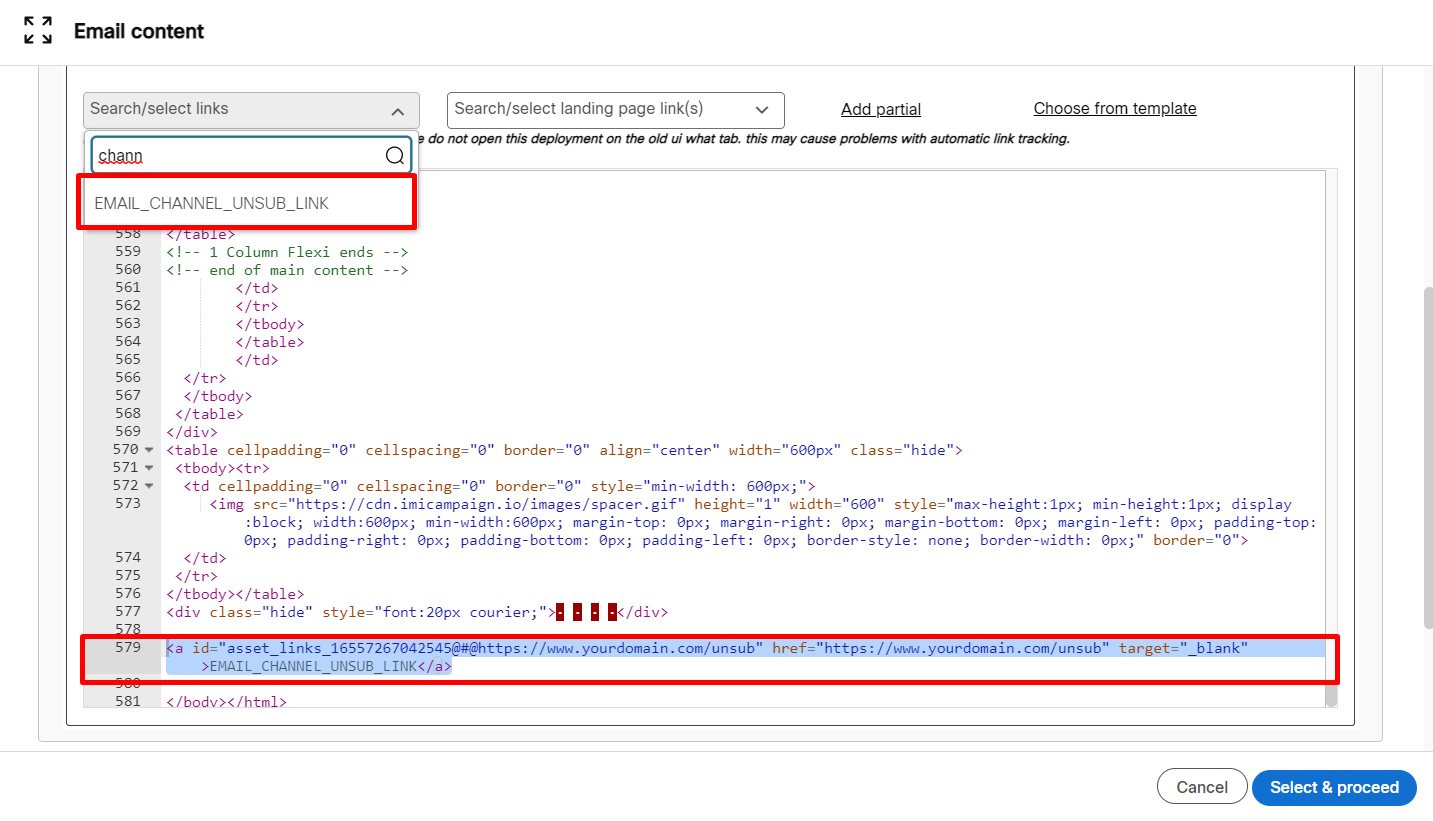
When the email recipients click on the unsub link, it will take 4-6 hours to update the opt-out count on the UI.
Updated over 1 year ago