We have hosted some APIs on the Webex CPaaS API hub where the APIs can be used across the Webex CPaaS products. The reason for hosting these APIs is to enable our customers who are also using Webex Connect to interact with their end customers. Depending on the use case you can access these APIs. The APIs hosted on the API hub will save time and avoid duplication of creating the existing APIs in other products.
To access the APIs hosted on the Webex CPaaS API hub, contact your account manager or Webex Campaign support team and request for clientId and ClientSecret , and the Authorization key. You need to generate the access token using a clientId and ClientSecret key. The access token token is used to access all other APIs listed below.
Below is the URL to generate an access token.
Request Headers
The following table describes the request headers:
| Request Header | Description |
|---|---|
| isGoldenAuthkey | true |
| Authorization | Enter the Authorization key For example, Basic (Authorization key) |
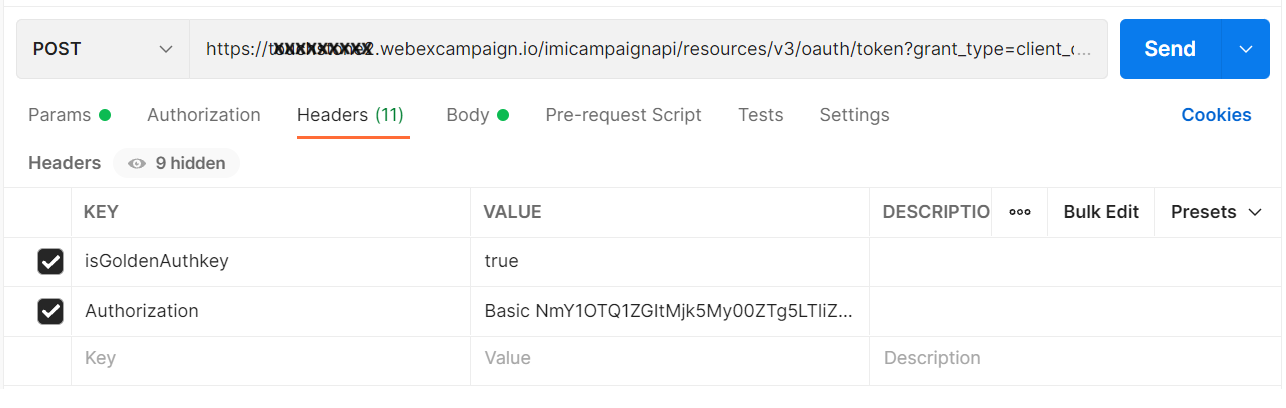
Body Parameters
The following table describes the elements in the request body:
| Parameter | Mandatory | Description |
|---|---|---|
| clientId | Yes | Enter the clientId provided by your account manager/ Webex Campaign support team. |
| clientSecret | Yes | Enter the clientSecret key provided by your account manager/ Webex Campaign support team. |
| grantType | Yes | Enter as client_credentials |
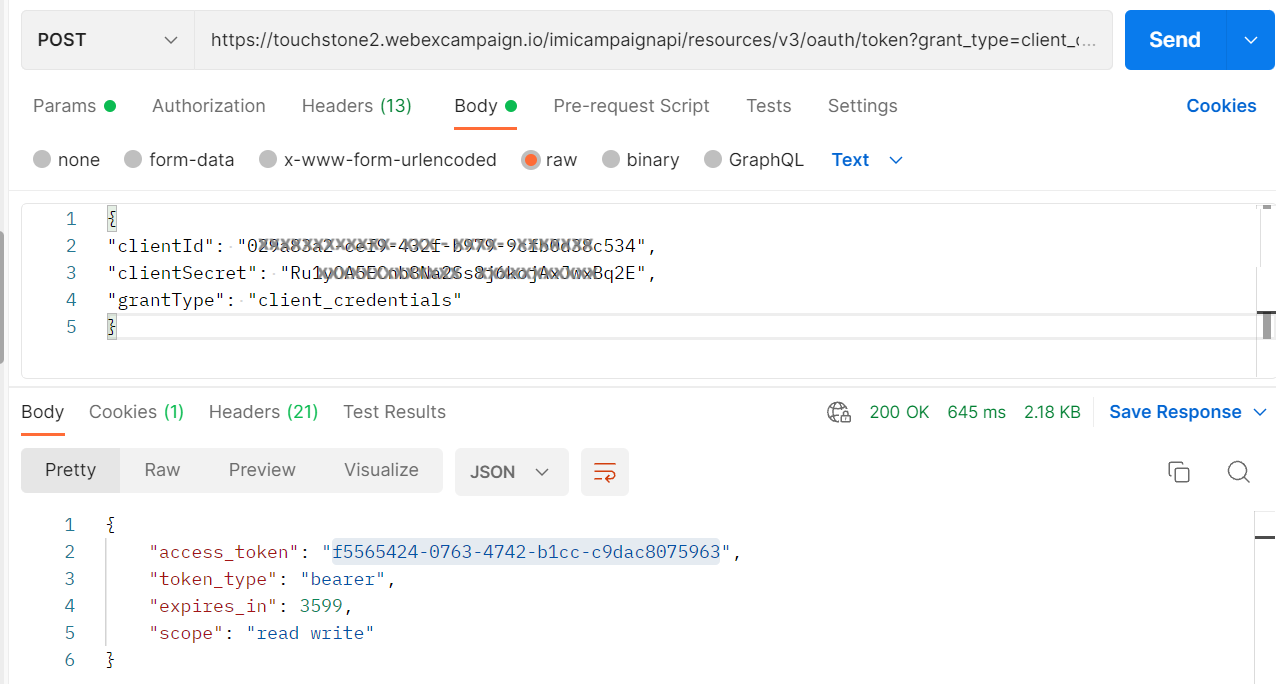
The access token generated can be used to access the following APIs that are hosted on the API hub.
Email Message Template APIs
|
SMS Message Template APIs
|
| Calendar APIs |
| Campaign APIs |
| P&L APIs |
| Target Group APIs |
| Purpose APIs |
| Deployment APIs |