To start using the Webex Campaign API collection in Postman, make sure you have the postman installed on your computer and complete the sign-up process.
To import the collection, follow these steps:
- Click on Run in Postman.
- Click on the import a copy link.
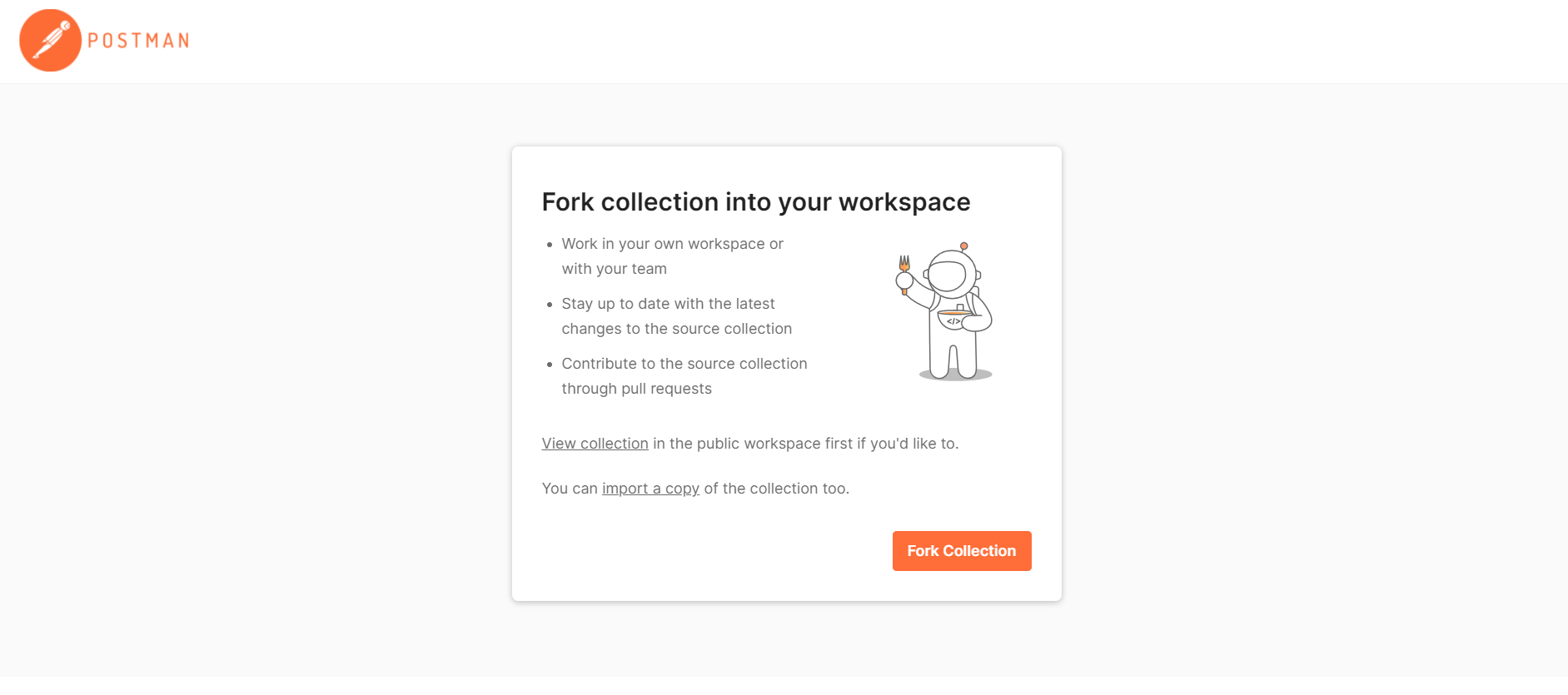
- Select a workspace to import the collection.
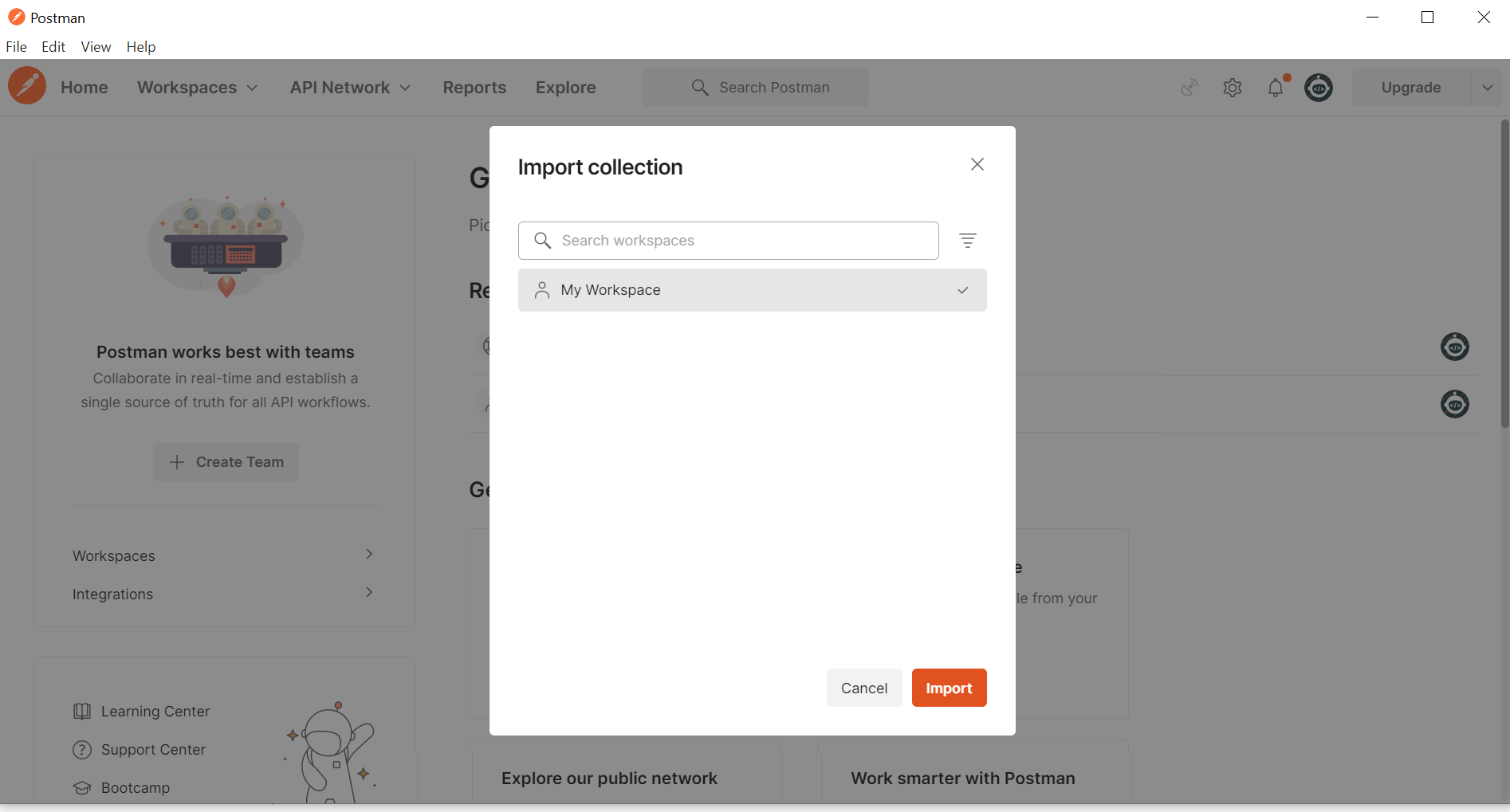
- The collection will be displayed.
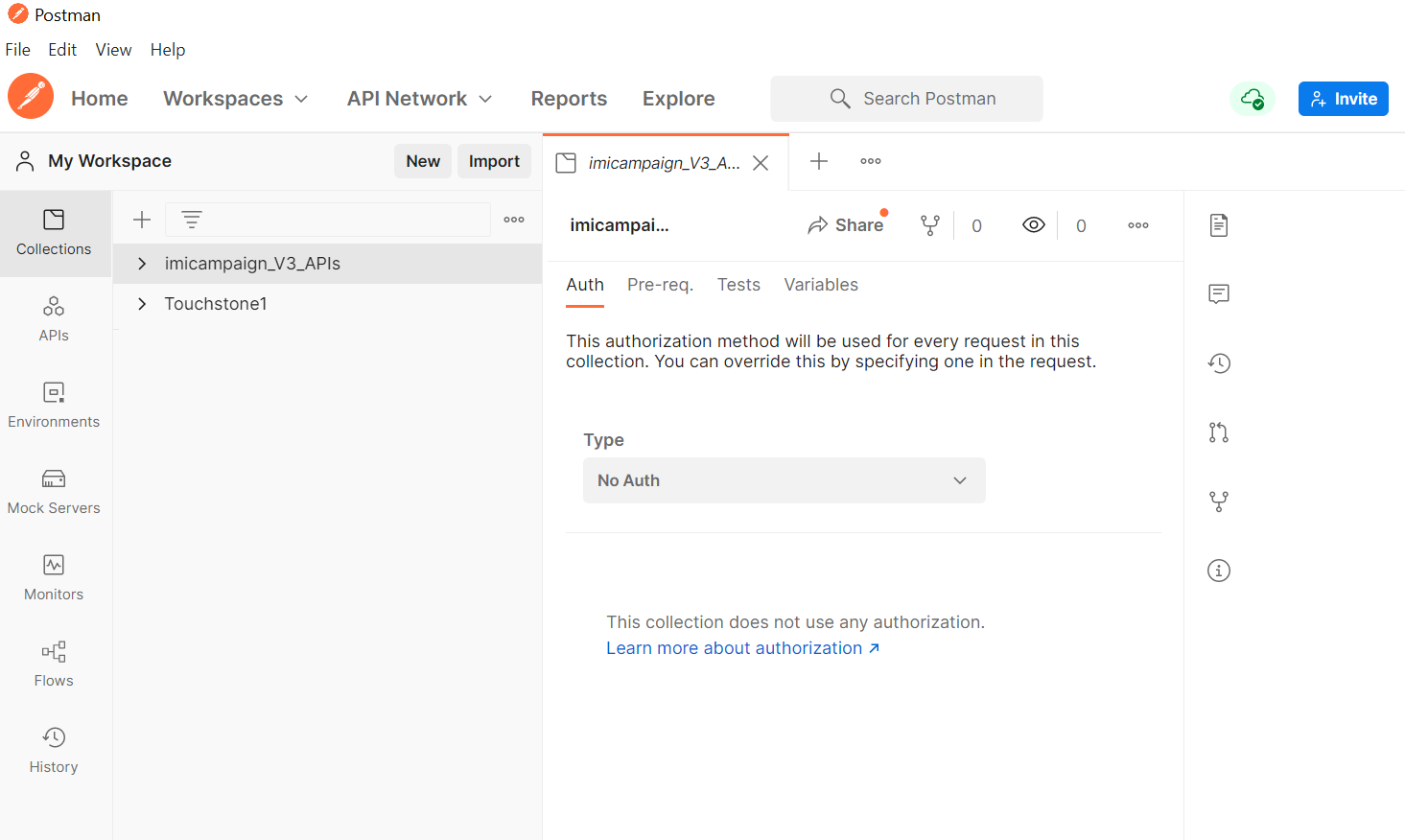
- Replace the domain with your Webex Campaign domain.
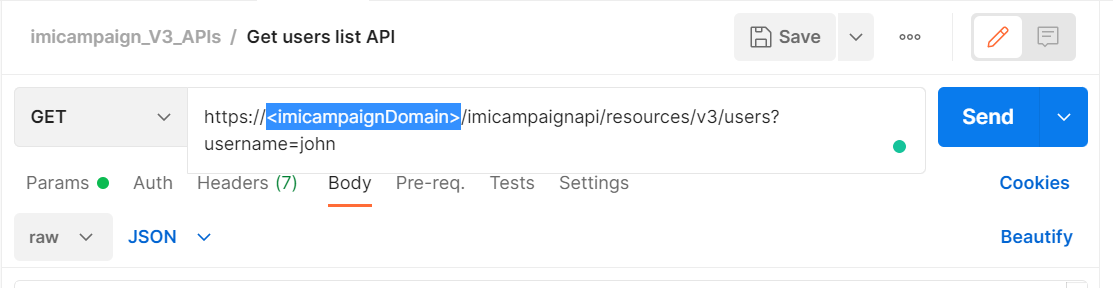
- Replace the API Secret Key with an actual API Secret Key.
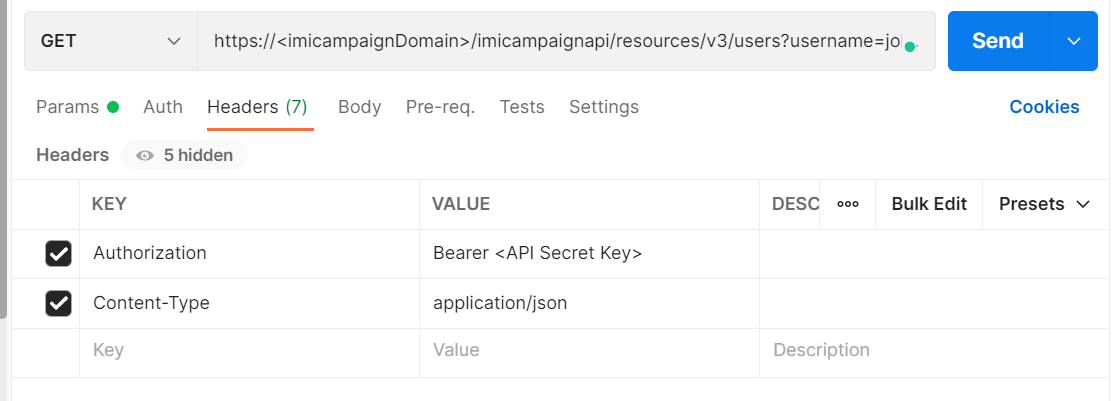
Ensure you use the right API and change the body as required. Click Send to submit the API request.