Release 6.3 - 2022 June
1.0 Introducing the new Webex-branded look
With this release 6.3, we are excited to introduce the new Webex-branded look for the renamed ‘Webex Campaign’. The Screenshots below provide a glimpse of this new look.
Although the old imicampaign URL will continue to work for the next few months, we encourage you to update your browser bookmark to the new URL which has the following format: https://<<clientname>>.webexcampaign.<<your domain>>/nextgen.
Following are the available regions and the applicable tenant domains.
| Region/Country | Your Tenant Domain |
|---|---|
| Ireland | https://<<clientname>>.webexcampaign.io/nextgen |
| UK | https://<<clientname>>.webexcampaign.uk/nextgen |
| USA | https://<<clientname>>.webexcampaign.us/nextgen |
| Canada | https://<<clientname>>.webexcampaign.ca/nextgen |
| Australia | https://<<clientname>>.webexcampaign.com.au/nextgen |
The emails sent out by the product will also have the Webex-brand look.
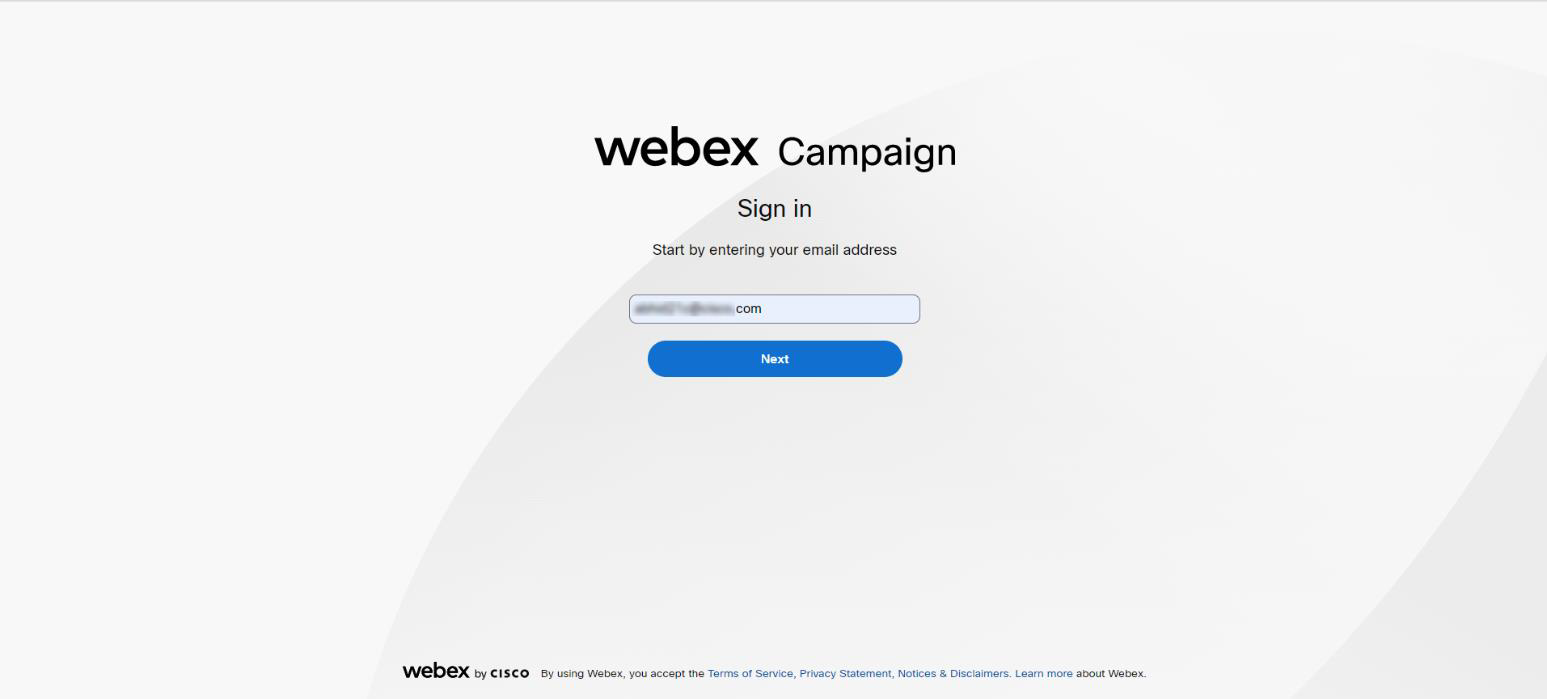
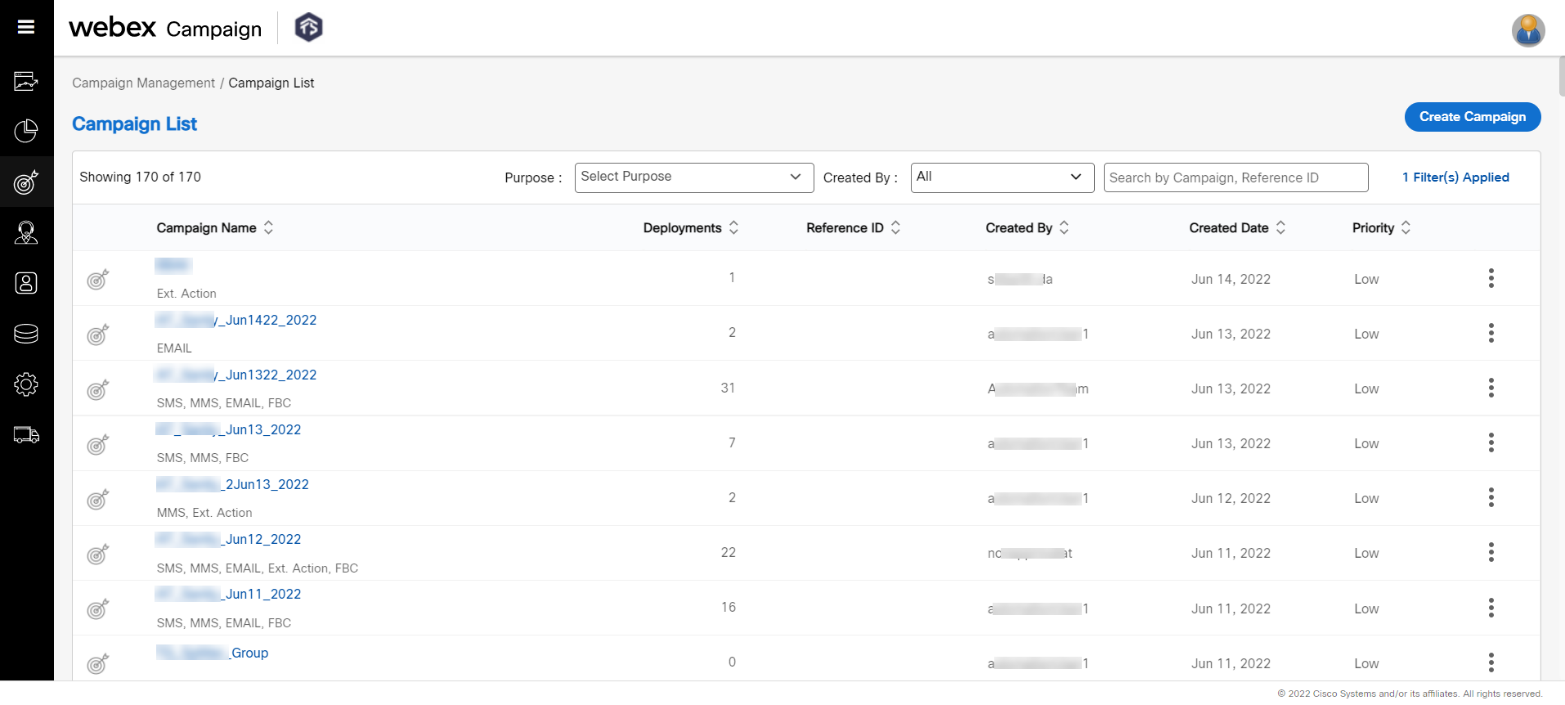
2.0 Introducing 3 new channels: RCS, WhatsApp & In-App (BETA)
We are excited to introduce three new channels: RCS, WhatsApp, and In-App Messages. Please contact your IMI/Cisco representative if you are interested in trying out these new channels.
You will need a license for Webex Connect to use these 3 new channels as you will need to log into Connect and set up workflows there. You will then need to associate those Connect workflows with the Campaign deployments so that you can get the metrics for these deployments displayed on the Campaign Dashboard & Reports.
These channels are currently in ‘BETA’ status; so, they will require some training and handholding from our support teams to be implemented for you. In addition, you may also consider using our ‘Managed Service team’ to implement campaigns with these new channels.
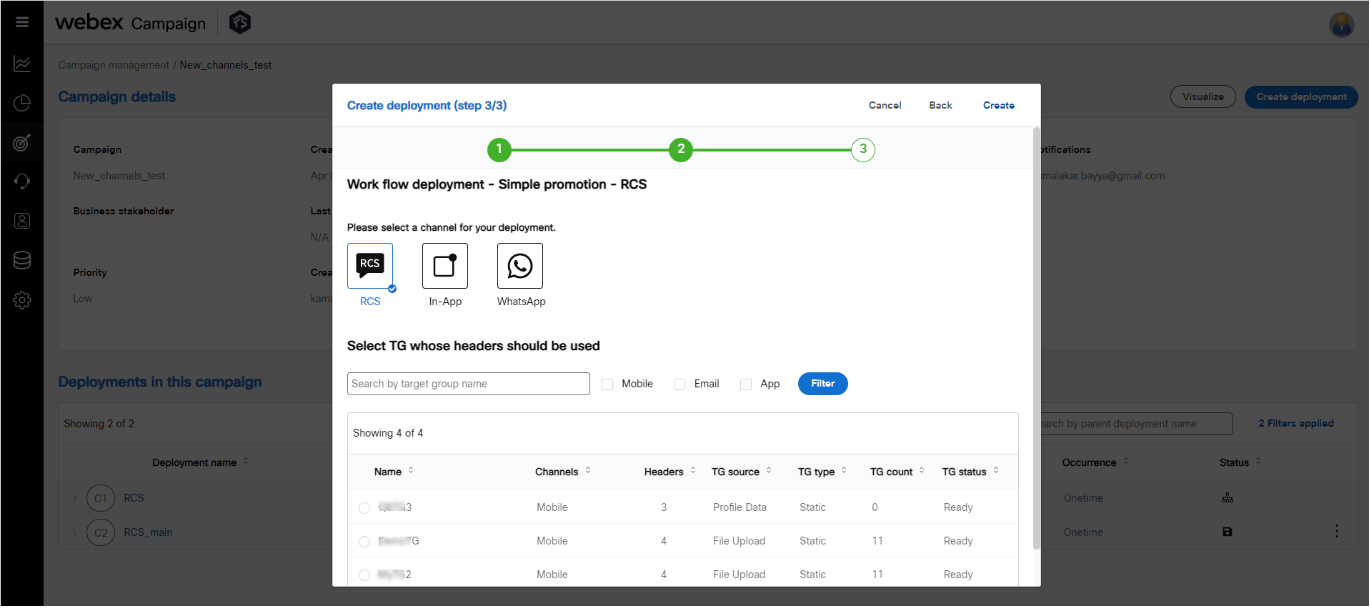
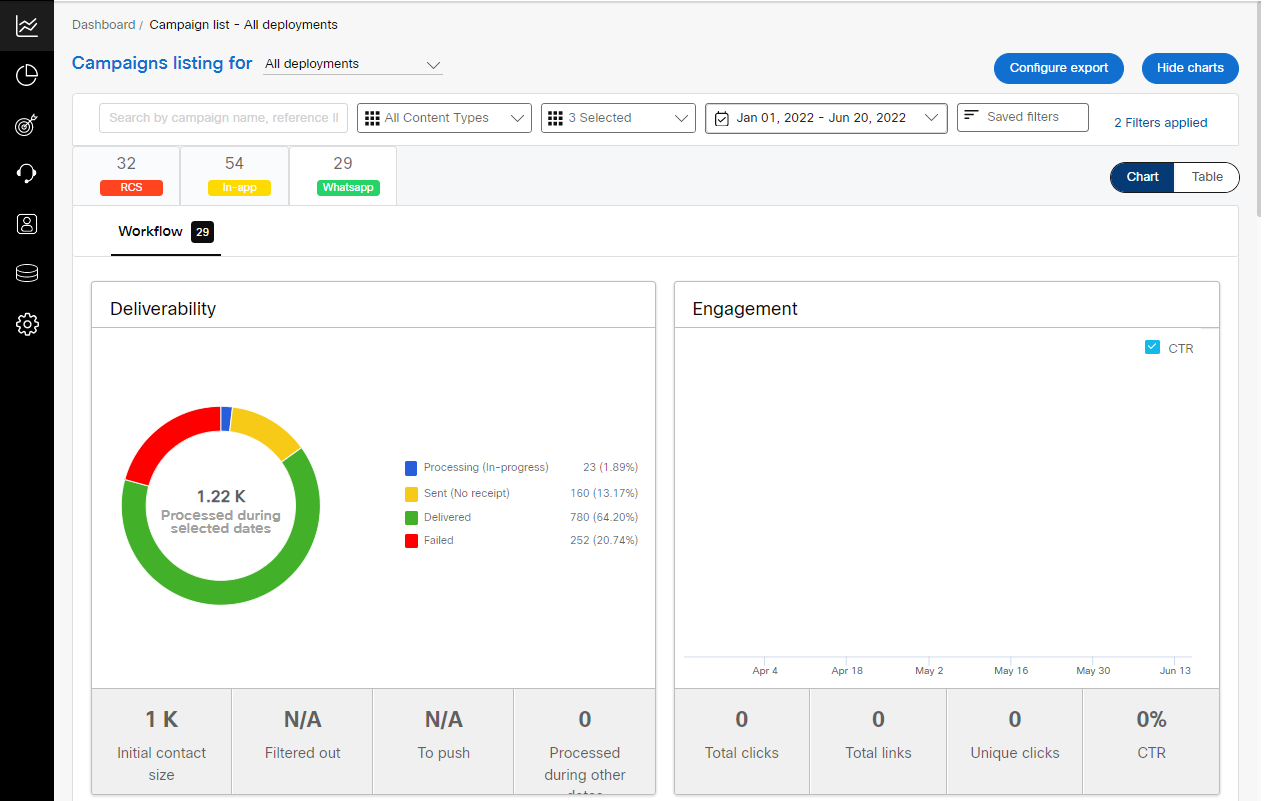
3.0 Decommissioning of old UI by August 31st, 2022
As of v6.3, all the old UI functionality has now been implemented within the new UI; so we will be decommissioning the old UI by August 31st, 2022. Most clients and users have already undergone some introductory training about the usage of new UI. If your team has not yet been introduced to the new UI, then please contact your Cisco/IMI representative to arrange this training and work with them to plan your team’s transition to the new UI during July and early August 2022.
4.0 Campaign Manager module enhancements
4.1 Email channel: Personalised ‘From name,’ ‘Reply name’ and ‘Reply address’
This feature is useful for clients where they may have an ‘advisor–client’ relationship with their customer base e.g., a financial services company may have dedicated financial advisors in their workforce with each financial advisor associated with many dozens of customers.
You will now be able to configure outbound email campaign deployments such that the email received by each customer appears to have come from the specific advisor assigned to that customer, rather than from a generic email like ‘[email protected].’ In addition, optionally, you could configure a personalized ‘Reply name’ and ‘Reply address’ such that if the email recipient replies to that email, then the email address of that customer’s advisor is automatically populated in that reply email.
You will be able to pass these values from the target group by associating the TG headers.
This new feature is associated with Nolt enhancement idea # 204.
This feature is only supported with AWS ‘SES 1-to-1’ email routers. It is not supported with ‘SES batch’ routers. Please contact the operations team if you would like to get provisioned a new SES 1-to-1 email router to use this feature. (Additional charges will apply for a new SES router).
How to use this feature:
a) Let us say as per the above example scenario, your company has an advisor assigned to each customer (with the same advisor probably being assigned to many customers). You will need to prepare your target group (TG) such that for each customer record in the TG, you have 3 additional headers containing information about the advisor that has been assigned to that customer. The screenshot below shows such an example TG with just two records. You do not need to use the exact headers that are shown in this example TG; you may use any valid header names as you prefer.
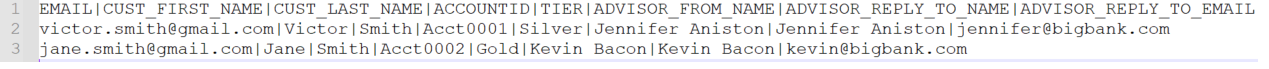
In this example TG, the 3 headers containing the information about the advisor are:
- advisor_from_name
- advisor_reply_to_name
- advisor_reply_to_email
b) Specify the schedule information as usual.
c) Select the Email channel node and fill in the details as usual on the right-side panel for this node, i.e., populate the email content by selecting a previously prepared email message template (or by providing your own HTML) and select the default sender-ID from the dropdown. Then click on the ‘Save Changes’ button for this node.
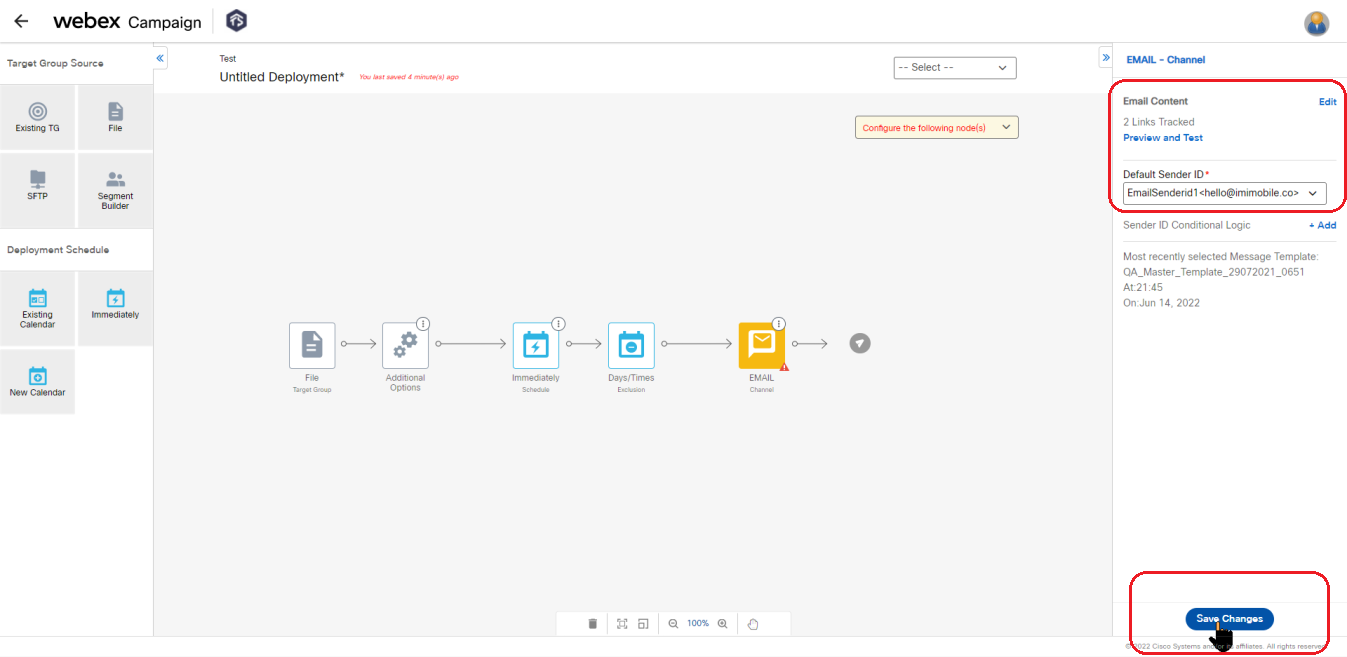
d) After the ‘Email’ node is saved, click on the 3-dot action menu icon on the top right corner of the email node and select the option for ‘Customize Sender ID’.
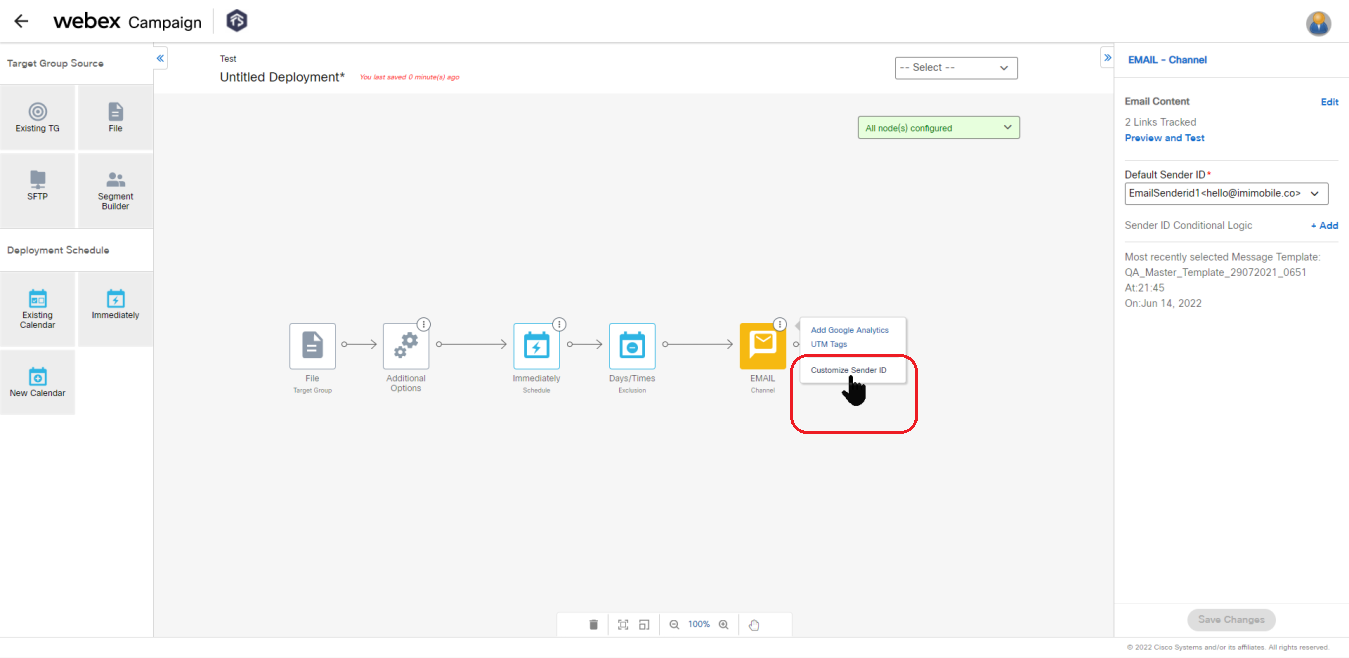
e) A new node will appear on the palette. This node is called ‘Override default Sender ID params’. Select this node and on the right-side panel, specify the following 3 values by selecting the appropriate headers from the associated TG:
- From name (personalised)
- Reply-to name (personalised)
- Reply-to email (personalised)
Then click on the Save changes button at the bottom of the right-side panel.
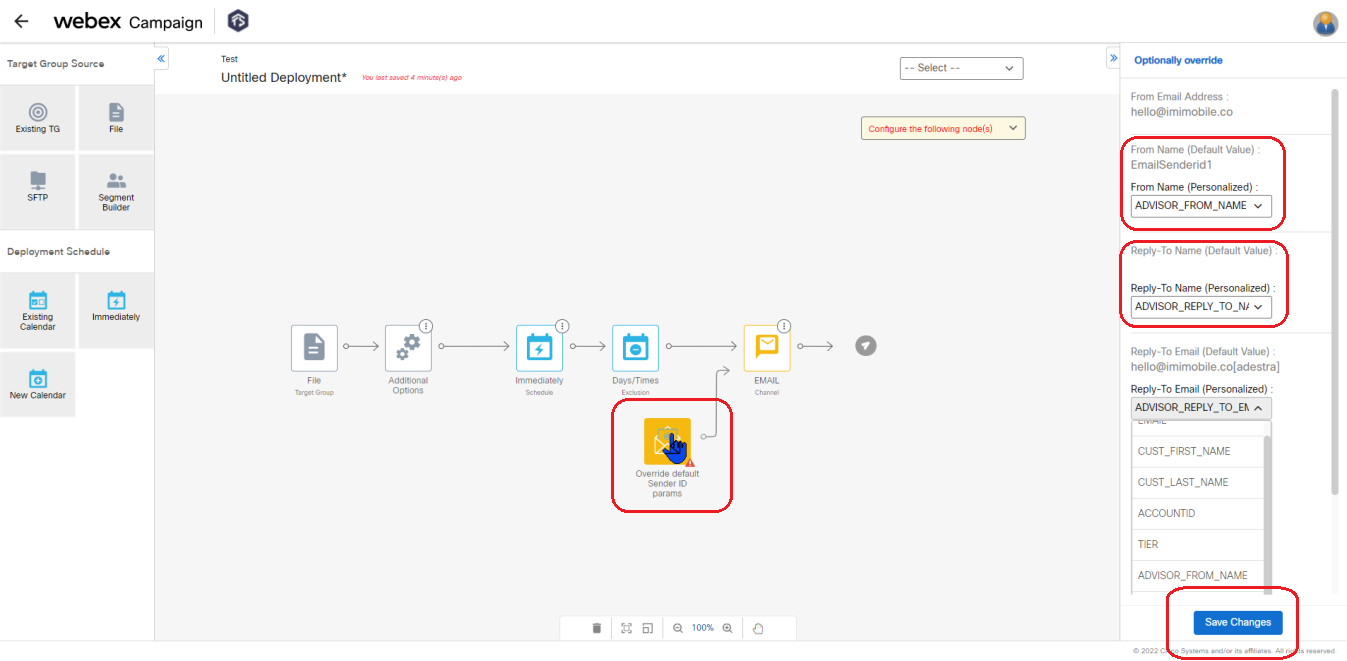
After this, the deployment palette will look like as shown in the screenshot below:
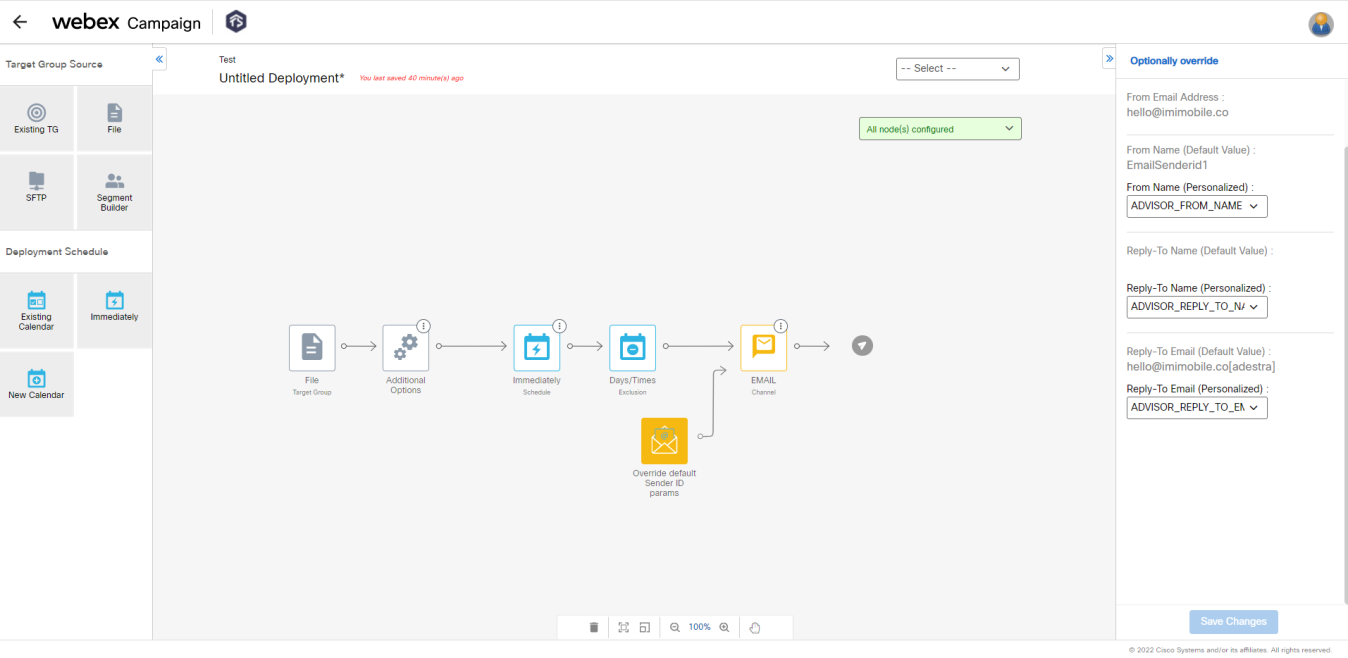
4.2 Easier access to ‘Opt-out lists’ data in the pre-built datastore ‘CAMP_OPTOUT_DATA’ (BETA)
As you may know, Webex Campaign already has a feature to store and maintain ‘Opt-out Lists’ data on your behalf. This existing feature can be accessed from the following menu: Administration >> Tenant Management >> Opt-out Management. Here you can create and maintain multiple ‘Opt-out Lists’ with each list being at ‘tenant-level’ or ‘channel-level’ or at a more granular level of ‘Opt-out category’.
You can also download this opt-out list data to your PC by clicking on the count value under the ‘Opt-out Counts’ column.
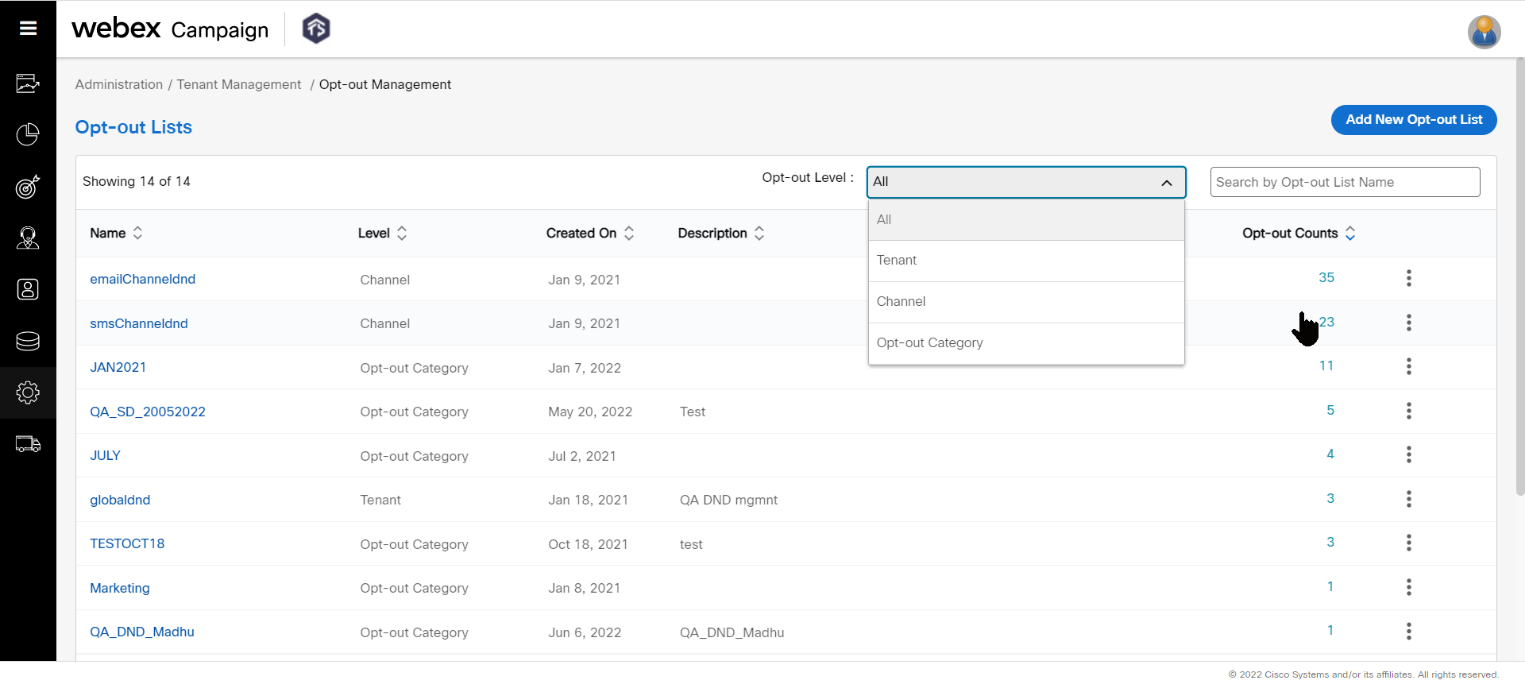
However, if you needed this opt-out list data to be automatically extracted out of Webex Campaign on a regular basis and then exported it into your own IT environment, then it was not possible until now.
In this release, we have introduced an optional tenant-specific feature which will allow you to export your opt-out lists to an SFTP on an automated and daily basis. This feature requires you to access the ‘Segment Builder’ feature within the Profile Manager module; so, the details of this feature are covered under the Profile Manager section 6.1 of this Release Note.
This new feature is associated with enhancement request Nolt # 234 and ServiceNow tickets # PRB0045023 / PRB0046284 / INC10823253 / INC11000873.
4.3 Easier access to ‘Preview & Test’ and ‘Deploy Now’ features
Now you can access these 2 features directly from the ‘3-dot action menu’ next to each deployment on the ‘Campaign Details >> Deployment List’ screen. Previously, these features were available only from the ‘Deployment Summary’ screen after you click on a specific deployment.
This should save you time – especially while reviewing many deployments.
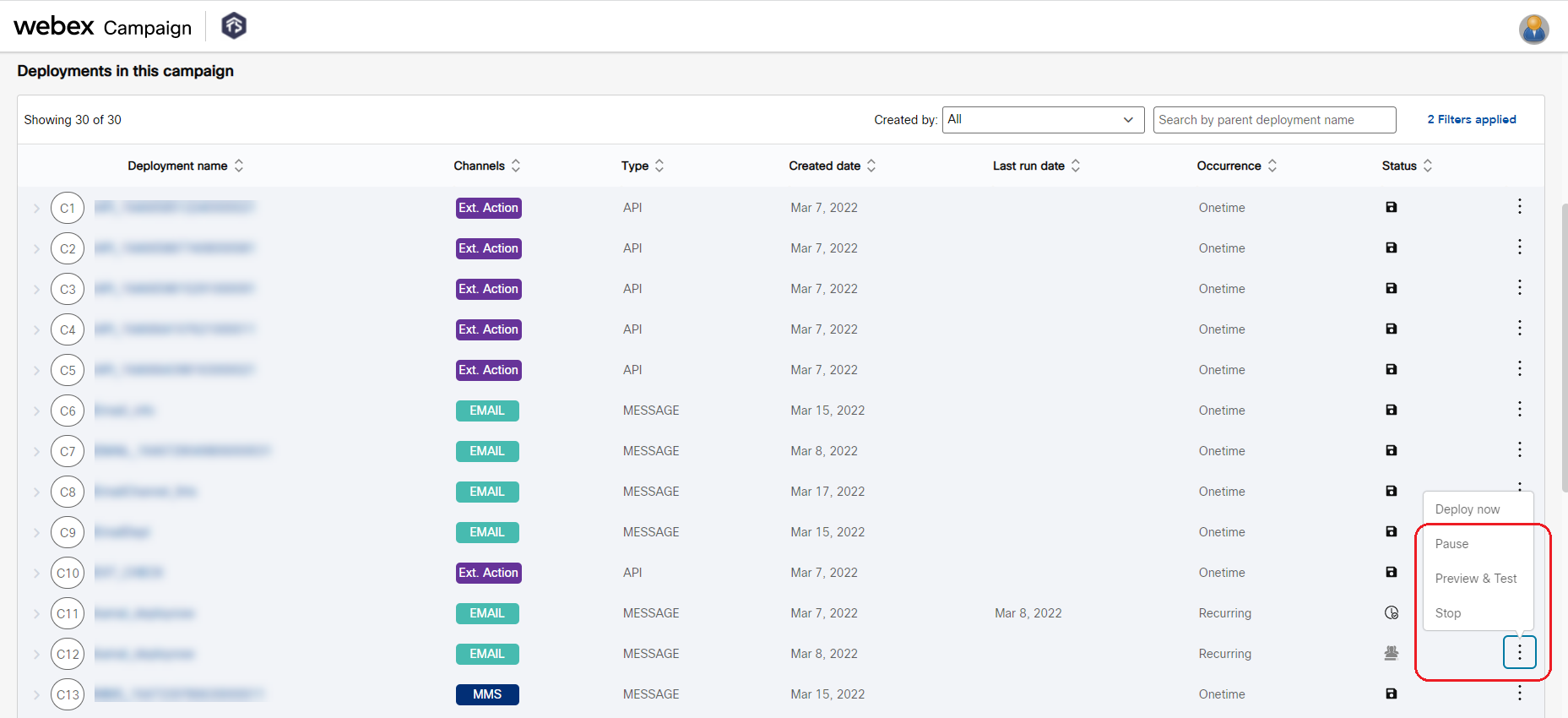
4.4 Easier way to attach multiple TGs to a deployment
Now you will be able to select multiple TGs on the same screen to be attached to a campaign deployment (provided all the selected TGs have the same headers).
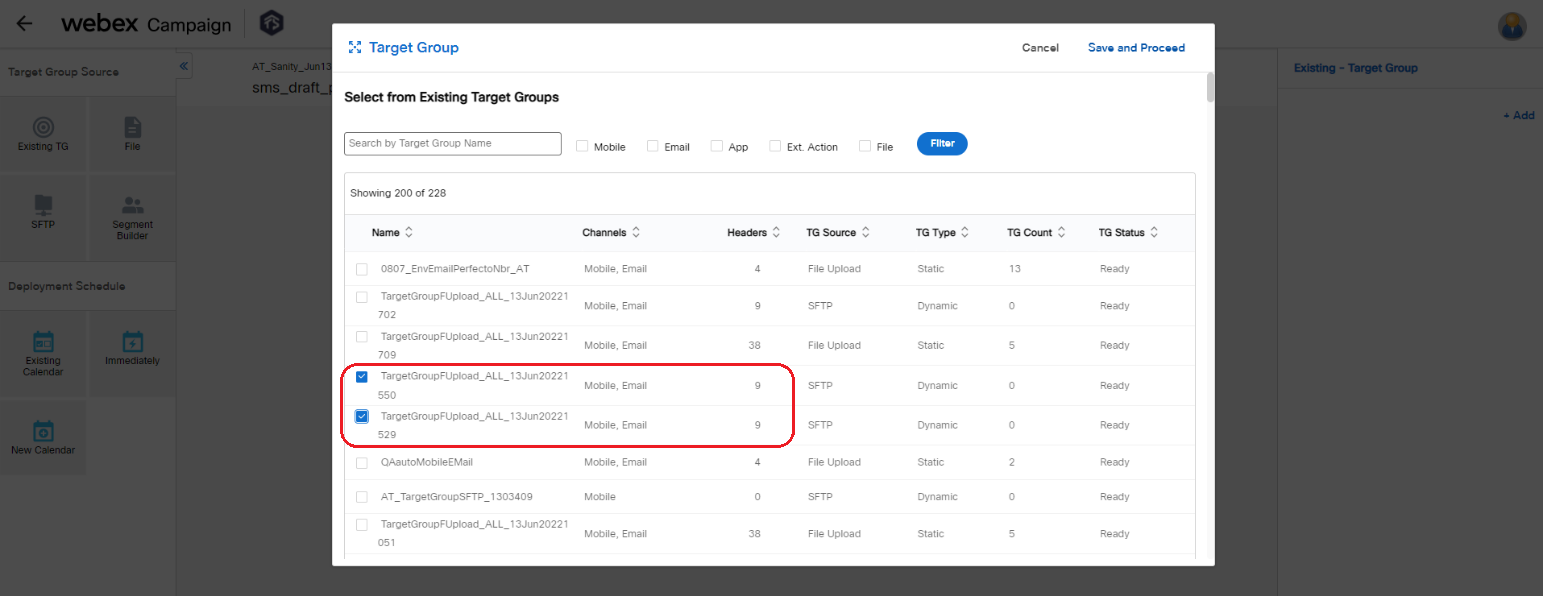
4.5 Campaign Visualiser improvements
We have made the following improvements to the Campaign Visualiser feature. These will be especially useful if you are reviewing the work of your colleagues at a high level and quickly want to check the schedule and content of multiple deployments within a campaign.
- When you select a specific deployment on the Campaign Visualiser screen, the panel slides out from the right. On this panel, now you can see more detailed information about the deployment schedule.
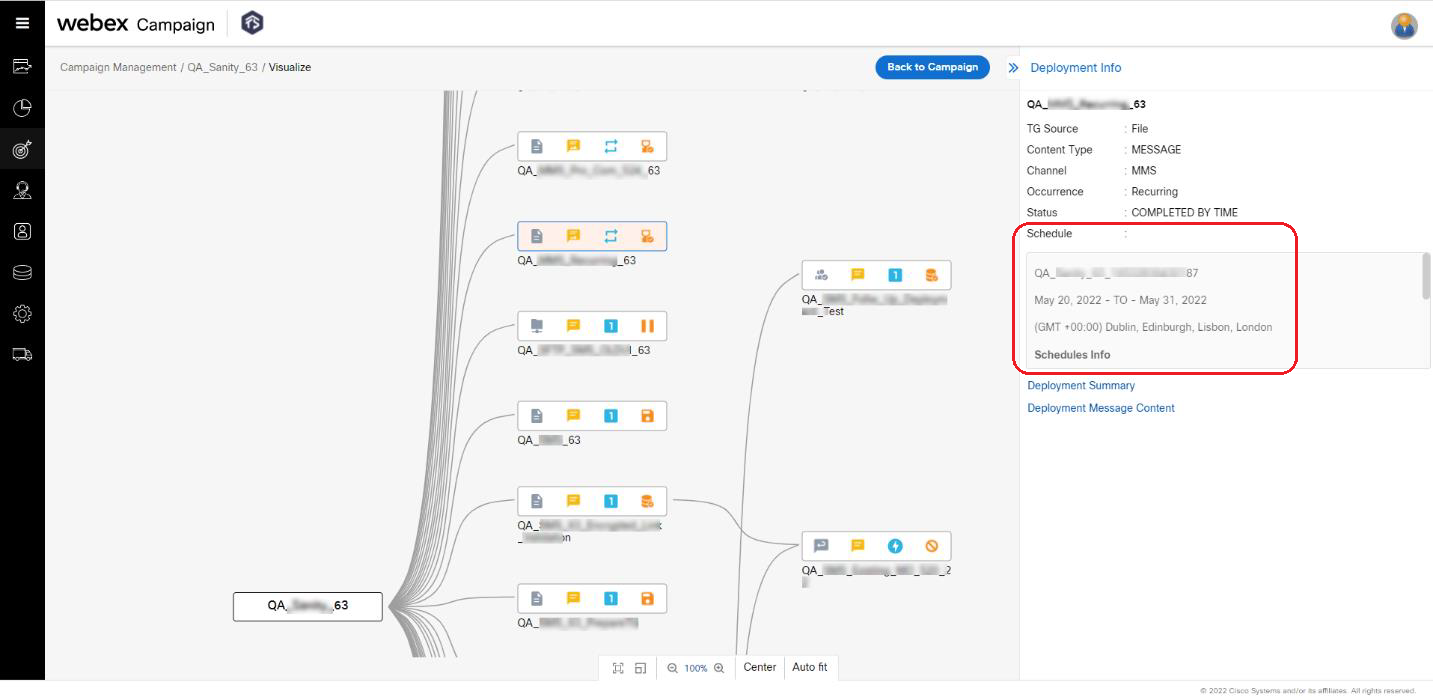
-
When you click on the ‘Deployment Summary’ link, the deployment summary info is now shown on a new browser tab. Previously, this used to be shown in the same browser tab and it used to take a few clicks to get back to the Campaign Visualiser screen to get back to the task of reviewing the deployments.
-
When you click on the ‘Deployment Message Content’ link, the message preview screen is now shown on a new browser tab and the deployment name is shown at the top. This should help in the quick review of multiple deployments within a campaign.
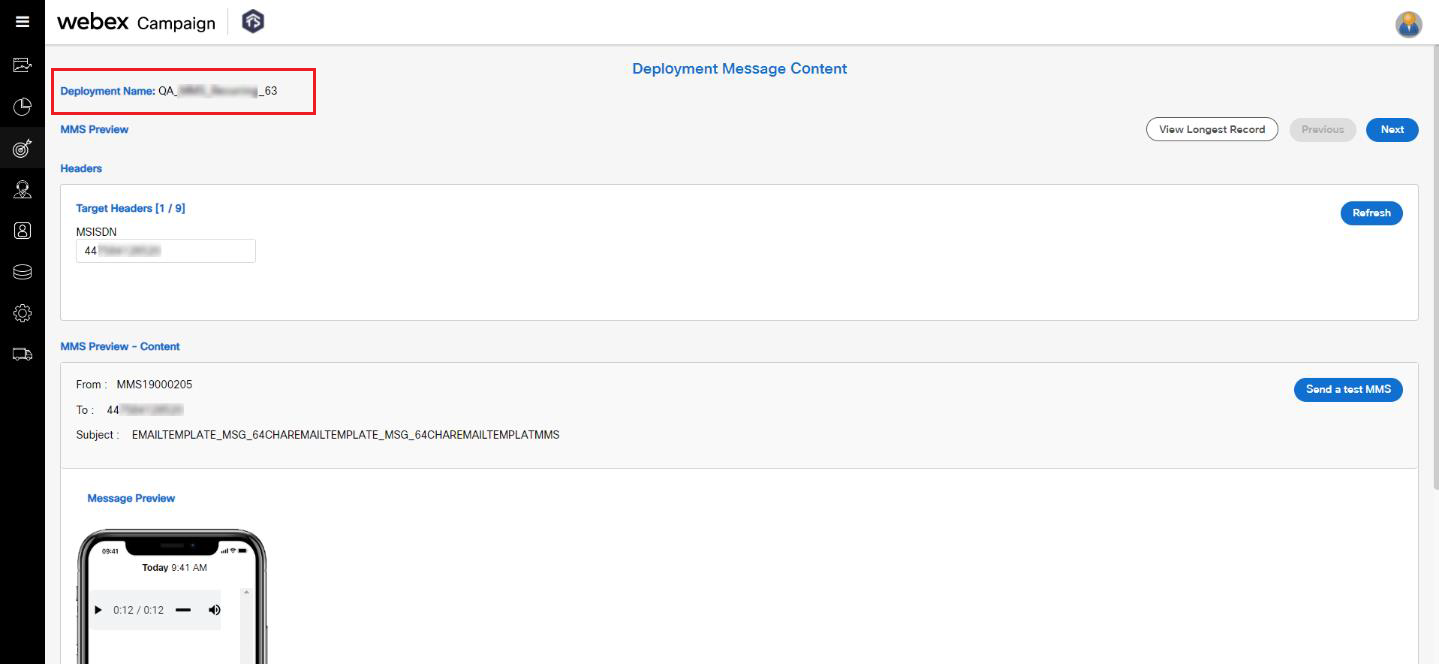
4.6 Email & MMS: Showing the last message template associated with a deployment
You will now see the name of the last message template that was associated with a deployment along with the date and time when it was selected by the user. This feature has been introduced for Email & MMS channel message templates; we will extend it to SMS message templates in the next release.
This feature is associated with Nolt enhancement idea # 89.
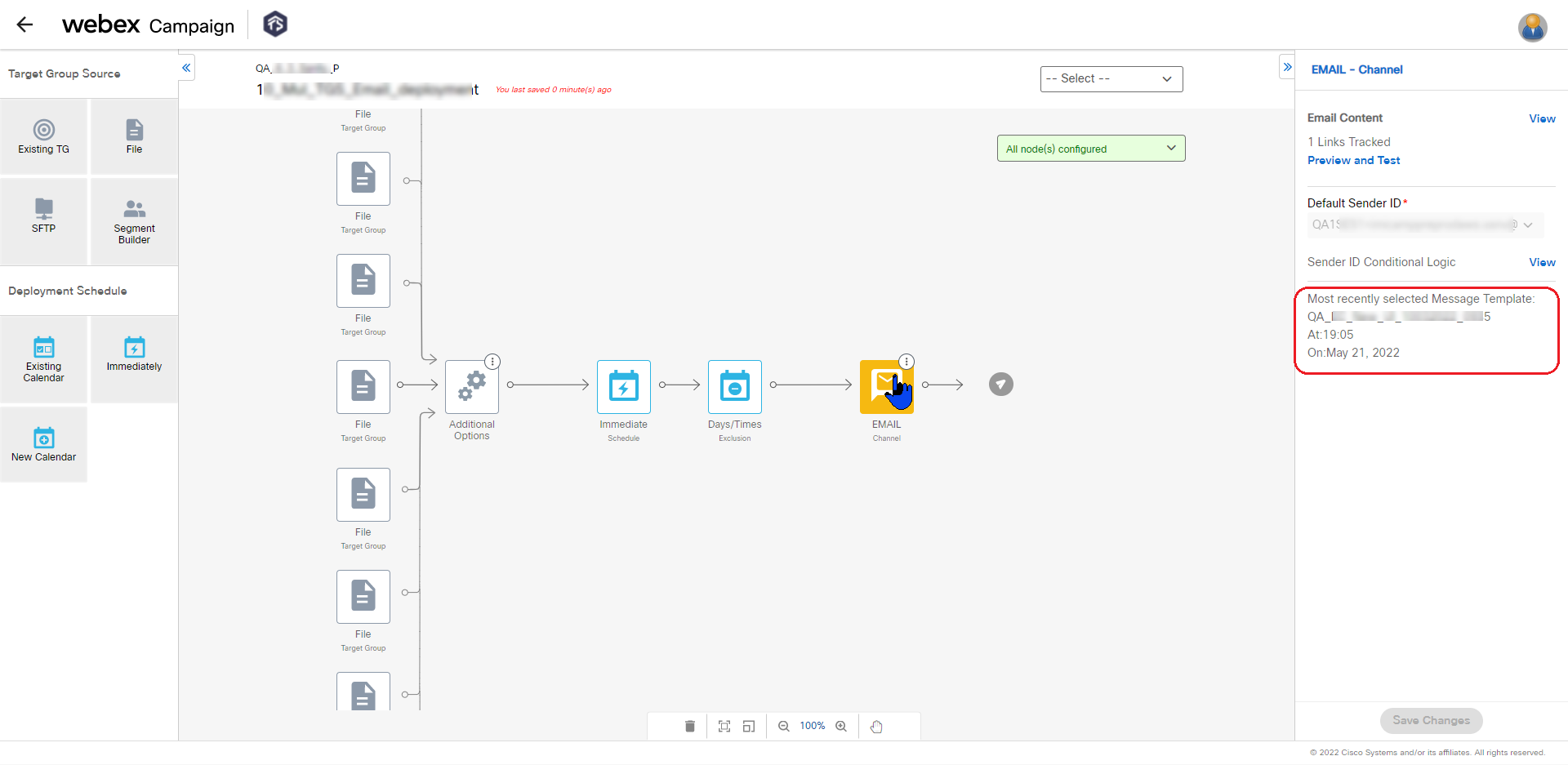
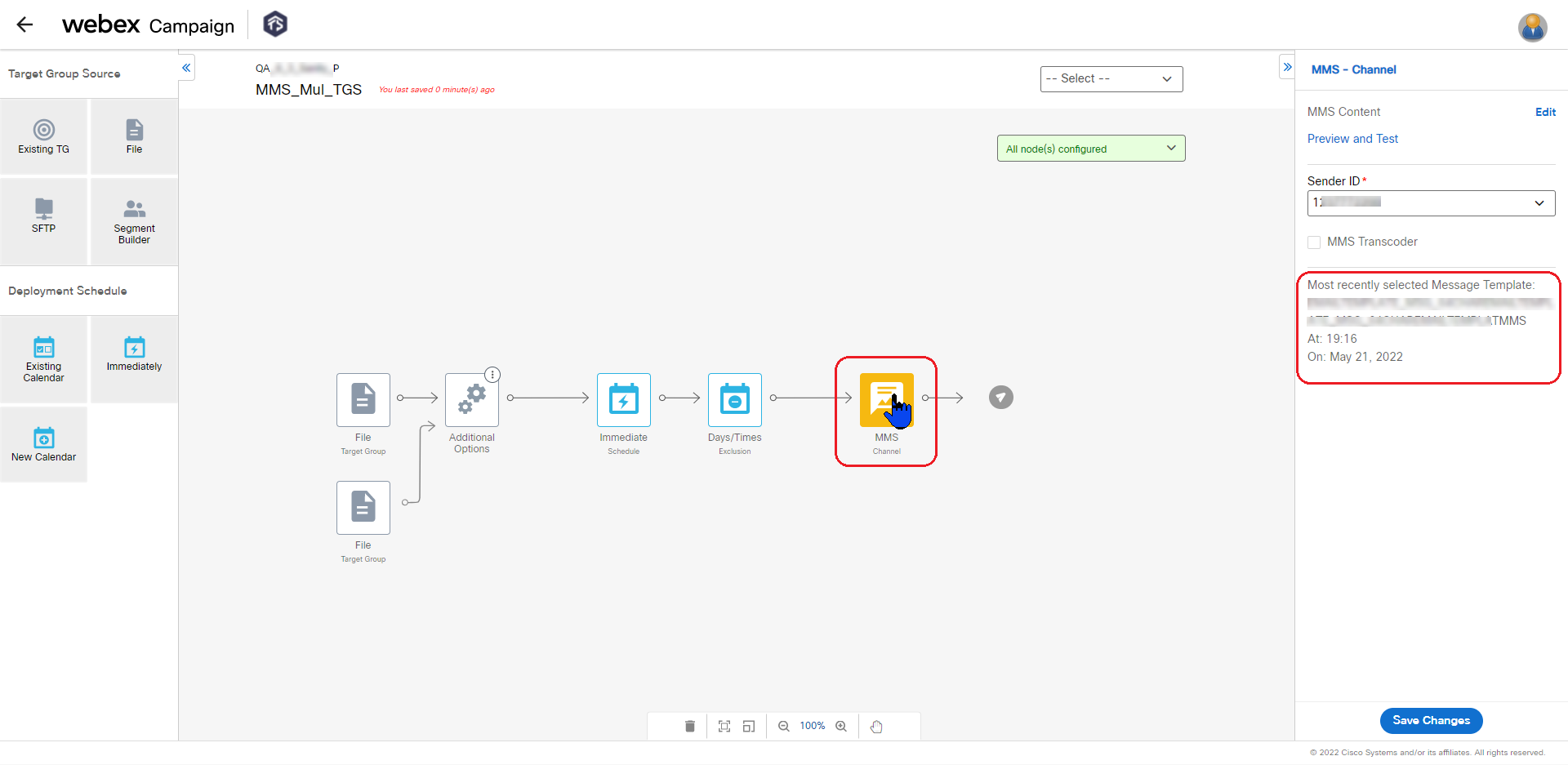
4.7 Introduced ‘Created by’ filter on fourteen additional screens for better UX
Based on user feedback, we have introduced the ‘Created by’ filter on the following fourteen screens:
- Campaign Management >> Calendars
- Campaign Management >> Campaign Details (List of Deployments in each campaign)
- Campaign Management >> Deployment Templates
- Target Data >> Events
- Landing Pages
- Assets >> Links
- Assets >> Media - Attachments
- Assets >> Media - Audio
- Assets >> Media - Images
- Assets >> Media - Video
- Assets >> Message Templates - MMS
- Assets >> Message Templates - SMS
- Assets >> SMS Partials
- Target Data >> Target Group List
The following screenshot shows one such example:
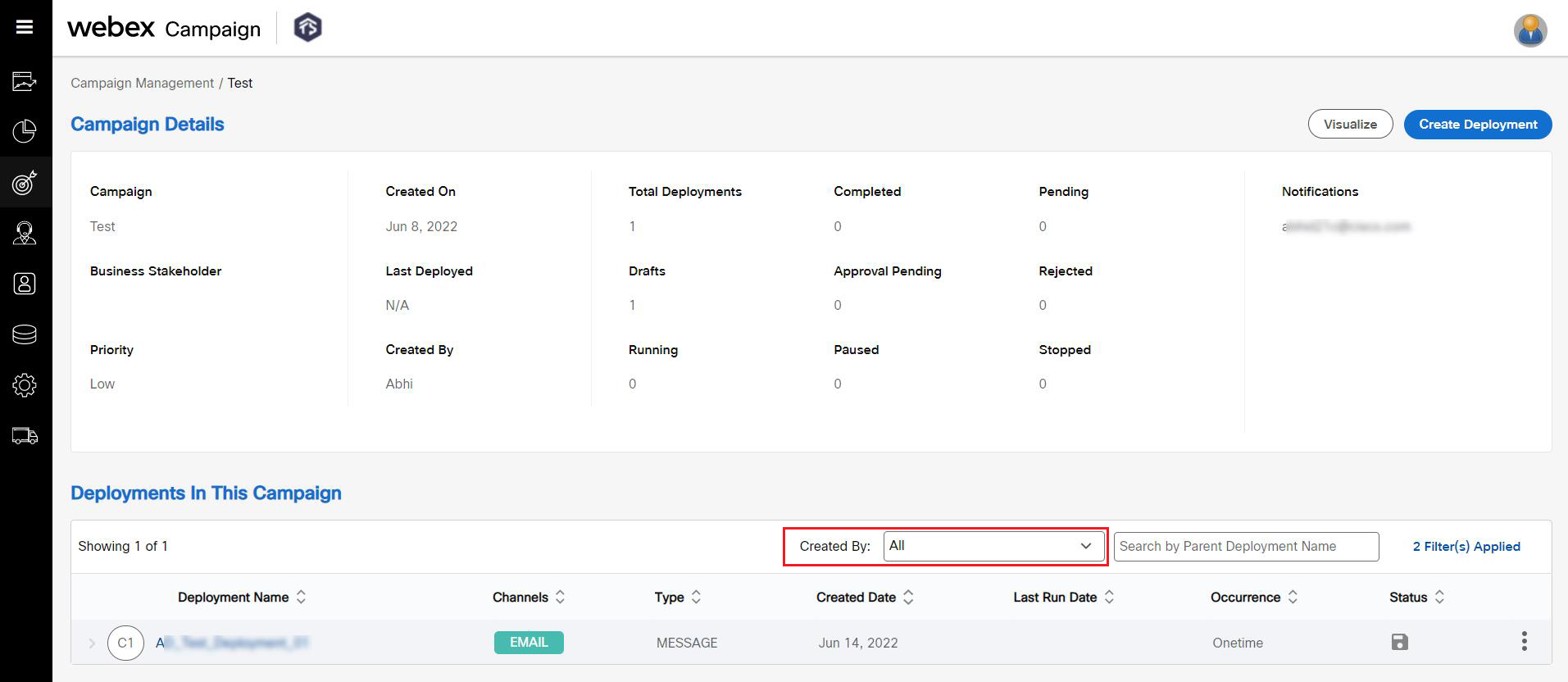
4.8 Email: Updated email clients in Litmus Inbox Previews
We have added several new email clients / OS options for Inbox Previews, e.g., iPhone 13, Mac OS Apple Mail 15 etc, and removed some older email clients. We have also made some changes to the list of email clients / OS options that are selected by default.
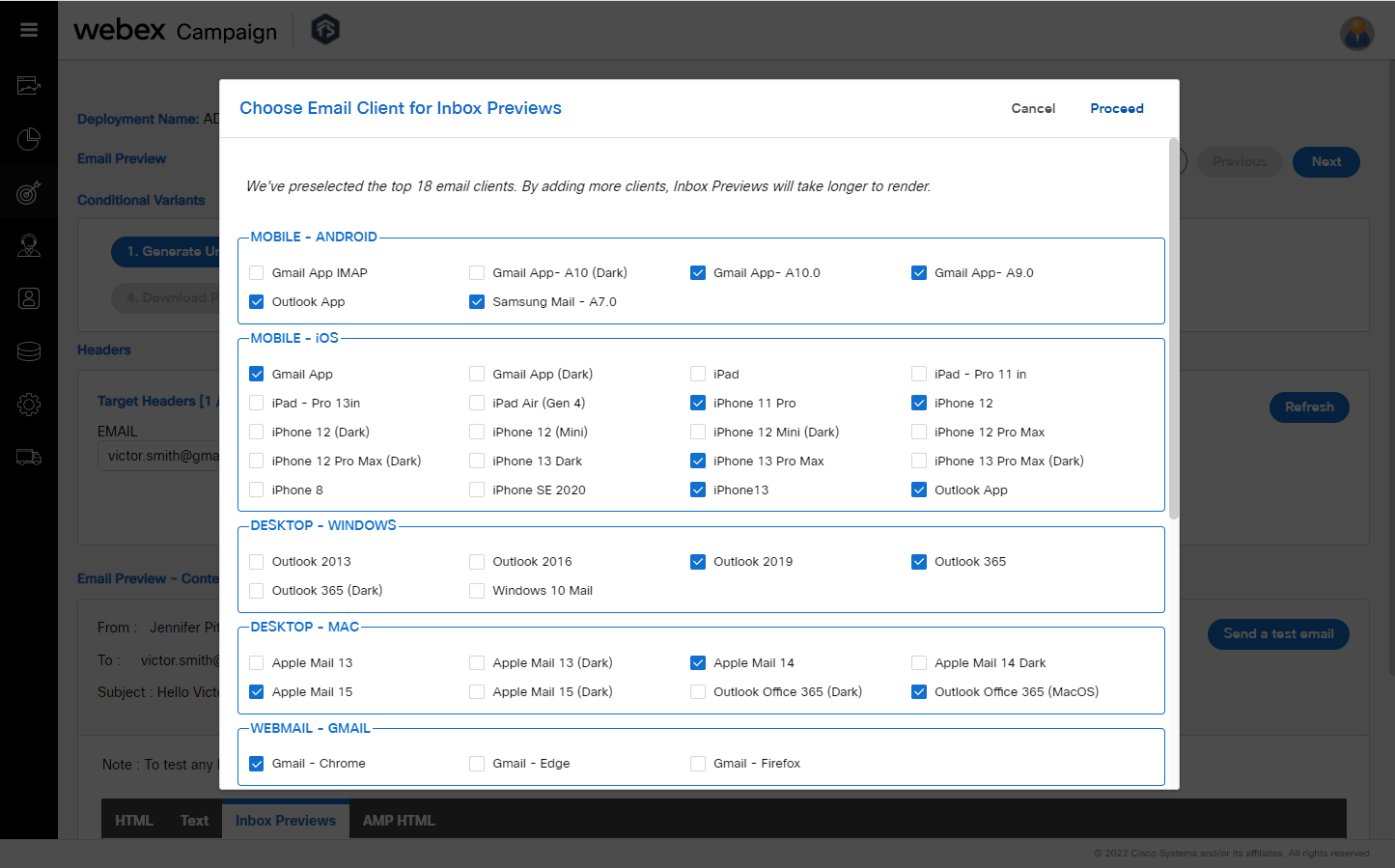
4.9 TG Splitter: Considerations for existing recurring TG splits created on the old UI
As you may remember, on the new UI, we introduced the ‘onetime TG Splitter’ feature with v5.8 and ‘recurring TG Splitter’ feature v5.9 back in May 2021. More information about this feature’s usage on the new UI can be found in the release notes for v5.9 here: https://docs.imicampaign.com/changelog/release-59-2021-may#112-new-in-release-59-recurring-tg-splitter--other-improvements.
Onetime TG Splitter: Target Group Splitter Onetime
Recurring TG Splitter: Target Group Splitter Tecurring
Existing Recurring TG Splits created from the old UI will continue to run after the old UI is decommissioned. However, users will not be able to use the 'View' and 'View history' options for these older TG splits on the new UI. If you want to benefit from the 'View' and 'View history' options, then we recommend that existing active recurring TG splits should be stopped on the old UI and should be recreated on the new UI before the old UI is decommissioned.
5.0 Dashboard & Reports module enhancements
5.1 Dashboard counts are shown as actual numbers rather than in thousands
Based on user feedback, on Dashboard ‘Campaign List’ and ‘Campaign Details’ pages, the counts for various metrics will be shown as actual numbers if the numbers are less than 1 million. If the counts are over 1 million, then they will continue to be shown in the format 1.2M.
This enhancement is associated with Nolt idea # 207.
6.0 Profile Manager module enhancements
6.1 Easier access to ‘Opt-out lists’ data in the pre-built datastore ‘CAMP_OPTOUT_DATA’ (BETA)
As mentioned in section 4.2 above, we have introduced an out-of-the-box datastore called ‘CAMP_OPTOUT_DATA’ which will be refreshed with the opt-out lists data from all of your opt-out lists every night at approximately 3 am system time.
This is an optional tenant-specific feature. If you would like your ‘CAMP_OPTOUT_DATA’ datastore to be populated daily, then please contact the operations team to enable this feature for you.
Using the ‘Segment Builder’ feature, you can create a ‘segment’ on top of this datastore and then you have two options to automatically export this opt-out data to an SFTP daily:
a) Copy the segment to a dynamic TG and then associate this TG with a File-transfer channel daily recurring deployment. You will configure the SFTP details within the deployment.
b) Create a schedule for this segment to be executed daily and then use the ‘Data Exchange’ feature within the ‘Data Management’ menu to export the segment data to your SFTP.
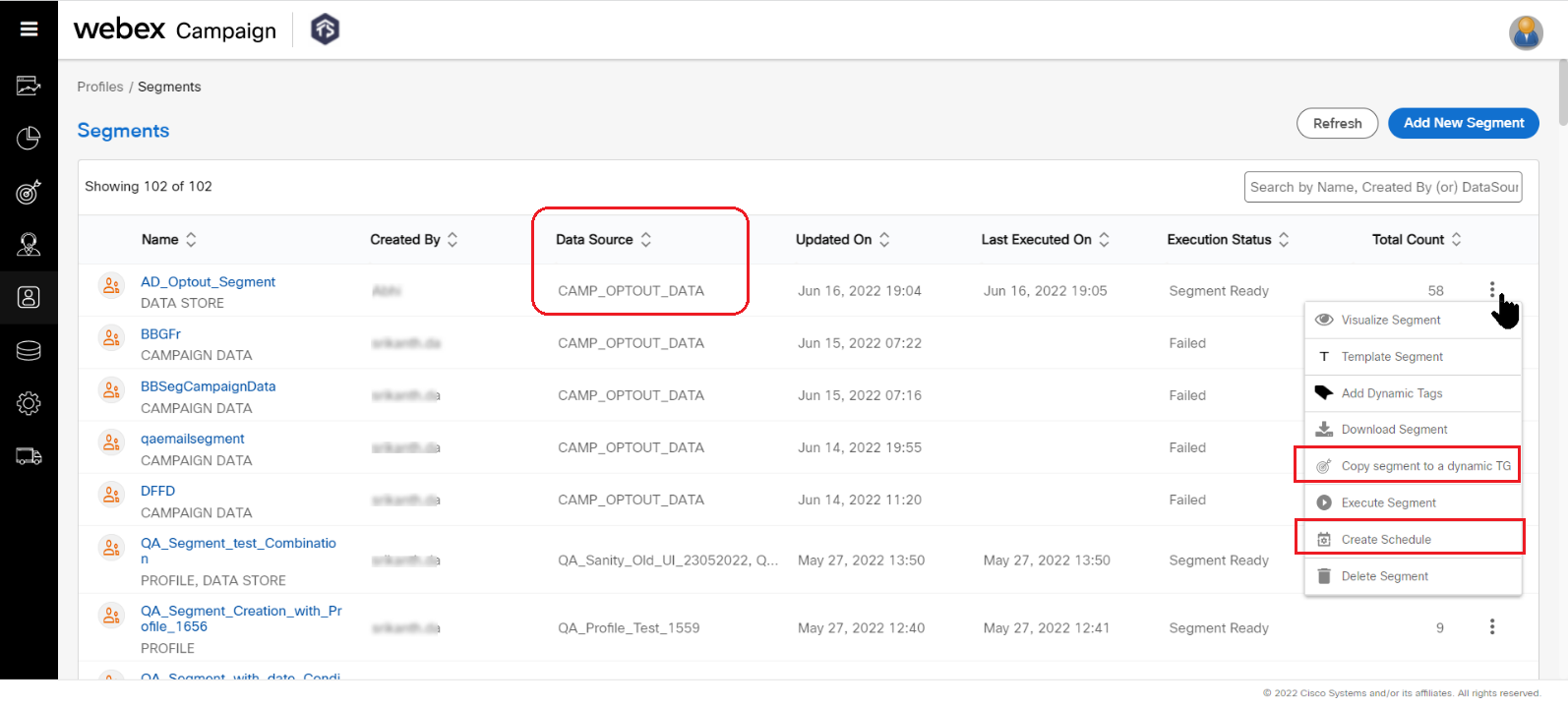
In release 6.3, this feature is being introduced as ‘BETA’. In an upcoming release, we plan to enhance this feature by making more data attributes available in the out-of-the-box datastore ‘CAMP_OPTOUT_DATA’.
How to create a segment for exporting opt-out data on a daily basis:
a) On Segment builder step #2, in the ‘Data Sources’ dropdown, uncheck the ‘Profile’ and ‘Campaign Data’ options and check only the ‘DataStore’ option; then in the search box, type optout. Then select the ‘CAMP_OPTOUT_DATA’ datastore.
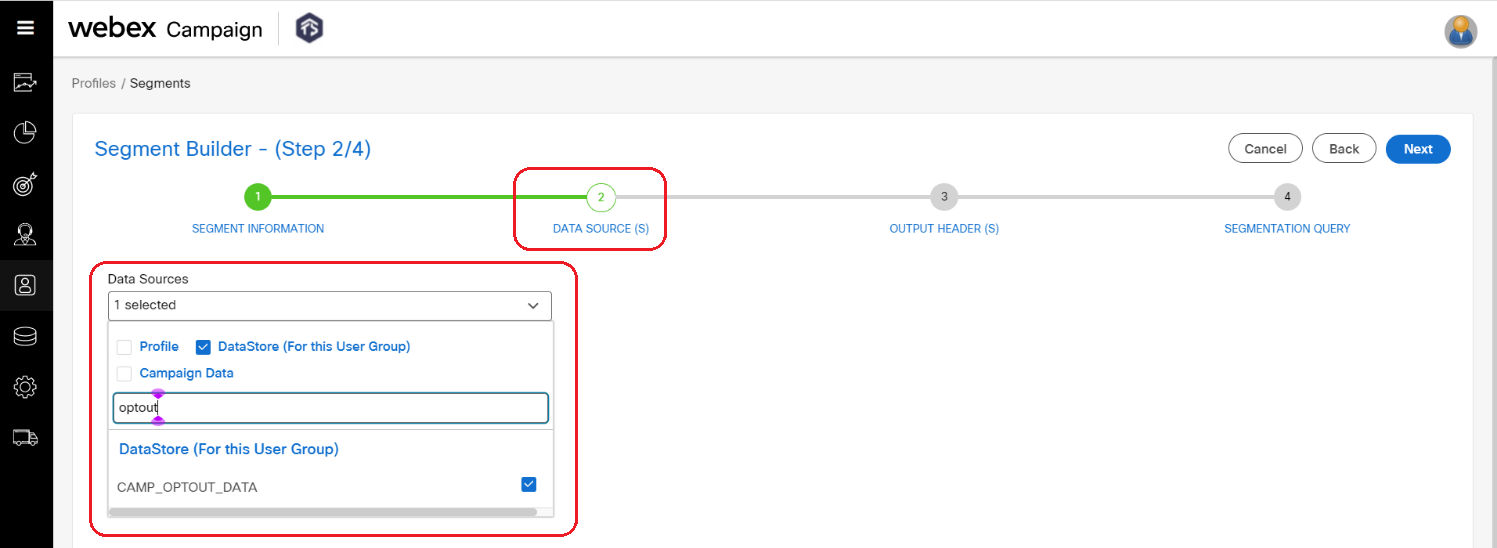
b) On Segment builder step #3, select the following 6 output headers as shown in the screenshot below
a. CHANNEL: current values are 0 = SMS, 1= MMS, and 7=Email
b. DEPLOYMENTID: only available when clicked on an unsubscribe link within an email)
c. KEY: email or MSISDN that was opted out
d. LOGGED_ON: the date-time when the opt-out record was added to the list
e. OPTOUTSTORE: name of the opt-out list as specified on the ‘Opt-out Management’ screen
f. SOURCENAME: Current values are ‘AddedViaUI’, ‘OptOutAPI’, ‘ActionHandler’, ‘Migration’
Apart from these 6 attributes, other attributes present in the datastore are not yet being populated – this work is planned in future releases. We will also be adding more attributes to this datastore in the future.
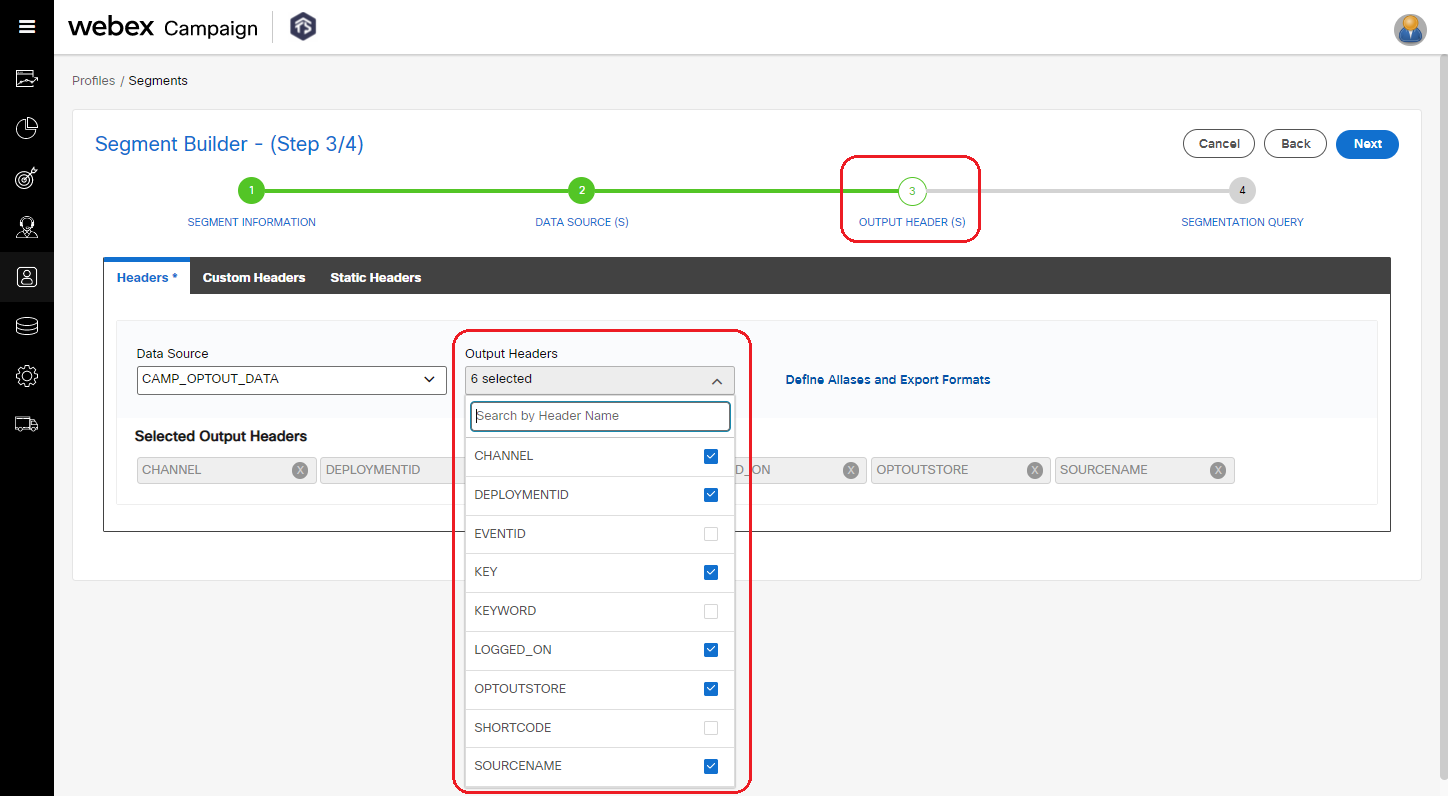
c) On Segment builder step #4, use the following filter condition if you want to export all of your opt-out records every day: ‘LOGGED_ON IS NOT NULL’.
If you want to export only a subset of opt-out records that were added after a specific date, then you can use other logical operators instead of ‘IS NOT NULL’.
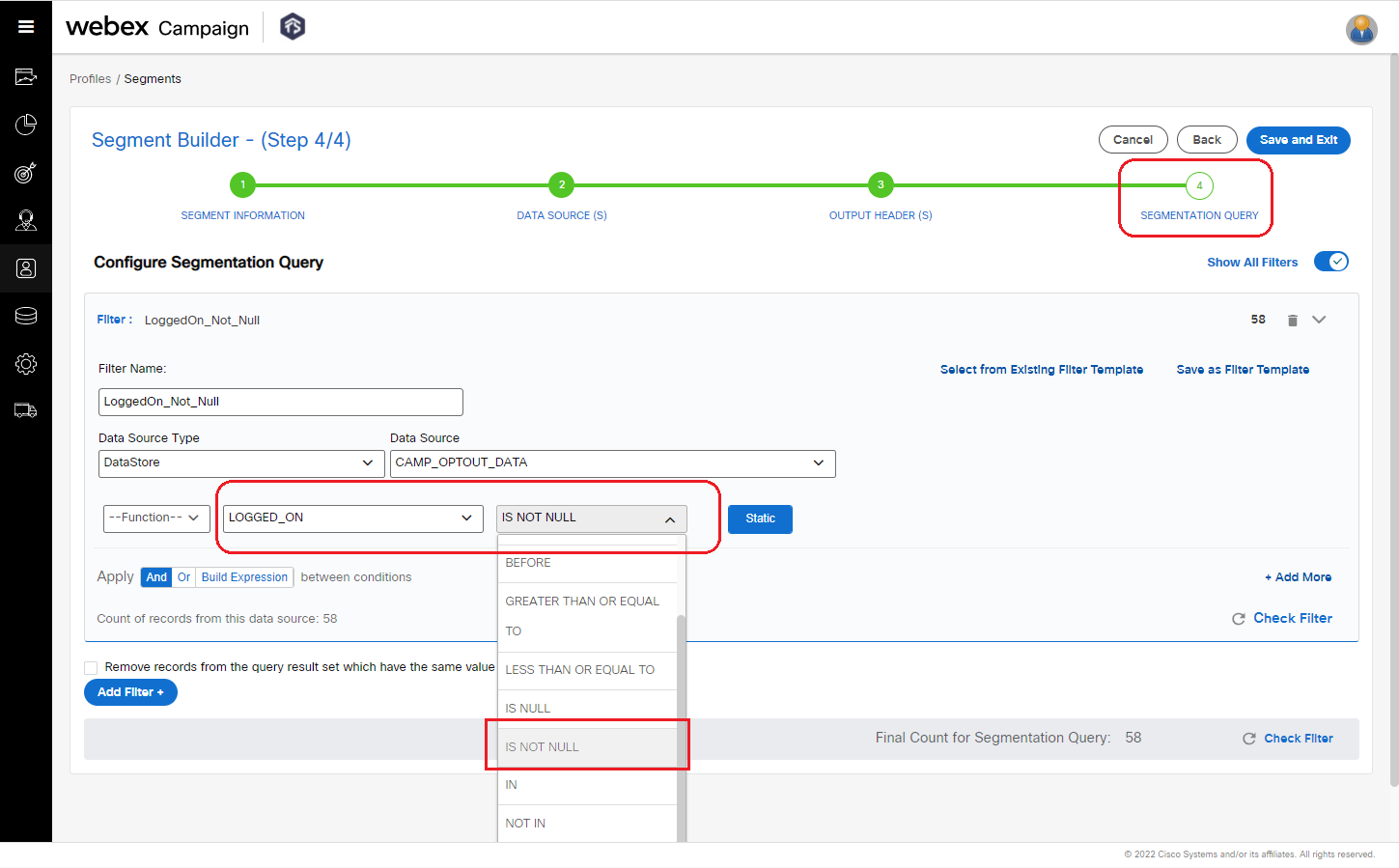
7.0 API & Integration enhancements
In accordance with the product name change to ‘Webex Campaign’, we recommend that all future API integrations should use the new API endpoints of the format ‘webexcampaign.io/’. Your existing API integrations using the old ‘imicampaign.io’ format endpoints will continue to be supported at least for the next 12 months.
8.0 Maintenance items in this release
| # | Module | Change Type | Description |
|---|---|---|---|
| 1 | Campaign Manager | Improved | We have improved the performance and scalability of the ‘Events SFTP monitor’ component by implementing a quartz cluster. This should allow clients to simultaneously execute many more SFTP-triggered instant event deployments. These types are deployments are commonly used by clients for offer fulfilment use cases. [PRB0046094 / INC11445200 / CMPN-14076]. |
| 2 | Campaign Manager | Improved | We have made some database performance improvements to reduce the possibilities of database locks. [CMPN-15403] |
| 3 | Campaign Manager | Improved | We have amended the algorithm slightly which is used to assess whether an email was really opened by the intended human recipient or whether it was ‘opened’ by some sort of computer system (e.g., a bot / crawler / pre-fetched cache by the email inbox provider). This is a very changing landscape with new ‘user-agents’ (signature marks) for browsers and devices appearing every day; so, we will continue to learn, investigate, and make adjustments to this algorithm over upcoming releases as the industry landscape changes, especially as big ecosystem players like Apple, Google and Microsoft implement their own changes in response to regulatory pressures and public demands about privacy. [PRB0046600 / PRB0047011 / INC11718736 / INC12030791 / CMPN-15734] |
| 4 | Campaign Manager | Improved | We have been working to improve the accessibility of the product over the last several months – mainly to improve the usage of the product without the mouse (using keyboard only) and to improve how the product UI is interpreted by screen-reader software such as JAWS & NVDA. So far, we have just focused on the Campaign List page in this respect. Over the next releases, we will continue to improve the accessibility of many more screens within Webex Campaign. |
| 5 | Campaign Manager | Improved | With this release, we have introduced the ability to use Webex Connect as the gateway for voice-channel deployments, thus removing the dependence of the legacy ‘da vinci voice platform’. You will now need to use Webex Connect to create ‘voice workflows’ and then associate those workflows with the appropriate deployment within Webex Connect. [CMPN-14839] |
| 6 | Campaign Manager | Improved | With this release, we have introduced the ability to use Webex Connect as the gateway for MMS channel deployments. This will not affect existing MMS gateways integrations with Webex Campaign; however, in regions where MMS channel connectivity is available via Webex Connect, we recommend using it. [CMPN-13872] |
| 7 | Campaign Manager | Improved | We have improved the audit logging of event API calls into Webex Connect by 3rd party systems for better ability to diagnose production connectivity issues when integrating 3rd party systems. [CMPN-15373] |
| 8 | Campaign Manager | Improved | For the Facebook Custom Audience channel, we have implemented support for the Facebook Marketing API v14. |
| 9 | Campaign Manager | Improved | As usual, we have implemented many security improvements e.g. AWS services will now be using only TLSv1.2 [PRB0047569 / CMPN-15921] |
| 10 | Campaign Manager | Fixed | File channel: Fixed a bug in a File-channel follow-up deployment use cases where the ‘Choose additional filters’ functionality was not working in the 4th quadrant on the ‘Select Contacts’ screen. [PRB0046599 / INC11761593 / CMPN-14663]. |
| 11 | Campaign Manager | Fixed | CUSTADM role-administered pre-populated values: Fixed a gap in the new UI vs the old UI whereby the CUSTADM (Customer Admin) role was not able to specify default values for attributes such as ‘opt-out category’ on the new UI. [PRB0046811 / INC11913594 / CMPN-15224] |
| 12 | Campaign Manager | Fixed | Landing Pages smart-link redirection: Fixed a gap in the new UI vs the old UI due to which the landing page smart-link used in SMS deployments was not working correctly from the ‘Preview & Test’ screen (although were working correctly when the deployment was activated). [PRB0046832/ INC11772545/ CMPN-14818] |
| 13 | Campaign Manager | Fixed | User action audit logs screen: Fixed a gap in the filters for this screen on the new UI vs the old UI due to which it was not possible to see the actions of ‘All’ users (it was only possible to see the actions of a specific user at a time). [PRB0046834 / INC11948203 / CMPN-14819]. |
| 14 | Campaign Manager | Fixed | Fixed a bug whereby other users within a User Group could not access Email Templates & MMS Templates after the user who created these assets switched their User Group. [PRB0047044 / INC12086573 / CMPN-15109] |
| 15 | Campaign Manager | Fixed | Legacy V2 auth-token API: Due to additional encryption of data that was recently implemented in release 6.2.1, some legacy v2 API calls from 3rd parties to get an auth-token were failing. This has been fixed. [PRB0047212 / INC12286617 / CMPN-15425] |
| 16 | Campaign Manager | Fixed | Email Dynamic Partials: Fixed a bug which under certain conditions, was causing some personalisation parameters not to be passed through to the delivered emails for deployments with dynamic partials. [PRB0046132 / INC12097019 / CMPN-14037] |
| 17 | Campaign Manager | Fixed | SMS Preview: Fixed a bug on the new UI which was causing the SMS Preview screen to display incorrect count of message parts and characters if the SMS content had conditional logic. [PRB0047015 / INC12058148 / CMPN-15500] |
| 18 | Campaign Manager | Fixed | CUSTADM role permissions: Fixed a bug which meant that the CUSTADM role created through the Admin Console did not have some necessary permissions which was causing some APIs to not work correctly. [PRB0047260 / INC12301971 / CMPN-15486] |
| 19 | Campaign Manager | Fixed | Fixed a bug which, under some tenant-specific conditions, meant that some SMS deployments which had beet associated with opt-out lists and which were created on the old UI were not visible or editable correctly on the new UI. [PRB0047275 / INC12082093 / CMPN-15523] |
| 20 | Campaign Manager | Fixed | Fixed a bug which, under certain conditions, was preventing users from updating an ‘opt-out list’ on the new UI (although it was possible to update from the old UI). [PRB0047351 / INC12228946 / CMPN-14215] |
| 21 | Campaign Manager | Fixed | Fixed a bug which was sometimes causing a ‘throttle limit reached’ alert being shown to some users under certain conditions while accessing the message templates screen. [INC12220338 / INC11781390] |
| 22 | Campaign Manager | Fixed | Fixed a gap in the new UI vs the old UI due to which, under certain conditions, follow-up deployments to a parent A/B deployment were not visible on the new UI on the ‘Campaign Details’ screen. [PRB0047287 / INC12260006 / CMPN-9694] |
| 23 | Campaign Manager | Fixed | Fixed a gap in the new UI vs the old UI due to which, under certain conditions, recurring instant deployments created on the old UI were not able to be edited on the new UI after they were paused on the new UI. [PRB0047352 / INC12348415 / CMPN-15578] |
| 24 | Campaign Manager | Fixed | Fixed a bug on the new UI ‘Role definition’ screen due to which backend code fragment was seen instead of correct labels under certain conditions. [PRB0047261 / INC12270276] |
| 25 | Campaign Manager | Fixed | Fixed a gap in the new UI vs the old UI due to which, under certain conditions, encrypted links created on the old UI were not redirecting correctly, when used in email templates and email partials on the new UI. [PRB0047381 / INC12254668 / CMPN-15643] |
| 26 | Campaign Manager | Fixed | Fixed a gap in the new UI vs the old UI due to which, under certain conditions, while creating an event, the user was being asked to define default values unnecessarily for non-mandatory parameters. [PRB0047402 / INC12395279 / CMPN-15637] |
| 27 | Campaign Manager | Fixed | Fixed a bug in the Admin Console which was hampering the process of transferring the ownerships of campaigns, deployments, and message templates etc from one user to another. This feature within the Admin Console is useful for the L2 support team when clients make such a request, for example, when a user from the client’s team has left their team or their company. [PRB0047267 / INC12329364 / CMPN-15514] |
| 28 | Campaign Manager | Fixed | Fixed a bug which was causing under certain conditions, duplicate messages being sent from ‘real-time follow-up’ deployments. [PRB0047384 / INC12369477 / CMPN-15656] |
| 29 | Campaign Manager | Fixed | Fixed a bug due to which under certain conditions, in case of batched schedule deployments some mobile numbers / emails from the TG not receiving the message because of the way the batch size was being calculated (fractional batch sizes were being rounded down instead of being rounded up). [PRB0047023 / INC12011819 / CMPN-15658] |
| 30 | Campaign Manager | Fixed | Fixed a bug on the new UI due to which sometimes email / MMS routers were being displayed in a dropdown while setting up new SMS Sender-IDs. [PRB0047491 / INC12503482 / CMPN-15823] |
| 31 | Campaign Manager | Fixed | On the new UI, on the ‘Campaign Details / Deployment List’ screen, deployments whose status is ‘Stopped’ and ‘Completed by time’ will not be shown by default. This is the same behavior as exists on the old UI. |
| 32 | Campaign Manager | Fixed | On the new UI, fixed a bug which meant, under certain conditions, the process of approval of assets was not working correctly if the user had permissions to ‘auto-approve their own assets’. [PRB0047691 / INC12610638 / CMPN-15981]. |
| 33 | Campaign Manager | Fixed | Fixed a bug which was causing, under certain conditions, ‘real-time follow-ups’ not to work if the parent deployment is an A/B deployment. [PRB0047664 / INC12610405 / CMPN-16009] |
| 34 | Campaign Manager | Fixed | On the new UI, fixed a bug which meant that under certain conditions, it was not possible to create a ‘test contact’ if the email of the test contact had more than 1 ‘dot’ in their email domain. |
| 35 | Campaign Manager | Fixed | On the new UI, fixed a bug which was causing problems in defining new ‘events’ under certain conditions if the user’s timezone was behind the GMT timezone. [PRB0047710 / INC12585779 /CMPN-16022]. |
| 36 | Campaign Manager | Fixed | On the new UI, fixed a bug on the ‘Landing Pages’ list due to which a confirmation pop-up was not showing when the user clicks on the ‘delete landing page’ button. This fix is associated with Nolt enhancement request #235. |
| 37 | Dashboard/Reports | Fixed | Interactive Campaign Responses Report: Fixed a bug which meant the details of any failure reasons were not being shown in this report. [PRB0046371 / INC11592709 / CMPN-15485] |
| 38 | Dashboard/Reports | Fixed | Fixed a bug due to which, some users under certain conditions, were not able to open password-protected pre-configured Excel reports on Mac and CSV reports on Windows. [PRB0045526 / PRB0046837 / INC11233298 / CMPN-14800 / CMPN-14809] |
| 39 | Profile Manager | Improved | We have implemented a new method for database caching and database connections which should improve overall performance and resilience of the various Profile Manager components. [CMPN-15616] |
| 40 | Profile Manager | Fixed | Datastore names: On the UI, the user was allowed to create a datastore with a name beginning with a number; however, the backend database does not support this (it requires datastores to be named beginning with an alphabet). This issue has been fixed by adding a validation on the UI and showing an alert to the user at the time of datastore creation. [PRB0046846 / INC11943385 / CMPN-15035]. |
| 41 | Profile Manager | Fixed | Fixed a bug due to which the audit logs for Profile API requests were being recorded in duplicate in two locations unnecessarily. [PRB0046990 / CMPN-15036] |
| 42 | Profile Manager | Fixed | Fixed a bug whereby, under certain conditions, segment builder queries were not returning the correct result if the query was using the ‘datastore’ as a data-source and if it had the ‘exclude’ condition between filters involving ‘datetime’ attributes. [PRB0047097 / INC12097019 / CMPN-15268] |
| 43 | Profile Manager | Fixed | Multiple small fixes and UX improvements on various Profile Manager screens on the new UI. [CMPN-15540 / 15564 / 15565 / 15566] |
| 44 | Profile Manager | Fixed | Fixed a bug on the new UI Segment Builder, which was causing, under certain conditions, filters within segments not to be saved if any filter within the segment had a filter with comparison operator of ‘date = yesterday / today’. [PRB0047547 / INC12519075 / CMPN-15898] |
| 45 | Profile Manager | Fixed | On the new UI Segment Builder feature, fixed a bug to which it was not possible to select multiple links while configuring the filter (for example, to select email recipients who clicked on multiple links within an email. [PRB0047705 / INC12599750 / CMPN-15985]. |
9.0 Need more information?
Please contact your Cisco / imimobile client representative if you have questions or would like access to a new feature.
Cisco Webex technical support team can be contacted at any time by phone or email:
- Europe / Middle East / Africa:
- Phone: +44 (0) 1494 750 600
- Email: [email protected]
- North America:
- Phone: +1-855-324-0970
- Email: [email protected]