Release 5.0 - 2019 March
Click on the above link to view the complete list of new features, enhancements, and defect fixes.
1.0 Main changes applicable to all IMIcampaign modules
1.1 [Email Channel]: Support for Emojis within Email Subject Lines
You can now use Emojis within Email subject lines 👍 😊 !
Emojis can be used in subject line under Create Comms > What > Compose[Email]. The Previews launched from Create Comms (WHAT and SUMMARY tabs) will display the Emojis in the Preview subject line.
Emojis can also be used in Email subject lines specified while working with Message Templates using the ‘Drag & Drop Composer’ or ‘HTML Editor’ (Campaign Management > Assets > Message Templates).
We recommend copying the desired Emojis from a web resource such as (https://www.emojicopy.com/) and pasting them in the subject line.
- The same Emoji may be rendered differently depending on the Email Client and the Operating System of the recipient’s device. The web resource (https://home.unicode.org/emoji/) provides many examples of how the same Emoji could be rendered differently across email clients, devices and operating systems.
- Some Emojis may not render at all on certain email clients or certain devices.
- Litmus Inbox Preview support for Emojis does not extend across all Emojis and all devices.
- At present, we support the use of Emojis only within the email subject line and not within the body of the email.
We strongly recommend thoroughly testing your email to ensure it renders well across multiple devices and email clients, especially because of the wide variations of how Emojis are rendered.

1.2 [Email Channel]: Ability to copy from any existing Email Message Template
Whilst creating an Email Message Template using the Drag-&-Drop Email Composer, you can now select an existing email template to copy from. Previously, you were able to copy only from a ‘Master Template’.
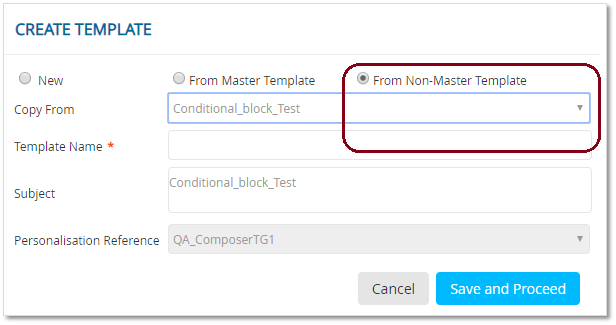
1.3 [Email Channel]: Search within the ‘Links’ drop-down on Message Templates
If you have a large number of tracked Links, then this ‘type-ahead-search’ capability should help to quickly select the specific link you want to insert within the email template (Campaign Management > Assets > Message Templates).
A similar ‘type-ahead-search’ capability within the ‘Links’ drop-down has been introduced for Email Partials [Campaign Management > Assets > Media > Partial (Email)].
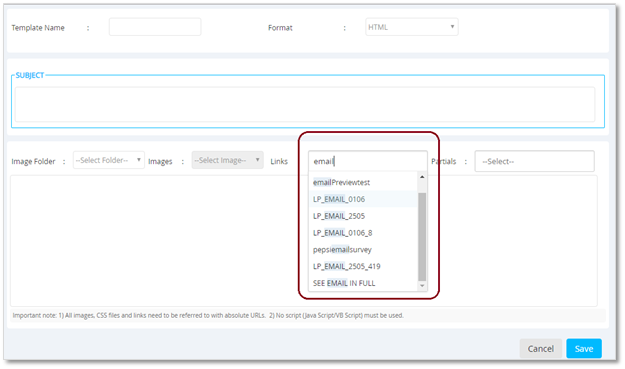
1.4 [Email Channel]: Search within the ‘Partials’ drop-down on Message Templates
If you have a large number of ‘Partials’, then this ‘type-ahead-search’ capability should help to quickly select the specific ‘Partial’ you want to embed within the email template (Campaign Management > Assets > Message Templates).
A similar ‘type-ahead-search’ capability within the ‘Partials’ drop-down has been introduced for Email Partials [Campaign Management > Assets > Media > Partial (Email)].
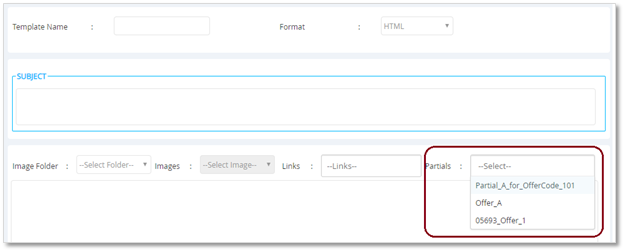
1.5 [Email Channel]: Tracking of custom Unsubscribe URL
You can now configure and track your own custom Unsubscribe URLs similar to how the IMIcampaign out-of-the-box default Unsubscribe URL is tracked and reported on.
The IMIcampaign default Unsubscribe URL redirects to the standard IMIcampaign Unsubscribe page, where the customer is asked to confirm that they indeed want to unsubscribe (This is known as ‘2-Step Unsubscribe’).
However, for certain industries, it is mandatory to offer a ‘1-Step Unsubscribe’ process. With this enhancement, you will be able to implement a 1-step Unsubscribe process. e.g. You may have your own existing Unsubscribe landing page, which simply tells the customer that they have been unsubscribed from emails. With this enhancement, you will be able to include the URL of this page within your email campaigns; when one of your customers clicks on this link within the email, that customer will now be automatically unsubscribed (‘1-step’) by being added to IMIcampaign’s Do-Not-Disturb (DND) store for Email channel.
While redirecting to your custom Unsubscribe landing page, any personalisation parameters can also be passed as encrypted values (the encryption mechanism and encryption keys will need to be previously agreed with your technical teams).
In addition, this ‘1-step unsubscribe’ action will be recorded as an ‘Unsubscribe’ action on IMIcampaign Dashboards and Reports (Currently, the Unsubscribe count is maintained only for the IMIcampaign default out-of-the-box unsubscribe link).
1.6 Recurring A/B deployments: up to 90 occurrences now allowed
You can now setup recurring A/B deployments and run up to 90 occurrences of the tests before calculating results. Previously, only a maximum of 10 occurrences were allowed in this case.
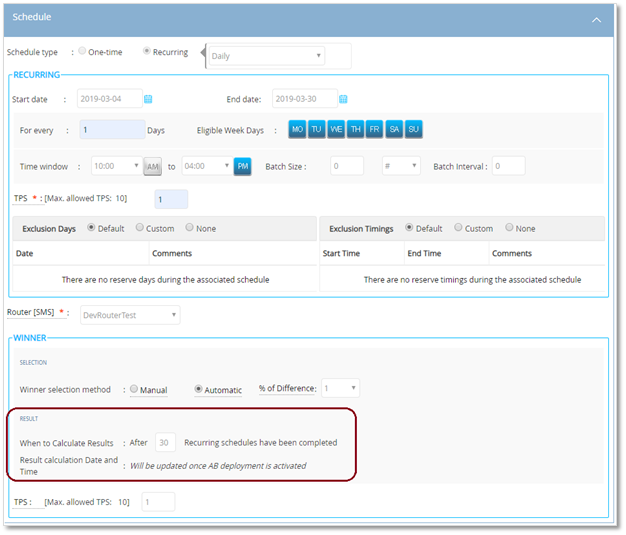
1.7 Event-triggered Deployments: Extend the ‘End Date’ without pausing
You will now be able to extend the ‘End Date’ for a running Instant Deployment without having to pause it. All the other fields will remain non-editable.
This capability will initially be only available for ‘Event’-triggered Instant Deployments. We are planning to extend this capability to other types of Instant Deployments in the future (e.g. for Instant Deployments triggered by inbound SMS MO messages).
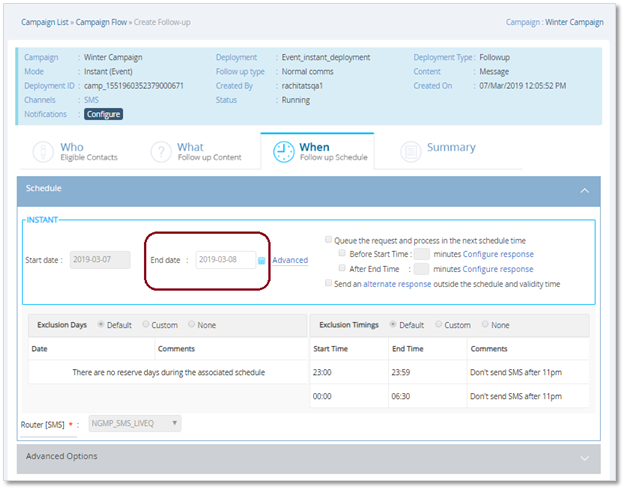
1.8 Events: Ability to extend ‘Valid Until’ date for an active event
You will now be able to extend the ‘Valid Until’ date for an active Event without having to pause the associated Deployments.
It will only be possible to enter a date which is beyond the current ‘Valid Until’ date. No other field will be editable.
If you wish to amend any other fields, then all the Deployments associated with that Event should be paused as per the existing functionality.
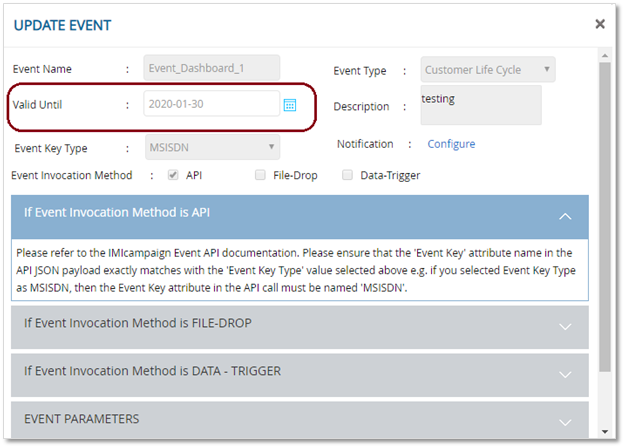
1.9 ‘Deploy Now’ for Recurring Deployments: Ability to Draft one-off deployments
When you use the existing ‘Deploy Now’ feature in case of Recurring Deployments, a one-off deployment is created by the system, which you can activate immediately. This feature is typically used when occasionally a daily-expected file arrives late from a 3rd party source system.
At present, it is not possible ‘Draft’ such a ‘Deploy-Now’ deployment.
With this enhancement, you will be able to ‘draft’ a one-off ‘Deploy-Now’ deployment. This means you will be able to send tests from the Preview screen for this one-off deployment.
Apart from this ability to ‘draft’, the rest of the ‘Deploy Now’ functionality remains unchanged.
At present, this enhancement will only be applicable for Email channel. We are planning to enable this enhancement for other channels in future releases.
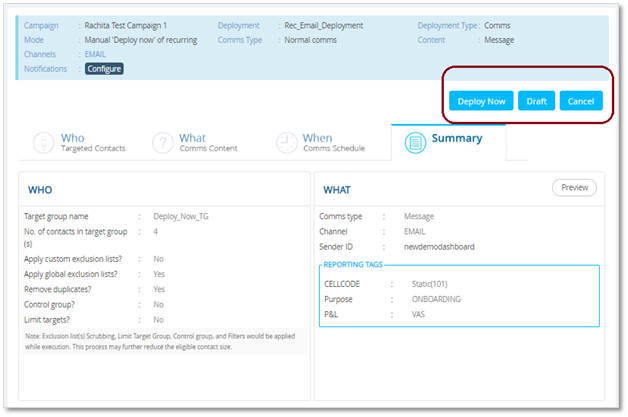
1.10 Deployment Previews: Ability to enter TG header values for Static TGs
Personalisation header fields on the ‘Preview’ screen will now be editable for Static Target Groups (which are typically used within One-Time Deployments). This will allow you to enter your desired TG values and preview the personalised content for various combinations of TG header values.
Previously, this was possible only in case of Dynamic TGs (which are typically used within Recurring Deployments).
When you click on the ‘Test SMS’ or ‘’Test Email’ button on this screen, you will need to choose a previously created ‘Test Contact’ to send the tests. The tests will be sent using the attributes of the ‘Test Contacts’ and not what you enter on the Preview screen.
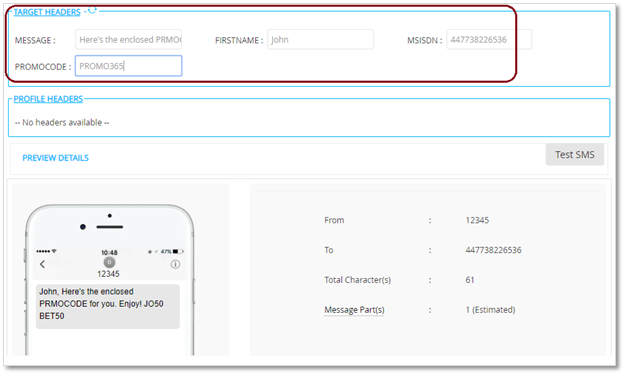
1.11 Ability to send preview tests for Recurring Deployments
You will now be able to send test messages from the Preview screen for Recurring Deployments (like how it’s already possible to send preview tests for one-time deployments).
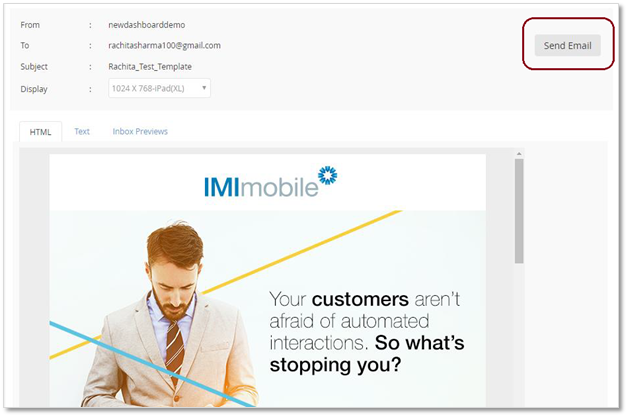
1.12 Follow-Up Drafts: Draft parent deployment headers to filter through in Follow-Up deployments for personalisation
You will now be able to use the headers from a Parent Deployment (which may be in ‘Draft’ status) while setting up Follow-up deployments. This will make it easier to set up any personalisation or conditional logic in those Follow-up deployments.
If you change the headers of the parent deployment after the follow-up has been created, then you will need to discard the follow-up deployment and create a new follow-up deployment to realign with the updated headers of the parent deployment.
This enhancement will apply to the following screens:
‘Choose Additional Filters’ section in the Follow-Up TG creation screen:
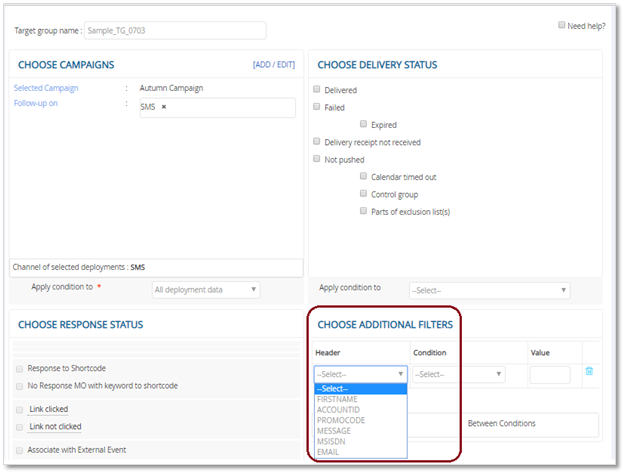
‘Additional Conditions’ section on the WHO tab:
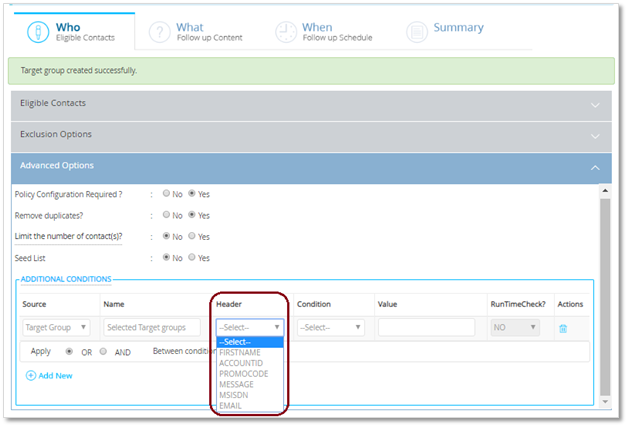
‘Personalize’ drop-down in the WHAT tab:
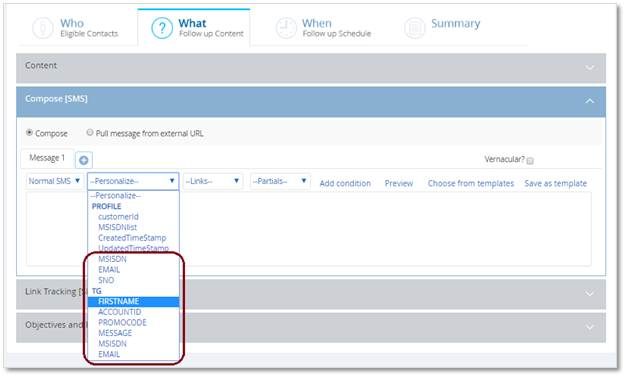
1.13 Separate Role Permissions for approval of Assets and Deployments
User Role level Approval permissions for Deployments and Assets will now be independent of each other. This will now enable Tenant Administrators to create User Roles which do not need approvals to create Assets (images, partials etc.), whilst still requiring approval before activating Deployments.
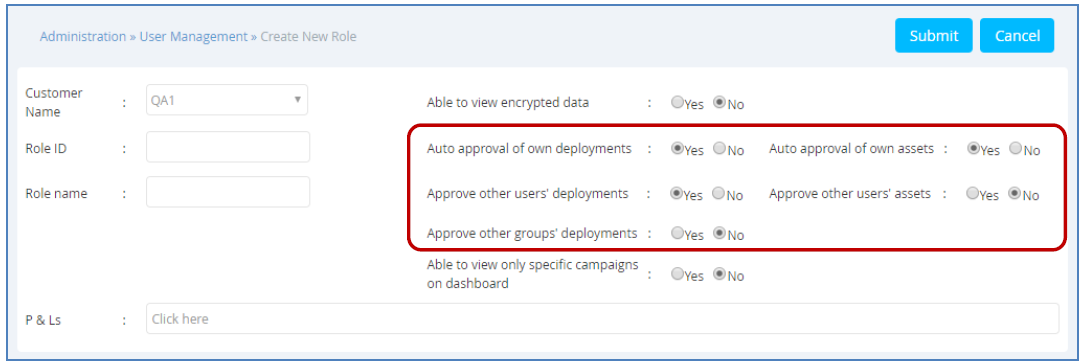
1.14 Enhanced API - Customer Care: to include the Content Preview URL
The enhanced Customer Care API will now return the applicable message preview URLs along with customer transactions (SMS, Email, App Push Channels only). The Preview URLs will be included in the API response (over secure HTTPS protocol). A client will then be able to ingest these responses from this API and display this information within their own into their own Customer Care system. When a client’s customer care staff clicks on the Preview URL, they will be redirected to the IMIcampaign-generated HTTPS URL.
1.15 New API - User List: to provide the list of users within a tenant
This new API will provide information about Users and their respective User Roles. It is expected that this API will be useful for clients’ IT and Compliance teams to periodically audit and ensure that only authorised staff from their organisation have access to IMIcampaign.
If a ‘username’ is provided in the API Request body, then the API will return information on that particular User and their User Role. If no username is specified in the API Request body, then it will return information on all the Users within their Tenant, and their respective User Roles. The API response includes: User Status, User Email, Role ID, Role Status, Role Description, Display Name, Username, User Last Login Date, User Last Modified Date, and User Group(s).
1.16 [App Push Channel]: Manage Customer Contact Frequency (INC9125396)
You will now be able to manage the customer contact frequency for the Mobile App Push Notifications channel.
This frequency can be managed by creating a policy in the Policy Configuration screen for the App Channel (Administration > Config Management > Tenant Management > Policy Configuration).
This policy will be applied at a Customer ID level and will not consider the individual device ids.
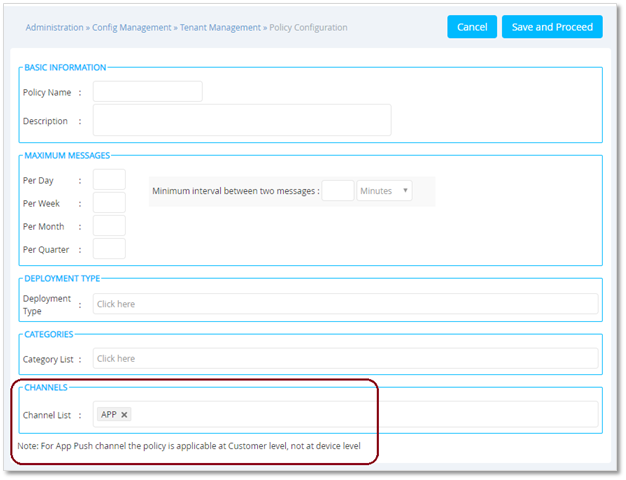
2.0 IMIcampaign Profile Manager module enhancements
2.1 Ability to Upload to / Download from Amazon S3
In addition to FTP and SFTP, you will now be able to specify an ‘Amazon S3 bucket’ as a File Connection. The ‘Add File Connection’ screen has been updated to support the ‘Amazon S3 bucket’ option.
The added Amazon S3 connections will be available for selection under Data Ingestion > Data Exchange whilst adding/ updating a File Client.
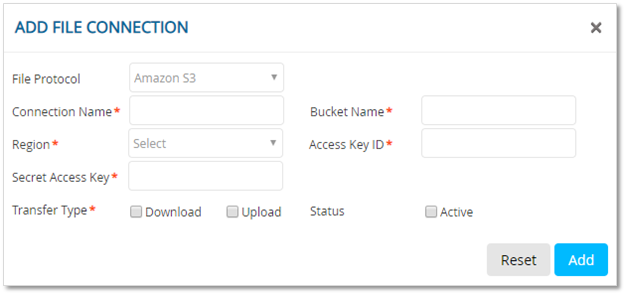
2.2 [Query Execution Report]: Multiple enhancements
On the Data Management > Data Administration > Query Execution Report screen, the following enhancements have been made:
- The Query name is no longer a mandatory search criterion.
- The report now has an additional column to show the Query Execution Time (in seconds).
- ‘Scheduled Execution’ and ‘On Demand Execution’ options will be removed from search criteria.
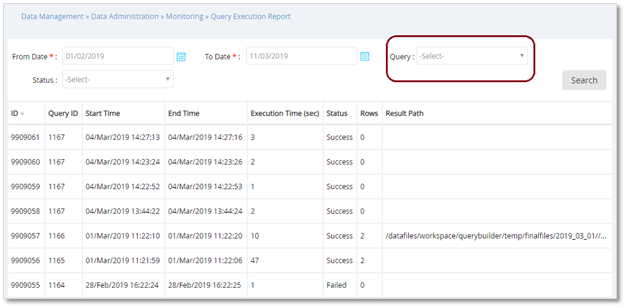
2.3 New API - Profile Manager: to update up to 100 profiles in a single API call
This new Profile Manager API will enable you to update up to 100 profiles in a single API call. The Profile Store to be updated is specified using Profile ID or Name. If more than one profile needs to be updated, they can be identified using filters. If a specific profile is to be updated, it can be uniquely identified using a key.
3.0 Maintenance items in this release
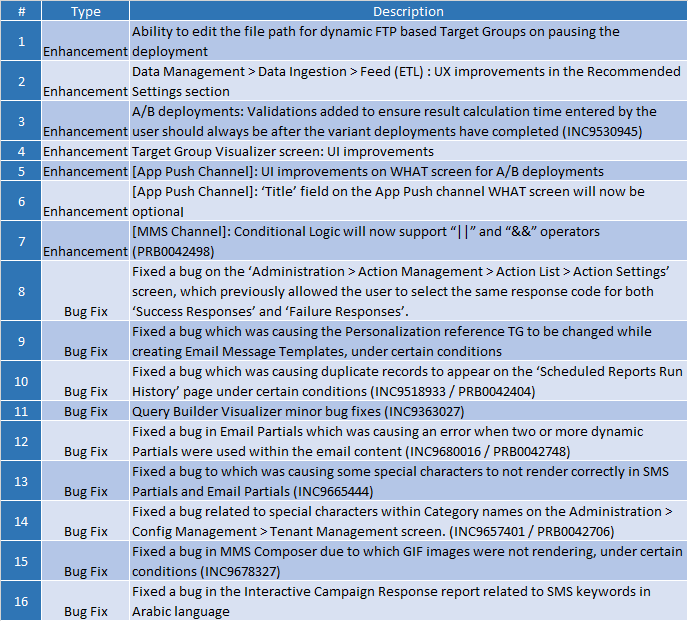
4.0 Need more information about the release?
Please contact your IMImobile account manager if you have questions or would like access to a new feature.