Release 7.3 - 2025 January
1.0 Campaign Manager module enhancements
1.1 [Instant deployments]: Edit short codes and keywords in duplicated instant deployments
Prior to this release, after you had duplicated an instant deployment, you were able to amend the schedule and content information of the duplicated instant deployment; however, you were not able to edit its short code and keyword information (in case of an SMS MO-triggered instant deployment). Similarly, you were not able to edit the ‘Event’ information (in case of an Event-triggered instant deployment).
In this release, we have removed this restriction. Now you will be able to edit the short-code, keyword, alternative keywords and event information for a duplicated instant deployment.
This feature is associated with the client-requested enhancement Nolt #504.
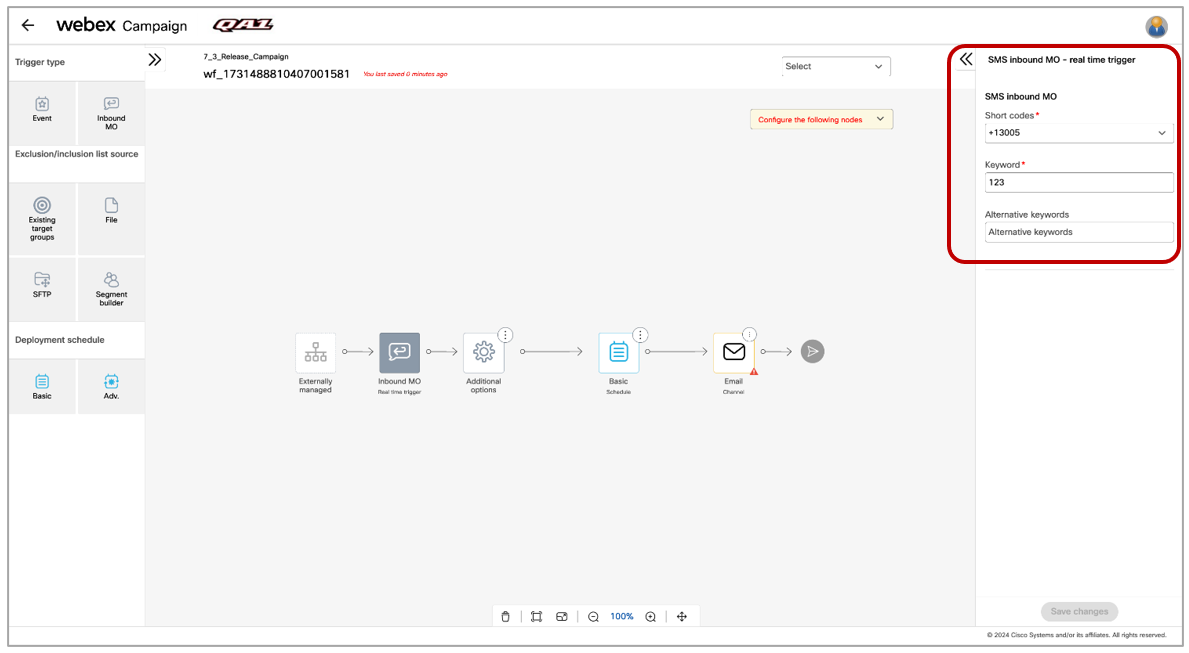
1.2 Show the full deployment name by word-wrapping to the next line (instead of showing ellipses)
Prior to this release, if you have very long names for your campaign deployments in tabular grid, the deployment names were cut off and ellipses were shown on the screen, although you could see the full long names of deployments if you hovered your mouse on the ellipses.
Based on client feedback (enhancement request Nolt # 500), we have improved this user experience by showing the full deployment names by word-wrapping to the next lines.
This UX improvement has been made on the following 5 screens:
- Campaign details >> Deployments in this campaign
- Active deployments
- Deployment diary
- Deployment templates
- Approval management

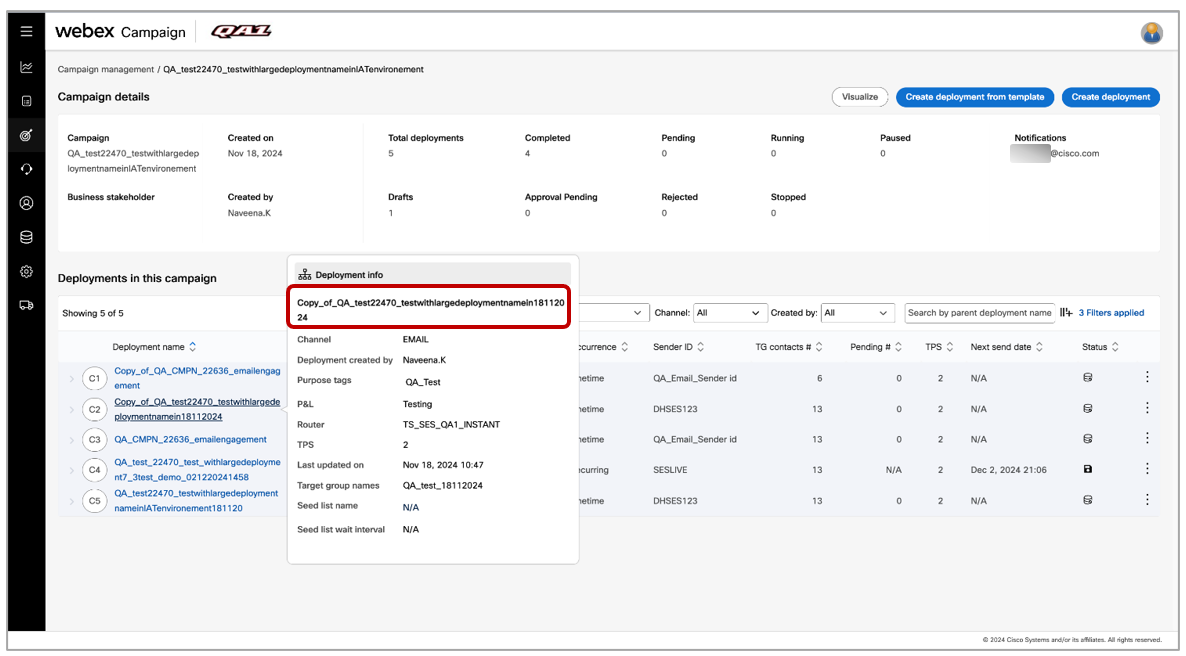
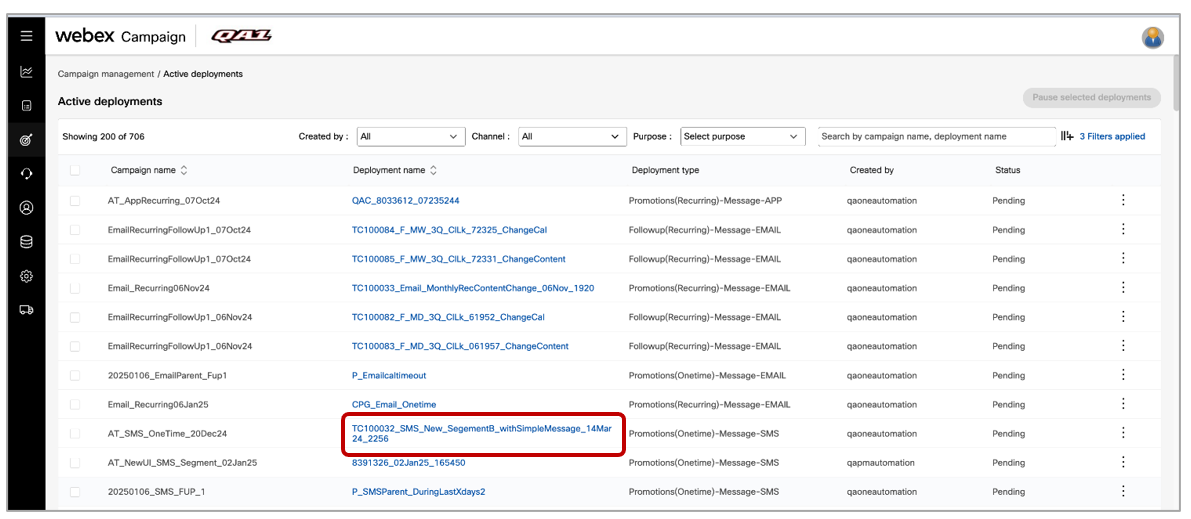
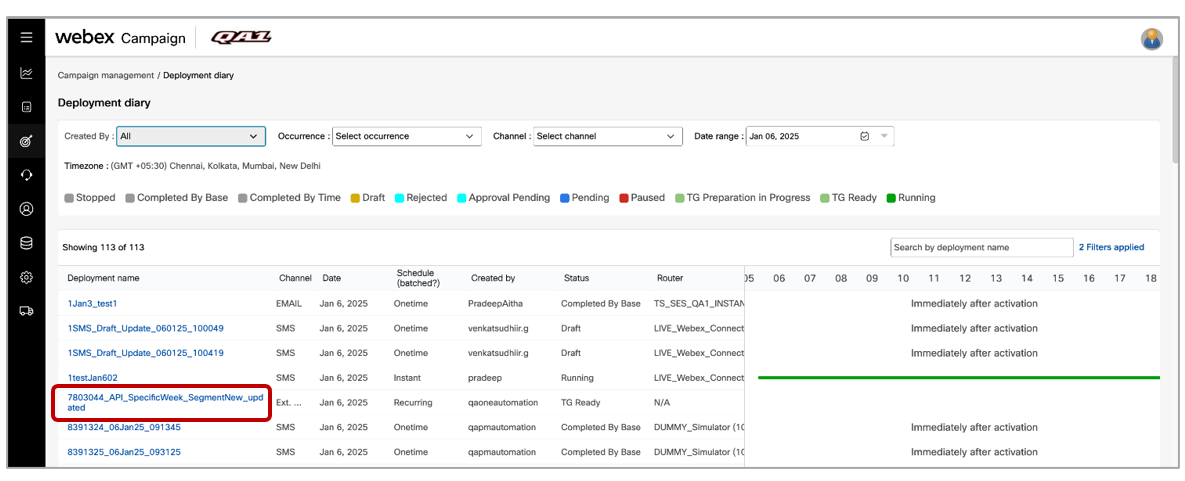
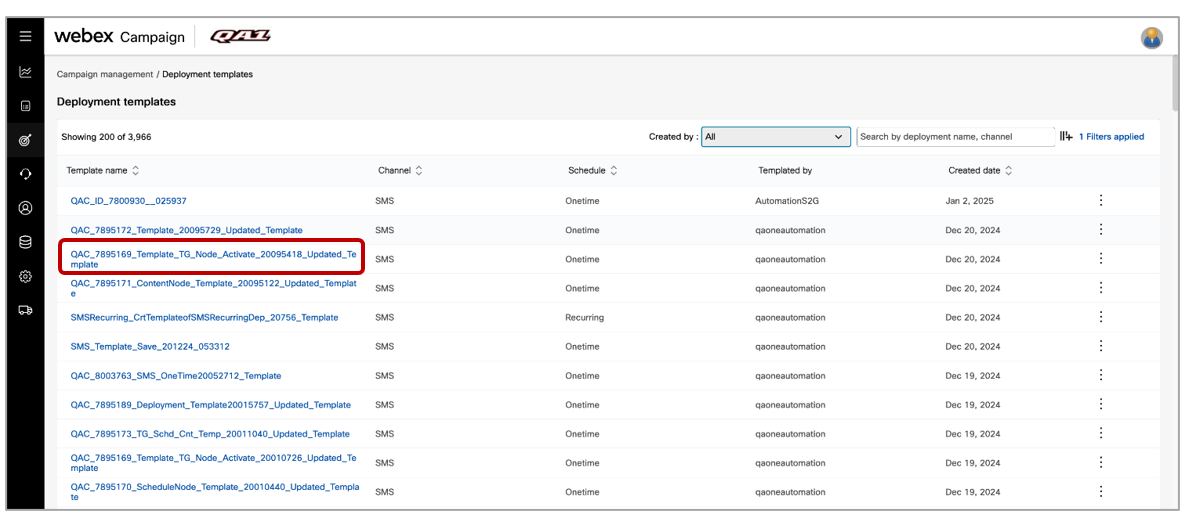
1.3 UI User creation: step #2: assign any of the user roles available within your tenant
On the ‘UI user creation’ screen – step #2 (Administration >> Users & roles >> UI users) , while selecting a ‘User role’ to be assigned to a user, now you will see all the available user-roles in the dropdown – irrespective of who created those user-roles and irrespective of under which user-group the user roles were created. This removes an unintended restriction for the tenant administrators while creating users within their organization.
Prior to this release, the user-role values in this dropdown were unintentionally being filtered based on ‘User group’ value of the person who created the user-role at the time of the creation of the user-role.
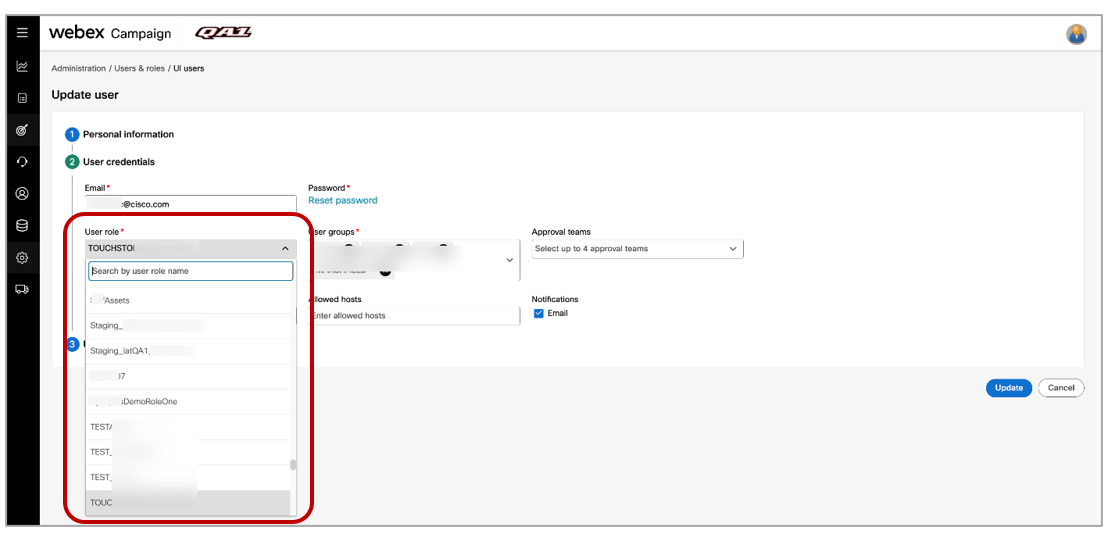
1.4 UI User creation: step #3: simplified configurations and better UX
We have improved the UX and simplified configurations on the ‘UI user creation’ screen – step #3. This enhancement is associated with the client-initiated enhancement request Nolt #501.
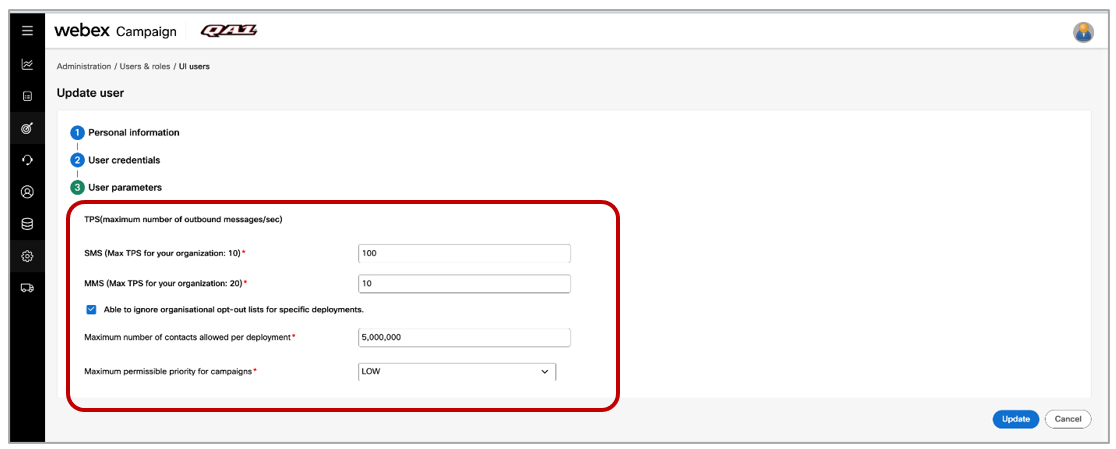
Specific improvements are as follows:
- Now we show the maximum available TPS for your organization for SMS / MMS / USSD channels. This will help you enter appropriate value for the TPS for these channels for the new user that you are creating.
- You no longer need to enter the ‘Maximum length of message’ value for the user.
- For SMS channel, in the backend we have configured a default value of 50,000 as the maximum message length for all the existing and new users.
- For new users, for ‘Maximum number of contacts allowed per deployment’, we now pre-populate a default value of 5,000,000. For existing users, this value has not been changed from the backend.
2.5 Ability to point the ‘View email online’ link to your own custom domain
1.5 User role creation or update: ‘Welcome screen’ selector dropdown improved
While creating or updating a ‘User role’, the ‘Welcome screen’ for the user role must be selected from a dropdown. Prior to this release, this dropdown had a very large number of screens listed and many of them were not very clearly labelled. In this release, we have rationalized this list of possible ‘Welcome screens’ and improved the labels of the screens in this dropdown.
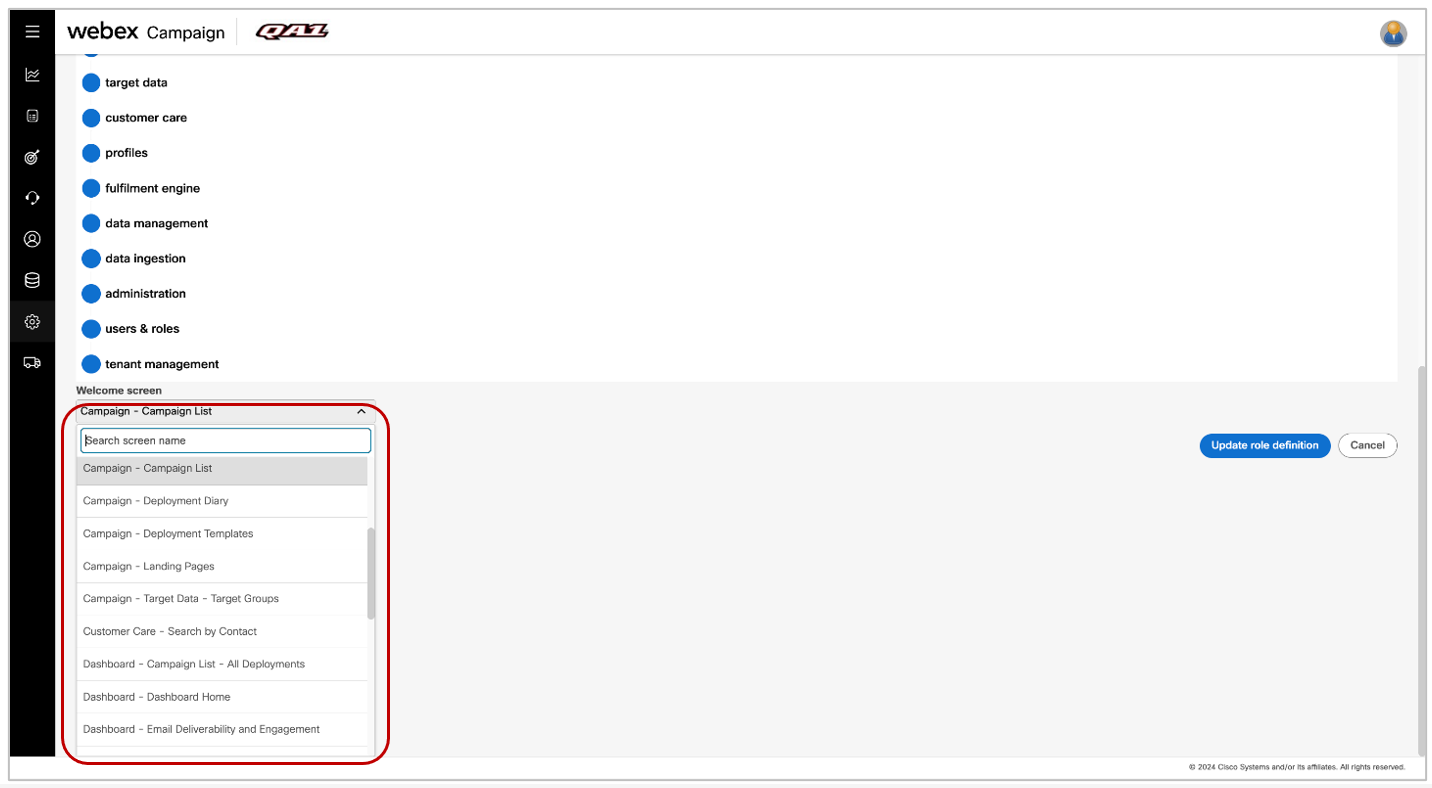
1.6 Ability to point the ‘View email online’ link to your own custom domain
Prior to this release, when you send emails using Webex Campaign, the ‘View online' link within an email would redirect the email-recipients to a web-page whose URL was of the format ‘xyz.webexcampaign.io’ or ‘xyz.webexcampaign.com’ or ‘xyz.webexcampaign.uk’ or ‘xyz.webexcampaign.ca’ where ‘xyz’ is the tenant name.
With this release, you can request the Webex support team to configure the back-end settings for your tenant such that when your email-recipients click on the ‘View online’ link within an email, they would be redirected to one of your own sub-domains , (such as ‘marketing.xyz.com’) which has already been delegated to Webex Campaign.
More details about the usage of this feature will be published in the Final Release Note on the day of the release.
This feature is associated with the client-requested enhancement Nolt # 478.
1.7 Assets >> Apps : UX improvement in the App listing grid
We have made the following UX improvements on the App listing grid screen (Assets >> Apps):
- A new column ‘Created by’ has been added
- The default value for the ‘Created by’ filter has been changed from ‘logged-in user’ to ‘All’
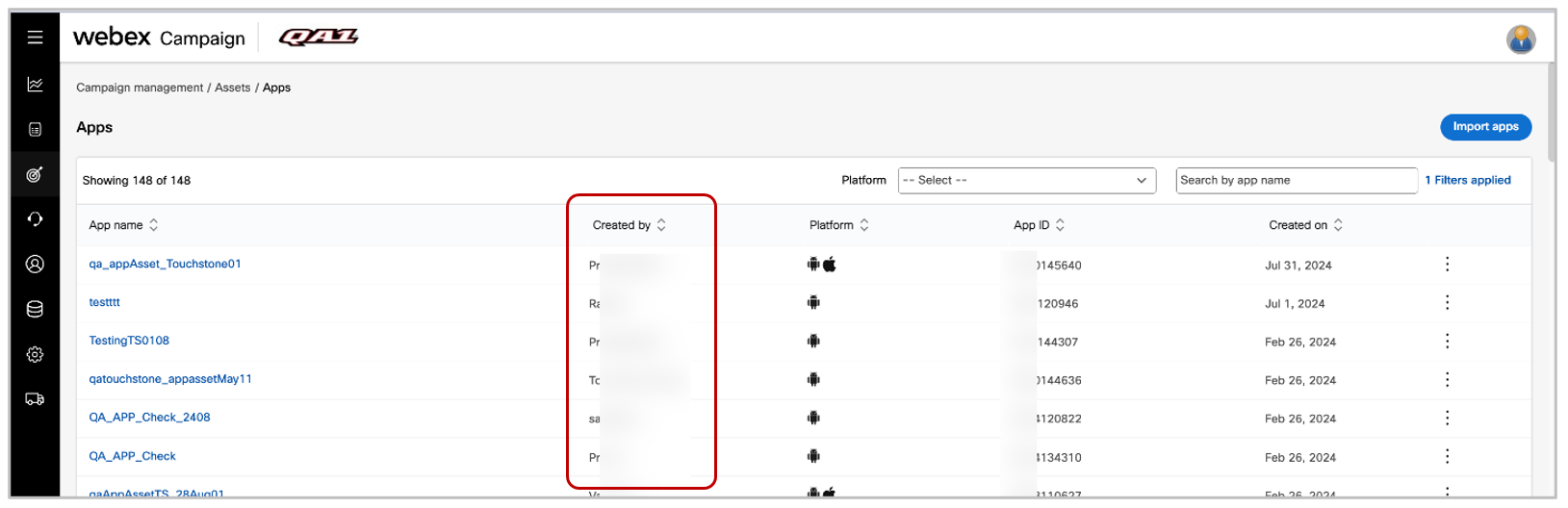
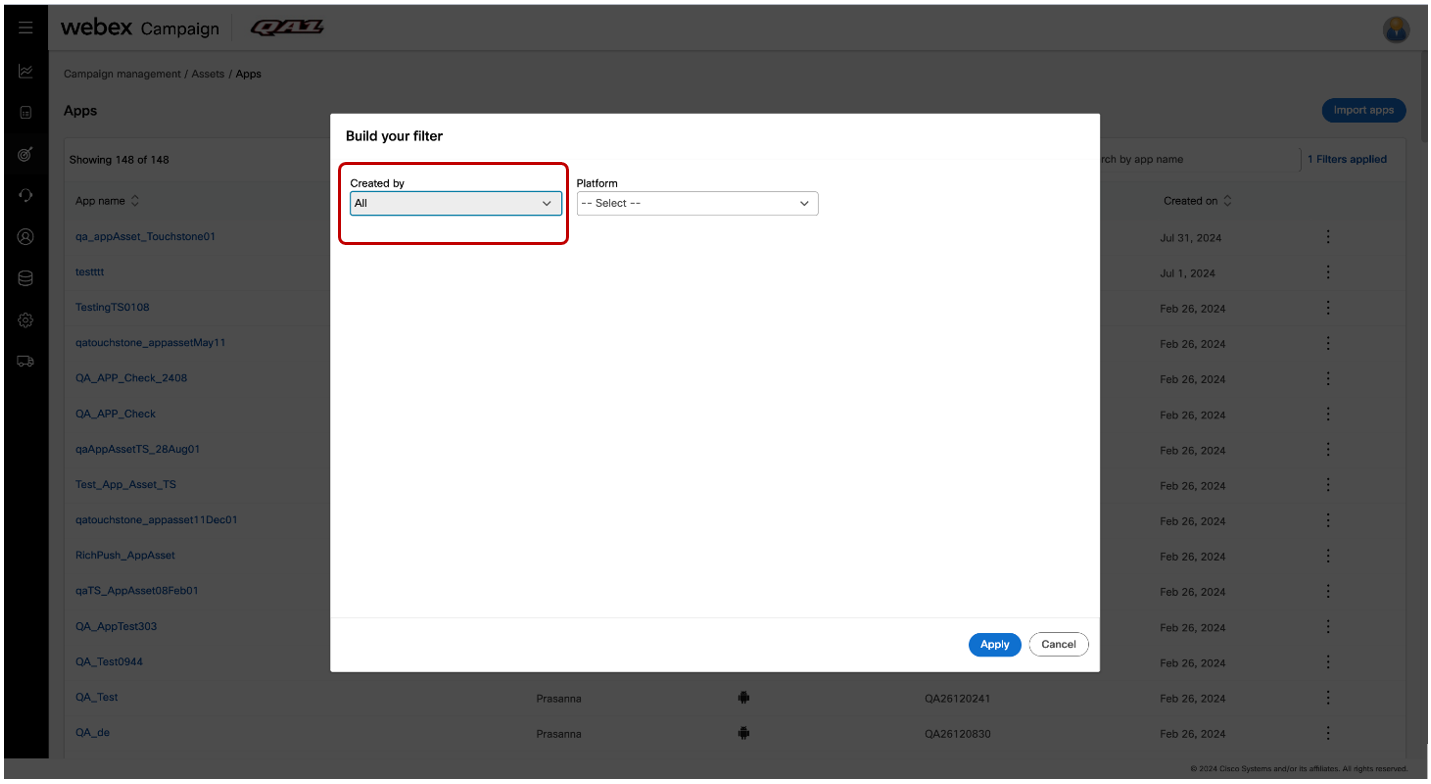
1.8 Contact Policy integration for SMS & Email deployments: Contact frequency capping
You may remember, in previous release 7.0, we introduced the integration of Webex Campaign with Webex Connect’s ‘Contact Policy’ module for SMS channel promotion deployments. In release 7.2, we extended this integration for email channel promotion deployments.
In this release, we are further extending this integration so that the ‘Contact Frequency Capping’ feature of the ‘Contact Policy’ module can now be used for Webex Campaign SMS and Email promotion deployments.
If you have set up a ‘contact frequency cap’ value in ‘Contact policy’ module, then once this ‘contact frequency cap’ has been reached, any further SMS and Email messages to those mobile numbers or email addresses will be suppressed.
The counts of these suppressed messages (which are blocked due to contact-frequency capping) will be shown on the Dashboard charts and pre-configured reports as “External suppressions (e.g. CP)”.
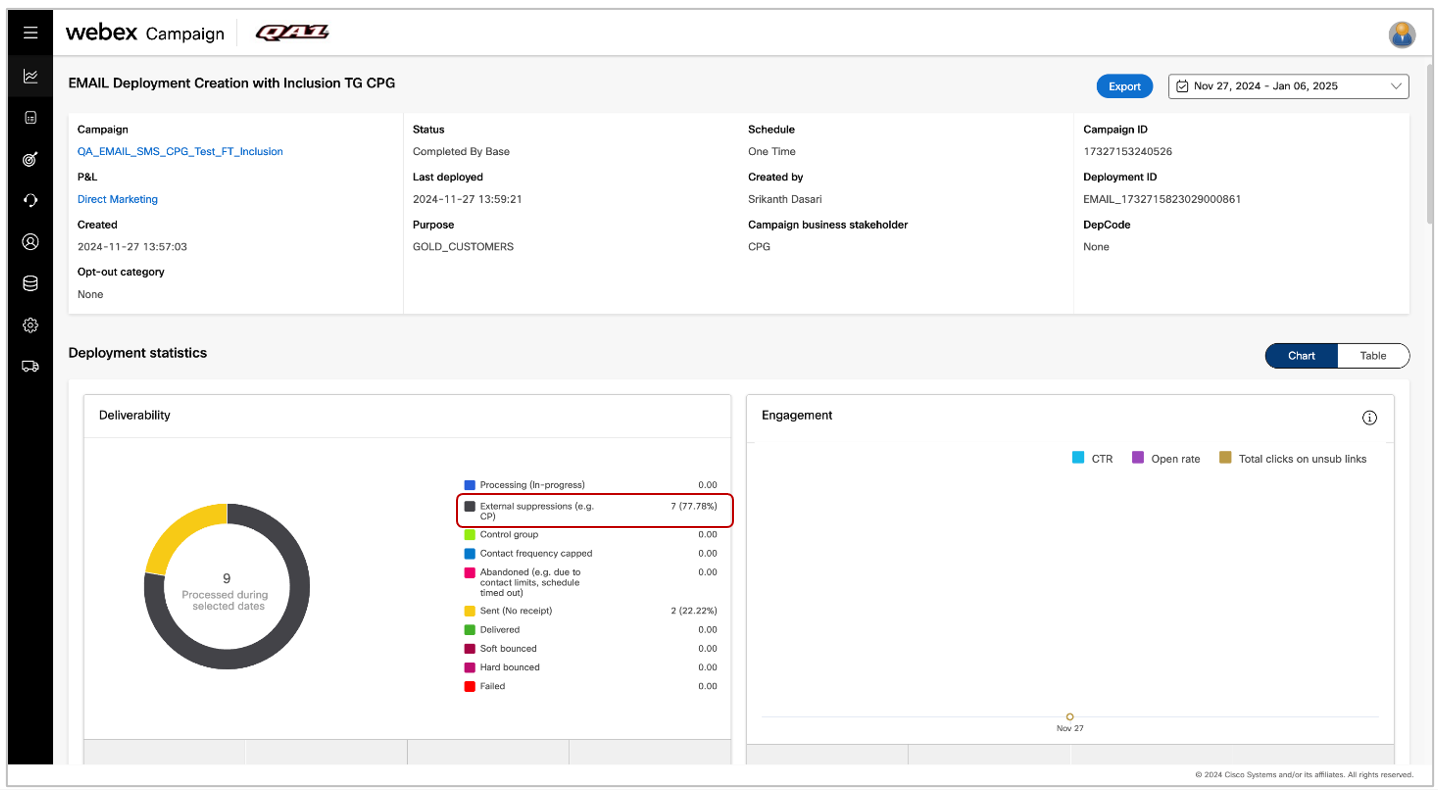
2.0 Maintenance items in this release
| # | Module | Change Type | Description |
|---|---|---|---|
| 1 | Campaign Manager | Improved | As usual, we have continued to make many security improvements as recommended by Cisco InfoSec team. [CMPN-21987] |
| 2 | Campaign Manager | Improved | [Email sender-id with underscore] : Based on client request, we now allow users to create email sender-IDs containing the underscore characters. [PRB0012249 / INC0752258 / CMPN-22270 ] |
| 3 | Campaign Manager | Improved | [Admin console data encryption settings] : We have improved the controls within the admin-console used by tech-support teams such that the data encryption settings cannot be inadvertently changed. [PRB0012299 / INC0782419 / CMPN-22255] |
| 4 | Campaign Manager | Fixed | [Seed lists] : Fixed a bug that, under certain conditions, was not allowing the users to update the ‘wait interval’ for seed lists. [PRB0012322 / INC0774368 / CMPN-22250] |
| 5 | Campaign Manager | Fixed | [Campaign governance APIs] : Fixed a bug that, under certain conditions was causing connectivity failures when clients’ 3rd party systems were invoking the Webex Campaign ‘Governance APIs’ such as ‘Create email template’ , ‘Create deployment’, ‘Update email template’ etc. [PRB0012410 / INC0818394 / CMPN-22367] |
| 6 | Campaign Manager | Fixed | [Instant deployment schedule expiry reminders] : Fixed a bug that, under certain conditions, was causing users to incorrectly receive daily reminder emails that their instant deployments’ schedules were going to expire soon. [PRB0011045 / INC0347945 / CMPN-22283] |
| 7 | Campaign Manager | Fixed | [Message personalization for event-triggered instant deployments] : Fixed a bug that, under certain conditions, was causing the message personalization not to work correctly for event-triggered instant deployments if the event parameters were defined in lowercase. [PRB0011616 / INC0580563 / CMPN-22278] |
| 8 | Campaign Manager | Fixed | [Comments in deployments] : Fixed a bug that, under certain conditions, was causing the comments added to deployments were not being saved after the user edited and made other changes to the deployment. [PRB0012355 / INC0771165 / CMPN-22236] |
| 9 | Campaign Manager | Fixed | [‘View on dashboard’ action from 3-dot action menu] : Fixed a bug that, under certain conditions, was causing a recurring deployment’s statistics to be not visible on the dashboard after the user selected the ‘View on dashboard’ action from the 3-dot action menu if that recurring deployment has not yet completed a single iteration. [PRB0012374 / INC0806554 / CMPN-22228] |
| 10 | Campaign Manager | Fixed | Fixed a bug in a backend ‘cron’ job which was not logging a component’s activity properly during that component’s shutdown. [PRB0012244 / CMPN-22219] |
| 11 | Campaign Manager | Fixed | [Email Sender-ID conditional logic] : Fixed a bug that, under certain conditions, was preventing the user from deleting the ‘Sender-ID conditional logic after it has been added to a deployment.[PRB0010459 / INC0160522 / CMPN-18822] |
| 12 | Campaign Manager | Fixed | [Email deployments] : Fixed a bug that, under certain conditions, was causing some email deployments to be stuck due to unforeseen issues in the downstream AWS SES ‘channel interface’ component. [PRB0010407 / INC0147155 / CMPN-18710] |
| 13 | Campaign Manager | Fixed | [Seed lists] : Fixed a bug that, under certain conditions, was causing deployments to be automatically paused by the system, if the user previously had paused the deployment and then immediately had deleted a previously attached seed list from the deployment. [PRB0010600 / INC0235020 / CMPN-18929] |
| 14 | Campaign Manager | Fixed | [Single Sign-On] : Fixed a bug that, under certain conditions, was causing the SSO logins for some users to not work correctly if the ‘welcome screen’ of the user-role associated with those users had been changed from one of the ‘campaign management screens’ to one of the ‘dashboard screens’. [PRB0010834 / INC0319493 / CMPN-19062] |
| 15 | Dashboard / Reports | Fixed | [Pre-configured reports] : Fixed a bug in the ‘Email engagement transaction report’ that, under certain conditions, was causing the ‘link name’ and ‘link URL’ information to be missing from the Excel report. [PRB0012623 / INC0832642 / CMPN-22636] |
| 16 | Dashboard / Reports | Fixed | [Pre-configured reports] : Fixed a bug in the ‘Promotion transaction report’ that, under certain conditions, was showing an incorrect count of failed messages due to some backend ‘Kafka’ behavior. [PRB0012273 / INC0766989 / CMPN-22266] |
| 17 | Dashboard / Reports | Fixed | [Report wizard] : We have added validation and an explanatory note on the ‘Report wizard’ configuration screen to inform users that at least one of the columns mentioned in the note needs to be mandatorily selected. [PRB0012333 / INC0778268 / CMPN-22240] |
| 18 | Profile Manager | Fixed | [Datastore ingestion] : Fixed a bug that, under certain conditions, was causing a datastore not to be loaded from an uploaded file if the ‘first line header’ toggle was disabled [PRB0012580 / INC0829977 / CMPN-22708] |
| 19 | Profile Manager | Fixed | [Profile data loads] : Fixed a bug that, under certain conditions, was causing a profile table not to be loaded for new profiles created after ‘PMv2’ migration. [PRB0011920 / INC0684399 / CMPN-22274] |
3.0 Need more information?
Please contact your Cisco Webex client representative if you have questions or would like access to a new feature.
Cisco Webex technical support team can be contacted at any time by phone or email:
- Europe / Middle East / Africa:
- Phone: +44 (0) 1494 750 600
- Email: [email protected]
- North America:
- Phone: +1-855-324-0970
- Email: [email protected]