Release 7.1 - 2024 September
1.0 Campaign Manager module enhancements
1.1 Email deployments: Ability to enable/disable the Gmail ‘list-unsubscribe’ link
You may remember that in release 6.8.19 in May 2024, we implemented some backend changes in email ‘HTML headers' to help clients be compliant with the requirement for ‘one-click unsubscribe’ as mandated by Gmail and Yahoo-Mail. As a result of these technical headers, your Gmail and Yahoo mail email recipients would have started to see an 'Unsubscribe' link (known as 'list unsubscribe') at the top of emails when they opened their emails sent by you in their Gmail and Yahoo-Mail inboxes. That feature was automatically applied to all your outbound email communications by default.
However, Gmail / Yahoo-Mail only mandate the presence of the 'list-unsubscribe' link for marketing / promotional emails. So in this release, we are introducing the ability for you to enable or disable these 'list-unsubscribe headers' for each deployment. By default, this toggle will be on; however, if you believe that a specific email communication can be categorized as more of a service communication rather than a marketing or promotional communication, then you will have the option to disable this toggle within the 'Email' content node while creating your deployment.
This feature is applicable only for the following types of campaign deployments:
- Simple promotions
- Follow-up promotions
- Instant deployments (triggered by invoking our Event API)
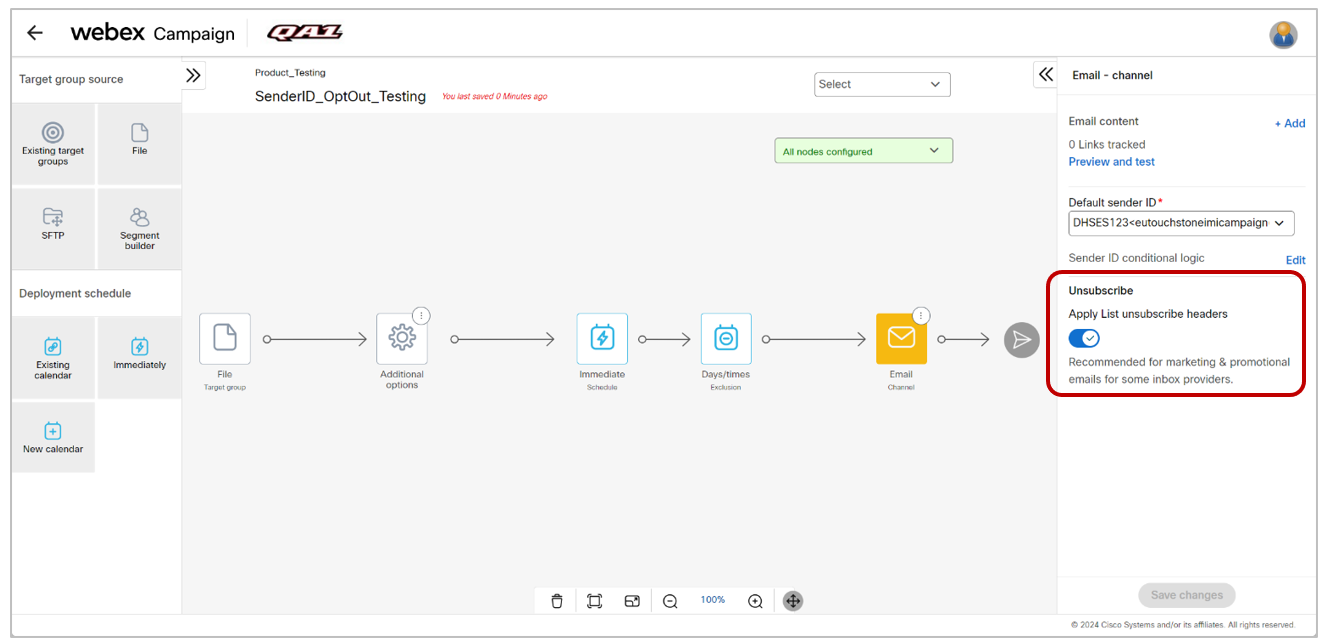
This feature is associated with the client-requested enhancement Nolt #463.
1.2 [BETA]: Email deployments: ‘Email-Sender-ID-Level’ opt-out lists
This feature is especially useful for those clients who have configured multiple email-sender-IDs within Webex Campaign, perhaps for sending marketing messages vs service messages; or for sending communications from different brands within your company.
This feature is associated with the client-requested enhancement Nolt #464.
Prior to this release, if a customer clicked the 'list-unsubscribe' link within an email sent by you, that customer would have been added to the 'email-channel-level' opt-out list for your tenant. This meant that all future outbound email communications from your Webex Campaign tenant to this customer would have been automatically suppressed, regardless of which email-sender-ID the original email was sent from.
Therefore, in this release, we have introduced the feature of 'Email-Sender-ID-Level' opt-out lists.
When you create a new email sender-ID, the corresponding opt-out list for that sender-ID will be automatically created by the system.
Also, when this release goes live, the system will automatically create ‘sender-ID-level’ opt-out lists corresponding to each of your already existing email sender-IDs.
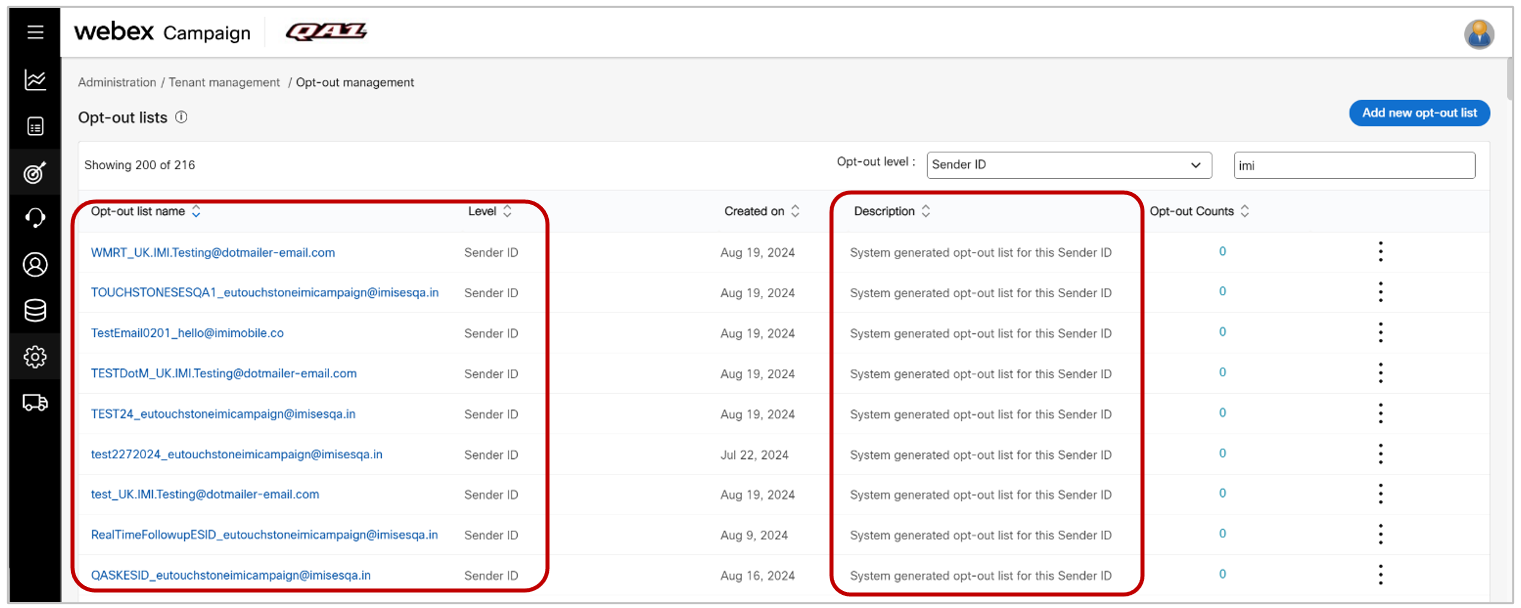
1.3 [BETA]: Automatic addition of customers to a ‘Email-Sender-ID-Level’ opt-out list
This feature leverages the aforementioned ‘Email-Sender-ID-Level’ opt-out lists. It is especially useful for those clients who have configured multiple email-sender-IDs within Webex Campaign, perhaps for sending marketing messages vs service messages; or for sending communications from different brands within your company.
After this release, if a customer clicked the 'list-unsubscribe' link within an email sent by you, that customer will be automatically added to the 'email-sender-ID-level' opt-out list corresponding to the sender-ID being used for that email. This means that future outbound email communications only from this specific email-sender-ID' will be automatically suppressed for that customer. That customer will still be able receive emails sent from your other sender-IDs.
Similarly, after this release, when you activate an email deployment, the system will automatically scrub emails within the associated target group against the ‘Email-Sender-ID-Level’ opt-out list corresponding to the sender-ID being used for that deployment.
Prior to this release, you would have had to use the 'category-level' opt-out list feature to achieve a similar outcome; however, in that case, you would have to remember to manually select a specific 'opt-out category' while creating the email deployment.
With this new feature, you can further reduce any risks of non-compliance regarding your customers' email opt-out preferences because you no longer have to remember to select any opt-out category while activating the deployment.
This feature is associated with the client-requested enhancement Nolt #464.
Usage notes:
- This feature does not apply to 'sender-ID-based’ email A/B deployments (where each variant has a different sender-ID). This means that for a ‘sender-ID-based’ A/B deployment, during the deployment's ‘TG Prep’ process, all the emails in the TG will be scrubbed against the ‘global- level’, ‘email-channel-level’ and ‘category-level’ opt out lists. In other words, this process will remain unchanged after this release for 'sender-ID-based’ email A/B deployments and emails will not be scrubbed against the ‘sender-ID-level’ opt-out list.
- If the ‘Conditional Sender ID' feature is used within a deployment , the scrubbing will be performed against the ‘sender-ID-level’ opt-out list corresponding to the ‘default sender-ID’ i.e. the scrubbing will not be performed against opt-out list corresponding to the various ‘conditional sender-ID’s.
1.4 Email Sender-IDs list: UX improvement
As you know, for email-sender-IDs, they are uniquely defined by the combination of the ‘Sender-ID name’ and the ‘From email address’. Prior to this release, on the screen showing the grid of the list of email sender-IDs, only the ‘Sender-ID name’ used to be displayed (Campaign management >> Assets >> Sender IDs).
In this release, we have improved your UX by showing the full information about the email-sender-IDs i.e. the concatenation of the following 3 attributes: ‘Sender-ID name’, ‘From email address' and ‘Router type’.
This change will have no impact on the how the emails appear in the inbox for your email recipients.
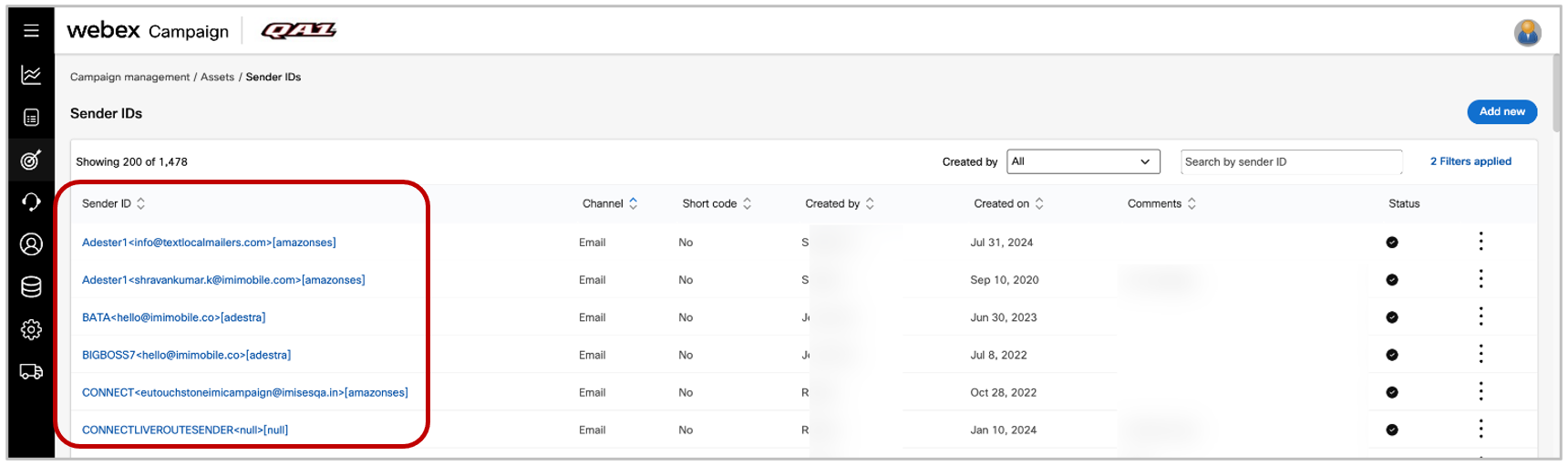
1.5 Email deployments: Litmus Inbox Previews: Updated list of email clients
We have added several new email clients / OS options for Inbox Previews, e.g., iPhone 15, iPhone 15 (Dark), iPhone 15 Plus, iPhone 15 Plus (Dark), Apple Mail 16, Apple Mail 16 (Dark) We have also removed some older email clients. We have also made some changes to the list of email clients / OS options that are selected by default.

1.6 ‘Campaign Details – Deployments list’ grid: Added timestamp in the ‘Last run date’ column
We have added the timestamp in HH:MM format in the ‘Last run date’ column in the deployment list grid on the ‘Campaign details’ screen as shown in the screenshot below. This timestamp will be shown according to the logged-in user’s timezone.
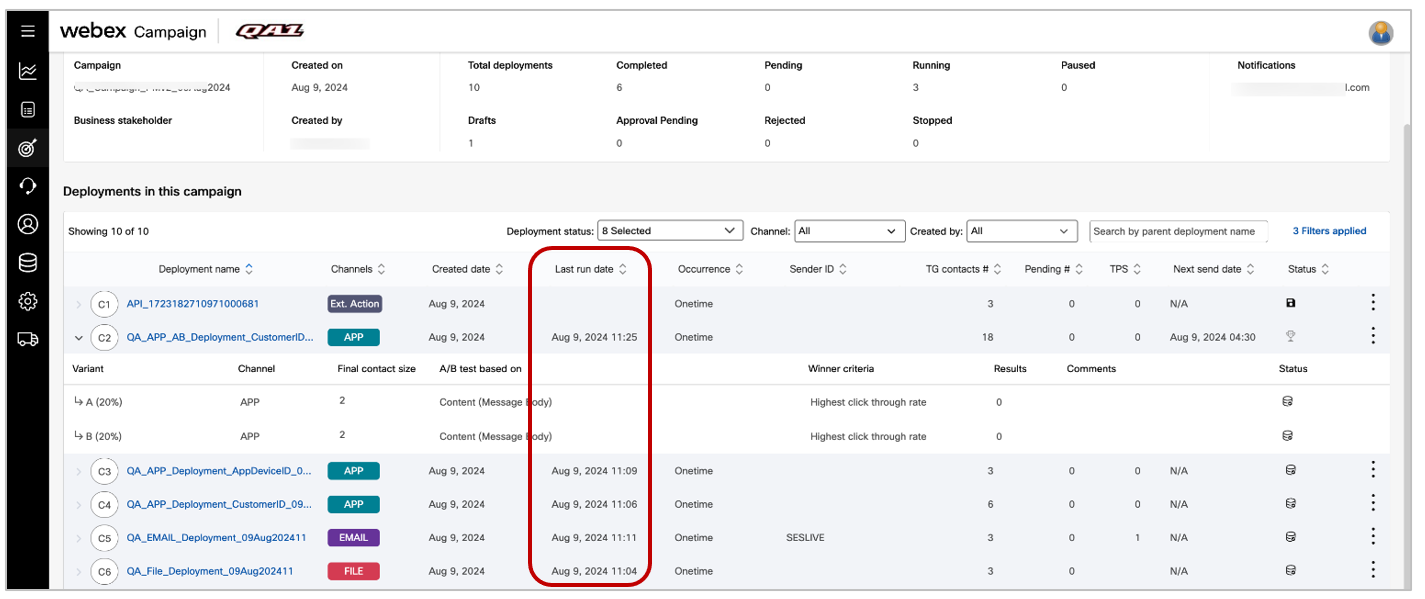
This feature enhancement is associated with the client-requested enhancement Nolt #440.
1.7 Increased the max allowed number of ‘user groups’ per user from 4 to 10
The ‘User Group’ feature is especially useful if your organization’s Webex Campaign tenant is used by multiple internal teams who may prefer to have different branding image assets / different message templates and one team does not need to see the other team’s campaigns / image assets / message templates. In this scenario, each user of Webex Campaign can be assigned to the specific user group(s) corresponding to their respective responsibilities.
The ‘User Group’ feature is also useful in a slightly different scenario when the same team of users might be managing campaign communications on behalf of multiple brands / organizations within your company. In this scenario, each user could be assigned to multiple user groups; and the user will choose one of their assigned user groups , say user group A when they are working on campaigns for brand A in the morning. Then later in afternoon when the same user is working on campaigns for brand B, they could ‘switch user group’ to B so that they now will see the campaigns/deployments/images/message templates only corresponding to the brand B. You can think of this use case as similar to ‘a person wearing different hats for different tasks’.
Prior to this release, Webex Campaign allowed a given user to be assigned to a maximum of 4 user groups. However, some of our clients wanted to broaden the use of Webex Campaign to more than 4 teams / brands within their organization. So with this release, we have increased this limit and you can now assign up to 10 user groups to a user.
This feature enhancement is associated with the client-requested enhancement Nolt #380
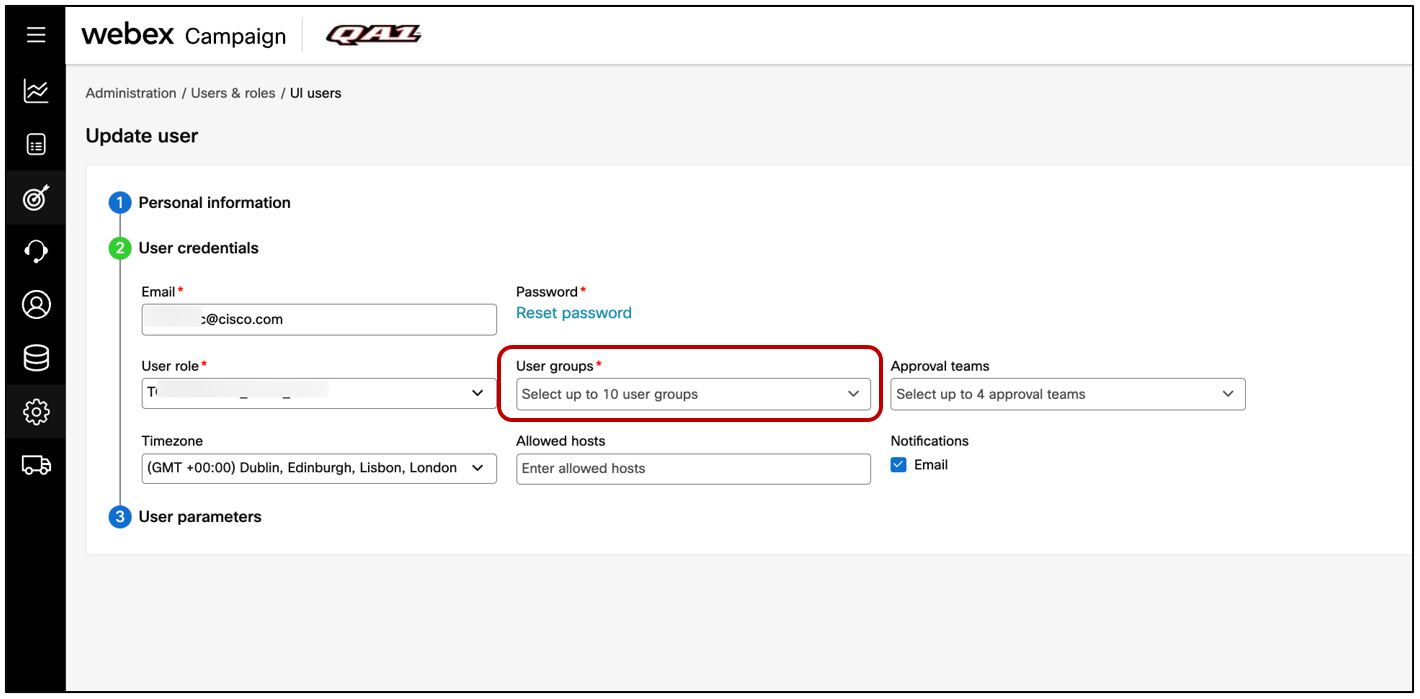
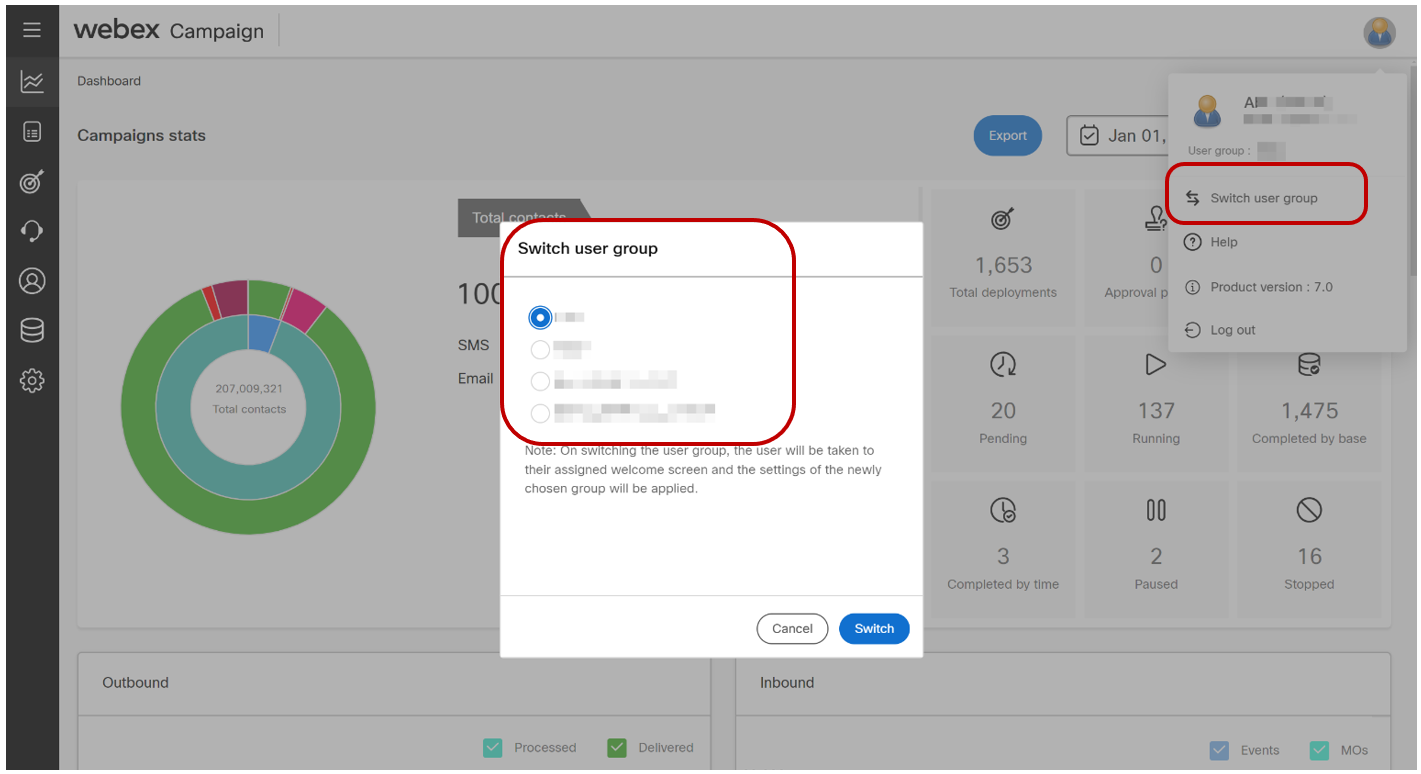
1.8 ‘Administration >> UI users’ : Only display users who belong to the same user group as of the logged-in user
Prior to this release, on the ‘Administration >> Users & roles >> UI users’ screen, we used to display users in the list based on the user groups of the person who created each user.
With this release, we are removing this ‘created by’ consideration and now when you come to this screen, you will see users who belong to the user groups that you are currently under.
This feature enhancement is associated with the client-requested enhancement Nolt #377 and also with ServiceNow ticket INC-0084986.
Let’s use the following example scenarios to explain this feature:
Let’s say your organization has 5 brands and you have created 5 User Groups within Webex Campaign corresponding to each of these 5 brands: A, B, C, D, E. And you have a team of 3 users who work on managing campaigns for the 5 brands.
Let's say User1 is assigned to the following User Groups : 'A', 'B', 'C'.
Let's say User2 is assigned to the following User Groups : 'A', 'B', 'D'.
Let's say User3 is assigned to the following User Groups : 'C', 'D', 'E'.
Scenario 1: User1 is currently logged in and is currently working under user group 'A'.
When User1 goes to the 'Administration >> UI users' screen:
- User1 will see User2 on the grid (because User2 is also assigned to the 'A' user group)
- User1 will NOT see User3 on the grid (because User3 is not assigned to the 'A' user group)
Scenario 2: User1 switches his/her user group from ‘A’ to ‘C’.
This time, when User1 goes to the 'Administration >> UI users' screen:
- User1 will NOT see User2 on the grid (because User2 is not assigned to the 'C' user group)
- User1 will see User3 on the grid (because User3 is also assigned to the 'C' user group)
In both scenarios:
- User1 will NOT see their own user info because this is a security requirement to prevent ‘self-privilege escalation’. (This behavior has not changed in this release).
- It is irrelevant who created User2 and User3 accounts (This is a change introduced in this release)
1.9 Accessibility improvements
We have continued to make numerous improvements on many Webex Campaign screens to improve the UI’s accessibility according to the WCAG guidelines (‘Web Content Accessibility Guidelines’).
Specifically, in this release, we have focused on improving compliance with the below WCAG accessibility guidelines:
- WCAG 2.1 guideline 1.4.3 (AA) Contrast (Minimum)
- WCAG 2.1 guideline 1.4.13 (AA) Content on Hover or Focus
- WCAG 2.1 guideline 2.4.3 (A) Focus order
- WCAG 2.1 guideline 2.4.4 (A) Link Purpose (In Context)
- WCAG 2.1 guideline 2.4.7 (AA) Focus Visible
- WCAG 2.1 guideline 4.1.2 (A) Name, Role, Value
Most of these improvements are noticeable only by users who use a screen-reader or other similar assistive technologies. However, the following improvement will be noticeable by all users:
To improve the contrast of the channel tile colors with respect to the background as per WCAG guideline ‘1.4.3 - minimum contrast’, we have changed the colors as follows:
| Channel tile colors prior to release 7.1 | New channel tile colors introduced in release 7.1 | |
|---|---|---|
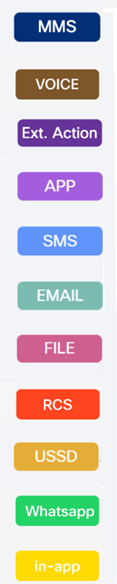 | 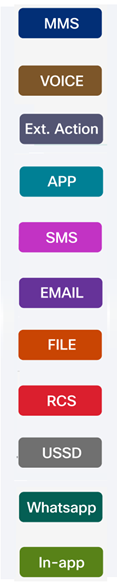 |
2.0 Dashboard and Reports module enhancements
2.1 [Pre-configured Transaction Reports] : ‘SMS-MMS Link Clicks – by MSISDN’ Report
Prior to this release, the ‘SMS Link Clicks – by MSISDN' transaction report was available only for the SMS channel. A corresponding report for MMS channel was not available.
In this release, we have amended that existing report to make it also available for MMS channel. Therefore, we have renamed the report to ‘by renaming it to ‘SMS-MMS Link Clicks – by MSISDN’.
Now, you will see a new filter for selecting the channel (SMS or MMS) when you generate this report.
This feature enhancement is associated with the client-requested enhancement Nolt #456.

2.2 SMS & MMS channel: ‘Engagement’ : Renamed ‘Total clicks’, ‘Total links’ and ‘Unique clicks’
Prior to this release, the SMS / MMS channel link click metrics on the 'Engagement' panel on the Dashboard were called ‘Total clicks’, ‘Total links’ and ‘Unique clicks’. This nomenclature left some room for multiple possible interpretations of how exactly these metrics are counted - depending on different expectations of different clients and users.
Therefore, in this release, we have amended the labels of these metrics as follows:
- Renamed ‘Total clicks’ to ‘# of clicks - ignoring multiple clicks on same link by same person’
- Renamed ‘Total links’ to ‘# of links in content ignoring conditional logic’
- Renamed ‘Unique clicks’ to ‘# of unique recipients who clicked’
We acknowledge that these new labels are not as pithy as the previous labels; however, hopefully these are more self-descriptive and will reduce the ambiguity.
This change applies to SMS and MMS 'Dashboard/deployment details' screens on the 'Engagement' panel.
This feature enhancement is associated with the client-requested enhancement Nolt #449.
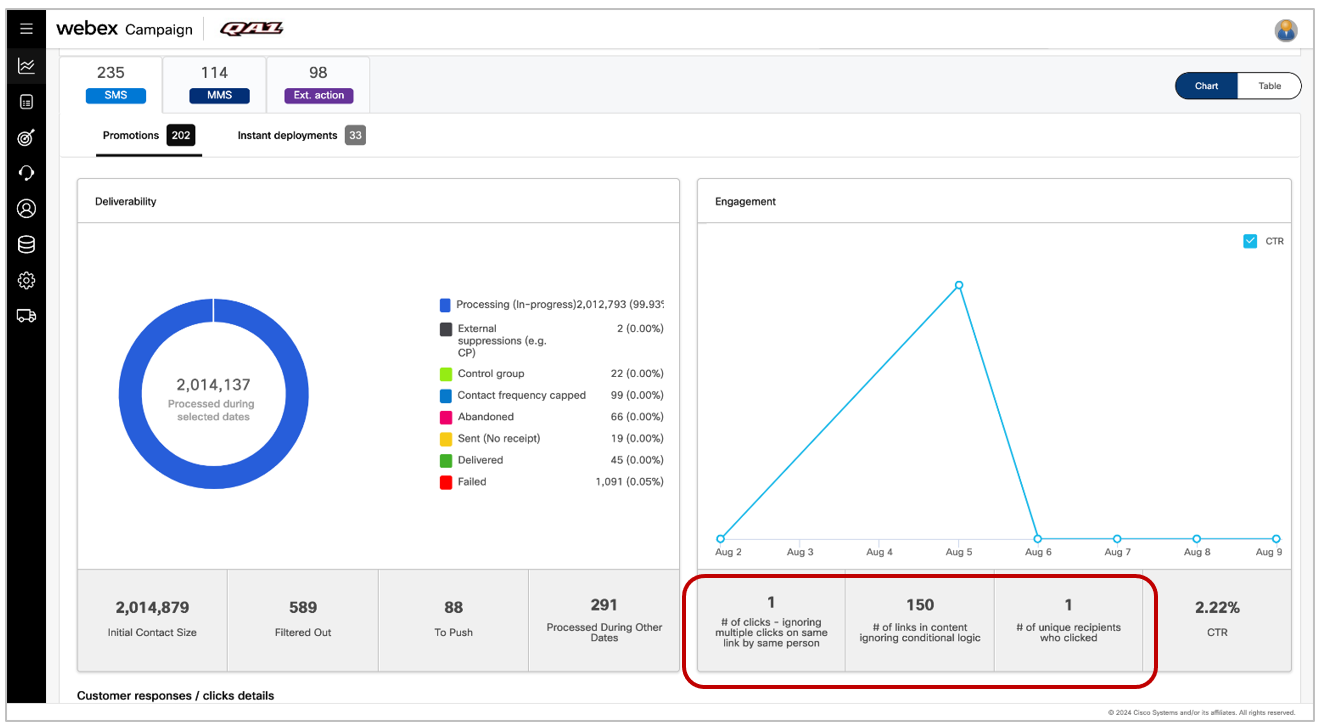
3.0 Email Composer & Partial Composer modules enhancements
3.1 Updated the 40 colors available in swatches in multiple building blocks
We have updated the 40 colors available in color swatches in multiple building blocks to include colors used most frequently by various clients.
This change has been implemented within multiple places in the Email Composer and Email Partial Composer, e.g. the text font color selector, background color selector, border color selector, etc. within multiple blocks such as Text block, Image block, Spacer block, Button block, and Button(100%) block, etc.
The new set of 40 color swatches are as follows:
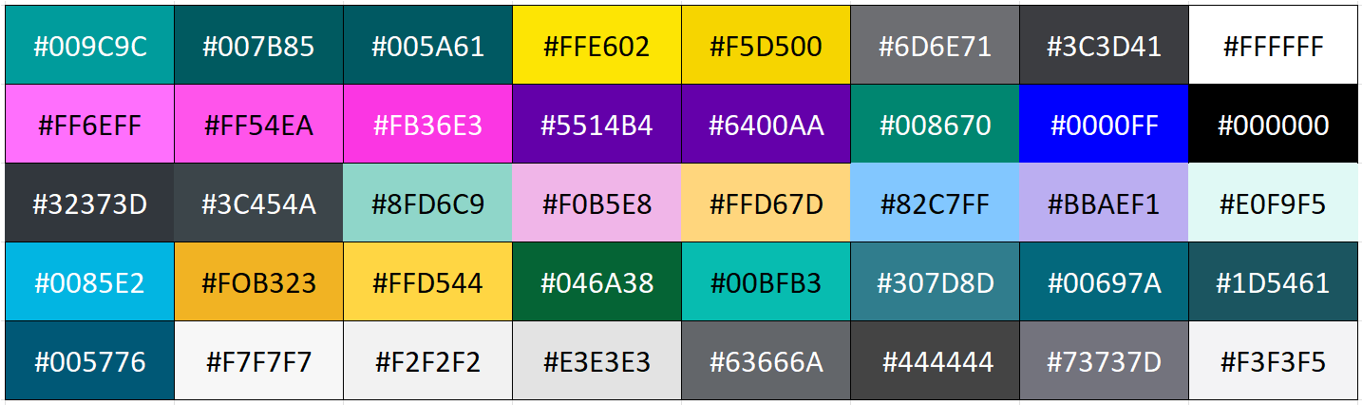
Two examples of where the new set of color swatches can be seen are as shown below:
Text block: Font-color selector:
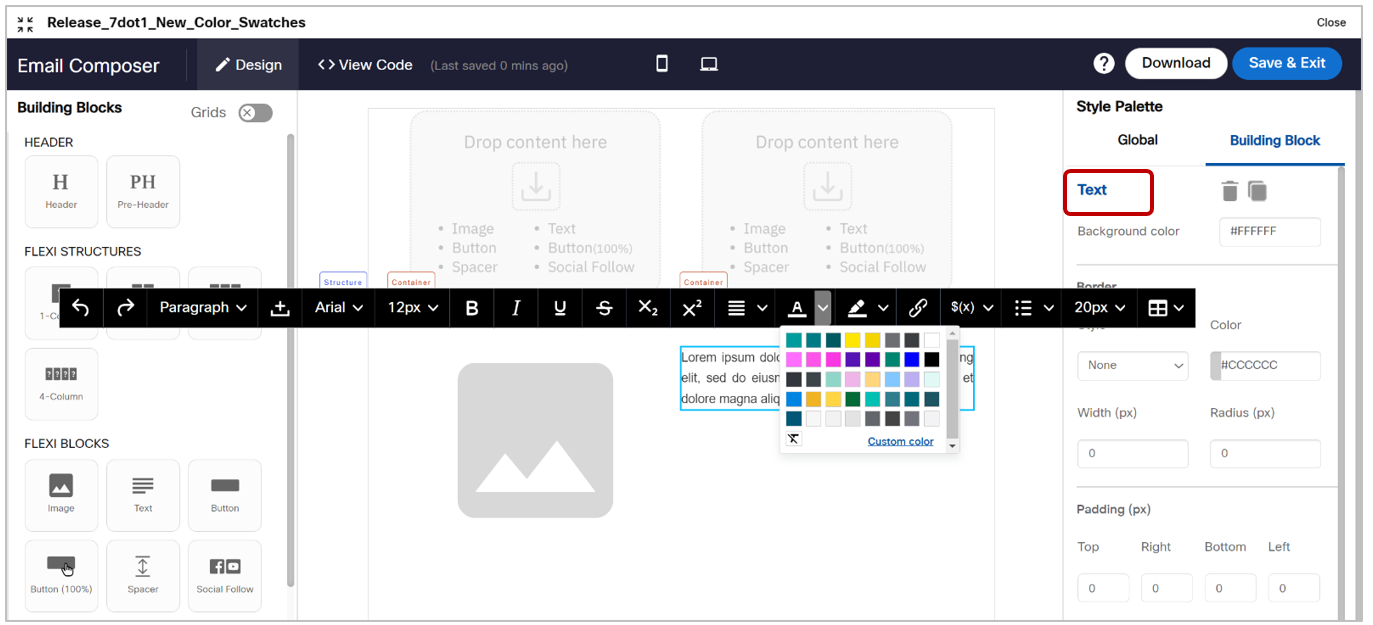
Text block: Background color selector:
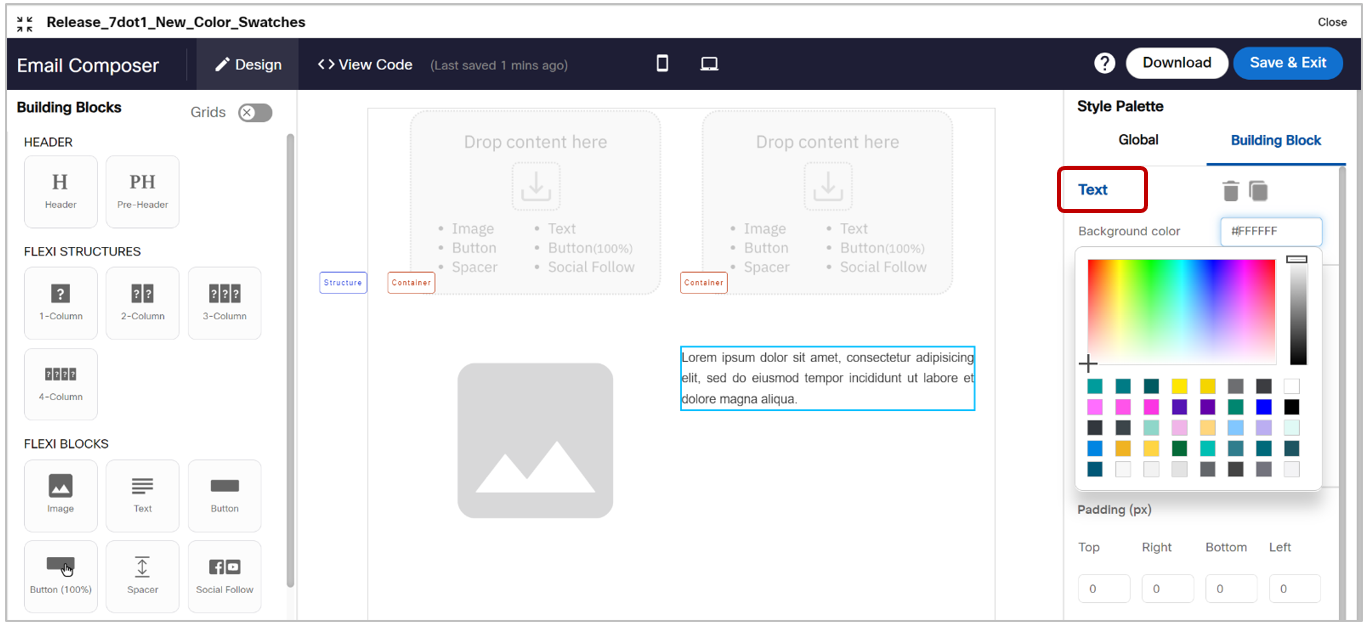
3.2 Updated the Text block default font color
We have updated the default text font color when you initially drag the Text block from left-side palette onto the central design canvas. Prior to release 7.1, this default text font color was a very faint grey color. Based on client feedback and also to improve the contrast between the text and its background, as per WCAG Accessibility guidelines, we have changed this default text font color to dark grey (#333333).
4.0 Landing Page Composer module enhancements
4.1 Ability to select images from external ‘Canto’ digital asset management (DAM) system
This is a tenant-specific feature enabled for specific clients on request.
In the Landing Page Composer ‘Image’ flexi block, we have implemented API-level integration with the 3rd party DAM system called ‘Canto’. In addition to the existing ‘Select image’ button, we have introduced a new button called ‘Select image from DAM’. When clicked on this new button, you will be able to retrieve digital assets (images) from your organization’s Canto DAM system and insert them within your email templates. This follows the appropriate security authentication and authorization to be able to invoke the Canto APIs.
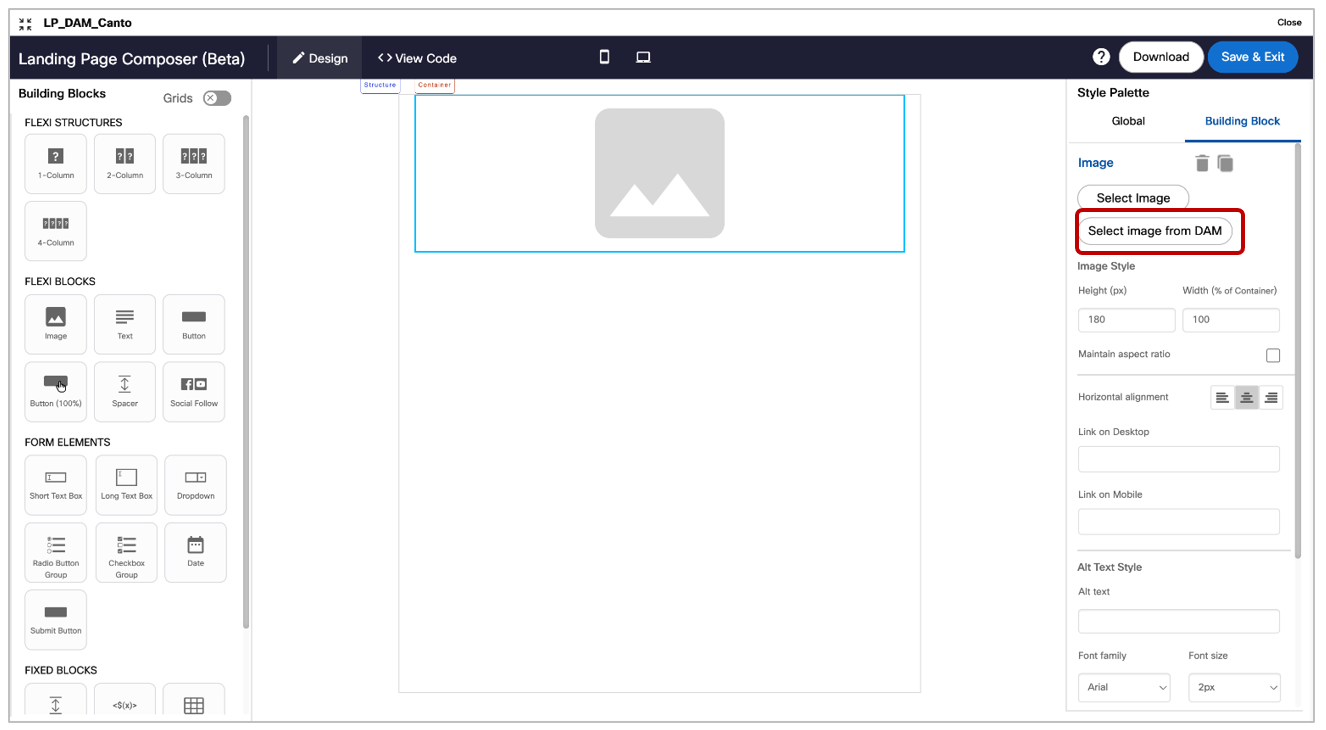
Usage notes:
-
In the current implementation, all the asset types to be selected will be of ‘Image’ type and the formats supported for the image will be .jpg, .jpeg, .png, .gif, .bmp, & .svg.
-
On the left panel, you will see the folder structure and will be able to expand/collapse specific folders. Canto folders and albums can be distinguished by their different icons on the left panel.
-
On the right panel, you will be able to see thumbnails of the images – with the following additional info about each image also shown:
a. Image name
b. Asset type and file extension
c. Image size
d. Date uploaded
e. Date modified on
f. Approval status
g. Image width & height dimensions (in pixels) -
You can search for the image by filename, description, comments, author, and tags. You can just enter the keywords and select the fields in which you would like to search for the entered keyword.
-
You can optionally select the ‘Exact match’ checkbox.
-
Desktop image will be used for mobile rendering if a separate image has not been selected for when displaying the email on a mobile device.
-
Images for desktop and mobile must be selected from the same folder or from the results of the same search criteria.
4.2 Updated the 40 colors available in swatches in multiple building blocks
We have updated the 40 colors available in color swatches in multiple building blocks to include colors used most frequently by various clients.
This change has been implemented within multiple places in the Landing Page Composer, e.g. the text font color selector, background color selector, border color selector, etc. within multiple blocks such as Text block, Image block, Spacer block, Button block, and Button(100%) block etc.
The new set of 40 color swatches are as follows:
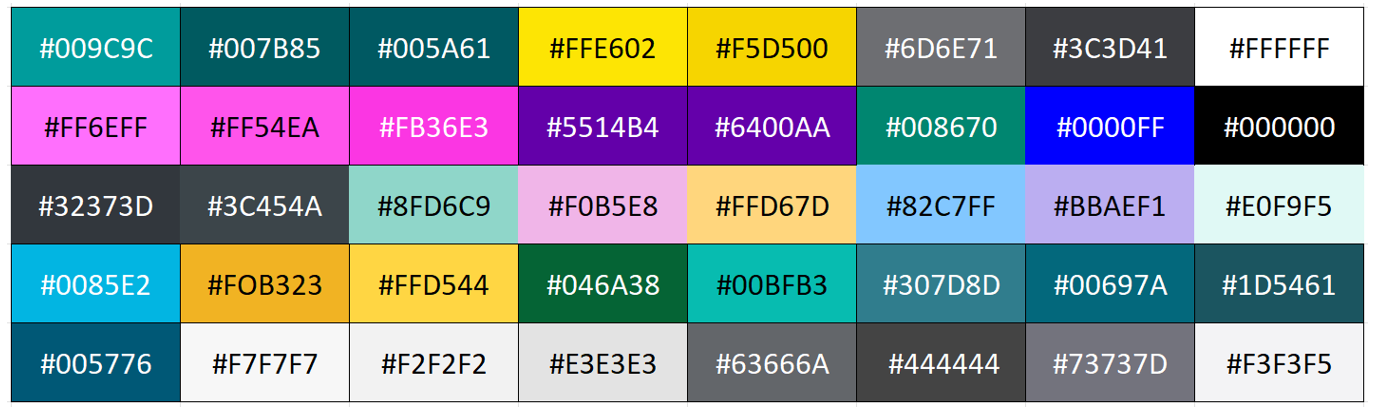
One example of where the new set of color swatches can be seen is as shown below:
Button block: Background color selector:
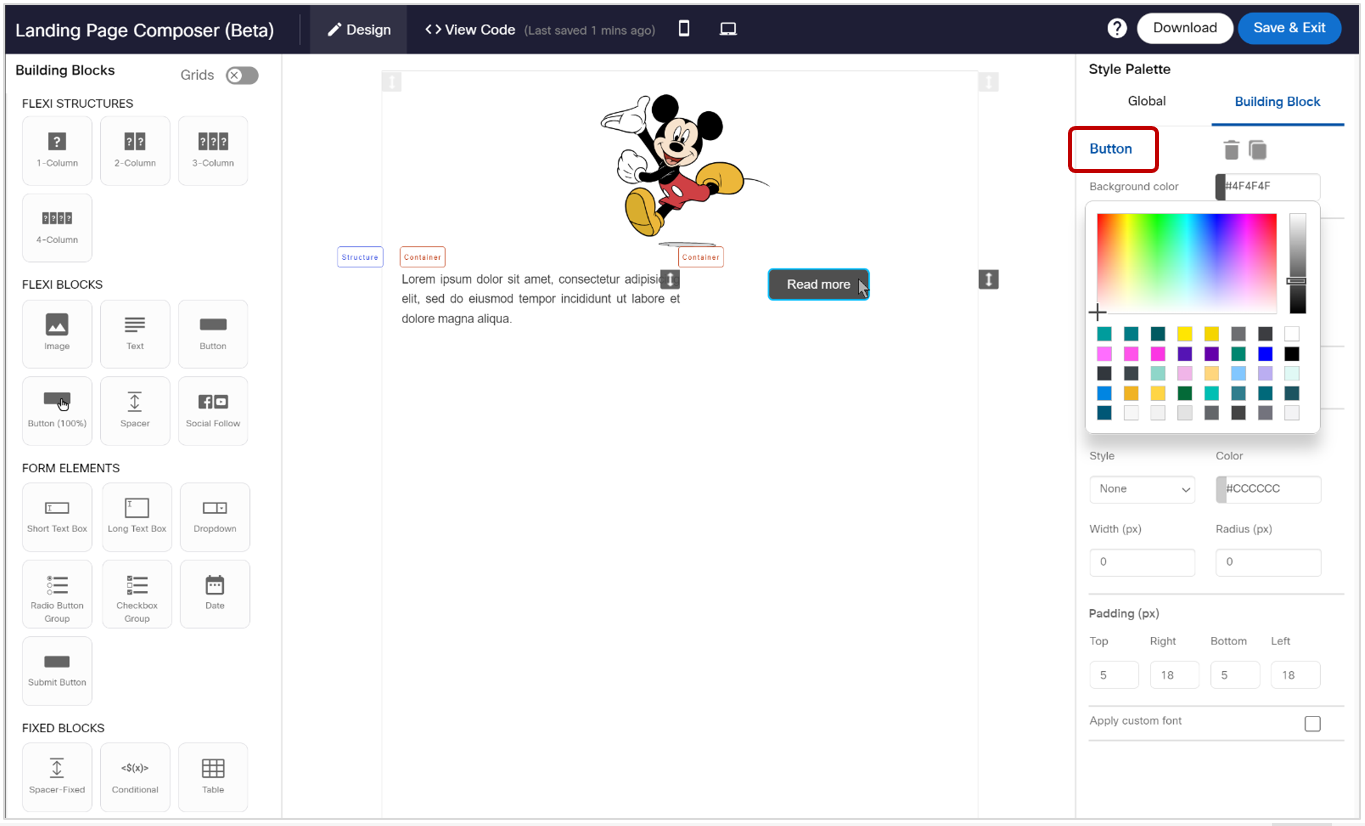
4.3 Updated the Text block default font color
We have updated the default text font color when you initially drag the Text block from left-side palette onto the central design canvas. Prior to release 7.1, this default text font color was a very faint grey color. Based on client feedback and also to improve the contrast between the text and its background, as per WCAG Accessibility guidelines, we have changed this default text font color to dark grey (#333333).
5.0 Profile Manager module enhancements
5.1 ‘CAMP_OPTOUT_DATA’ : now identifies API vs UI users for opt-out records
In release 6.3 (June 2022), we had introduced a system-generated datastore called ‘CAMP_OPTOUT_DATA’. This feature allowed you to access more easily the data in your ‘Opt-out lists’ which are maintained within Webex Campaign.
In this release, we have further enhanced the transparency and traceability of the 'CAMP_OPTOUT_DATA' datastore. You can now easily identify whether an opt-out record was added by an API user or a UI user.
The 'SOURCENAME' column is now populated with the appropriate value as follows:
- For UI users, the value is of the format: ‘UI<display_name>’
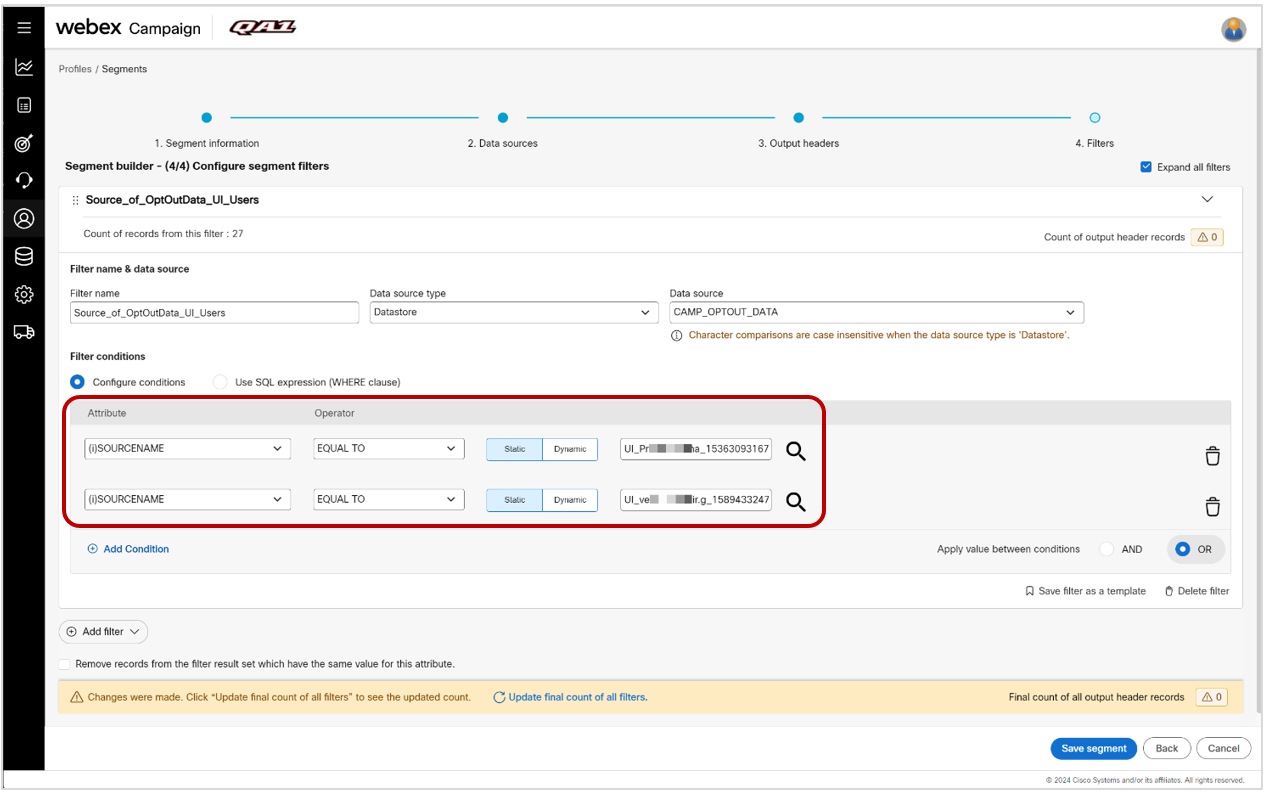
- For API users, the value is a hardcoded string: 'API_user'
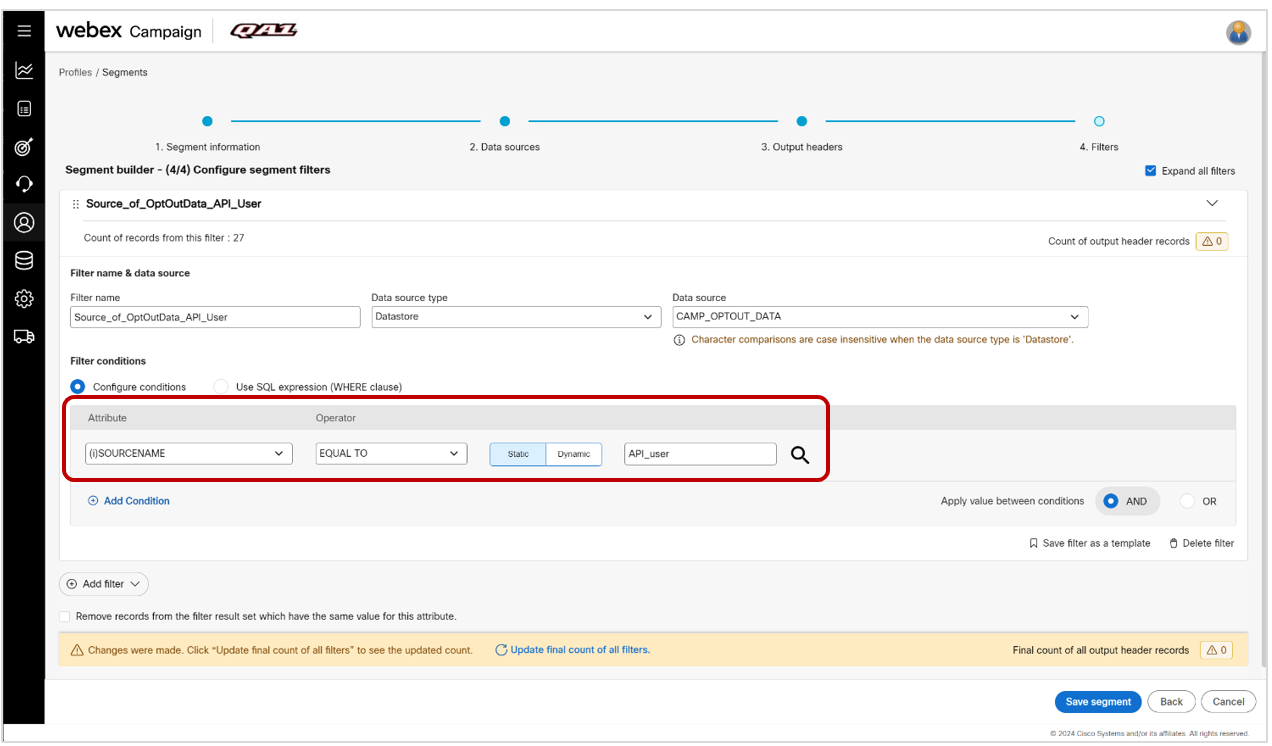
5.2 ‘CAMP_OPTOUT_DATA’ : Renamed column name ‘LOGGED_ON’ to ‘OPT_OUT_DATE’
We have changed the column name from ‘LOGGED_ON’ to ‘OPT_OUT_DATE’ to remove the ambiguity about the previous name based on client feedback.
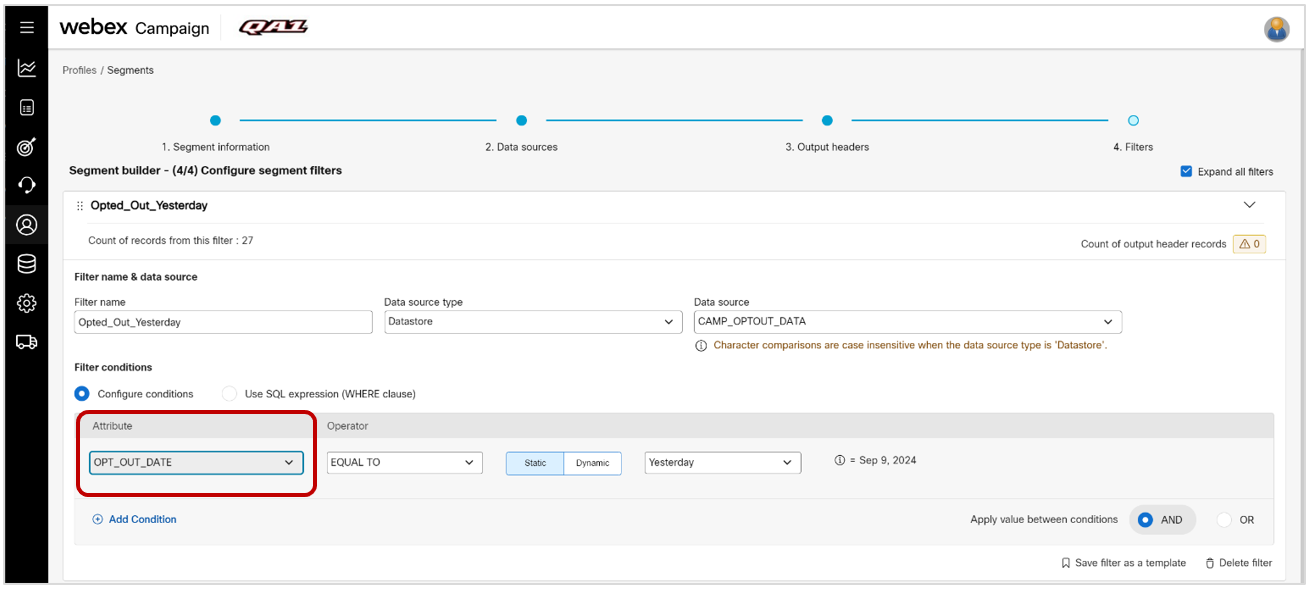
5.3 Segment Builder: New filter option ‘Been Pushed Message To’ for ‘Condition on campaign data’
When you are configuring segment filters based on the ‘Campaign data’ data source, you will now be able to use a new ‘primary condition’ which will enable you to select contacts who have ‘been pushed a message to’. This is associated with ServiceNow tickets
Usage notes:
-
This new option for ‘Been Pushed Message To’ is available when you select the ‘Campaign data’ as your ‘data source’ on step#2 of Segment Builder.
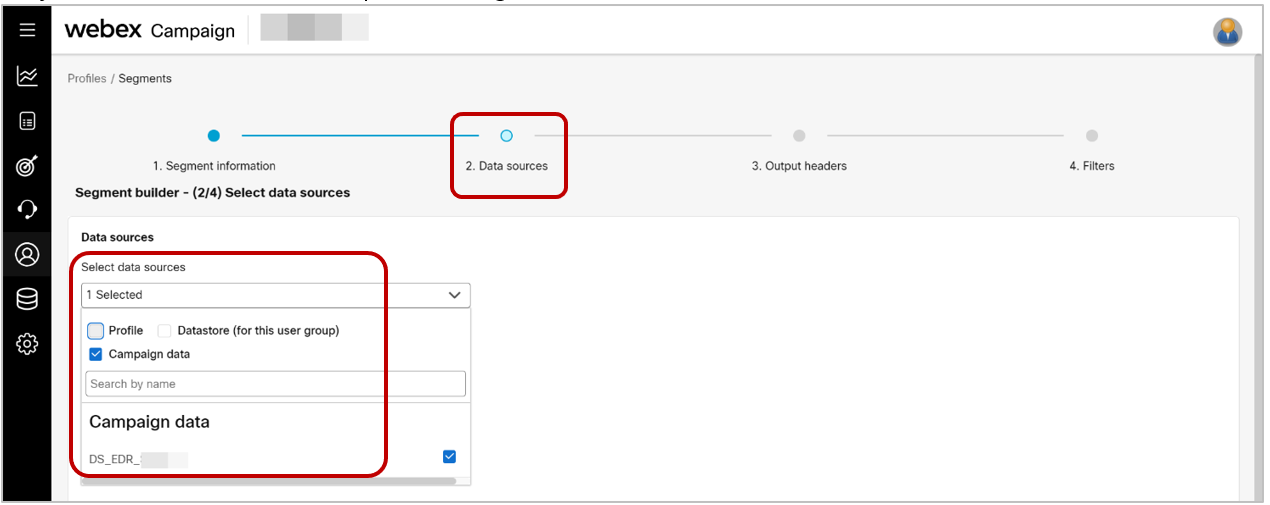
-
Then on step#4 (Filters), after selecting filter values for P&Ls, Purpose, Campaigns, and Deployments, you have the option to add an ‘AND’ filter which has 3 dropdowns next to it.
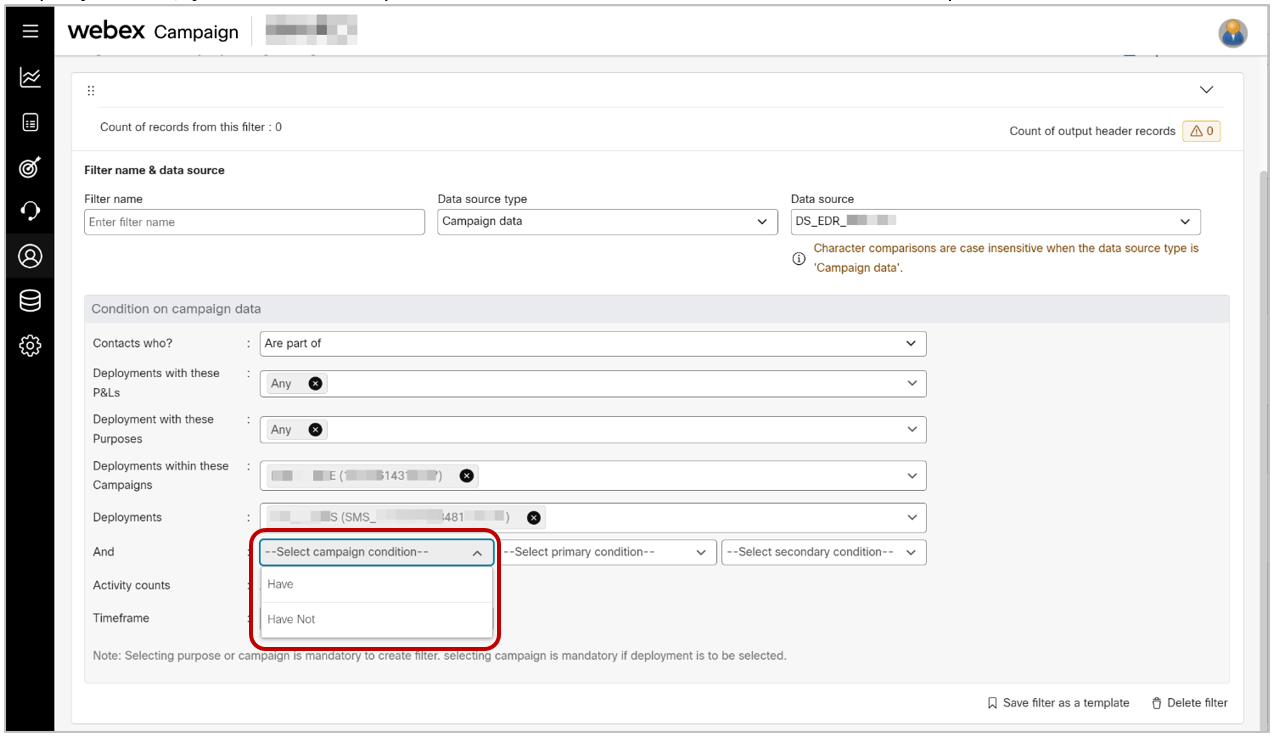
-
If you select the ‘Have’ option in the first dropdown, then in the 2nd dropdown (for ‘primary condition’), you will notice the newly introduced option of ‘Been Pushed Message To’.
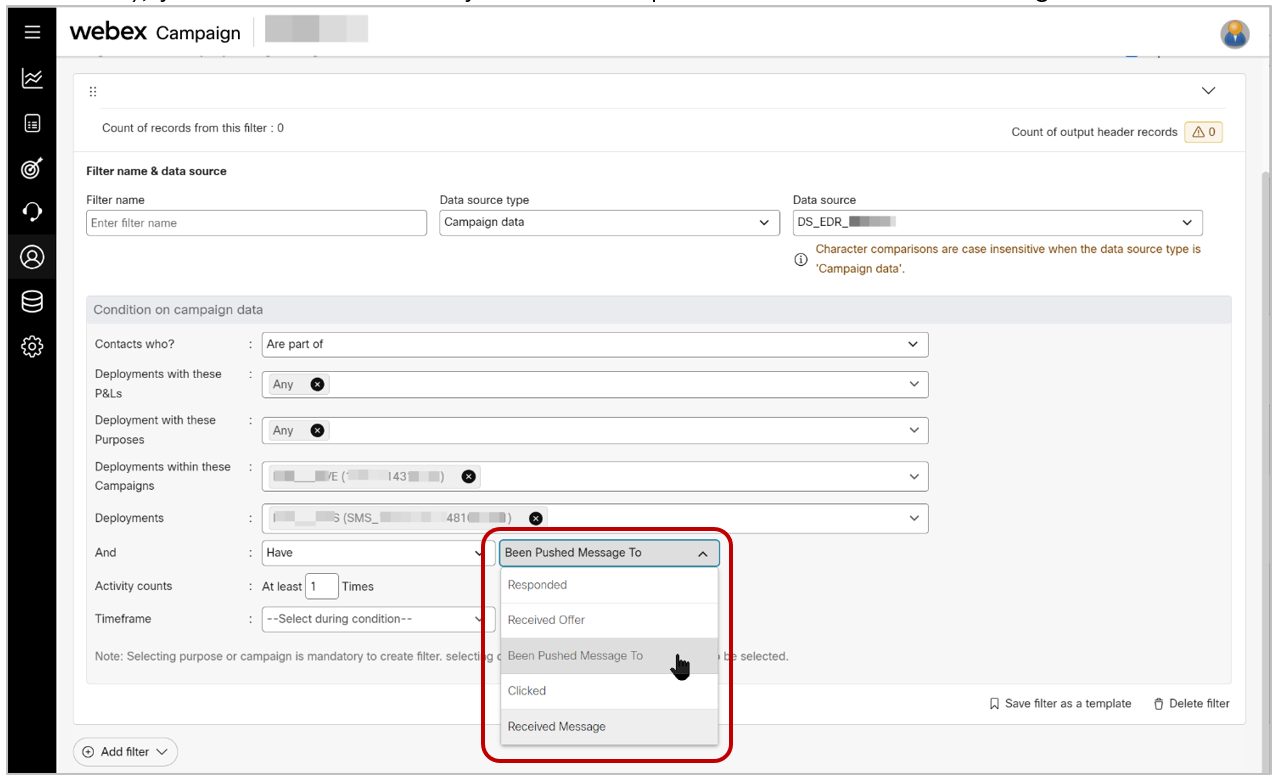
-
The ‘secondary condition’ is not needed because you selected ‘Have’ in the first dropdown.
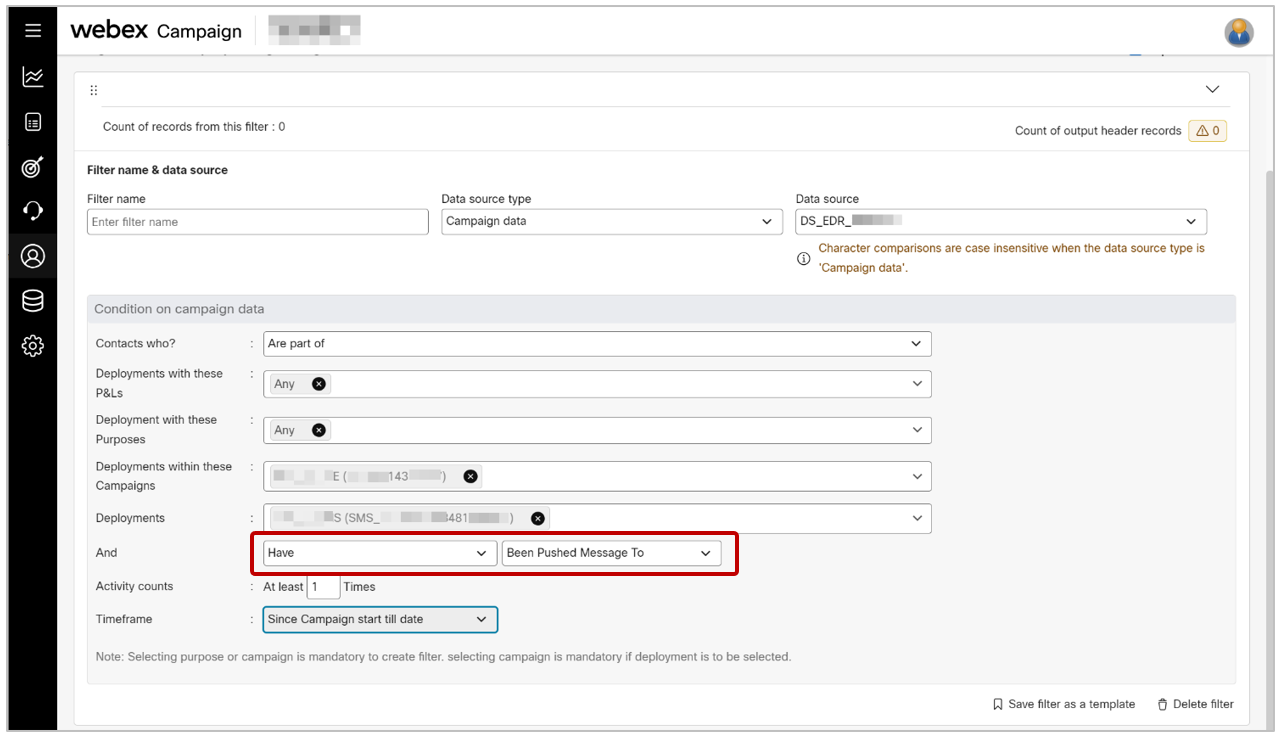
This enhancement is associated with ServiceNow tickets PRB0011658 /PRB0011468 /INC0588332
6.0 Maintenance items in this release
The table below lists information about smaller improvements and bug-fixes related to some of the production incidents/problem tickets that are included in this release.
| # | Module | Change Type | Description |
|---|---|---|---|
| 1 | Engineering | Improved | Applied OS upgrades to docker container images [CMPN-21447] |
| 2 | Engineering | Improved | Applied EKS node OS patches along with automated instance refresh [CMPN-21443] |
| 3 | Engineering | Improved | As usual, we have made many improvements based on the recommendations from the Cisco cyber-security team and our regular security testing [CMPN-21412, CMPN-21185] |
| 4 | Engineering | Improved | Upgraded the software version of the backend AWS Lambda Functions from Node.js 16 to Node.js 20. [PRB0011073 / CMPN-21184] |
| 5 | Engineering | Improved | Migrated message queues for SMS and MMS channel to Apache Kafka architecture for improved scaling , security and manageability [CMPN-21037] |
| 6 | Engineering | Improved | Migrated event processing from FILEQ to Apache Kafka architecture for improved scaling , security and manageability [CMPN-20736] |
| 7 | Engineering | Improved | Improved the Kafka-based auto-scaling implementation for MMS channel processing [CMPN-21731] |
| 8 | Engineering | Improved | Improved the MMS channel interface architecture by removing dependency on RDS database. [CMPN-20267] |
| 9 | Engineering | Improved | Improved how incoming event API calls are processed to make this process more efficient. [CMPN-20453] |
| 10 | Engineering | Improved | Improved the technical backend process by which RTE records are generated to make it more efficient [CMPN-20992] |
| 11 | Engineering | Improved | Improved the memory management of certain containerized components [PRB0010670 / CMPN-18995] |
| 12 | Engineering | Improved | Improved the efficiency of the FTP Client application by removing unnecessary logs and reducing the scenarios where logs were being written [ PRB0011346 / CMPN-21182] |
| 13 | Campaign Manager | Improved | Improved backend files-archiving capability and made the archiving process more automated and efficient. [CMPN-21848] |
| 14 | Campaign Manager | Improved | On the opt-out list creation screen, we have removed the ‘tenant-level’ and ‘channel-level’ options from the dropdown. This is because opt-out lists at these two levels are automatically created by the system and there is no need for the users to create opt-out lists at these levels. [CMPN-21117] |
| 15 | Campaign Manager | Improved | Improved the efficiency of backend logic by which the ‘next campaign and next deployment’ is picked for processing. [CMPN-20988]` |
| 16 | Reports | Improved | On the ‘Reports wizard’ screen, we have added an explanatory note as follows: “SMS content column data (displayed in the Excel reports) is the content currently configured within this deployment. To see the content that was actually sent to a specific message recipient, please go to the ‘Customer care’ screen.” This note is relevant in cases where a deployment may have been paused and the marketer may have changed the SMS message content. In this scenario, the content shown in this report generated by the report-wizard will show the content as is currently configured and not the content that was previously there before the deployment was paused and its content was changed. |
| 17 | Profile Manager | Improved | On the Segment Builder Step 4 ‘Filters’ screen, we have removed the ‘Function’ dropdown, thus simplifying the user experience while creating filters. [CMPN-20503] |
| 18 | Email Composer | Fixed | Fixed a bug, which caused certain SVG images not to be displayed in the ‘image selector’ pop-up, if the SVG image was generated using Adobe Illustrator and had a specific image property value of ‘stroke’ instead of ‘fill’. [CMPN-21219] |
| 19 | Campaign Manager | Fixed | Enhanced backend logic for handling ‘Null’ values received in the params from an external system invoking the Webex Campaign Event API. Previously, under certain conditions, the Event API was incorrectly returning an HTTP response code of 500. [PRB0011499 / CMPN-21172] |
| 20 | Campaign Manager | Fixed | Fixed a bug which, under certain conditions, prevented users from creating a category-level opt-out list even if their role had the appropriate permissions as per the role-based access control screen. [PRB0011553 / INC0568707 / INC0573553 / CMPN-21170] |
| 21 | Campaign Manager | Fixed | Improved the "Edit API User" feature to better support legacy API users. This enhancement allows for editing legacy API users, whose usernames contained special characters, such as '@' in an email address. [PRB0011394 / CMPN-21174] |
| 22 | Campaign Manager | Fixed | Fixed a bug that, under certain conditions, caused the ‘eligible contacts’ target group for real-time follow-up deployments to be incorrectly generated if the real-time follow-up deployment had multiple parent promotion deployments. [PRB0012163 / CMPN-21497] |
| 23 | Campaign Manager | Fixed | Fixed a bug that, under certain conditions, caused the ‘email conditional content processor’ module to incorrectly remove spaces from message content while evaluating conditional content. This issue led to merged content for email recipients, necessitating a temporary workaround each time. This update provides a permanent fix to the problem. [PRB0011503 / INC0438965 / CMPN-21171] |
| 24 | Campaign Manager | Fixed | Fixed a bug which, under certain conditions, caused app deployments’ personalized values in the app title not to be displayed correctly if the app was using SDK version 2.2 or earlier. Please note that this fix currently only covers ‘Promotion deployments’. A fix for ‘Instant deployments’ will be addressed in a future release. [PRB0012046 / CMPN-21493] |
| 25 | Campaign Manager | Fixed | Fixed a bug which, under certain conditions, caused MMS messages to fail due to incorrect message formatting.[PRB0012049 / CMPN-21488] |
| 26 | Campaign Manager | Fixed | Updated the incorrect acronyms (‘kb’ or ‘Kb’ instead of "KB") that were being displayed for file sizes in ‘Kilo Bytes’ on some screens. [PRB0011395 / CMPN-21181] |
| 27 | Campaign Manager | Fixed | Fixed an issue that prevented users from creating MMS templates due to certain text characters being blocked by the AWS firewall. This update adjusts the firewall rules to allow the necessary characters while still blocking potentially harmful or unauthorized activities. [PRB0011374 / CMPN-21183] |
| 28 | Campaign Manager | Fixed | Fixed a bug that , under certain conditions, caused SMS messages were being delivered in an encoded format to SMS-recipients when sent as multipart messages. We have updated the defaults for SMS router configurations in the Admin Console to prevent such errors from occurring in the future. [PRB0011094 / CMPN-21175] |
| 29 | Campaign Manager | Fixed | Fixed a bug that, under certain conditions, prevented the system from automatically displaying the previously selected 'Welcome screen.' This issue arose when users tried to edit an existing user role. [PRB0011449 / CMPN-21173] |
| 30 | Campaign Manager | Fixed | Fixed a bug that, under certain conditions, caused SMS messages not to be delivered when using Webex Connect as the SMS gateway due to an incorrect expiry time being passed to the Webex Connect messaging API. [PRB0011623 / CMPN-21168] |
| 31 | Campaign Manager | Fixed | Fixed a bug that, under certain conditions, prevented users from downloading the "(DND) Do Not Disturb" data. The error was caused by a mismatch between the tenant name in the backend and the UI. [PRB0011203 / CMPN-21156] |
| 32 | Campaign Manager | Fixed | Resolved an issue with running a specific "Summary report" where a particular filter value was missing. The error occurred because a constant value was assigned to what should have been a variable. [PRB0010522 / CMPN-18923] |
| 33 | Campaign Manager | Fixed | Fixed a bug that, under certain conditions, caused some deep-links within the app message content after the user updated the ‘App asset’ if the new deep-link URL length was more than 512 characters. [PRB0011567 / INC0567465 / CMPN-21166] |
| 34 | Campaign Manager | Fixed | Fixed a bug in the ‘App asset’ feature that, under certain conditions, caused app deep-links to be incorrectly mapped and processed when a user updated the ‘App asset’. Additionally, the option to delete deep links has now been disabled to prevent this issue in the future. [PRB0012167 / INC0722328 / CMPN-21765] |
| 35 | Campaign Manager | Fixed | Fixed a bug that, under certain conditions, caused the system to throw an exception when a user attempted to switch between the "Eligible Contacts Node" and the "SMS Channel Node" while creating a follow-up deployment. The issue occurred because the system was incorrectly resetting the segment information related to the "Eligible Contacts Node." A temporary workaround was previously provided, but this update offers a permanent fix to the problem. [PRB0012158 / CMPN-21790] |
| 36 | Campaign Manager | Fixed | Resolved an issue with running a specific "Summary report" where a particular filter value was missing. The error occurred because a constant value was assigned to what should have been a variable. [PRB0010522 / CMPN-18923] |
| 37 | Campaign Manager | Fixed | Fixed a bug that, under certain conditions, prevented a user from creating an app channel deployment if there were no ‘app assets’ available within the ‘User group’ that the user was currently operating under. We have added this validation and an appropriate error message will now be shown to the user explaining why they are unable to create an app channel deployment – so that the user can potentially switch their user group to another one that does have an ‘app asset’ available. [CMPN-21133] |
| 38 | Campaign Manager | Fixed | Fixed a bug that, under certain conditions, prevented users from downloading the ‘Opt-out lists’ data, if the tenant was migrated from the Telecity data center over to AWS and if the Opt-out lists were created from the backend as part of this migration. If the ‘Opt-out list’ was created from the UI, then this error did not occur. [PRB0011203 / INC0430278 / CMPN-21156] |
| 39 | Dashboard / Reports | Fixed | Updated our Email Engagement Metrics counts algorithms (‘Email opens by email client’ and ‘Email opens by domain’) to align more closely with user expectations and eliminate any potential confusion about their definitions. [PRB0011744 / CMPN-21177] |
| 40 | Dashboard / Reports | Fixed | Fixed a bug that, under certain conditions, prevented the following report from running correctly : ‘Campaign Deployments Summary – By Dynamic Headers’. The root cause was traced to some memory issues on a particular AWS database and because old data from the database tables was not being archived causing the report to not run because of the huge quantity of unnecessary old data. [PRB0010537 / PRB0010522 / INC0202113 /INC0162583 / CMPN-18924] |
| 41 | Dashboard / Reports | Fixed | Fixed a bug in the scheduling of Pre-configured (Transaction) reports that was causing the user to be automatically logged out under certain conditions when the user clicked on the ‘Schedule this report’ button. [PRB0011831 / INC0665703 / CMPN-21145] |
| 42 | Profile Manager | Fixed | Fixed a bug that, under certain conditions, caused the ‘Profile mapping’ screen to incorrectly display the ‘Flush’ option as ‘Enabled’ while mapping multiple datastores to a profile. As a reminder, if more than 1 data source is mapped to a profile, then the ‘Flush’ option is always disabled. If a profile is mapped to a single data source, then the user has a choice to enable or disable the flush option. [CMPN-21853] |
| 43 | Profile Manager | Fixed | Fixed a bug in the Datastore creation process that, under certain conditions, caused the ‘field structure’ of a sample file being cached – thus preventing the detection of updated fields when the content of the sample file changed, if the sample file’s name was kept unchanged by the user. [PRB0011569 / INC0565652 / CMPN-21157] |
| 44 | Profile Manager | Fixed | Fixed a bug in the ‘Segment Builder’, which under certain conditions, caused the ‘Lookup values’ not to be displayed for Datastore attributes while configuring filter conditions from being displayed for Datastore attributes. This issue was present for tenants who were under the PMv1 architecture. [PRB0012025 / CMPN-21806] |
| 45 | Profile Manager | Fixed | Fixed a bug in the ‘Segment Builder’, which under certain conditions, caused the associated recurring deployments to stop running. These recurring deployments were using the ‘Dynamic target groups’ derived from those problematic segments. The root cause was traced to some issues in AWS Redshift database operations. [PRB0010394 / IMI-INC13623563 /CMPN-18937] |
| 46 | Profile Manager | Fixed | Fixed a bug in the ‘Segment Builder’, which under certain conditions, caused the following two sets of counts to be displayed incorrectly (swapping their display positions on the UI): ‘Count of records from this filter’ and ‘Count of output header records’. [CMPN-21349] |
| 47 | Profile Manager | Fixed | Fixed a bug in the ‘Segment Builder’, which under certain conditions, caused segments with multiple filters to return a zero count in the results. The issue occurred because a 'null' value was passed through the UI for one of the attributes when the backend system expected an 'empty' value. We have added additional validations to better handle ‘null’ values passed from the UI. [PRB0011766 / PRB0012176 / INC0738697 / CMPN-21795] |
| 48 | Profile Manager | Fixed | Fixed a bug in the ‘Segment Builder’, which under certain conditions, caused segment filters to incorrectly perform an ‘intersect’ set operation instead of a "minus / subtract" set operation, resulting in inaccurate filter counts. This bug was affecting filters which included ‘Date’ attributes and ‘IN’ comparison operator. [PRB0012137 / CMPN-21833] |
| 49 | Profile Manager | Fixed | Fixed a bug in the ‘Segment Builder’, which under certain conditions, was preventing users from saving segments if the user enabled and then disabled the checkbox for ‘Remove duplicates’. We have now added additional validations in the UI. [PRB0012210 / INC0751974 / CMPN-21828] |
7.0 Need more information?
Please contact your Cisco Webex client representative if you have questions or would like access to a new feature.
Cisco Webex technical support team can be contacted at any time by phone or email:
- Europe / Middle East / Africa:
- Phone: +44 (0) 1494 750 600
- Email: [email protected]
- North America:
- Phone: +1-855-324-0970
- Email: [email protected]