Release 6.1 - 2021 Nov
1.0 Campaign Manager Module on the New UI
1.1 Opt-out Category will now be applied at Deployment Level (instead of at Campaign Level)
Prior to this release 6.1, the ‘Category’ field value at the Campaign level was inherited by all the Deployments contained within that Campaign.
You will now be able to (optionally) apply up to 3 ‘Opt-out Category’ values when you save or update a Deployment. With this change, you will now be able to apply more fine-grained control on the communications received by your customers to ensure you always respect your customers’ opt-out preferences.
If multiple ‘Opt-out Categories’ are associated with a deployment, then it could take longer to ‘prepare the TG’ (compared to how long TG Preparation would have taken with a single Opt-out Category).
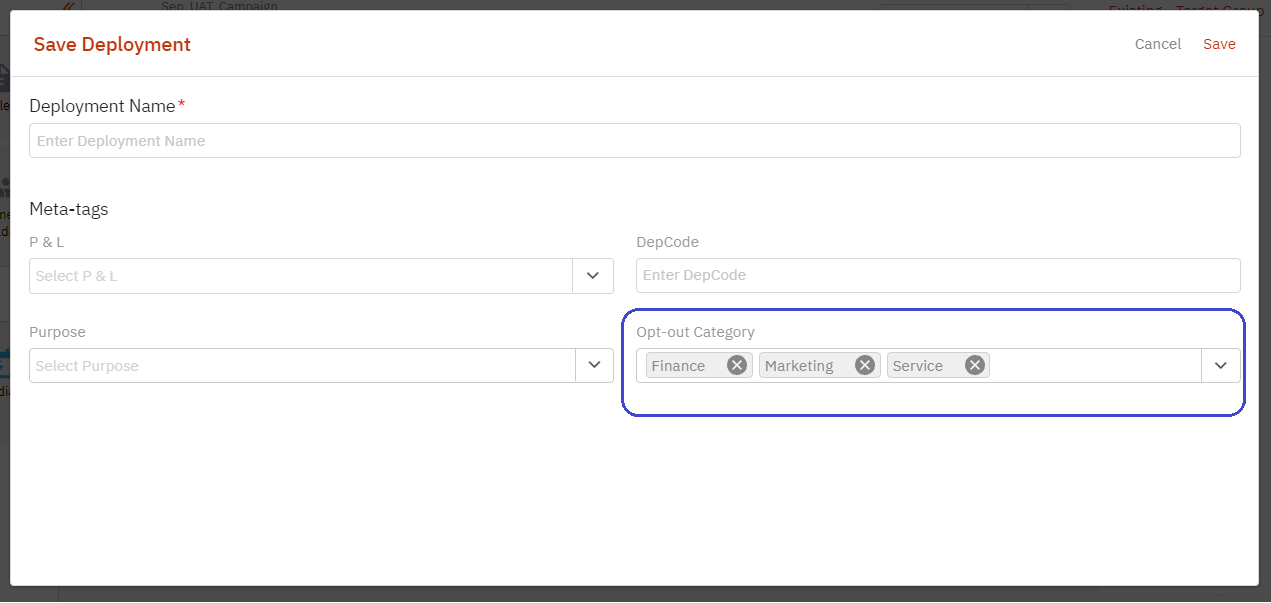
As a result of this change, the old ‘Category’ field has been removed from the following screens:
- ‘Create Campaign’ screen
- ‘Campaign List’ screen
How to use this feature:
- You can create or maintain ‘Opt-out Lists’ on the ‘Opt-out Management’ page, which can be accessed within the ‘Administration >> Tenant Management’ menu.
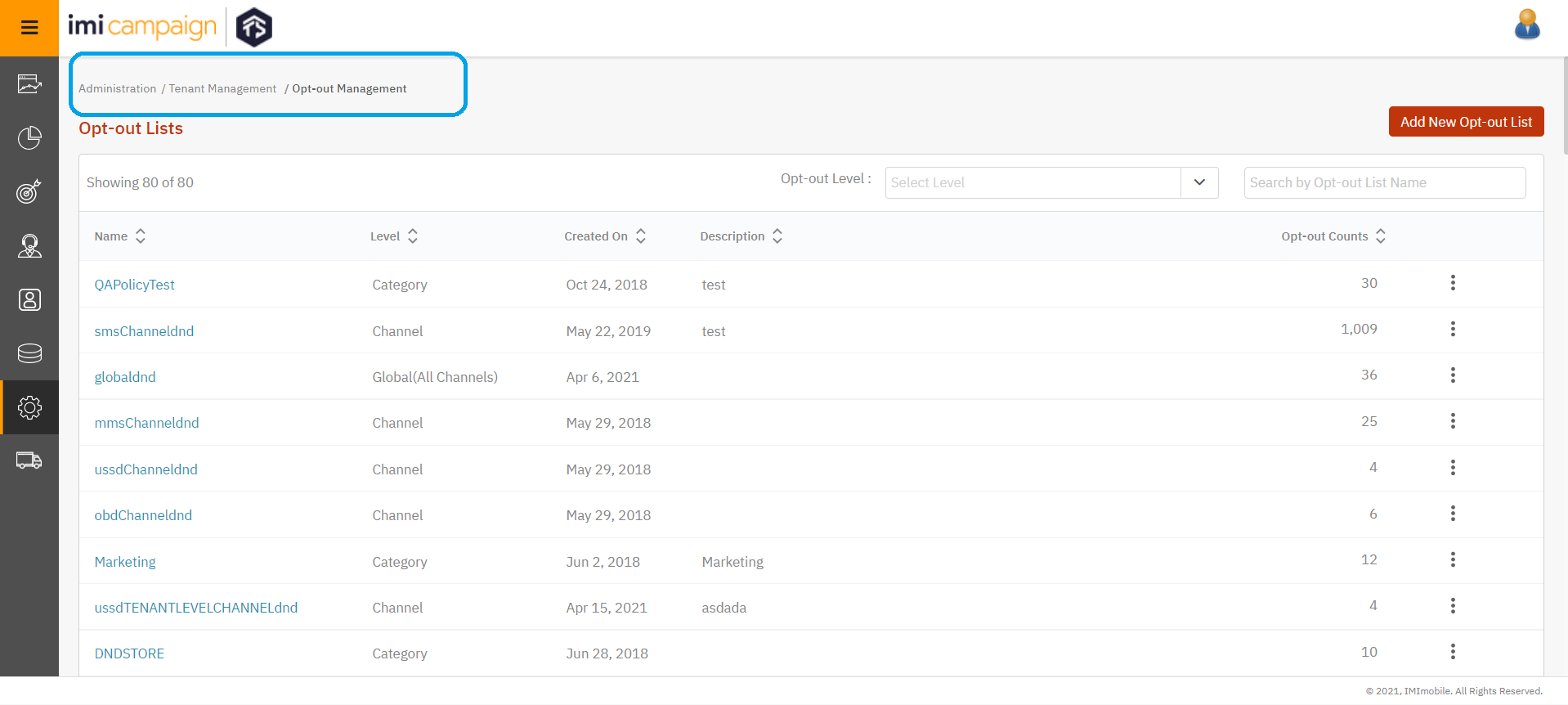
- You can create an Opt-out List at 3 levels:
- Tenant Level (Note: This was previously called ‘Global-level’.)
- Channel Level
- Opt-out Category Level
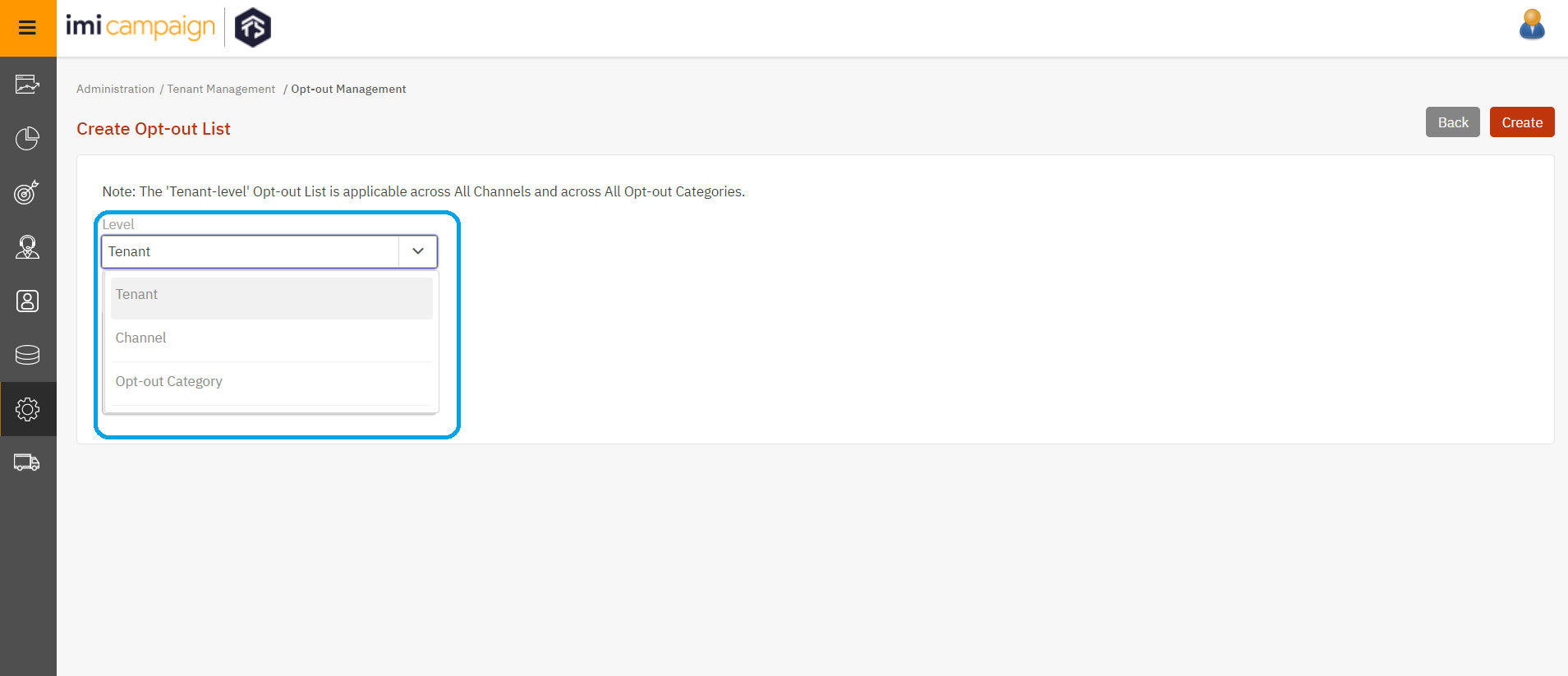
-
You can have a maximum of one ‘Tenant-level’ Opt-out List. This is applicable across all channels and across all opt-out categories.
-
You can have a maximum of one ‘Channel-Level’ Opt-out List for a given channel e.g., only one Opt-out List for email channel and only one Opt-out List for SMS channel, etc.
-
You can create as many ‘Category-level’ Opt-out Lists as you want – one for each Category.
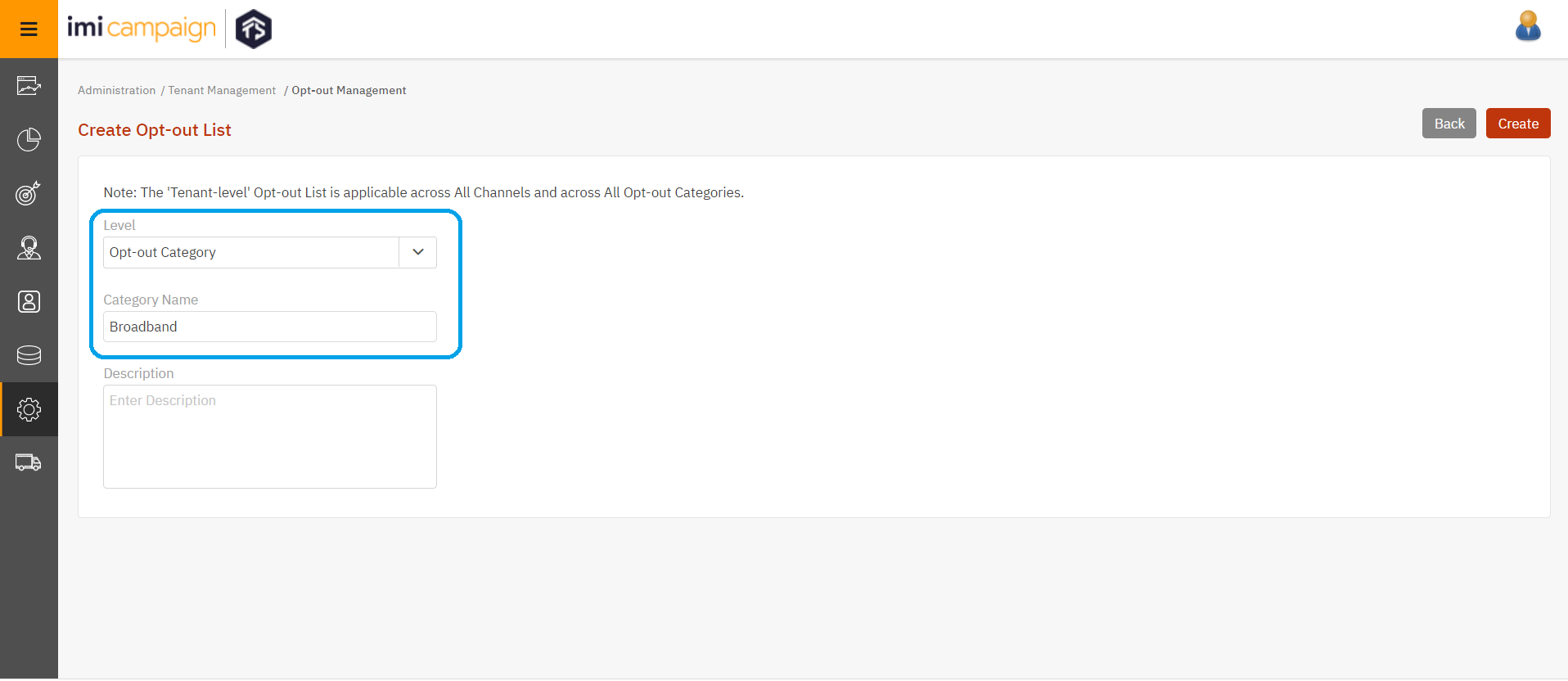
- After you have created an Opt-out List for a specific Opt-out Category, you will be able to add mobile numbers (MSISDNs) and emails of customers who have opted out of communications from your brand related to that specific Opt-Out Category.
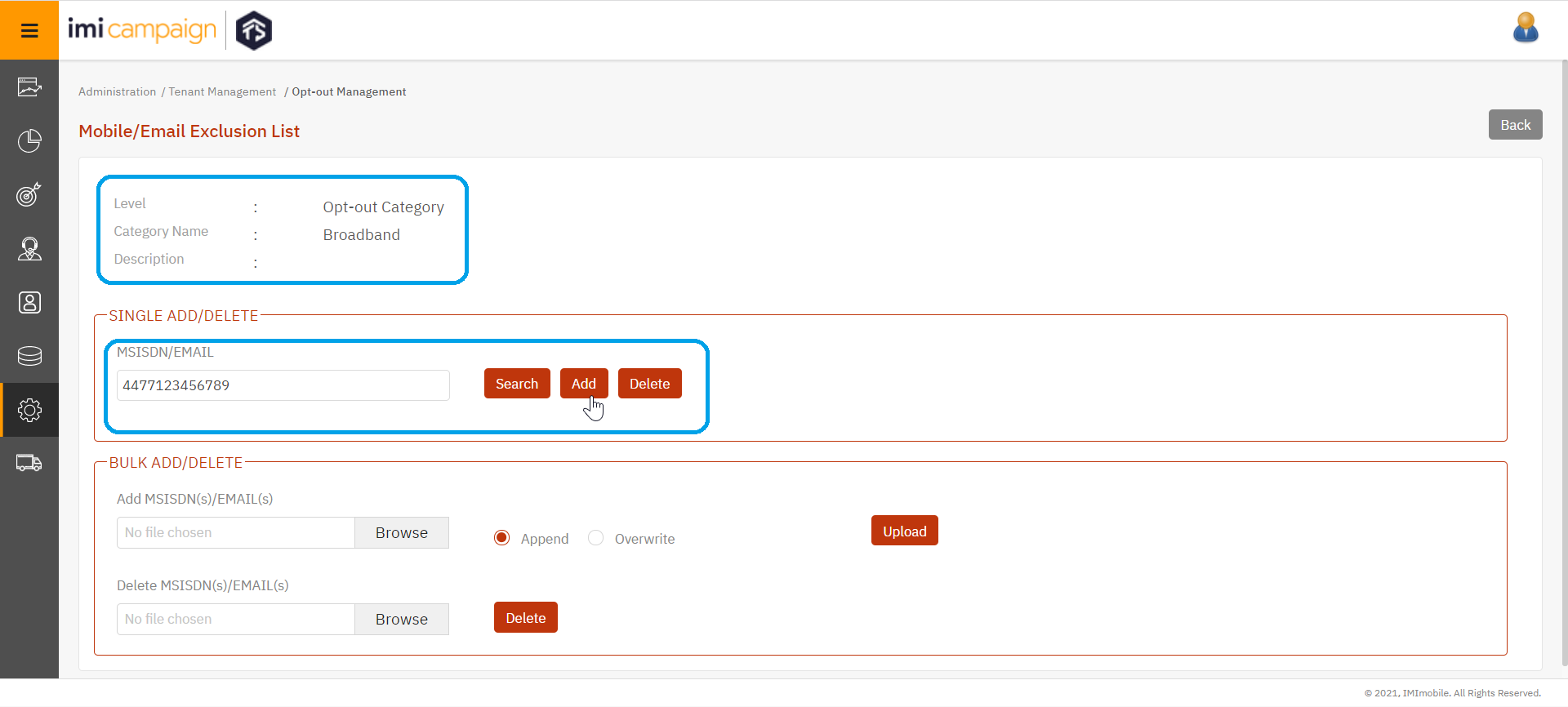
You can use other methods like our APIs to add or remove mobile numbers or emails from any specific Opt-out List.
https://help.imicampaign.io/en/articles/1981230-add-to-opt-out-list-api https://help.imicampaign.io/en/articles/1981233-remove-from-opt-out-list-api
- You can apply up to 3 ‘Opt-out Category’ values when you save or update a Deployment. In the below example, the user has associated Opt-out Categories of ‘Broadband’ and ‘Marketing’ to this deployment. This means when the Target Group is prepared for this deployment, emails will be suppressed from the TG if they are present in the Opt-out Lists for either of these 2 Categories.
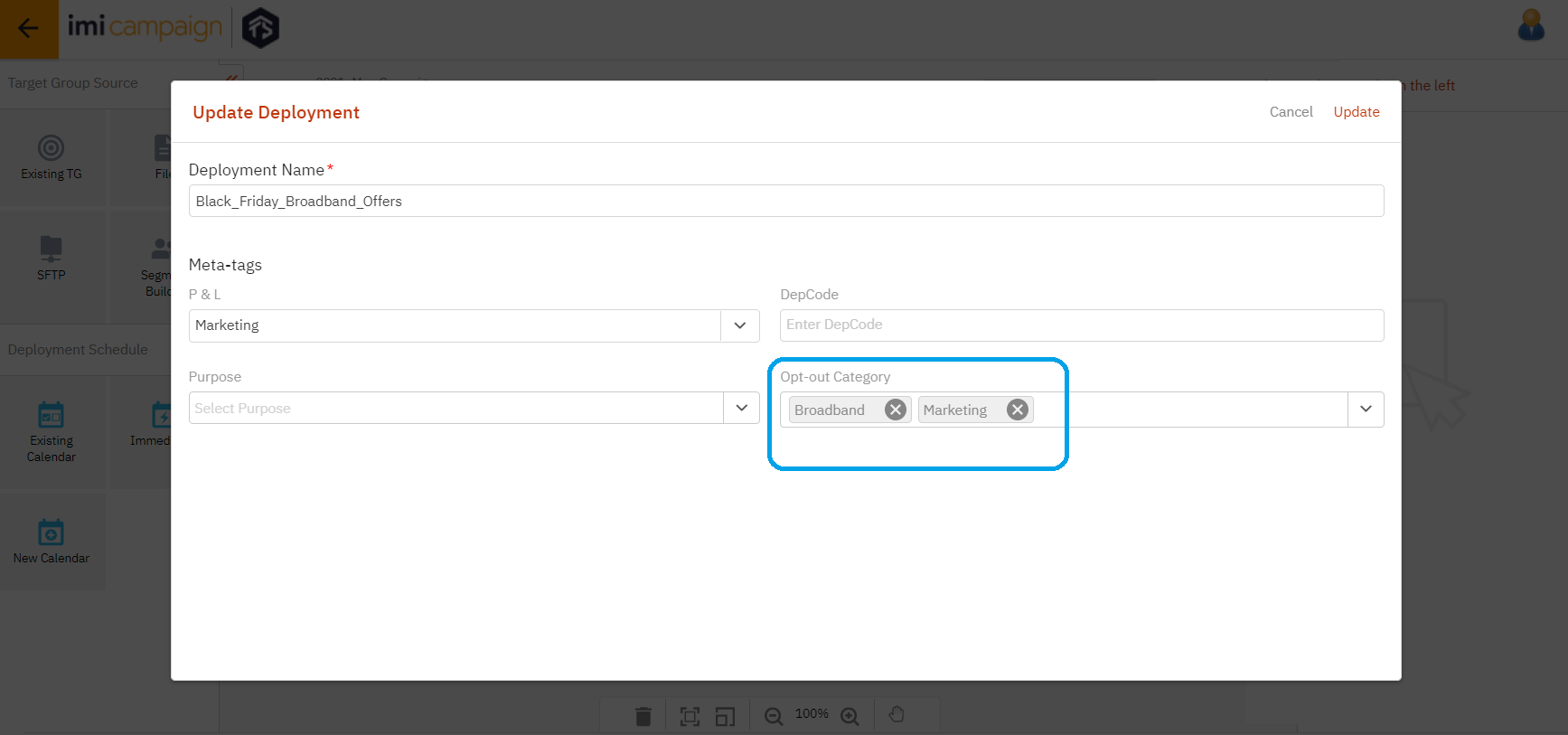
It is not mandatory to associate any Opt-out Category with a deployment.
You will not be able to make changes to the associated Opt-out Categories after a deployment has been activated.
- You can also view or update the Opt-out Categories in the ‘Deployment Meta-tags’ panel.
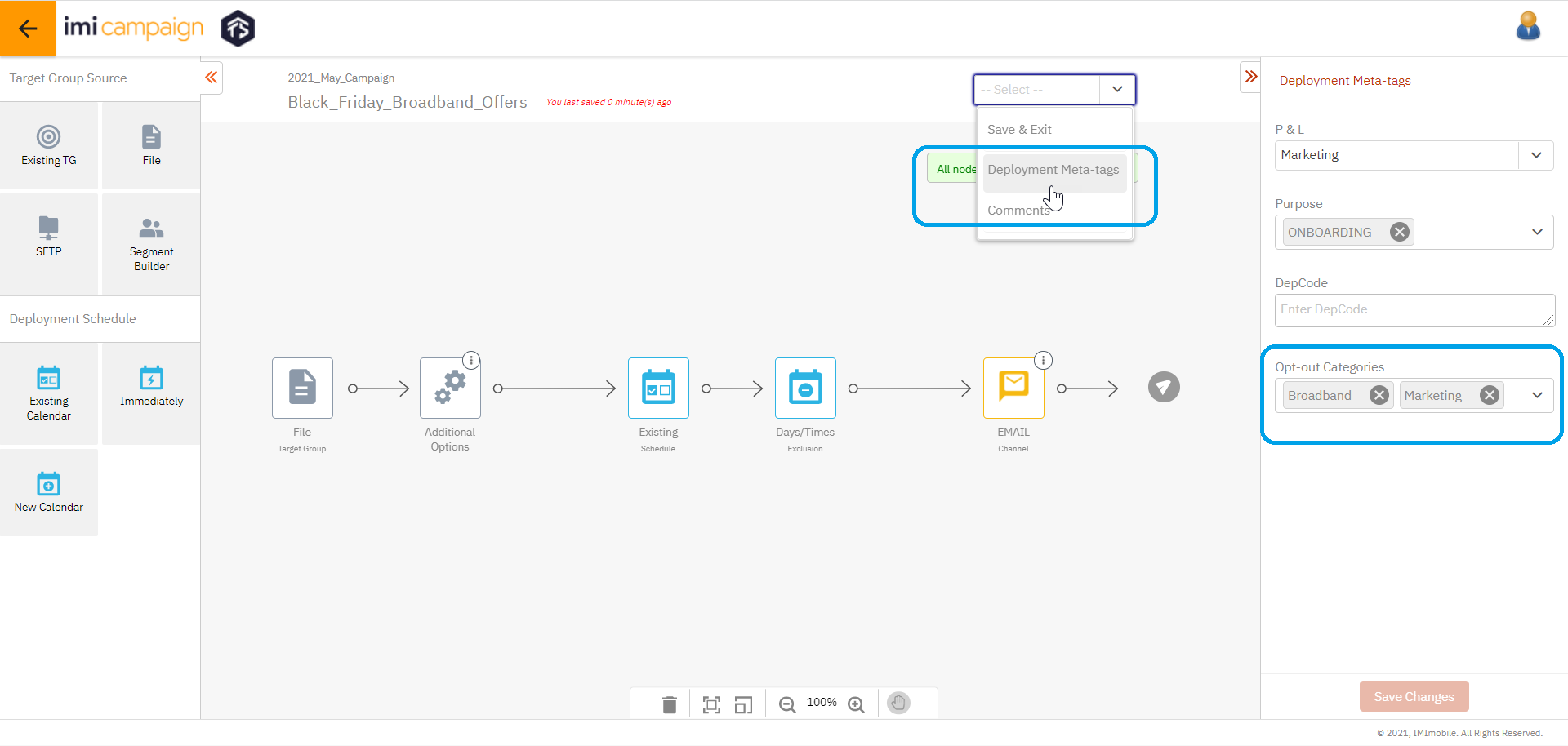
- By default, all contacts (emails or mobile numbers) from the associated Target Groups will be suppressed (excluded) if those emails or mobile numbers are present in any of the applicable Opt-out Lists. So, within the ‘Additional Options’ node, the default value is set to ‘YES’ for the option ‘Exclude contacts from All Opt-out Lists’. This means all contacts that are present in the following Opt-out Lists will be excluded (suppressed):
- ‘Tenant-Level’ Opt-out List
- ‘Channel-Level Opt-out List (in the example screenshot above, this is the Email Channel-level Opt-out List).
- All applicable ‘Opt-out Category-Level Opt-out Lists (in the example screenshot above, this means contacts who are present in either of ‘Broadband’ or ‘Marketing’ Opt-out Lists).
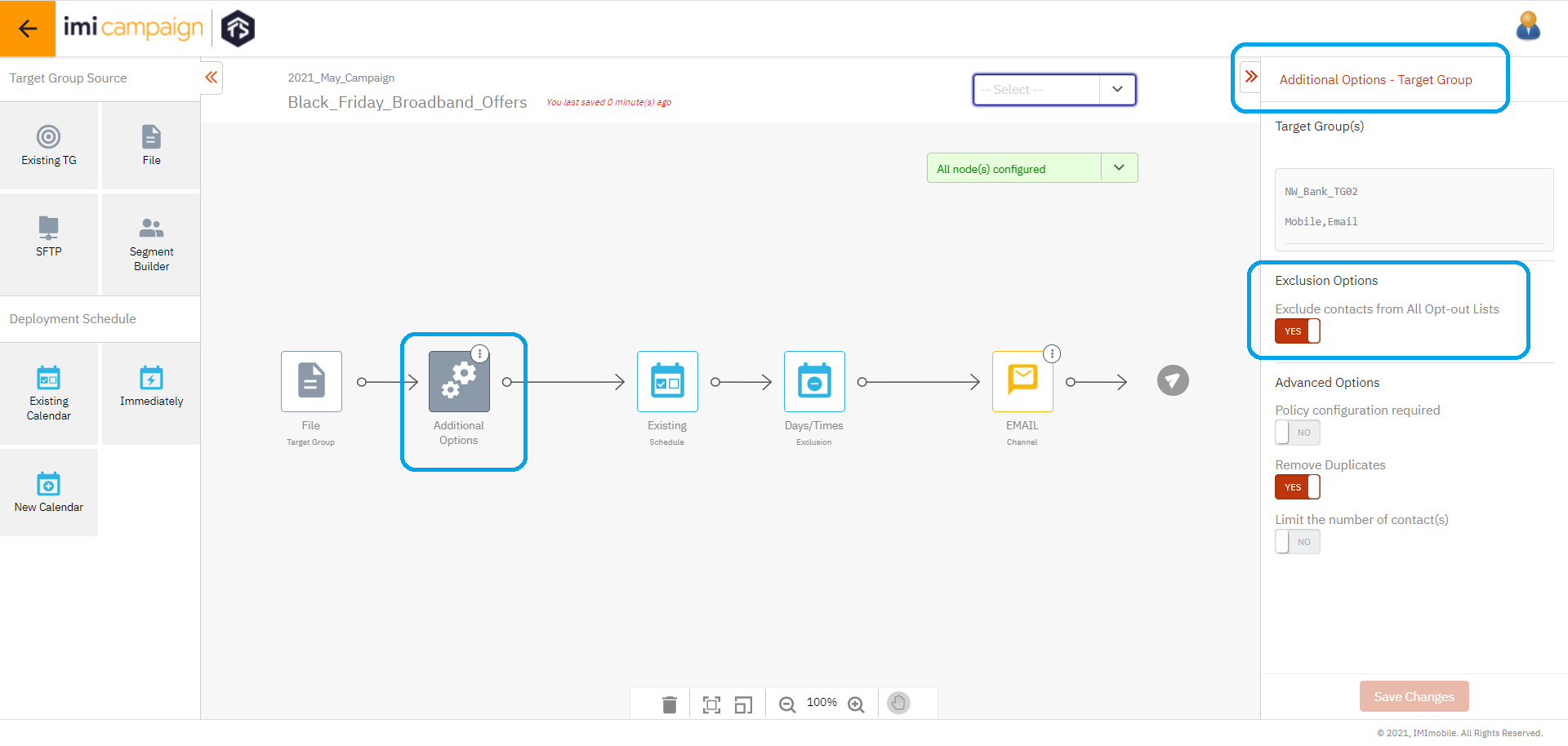
- By default, users will not be able to override this default value of ‘YES’ – which means the customers’ opt-out preferences will always be taken into account during the TG Preparation process for each deployment.
However, you can allow certain senior or experienced users to configure deployments such that they are able to ignore customers’ opt-out preferences (e.g. for regulatory or mandatory service-related communications for which you are allowed to ignore customers’ opt-out preferences). This permission can be given to specific users in their User Profile. (Administration >> Users & Roles >> UI Users >> Update User >> User Parameters >> Step2).
If the checkbox is checked for ‘Able to ignore organizational Opt-out lists for specific deployments’, then that user will be able to set to ‘NO’ the option for ‘Exclude contacts from All Opt-out Lists’ on the Deployment Canvas ‘Additional Options’ node. (Please refer to #9 above).
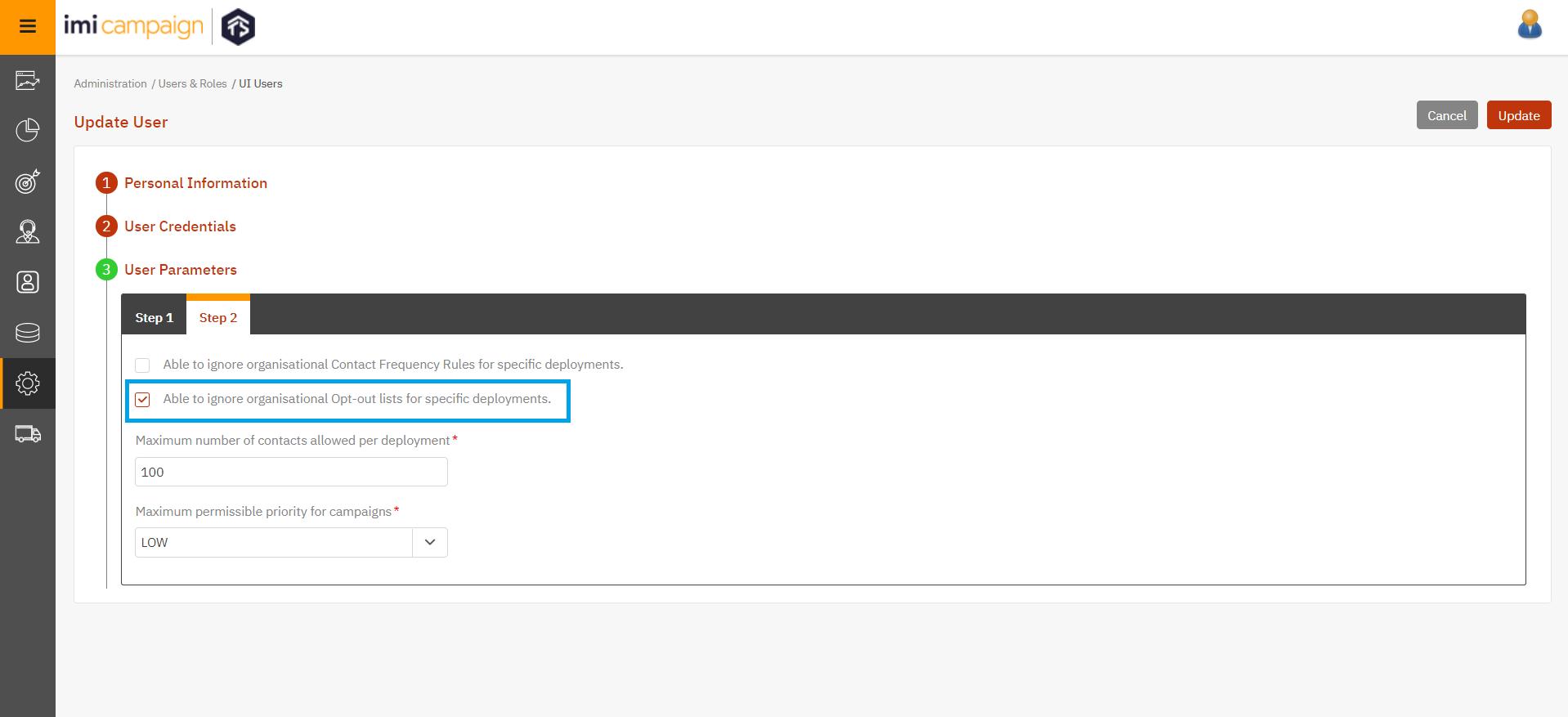
-
Within the Email content node, under the ‘Add Links’ dropdown, the ‘CAMPAIGN UNSUB LINK’ has been removed.
-
Within the Email content node, under the ‘Add Links’ dropdown, the ‘Global Unsub Link’ has been renamed to ‘EMAIL CHANNEL UNSUB LINK’. If you insert this link within your email content, then it will enable ‘single-click unsubscribe’ functionality. If an email recipient clicks on this link, their email address will be added immediately to the tenant’s ‘Email Channel-Level Opt-out List’.
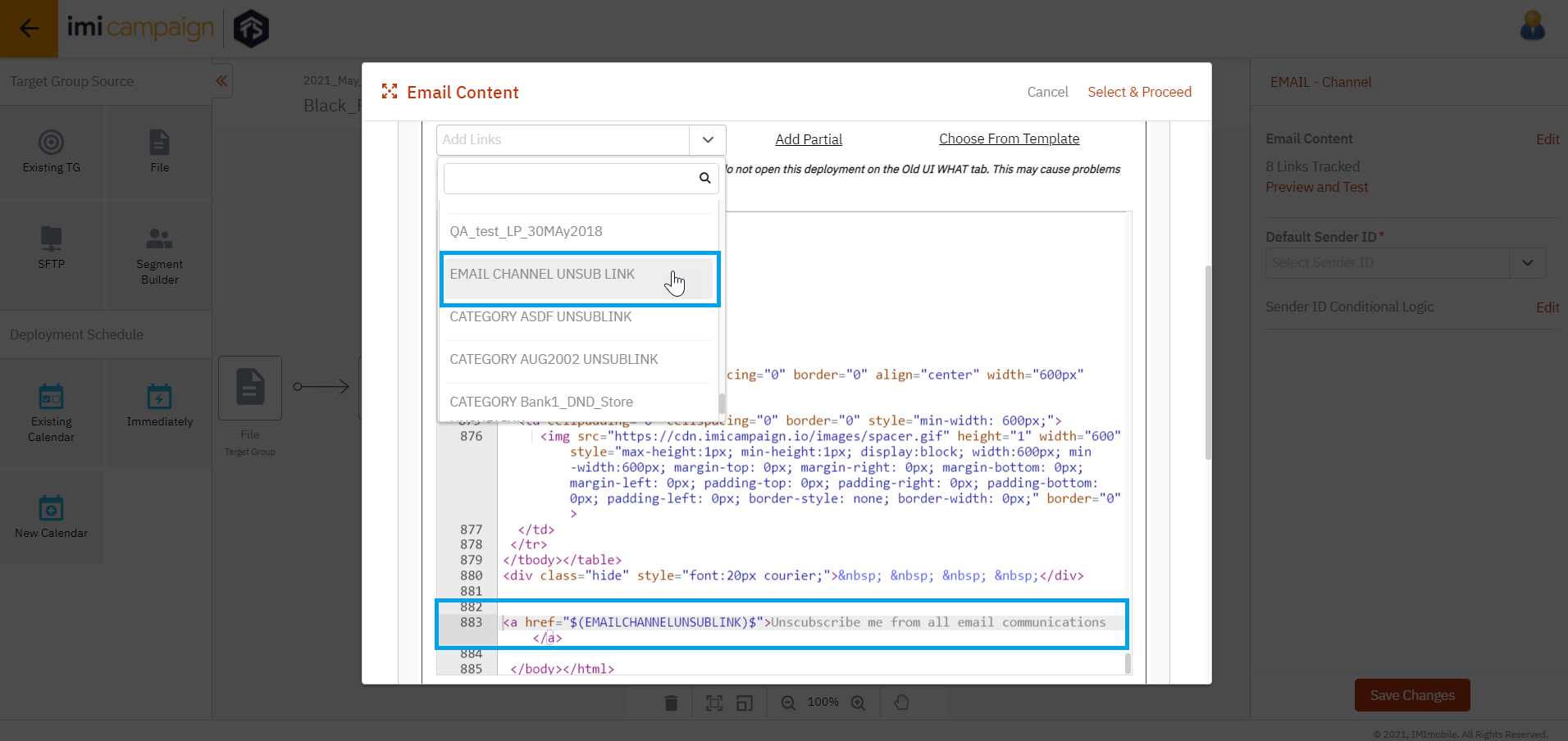
- Within the Email content node, under the ‘Add Links’ dropdown, you will now see a link corresponding to each of the Opt-out Categories defined within the tenant. You can add as many of these Category-level Opt-out links as you want within your email. This will enable you to offer a more fine-grained choice to your customers whereby they can opt out of communication related to specific topics. Hopefully, this means that your customers will not unsubscribe from all of your email communications because now you are giving them more specific choices. If you insert any of these ‘Category-specific’ links within your email content, then it will enable ‘single-click unsubscribe’ functionality. If an email recipient clicks on this link, their email address will be added immediately to that specific ‘Category-Level Opt-out List’.
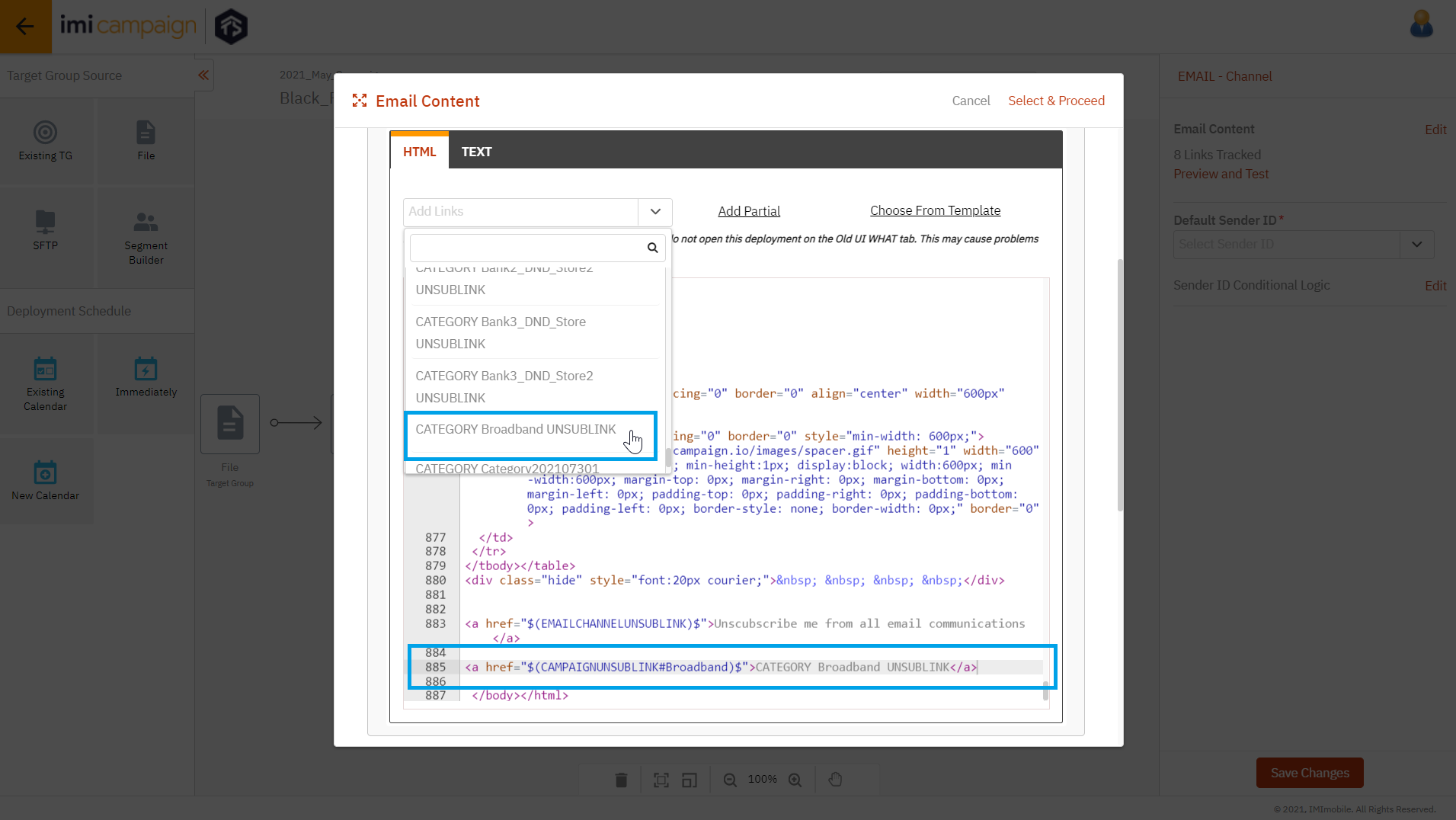
1.2 Seed lists for Onetime & Recurring A/B Email Deployments
You can now use Seed lists for Onetime and Recurring A/B Email channel deployments. You will be able to select a single seed list for the A/B deployment. All contacts in the selected seed list will receive all AB Variants as well as the Winner deployment before the actual deployment is sent to the associated Target Group contacts.
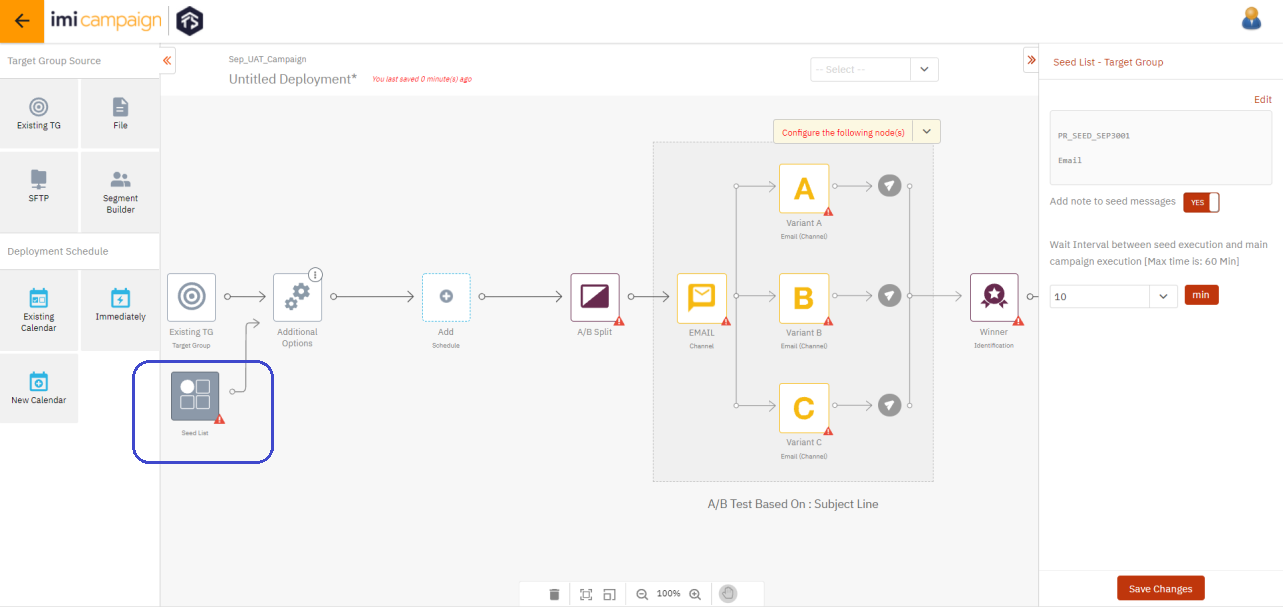
This enhancement is associated with the support-ticket PRB0042708.
In the Release 6.1:
- This feature is only available on the New UI and will not work if A/B deployment is created in the New UI and thereafter edited in the Old UI.
- This feature is only available for Email channel deployments in this release. In a future release, we will add this capability for other channels.
- This feature is only applicable for Email A/B deployments based on Email Content (Message Body) or Subject Line criteria.
1.3 Ability to pause multiple deployments (up to 25) at a time
You will now be able to pause multiple deployments at a time. This feature can help you save time in instances where pausing deployments individually may be inconvenient due to the time sensitive nature of a business issue, e.g., perhaps one of your website pages may be down and you need to pause all the email deployments which have URL links pointing to that website (assuming you have previously applied appropriate ‘Purpose’ tags to those deployments). This enhancement is associated with Nolt #51.
On the ‘Active Deployments’ screen, you can now select up to 25 deployments in ‘Running’ and ‘Pending’ status; and pause them easily with the click of a single button. You will be able to apply filters like Deployment Creator, Channel, and Purpose Tags to narrow down the list of deployments. Additionally, you can also use the ‘Search’ feature to search by Campaign and Deployment Names to find the desired deployments that you want to pause.
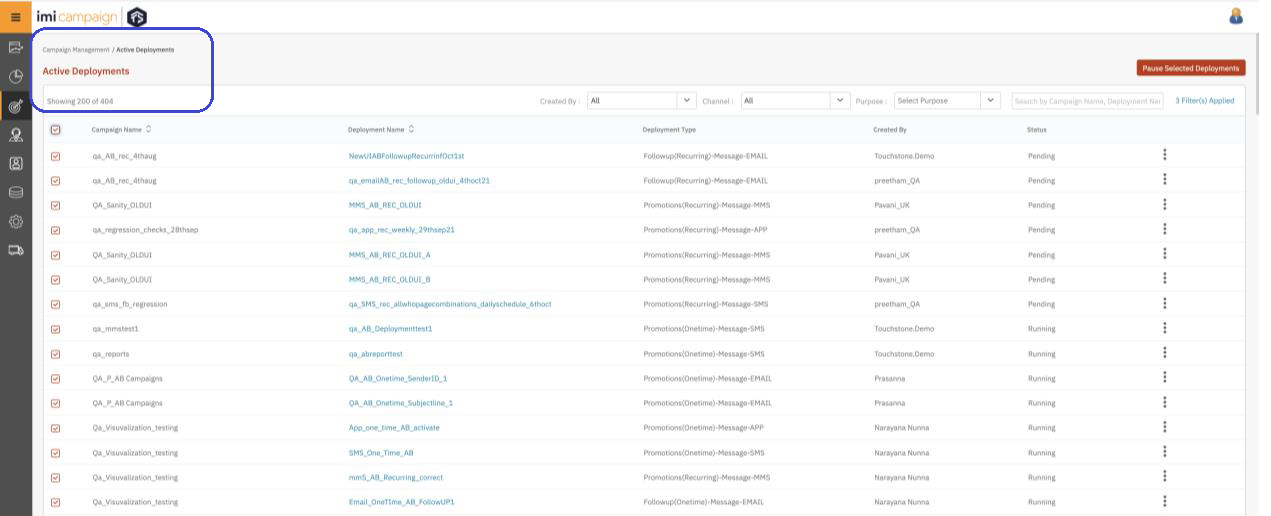
When you click ‘Pause Selected Deployments’ button, you will be asked to provide a reason for pausing the deployments.
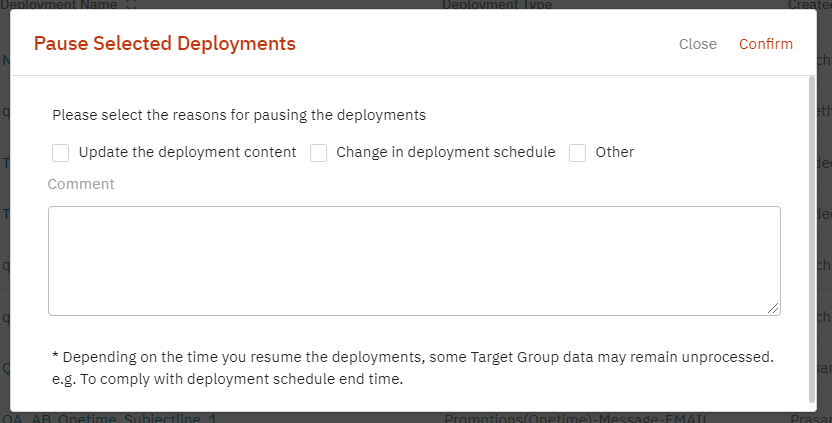
Once the deployments are paused, the following alert will be displayed confirming the number of deployments that were paused.
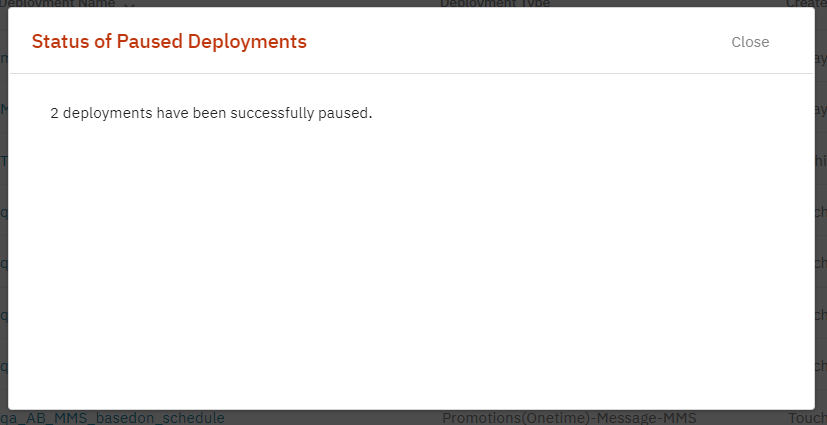
1.4 Enhancements to SMS Message Templates
The ‘SMS Message Templates’ feature has now been enhanced to support all SMS related features including Links, Conditional Logic, and Partials. This enhancement is associated with Nolt #88 and Nolt #186.
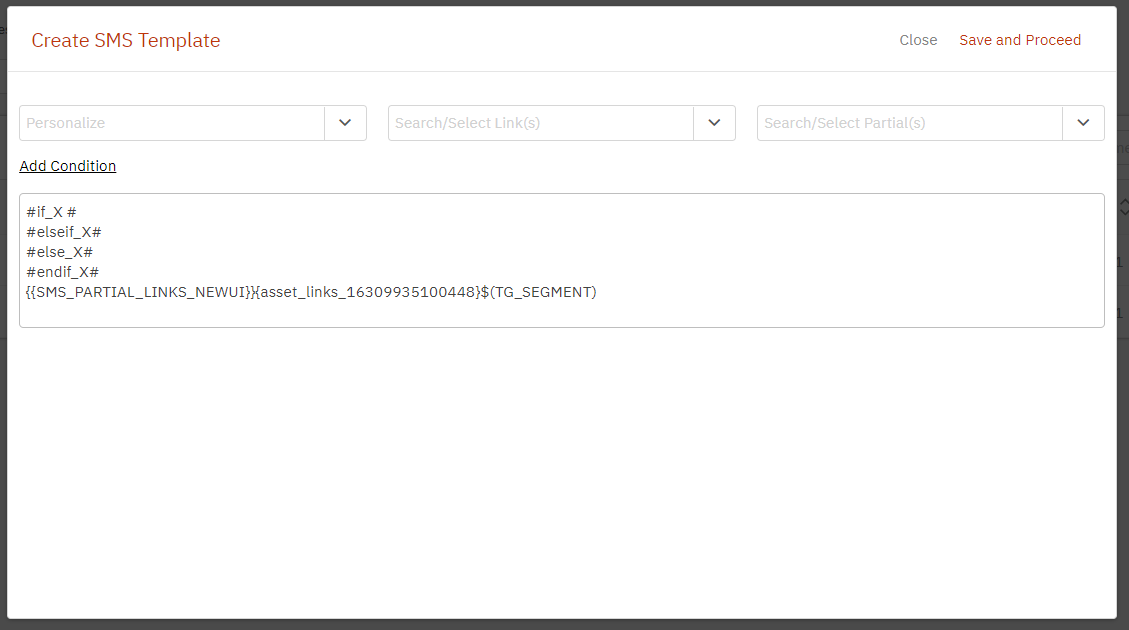
In addition, you will now have the option to create a new SMS template by copying from an existing SMS template.
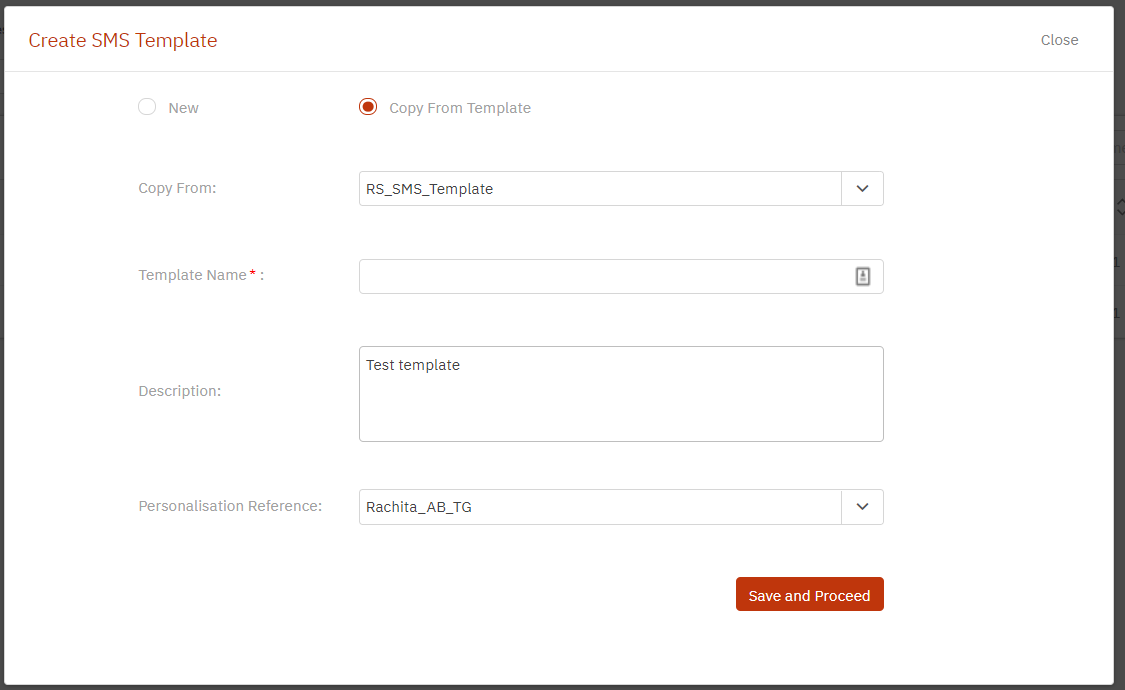
1.5 MMS Message Templates: Ability to Copy from existing templates
You can now create MMS Templates by using ‘Copy From Template’ option. This enhancement is associated with Nolt #88.
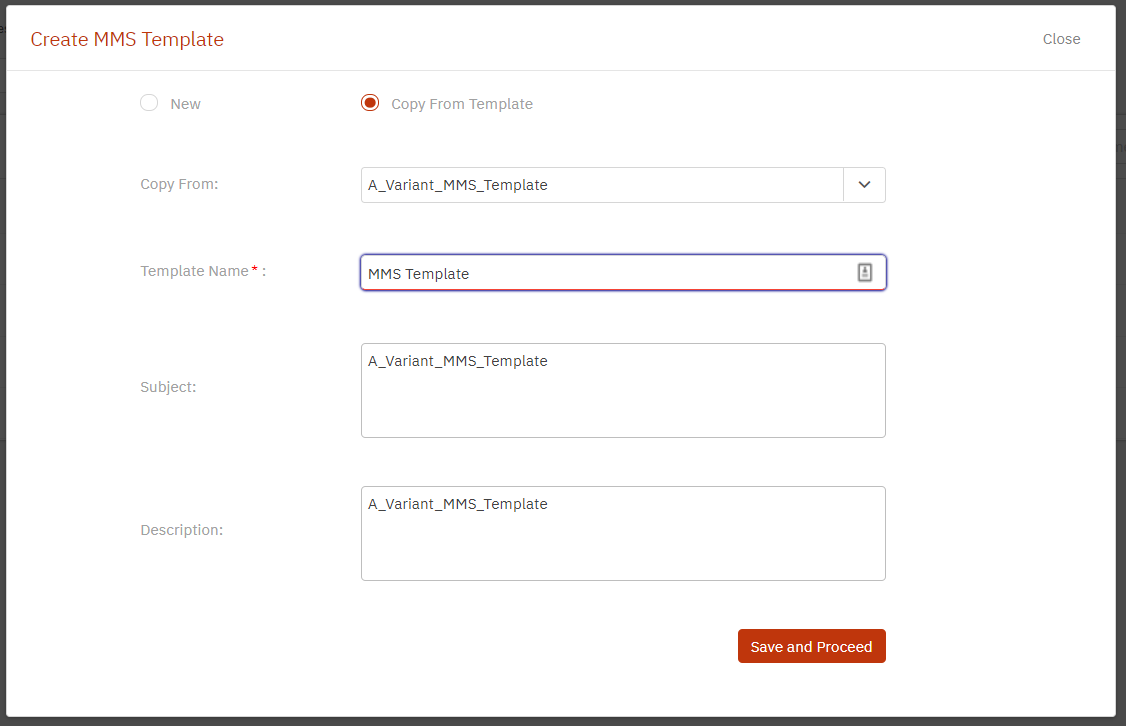
1.6 A new dynamic parameter ‘$(sys_pushed_date)’ in Email Content and UTM Tags
You will now be able to pull the ‘message pushed date’ dynamically in your Email Content. You can use the system reserved parameter ‘$(sys_pushed_date)’ in your Email Subject line, Email Content or UTM Tags and it will be replaced by the date in the MMM DD, YYYY format. The following screenshots show how this feature can be used within your Email channel deployments.
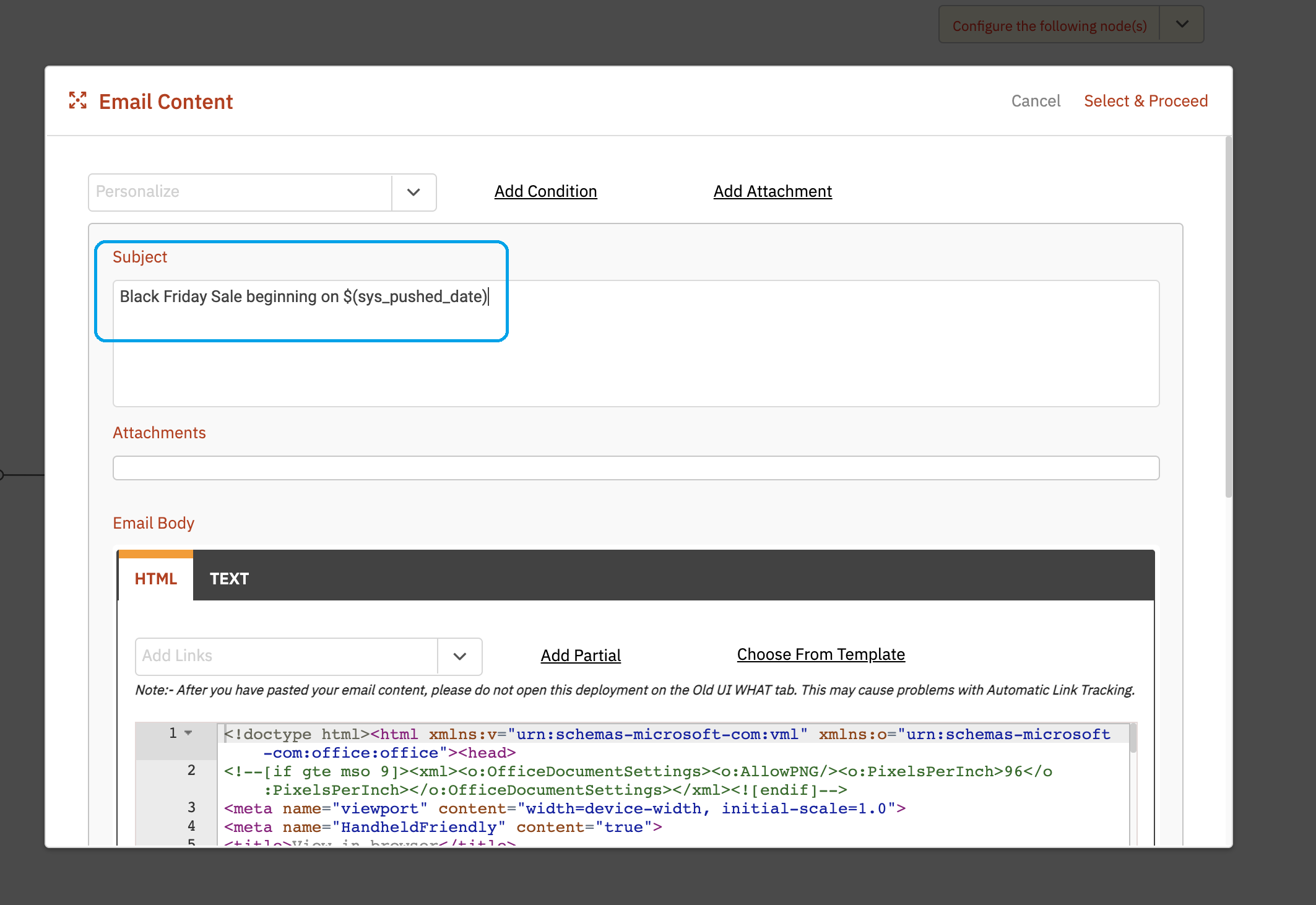
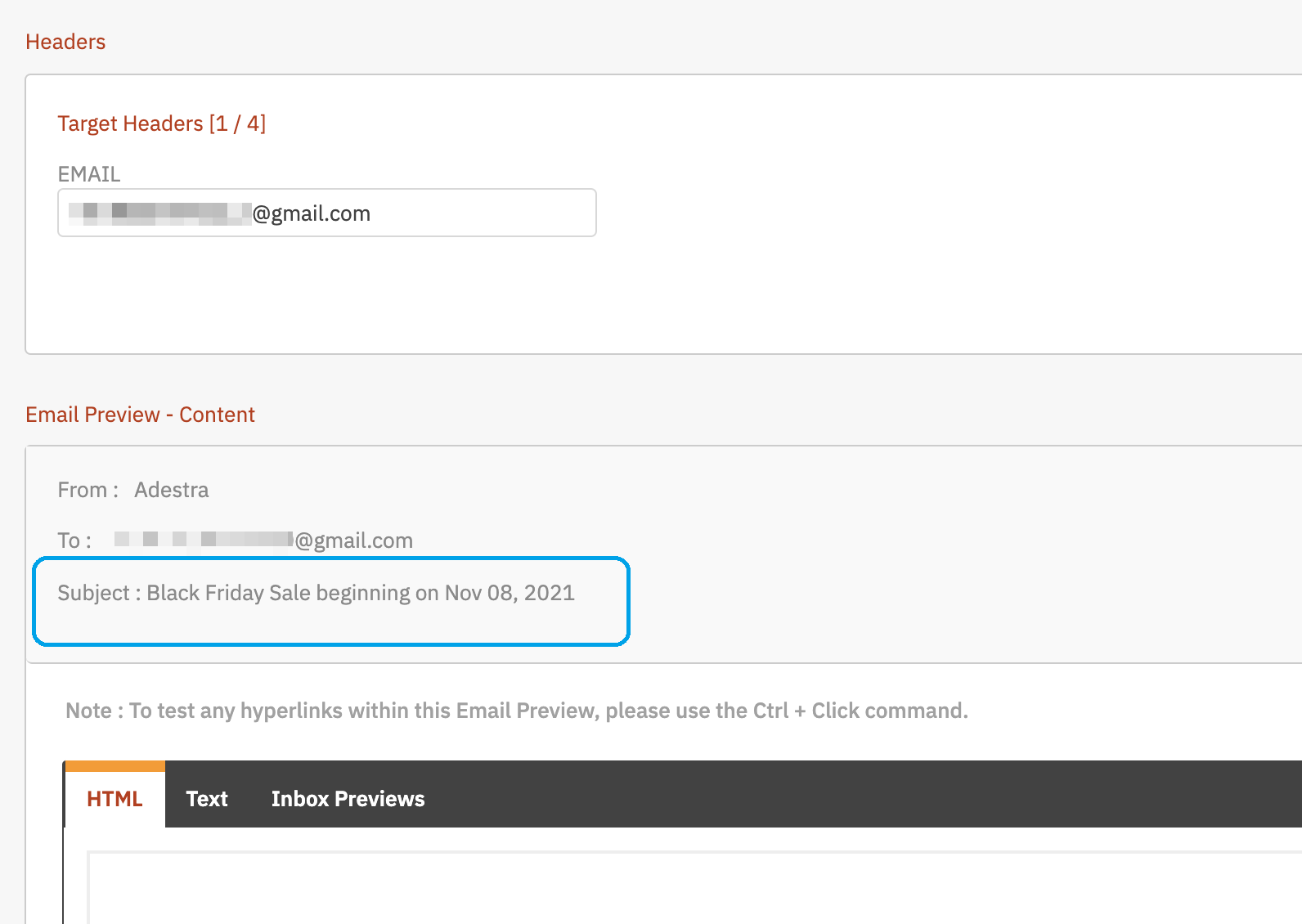
1.7 Email Message Templates: HTML Editor: Browser Preview adjacent to the code
For Email Message Templates created using the ‘HTML Editor’, we have introduced the ability to preview the HTML content adjacent to the code. (Campaigns >> Assets >> HTML Editor).
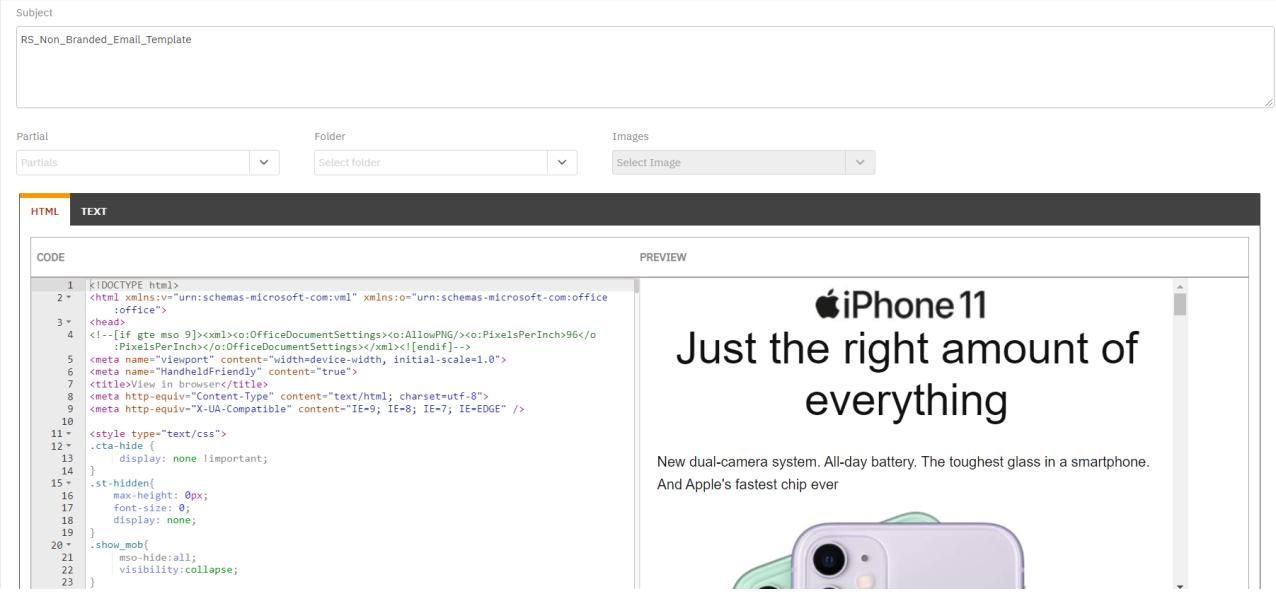
1.8 Auto-detection of Unicode text within SMS content
imicampaign will now be able to detect ‘Unicode text’ in the SMS content and will show the following advisory note to nudge you to choose SMS type as ‘Unicode’ in place of ‘Simple Text’ so the SMS content can render properly on end devices. This enhancement is associated with Nolt #191.
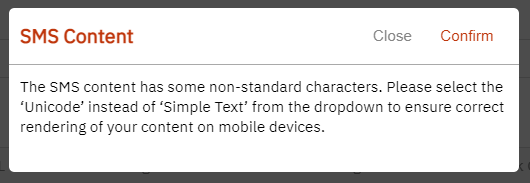
1.9 Selecting 1 Purpose meta-tag from each Purpose Group is no longer mandatory
Now you can choose to select 0, 1, or more Purpose meta-tags from each Purpose Group. There is no longer a requirement to select at least 1 Purpose from each Purpose Group while saving a Deployment’s meta tags. This enhancement is associated with Nolt #165.
1.10 Email addresses with + symbol should be allowed
Email addresses containing the plus symbol (‘+’) are now accepted in the Target Group files, Profile Manager data, and in the relevant APIs (Event API and Opt-out APIs).
The email addresses [email protected] and [email protected] will be considered different email addresses for TG creation, Opt-Out, and other purposes.
Personalization in the content will show the email address as provided in the TG data (i.e., the + sign will be shown in the HTML template and Previews).
This enhancement is associated with Nolt #42 / PRB0042594.
1.11 Support Firefox browser for the New UI
With this release, you will be able to use the Mozilla Firefox browser for the New UI.
1.12 Support for Portuguese language on New UI
We will now also support Portuguese as a view language on New UI. As a user, you will be able to choose your “View Language” from a drop-down menu under the Account Menu.
Please talk to your account team, if you wish to get this language enabled for your tenant.
In future releases, we aim to add support for other languages (e.g., French, Spanish, German, Dutch etc)
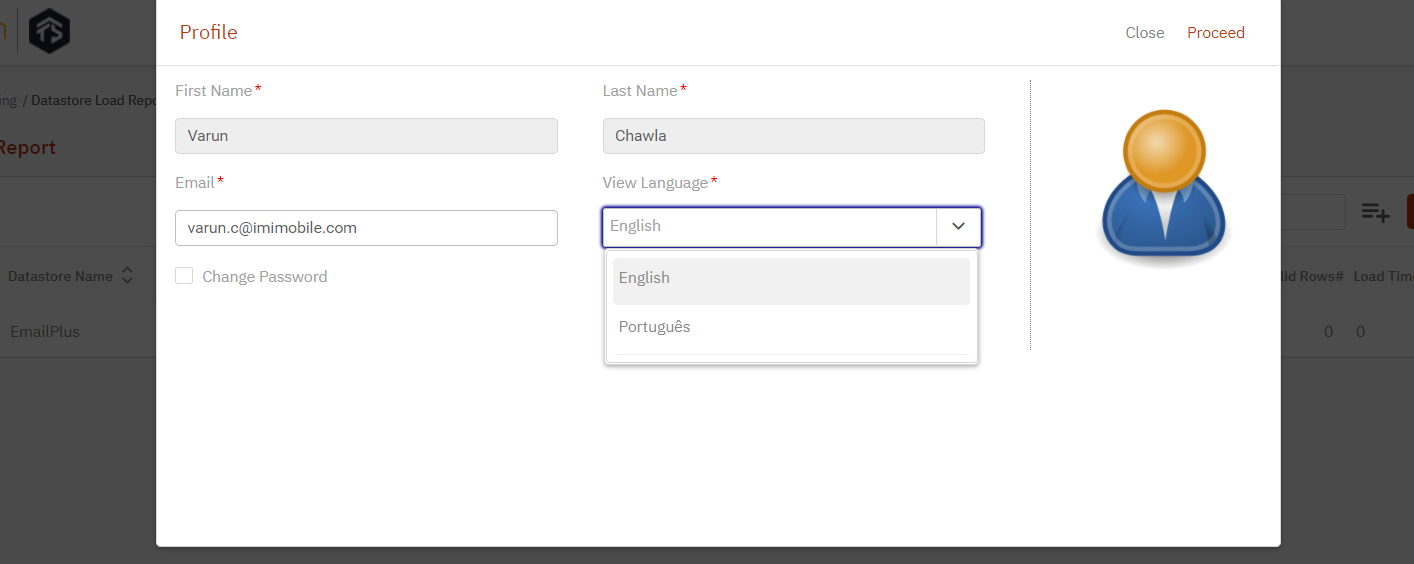
2.0 Dashboard & Reports enhancements
2.1 Ext Action Deployment Details: Success & Failure codes breakdown
Ext Action channel Deployment Details screen will now show the breakdown of counts based on Success and Failure Response Codes. This enhancement is associated with Nolt #179.
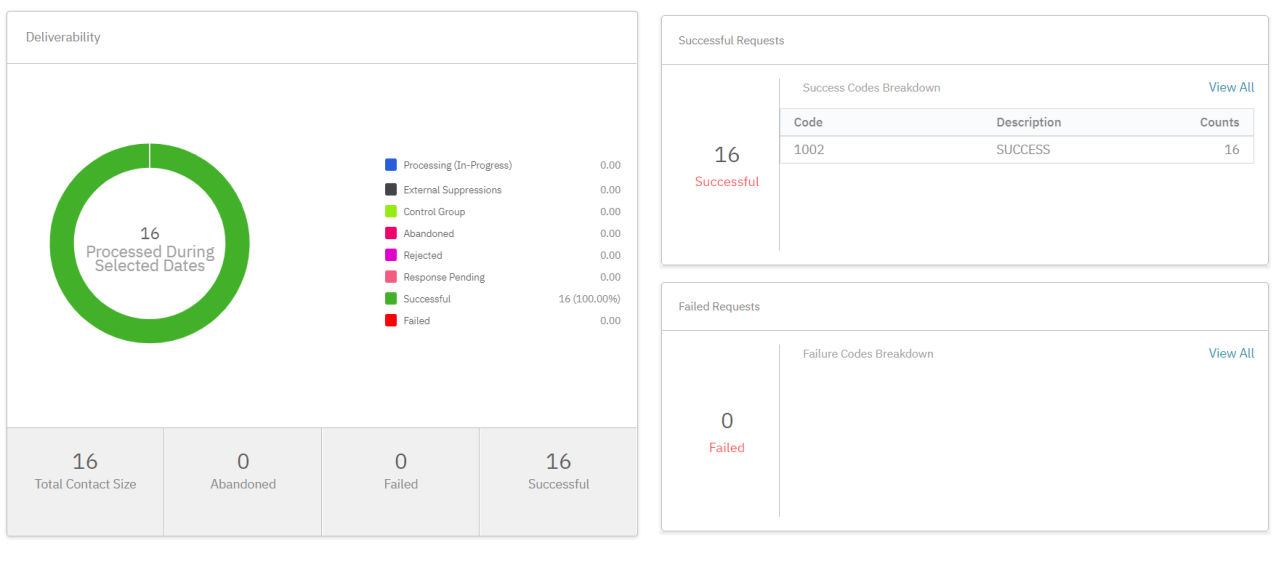
2.2 Seed list for Email One-time and Recurring A/B Deployments
As mentioned in the Campaign Manager section of this Release Note, you will now be able to use the seed list feature for AB deployments. On the Dashboard, Seed list will be shown separately for each of the Variants as well as for the Winner Deployment.
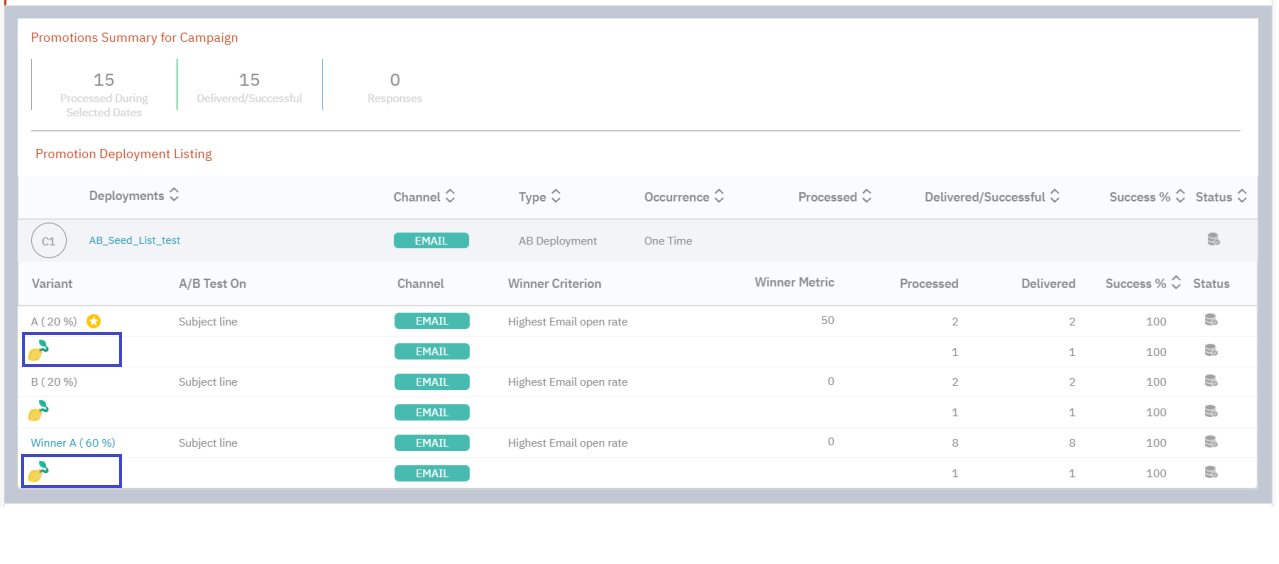
2.3 Email Deliverability Engagement Page (BETA)
You will now be able to have a tenant level view of Deliverability and Engagement metrics of ‘Top 10 Email Domains’. The top email domains will be selected based on the ‘Selected during Processed Dates’ metric for the selected Date Range. This page can be accessed from the Dashboard main menu after appropriate permissions are added to the User Roles of users who need access to this screen. This enhancement is associated with Nolt #136.
Deliverability by Recipient Email Domains
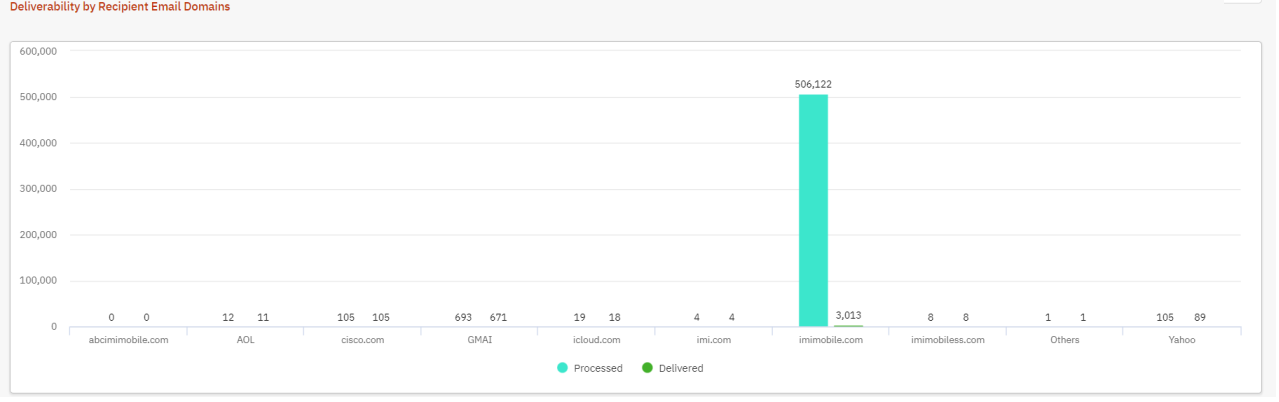
Engagement Count by Recipient Email Domains
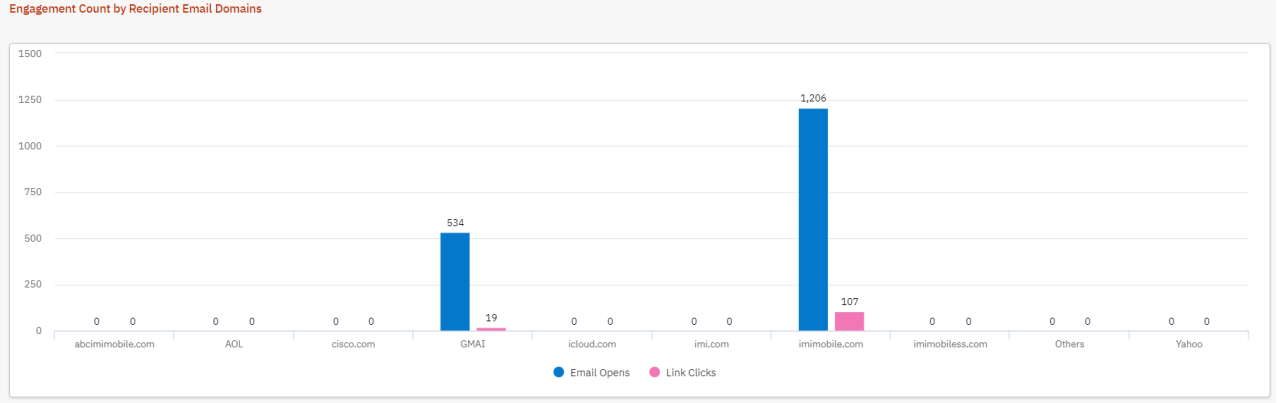
Open Rate and CTR by Recipient Email Domains (Over the selected duration)
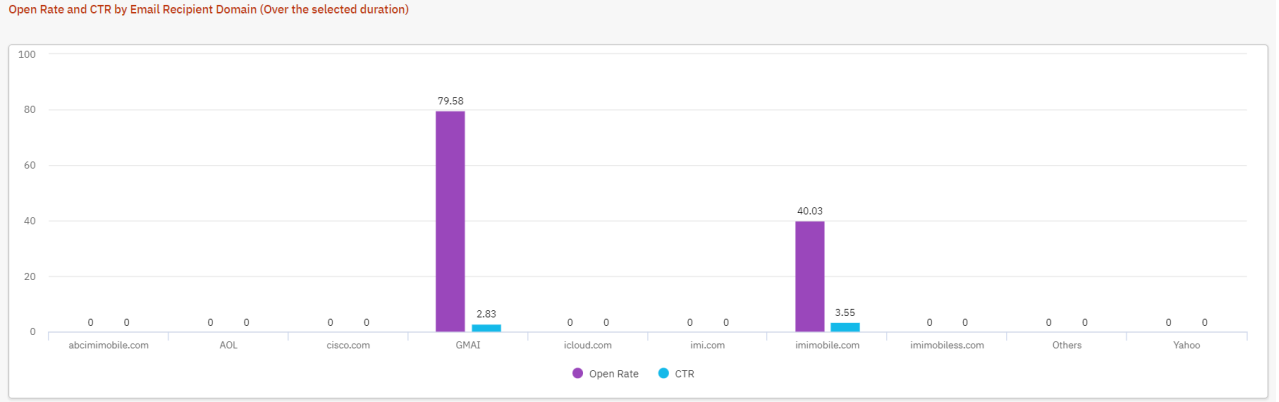
3.0 Drag-&-Drop Landing Page Composer (Beta)
3.1 Ability to show/hide 1-C/2-C/3-C on Mobile/Desktop devices
We have introduced a setting for 1-Column, 2-Column, and 3-Column Structures which will allow you to hide or show the Structure in Mobile/Desktop devices. This setting will work in a similar fashion to how it works in Drag-&-Drop Email Composer.
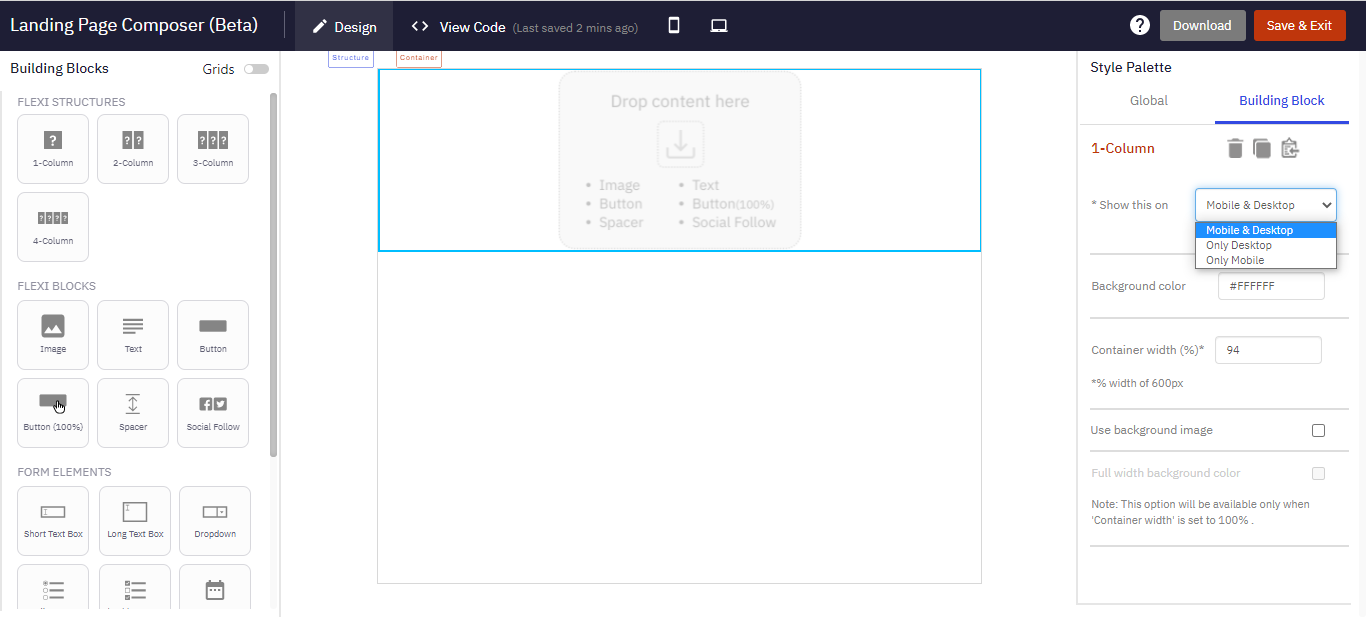
3.2 Ability to define a header for data feed of Captured data
We have introduced a new setting that will allow you to define the header name for the data collected for fields via Landing Pages. Before this release, we were adding a system-generated ID as the header in a data feed.
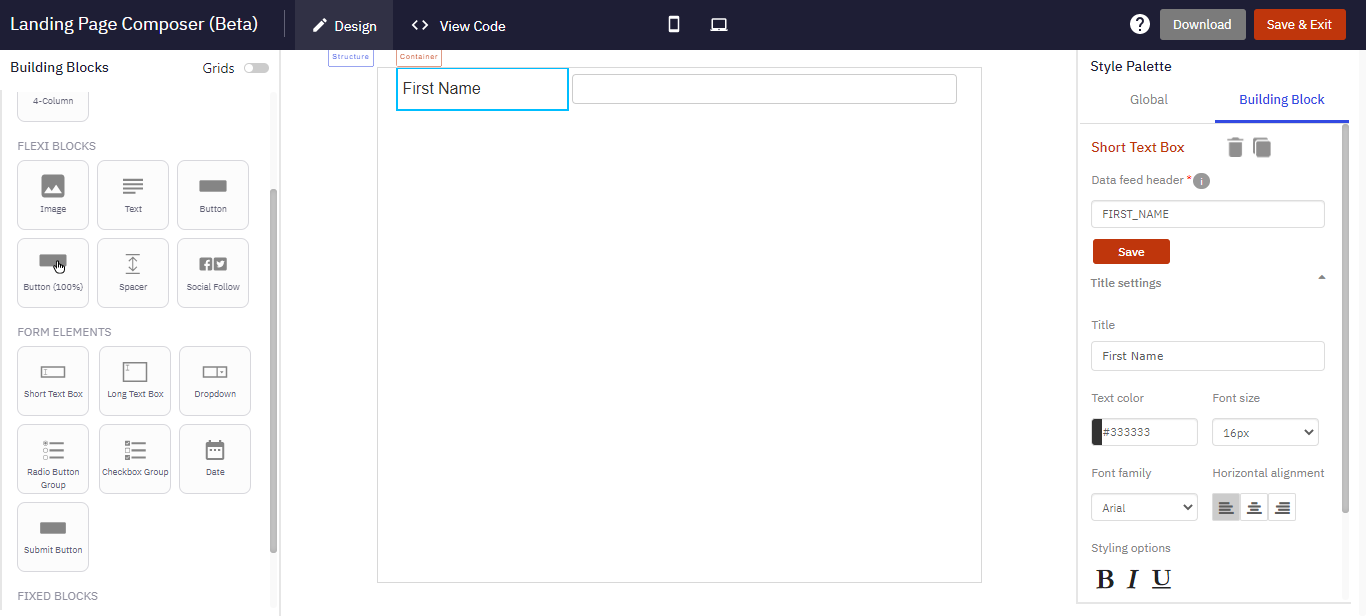
3.3 A new Form Element: Date
We have introduced a new Form Element called ‘Date’ which will allow you to capture date information such as “Date of Birth” in your landing pages.
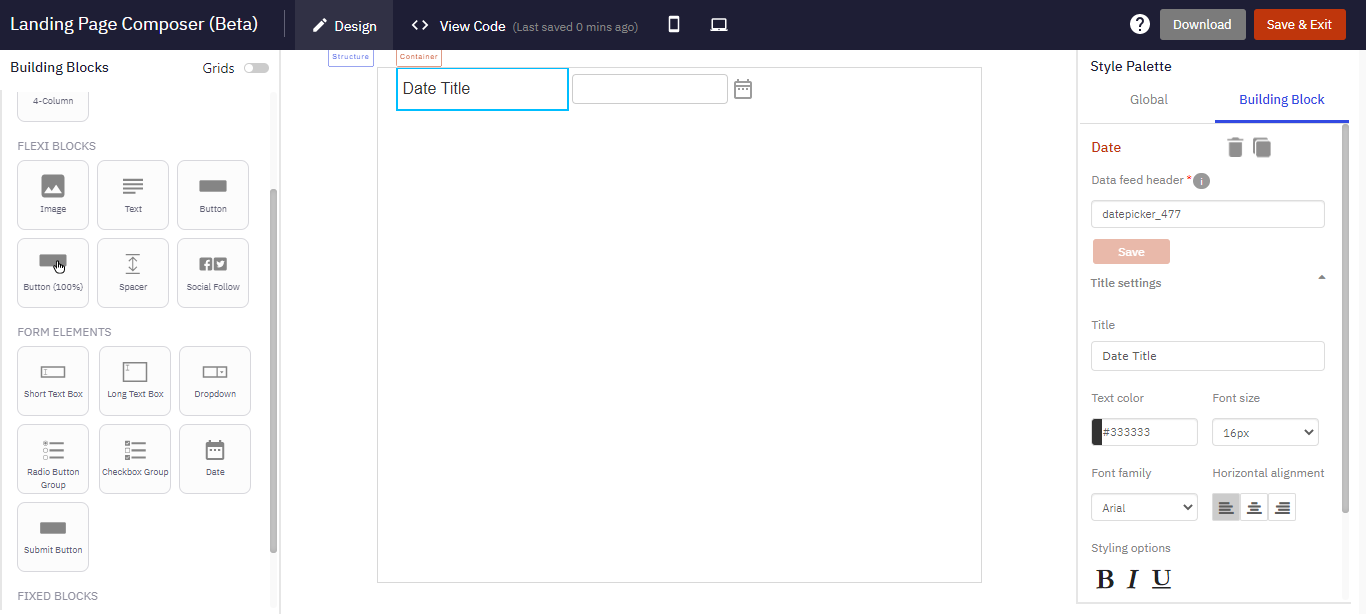
3.4 Ability to apply Mobile specific padding for Text block
We have introduced a setting which will allow you to add mobile device specific padding to a text block. This setting will work in a similar fashion to how it works in the Drag-&-Drop Email Composer.
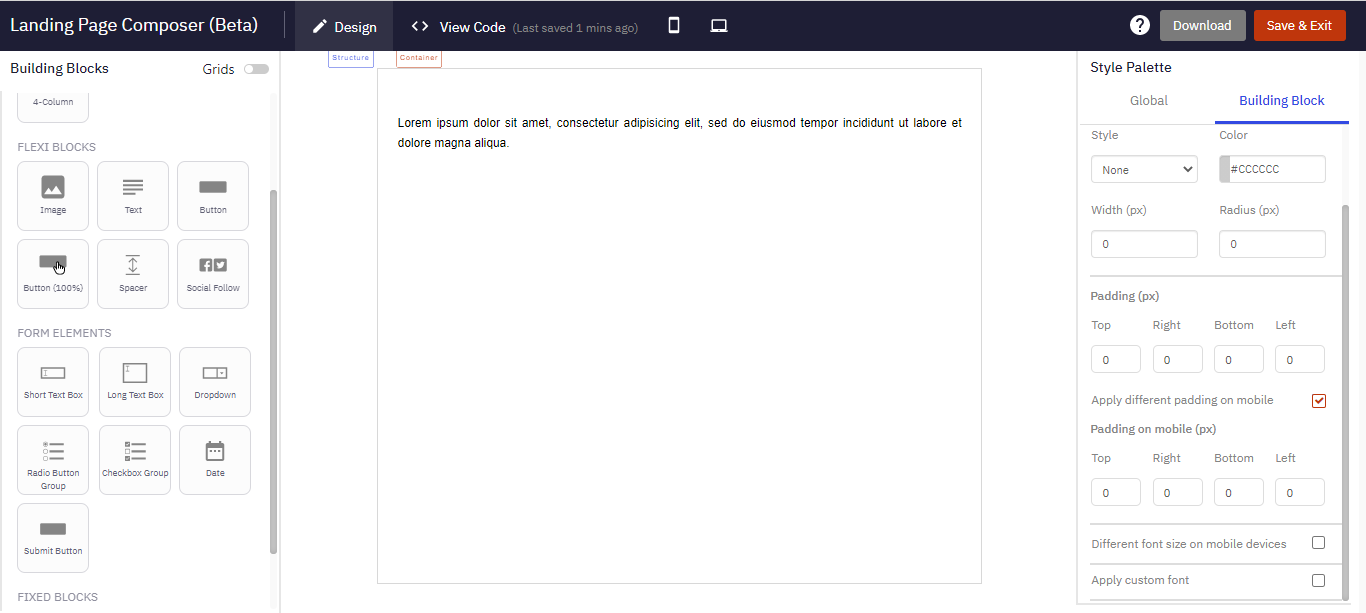
4.0 Drag-&-Drop Email Composer enhancements
4.1 Ability to add Event parameters
You can now select Event parameters for Personalization and adding Conditional content in Email Composer.
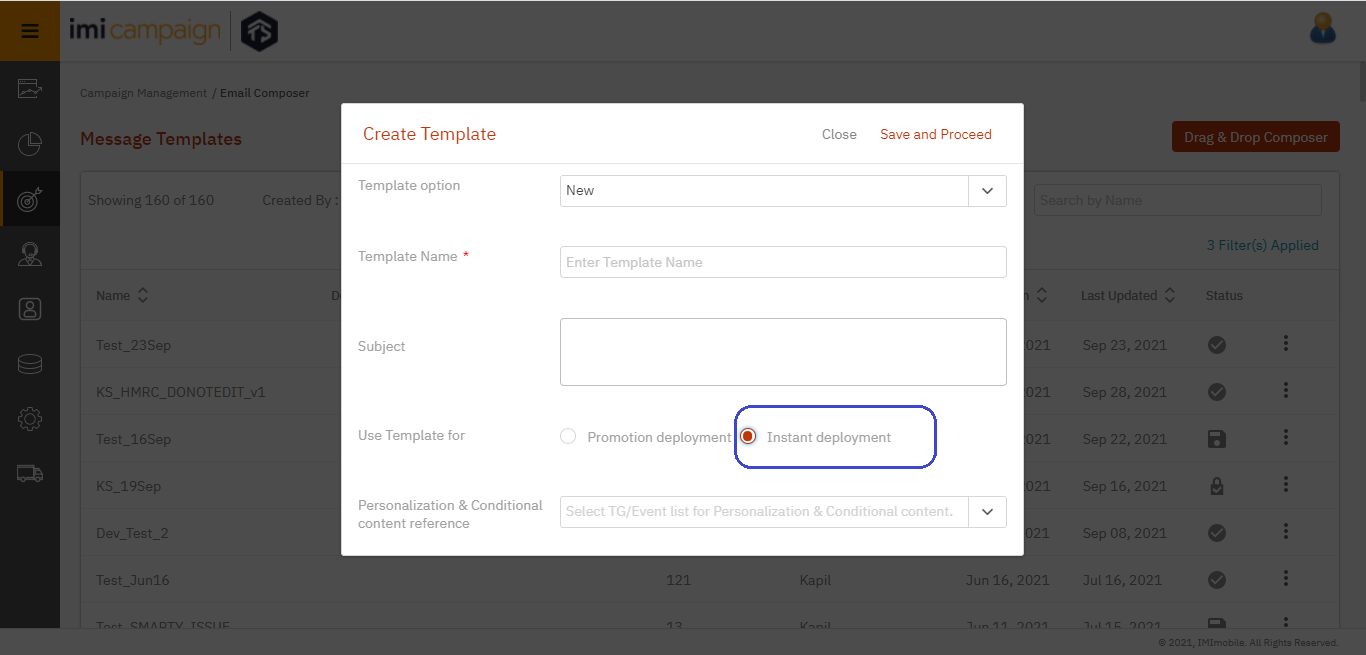
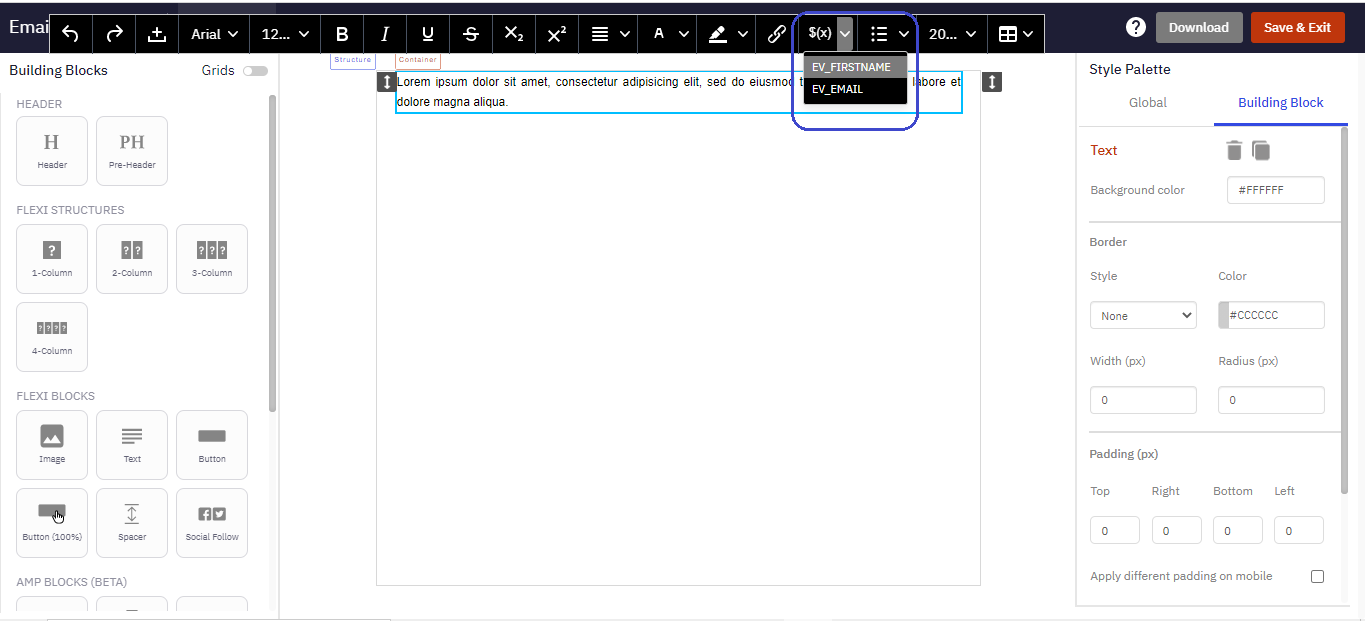
5.0 Maintenance items in this release
| # | Module | Change Type | Description |
|---|---|---|---|
| 1 | Campaign Manager | Improved | Email: Message Template Preview Screen will now render content of Static Partials |
| 2 | Campaign Manager | Improved | MMS Templates: Added search capability to ‘Select TG’ and ‘Select Images’ dropdowns |
| 3 | Campaign Manager | Improved | App Push channel Deployment Previews have been improved for iOS and Android |
| 4 | Campaign Manager | Improved | Email addresses containing the plus symbol (‘+’) are now be accepted in the Target Group files, Profile Manager data, and in the relevant APIs (Event API and Opt-out APIs). [PRB0042594 / INC11356825 / NOLT#42 / CMPN-13412] |
| 5 | Campaign Manager | Improved | Assets >> Images on the Old UI: Improved the page loading speed using the ‘lazy loading’ technique. Previously, this screen used to load very slowly if the client had a lot of image assets. [PRB0045683 / INC11323929 / CMPN-13862] |
| 6 | Campaign Manager | Fixed | Events creation: Fixed a bug due to which ‘Events’ screen was not loading under certain conditions [PRB0046312 / INC11541910 / CMPN-13803] |
| 7 | Campaign Manager | Fixed | Edit / Delete Events: Fixed a bug which, under certain conditions, did not allow deactivating an Event if all the associated Deployments are 'Stopped'. |
| 8 | Campaign Manager | Fixed | SMS: Fixed a bug on the New UI SMS Preview screen where the SMS text content was not wrapping to the next line correctly in the preview [ PRB0046076 / INC11419436 / CMPN-13418 ] |
| 9 | Campaign Manager | Fixed | Seed List: Fixed a bug due to which users were not able to create seed lists under certain conditions [PRB0046342 / INC11569462 / CMPN-13850] |
| 10 | Campaign Manager | Fixed | Seed List: Fixed a bug on the Old UI, whereby under certain conditions, all the seed list records were not being displayed correctly. [ PRB0045910 / INC11412442 / CMPN-13645 ] |
| 11 | Campaign Manager | Fixed | API User Screen: Fixed a bug due to which API Users Screen was not loading under certain conditions. [PRB0045834 / INC11398910 / CMPN-13396] |
| 12 | Campaign Manager | Fixed | Sender ID creation: Fixed a bug whereby under certain conditions, Sender ID creation by a user with Customer-Admin was requiring an unnecessary approval step. [PRB0045808 / INC11384059 / CMPN-13329] |
| 13 | Campaign Manager | Fixed | MMS: Fixed a bug whereby the Preview was not rendering properly under certain conditions. [PRB0045888 / INC11410053 / CMPN-13462] |
| 14 | Campaign Manager | Fixed | MMS: Fixed a bug whereby under certain conditions while creating an MMS template, the search options for images and conditions was not visible properly. [PRB0046301 / INC11550370 / CMPN-13739] |
| 15 | Campaign Manager | Fixed | MMS: Fixed a bug whereby under certain conditions the ‘MMS Preview Tests’ generated from the MMS content node were not working correctly. [PRB0046401 / INC11639398 / CMPN-13920] |
| 16 | Campaign Manager | Fixed | Pop-ups - ‘Expand screen’ icon: Fixed a bug whereby under certain conditions, some pop-ups were not rendering correctly on certain browsers when the ‘expand screen’ icon is clicked. [PRB0046318 / INC11523821 / CMPN-13808] |
| 17 | Campaign Manager | Fixed | Administration >> User Unlock: Fixed a bug in this feature whereby under certain conditions, it was not working correctly. [PRB0044739 / INC10660926 / CMPN-13346] |
| 18 | Campaign Manager | Fixed | Static TGs using SFTP: Fixed a bug which caused issues in creating ‘Static SFTP TGs’ under certain conditions when the TG file did not contain any values under the ‘MSISDN’ column and the TG was associated with the ‘email’ channel only. [PRB0046386 / INC11590261 / CMPN-13996] |
| 19 | Campaign Manager | Fixed | Customer Care screen: Fixed a bug whereby under certain conditions, the customer communications records were not being shown correctly. [PRB0046341 / INC11571948 / CMPN-13893] |
| 20 | Landing Page/Email Composer | Improved | Email Composer & Landing-Page Composer: Disabled the ‘Save & Exit’ button if save is already in progress |
| 21 | Partial Composer | Improved | Partial Composer: Enabled mobile specific font size & line height settings |
| 22 | Email Composer | Improved | ‘Social Follow’ block: Increased the maximum Social Follow icon height from 50px to 80px. |
| 23 | Dashboard/Reports | Improved | Campaign Deployments Summary Report: Multiple fixes / improvements to the report |
| 24 | Dashboard/Reports | Improved | Email Channel Deployment Timeline: Email Deployment Timeline will now show 'Unique Clicks' instead of 'Total Clicks' |
| 25 | Dashboard/Reports | Fixed | SMS-MMS Link Clicks Summary Report’: Fixed a bug due to which the report was displaying incorrect data under certain conditions. [PRB0046073 / INC11399133 / CMPN-13591] |
| 26 | Dashboard/Reports | Fixed | Campaign Deployments Summary By Dynamic Headers Report: Fixed a bug due to which the report was displaying incorrect data under certain conditions. [PRB0046205 / INC11501969 / CMPN-13851] |
| 27 | Dashboard/Reports | Fixed | Event Transactions Report: Fixed a bug for Email channel transactions report |
| 28 | Dashboard/Reports | Fixed | Ext Action Deployment Results Dashboard screen: Fixed a bug whereby incorrect values were being shown within the table grid for ‘Processed’, ‘Delivered /Successful’ and ‘Success%’ metrics under certain conditions. [PRB0046126 / INC11422579 / CMPN-13792] |
| 29 | Dashboard/Reports | Fixed | Fixed a bug on the Dashboard ‘All Deployments’ screen whereby under certain conditions the dashboard screen was not showing correctly if the user has applied a filter with multiple values for the ‘Purpose’ meta-tag. [PRB0046349 / INC11589937 / CMPN-13984] |
| 30 | Dashboard/Reports | Fixed | Dashboard ‘Email Opens By Domains’ and ‘Email Clicks By Domains’ charts : Fixed an issue whereby for specific clients , due to the unusual nature of their Target Group composition , these 2 charts were causing the ‘Dashboard – Campaign Details’ and ‘Dashboard – Deployment Details’ pages to load very slowly. This is a tenant-specific fix and will only be implemented for specific tenants where the typical TG data composition requires this fix. [PRB0046364/ INC11589629 / CMPN-13983] |
| 31 | Profile Manager | Fixed | TGs with source of Segment Builder: Fixed a bug whereby under certain conditions, deployments with TG-source of Segment Builder were running very slowly after having been paused and then resumed. [PRB0046345 / PRB0046359 / CMPN-13903] |
| 32 | Profile Manager | Fixed | ‘Profiles >> View a Profile’ & ‘Customer Care >> Search by Profile’: Fixed a database configuration issue which was causing these 2 screens to incorrectly show the alert ‘Profile data not found’. [INC11569454] |
| 33 | Profile Manager | Fixed | Segment Builder: Fixed a bug which, under certain conditions, was causing the Segment Builder filters to execute more slowly than expected. [PRB0046350 / INC11589764 / CMPN-13902] |
6.0 Need more information?
Please contact your Cisco/imimobile account manager if you have questions or would like access to a new feature.
Cisco Webex technical support team can be contacted at any time by phone or email:
- Europe / Middle East / Africa:
- Phone: +44 (0) 1494 750 600
- Email: [email protected]
- North America:
- Phone: +1-855-324-0970
- Email: [email protected]